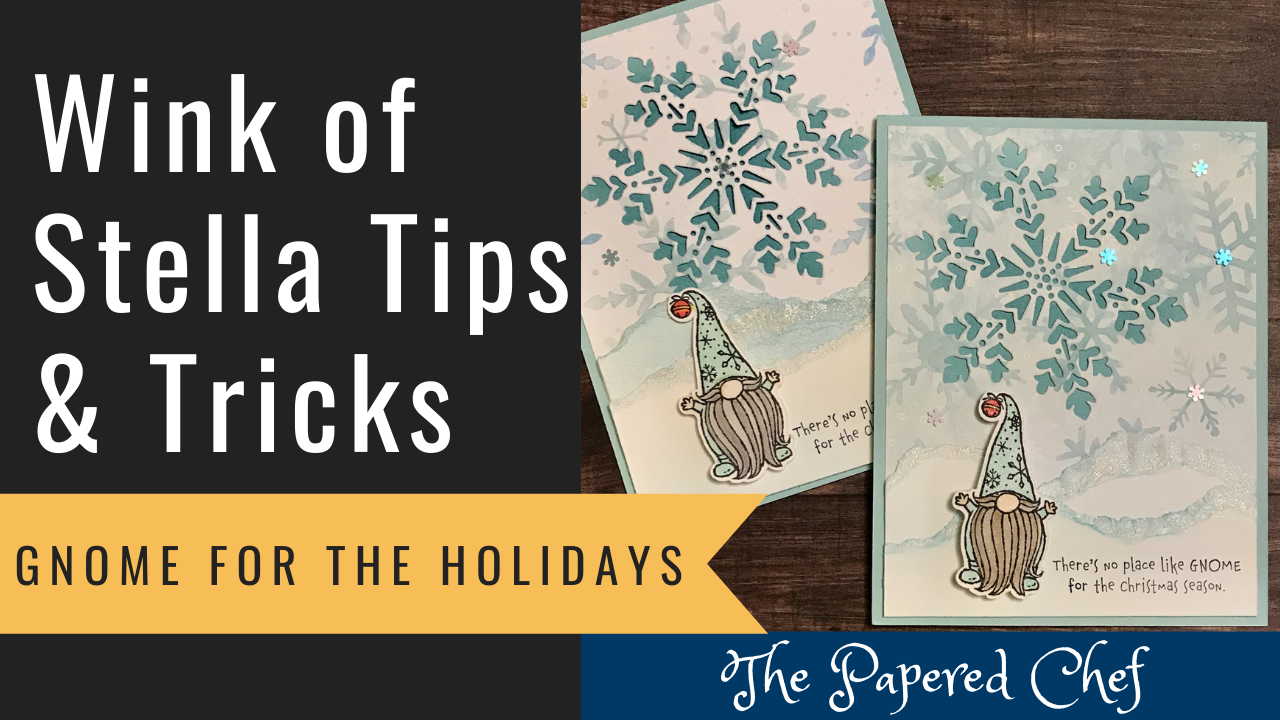
In this Ink It Up! Tutorial, you will learn how to color your Wink of Stella and other tips and tricks. We start out with using Wink of Stella which was colored using Bumble Bee and Daffodil Delight. I shared... Read more
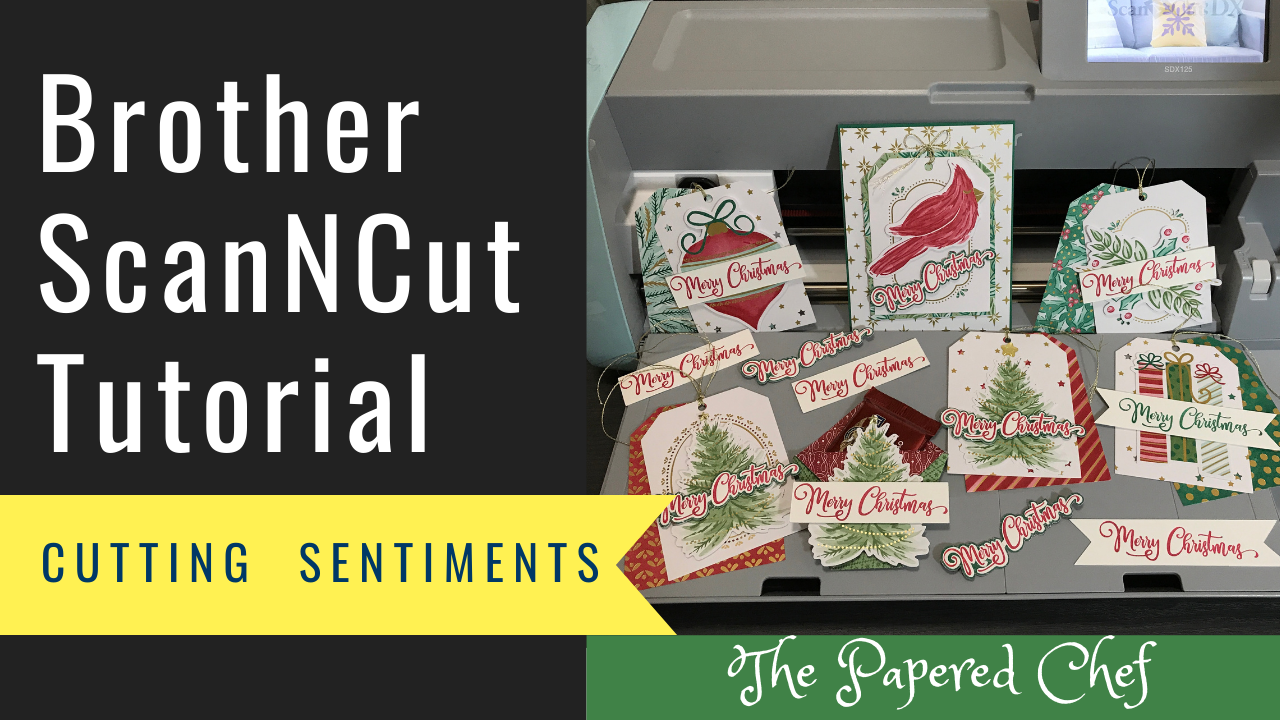
In this Brother Scan and Cut Tips and Tricks tutorial, you will learn how to cut stamped sentiments using your Scan and Cut SDX125. You can follow along with whichever model of ScanNCut you have. The stamp set used for... Read more

In this Ink It Up! tutorial, you will learn the emboss resist technique. We will emboss a couple of cards to show ways to apply the technique as well as tips and tricks for heat embossing. First, I used the... Read more
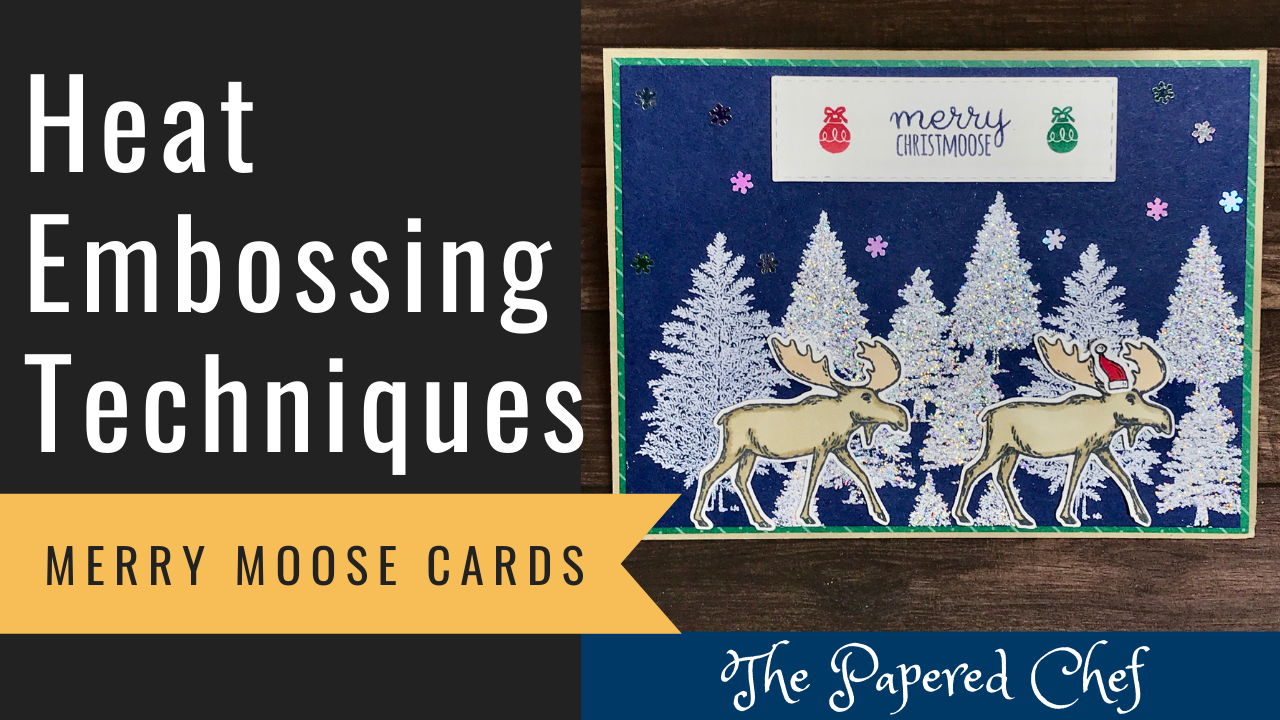
In this tutorial, you will learn how to heat emboss a card background. Several stamp sets are featured in this tutorial including Merry Moose, Rooted in Nature, and Waterfront by Stampin’ Up! I shared tips and tricks for embossing including... Read more
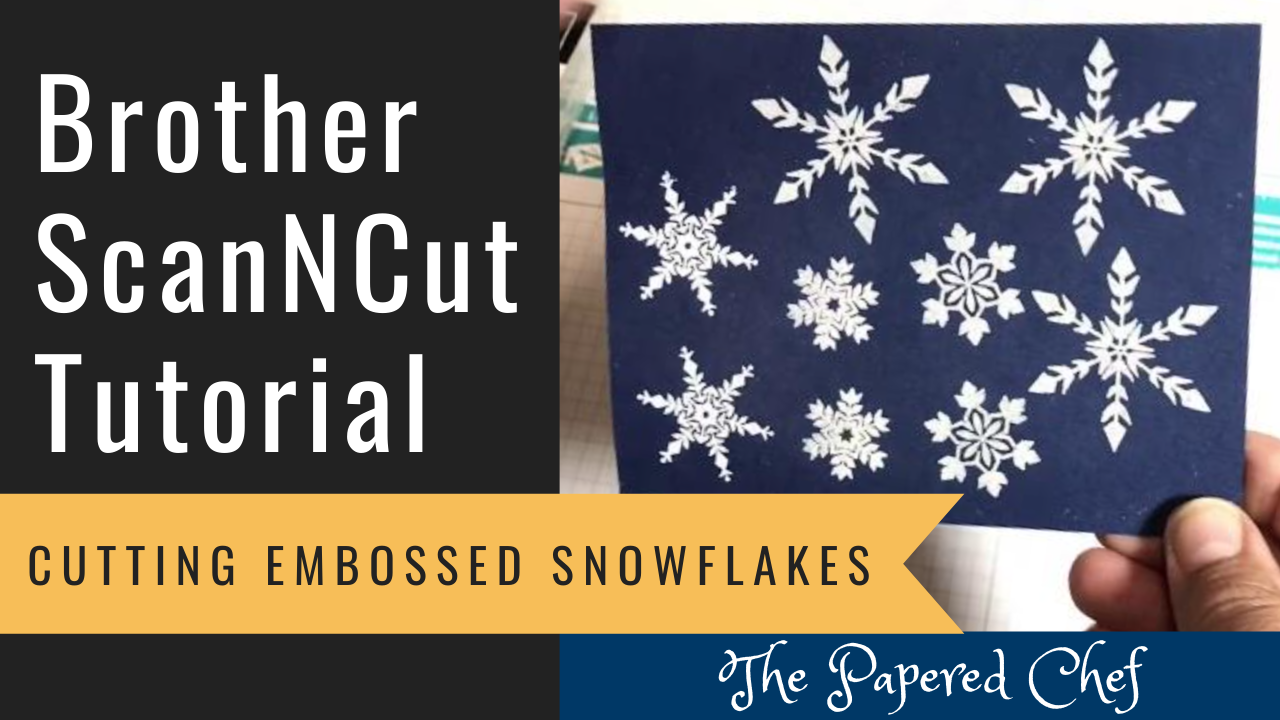
In this Brother ScanNCut Tips & Tricks Tutorial, you will learn how to cut out embossed snowflakes using the Brother Scan and Cut CM350 or ScanNCut 2. First, you will learn how to heat emboss the snowflakes using Versamark Ink... Read more

In this video, I share 42 projects I created using the Tag Buffet Project Kit and Tag Buffet Stamp Set. I hope these projects will inspire you as you create the projects and alternates. This Project Kit comes with supplies... Read more
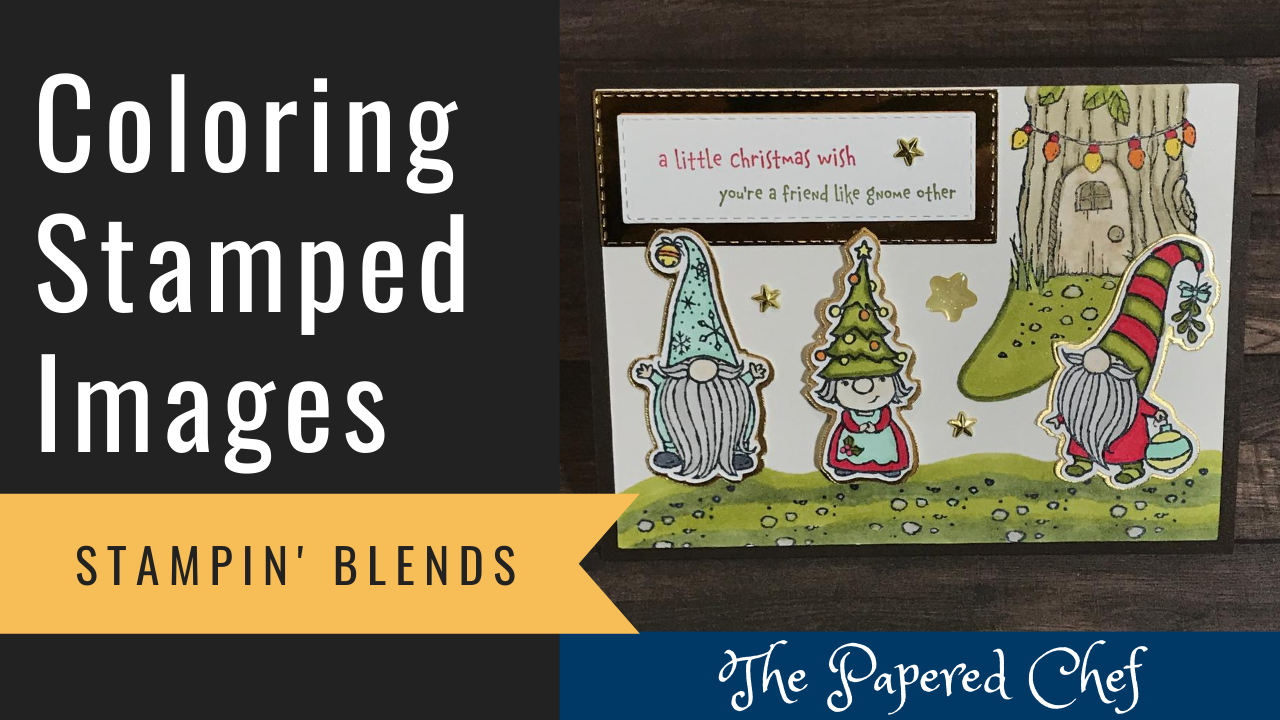
In this Ink it Up tutorial, you will learn how to color stamped images using Stampin’ Blends or alcohol markers. The stamp set used for this tutorial is Gnome for the Holidays by Stampin’ Up! I shared tips and tricks... Read more

In this Brother Scan and Cut Tips and Tricks tutorial, you will learn how to cut stamped images using your Scan and Cut SDX125. You can follow along with whichever model of ScanNCut you have. The stamp set used for... Read more

In this video, I share 16 projects I created using the Snowflake Splendor Suite and the Feels Like Frost Designer Series Paper by Stampin’ Up! Each paper crafting projects uses various colors of snowflakes, embellishments, Snowflake Splendor designer series paper... Read more
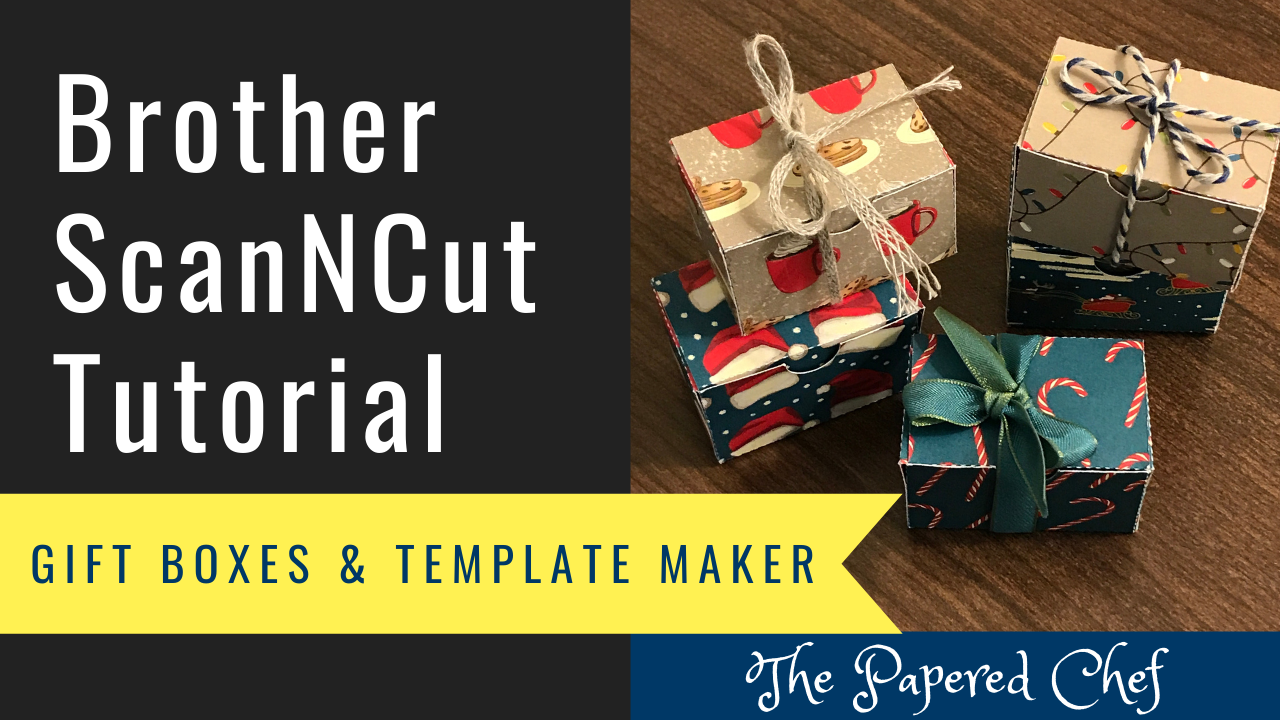
In this video, you will learn how to use a web site called Template Maker for creating Gift Boxes with your Brother ScanNCut. There are so many different types of boxes you can create for FREE on the Template Maker... Read more