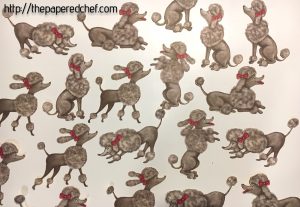
Ingredients:
Stampin’ Up Birthday Memories Designer Series Paper
Brother Scan N’ Cut
Brother Scan N’ Cut mat
Spatula or Scraper
Painter’s Tape (helps secure the mat)
Recipe:
In this video, I demonstrate how to cut poodles from the Birthday Memories designer series paper by Stampin’ Up. I demonstrate how to load the paper, secure the mat, scan the images, select an area to cut, and cut out the images in that area. I also share my trick for easily removing cut images from the mat. I usually try to cut out the entire page of images but in this case, they were not all recognized. I will be turning the mat upside down and scanning it again to scan the remaining poodles. This trick usually works because different areas of the mat have different scanning success rates. In this demonstration, I used a blade depth of 4 which works well with most of the Stampin’ Up designer series papers.
Related Posts:
A Wood Crate with Doggie Treats
http://thepaperedchef.com/a-wood-crate-with-doggie-treats
Birthday Memories Suite
http://thepaperedchef.com/birthday-memories-suite
Birthday Memories Party Favors
http://thepaperedchef.com/birthday-memories-party-favors
Please visit my Stampin’ Up site to purchase products featured in this post. http://paperedchef.stampinup.net
Item Number: 144118











I could not get my scanNcut to cut out the poodles. Don’t know what I was doing wrong?