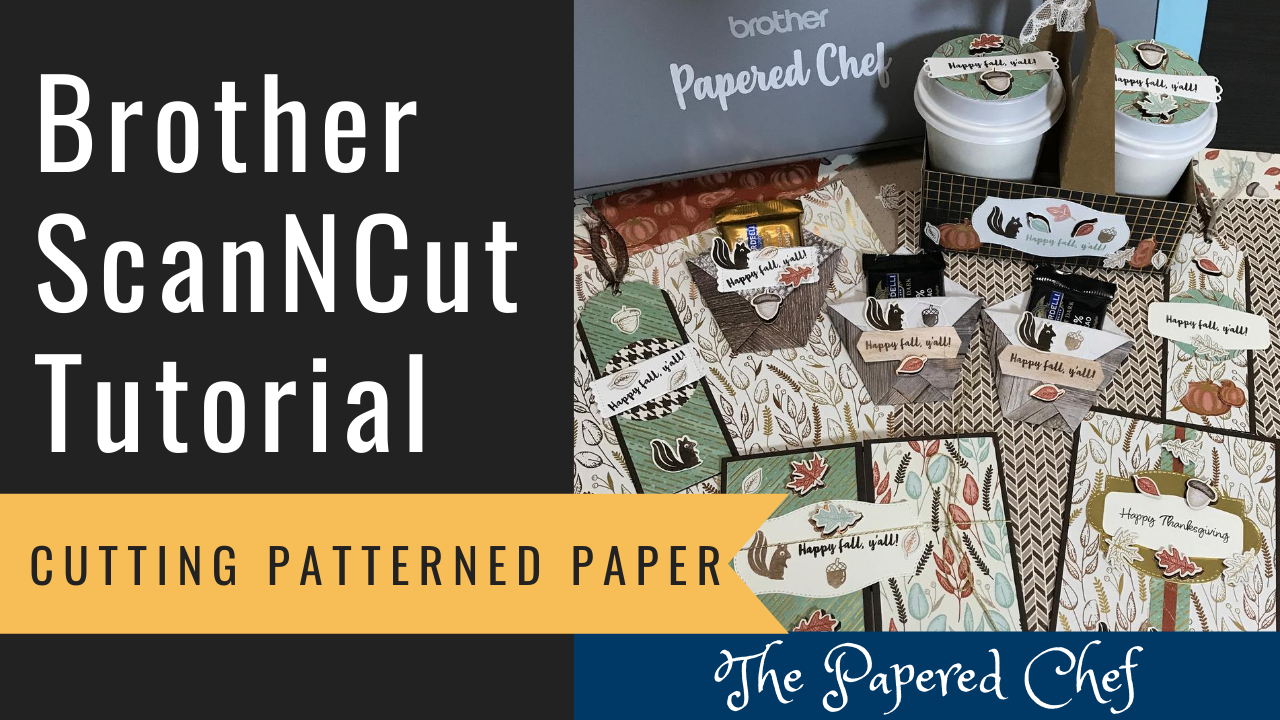
In this tutorial, you will learn how to cut out patterned paper using your Brother Scan and Cut SDX125. The paper we are using for these examples is Gilded Autumn Specialty Designer Series Paper by Stampin’ Up! It is part... Read more
Canvas Workspace Tutorial – Welding Shapes and Fonts – Magic in This Night Halloween Treats – SDX125
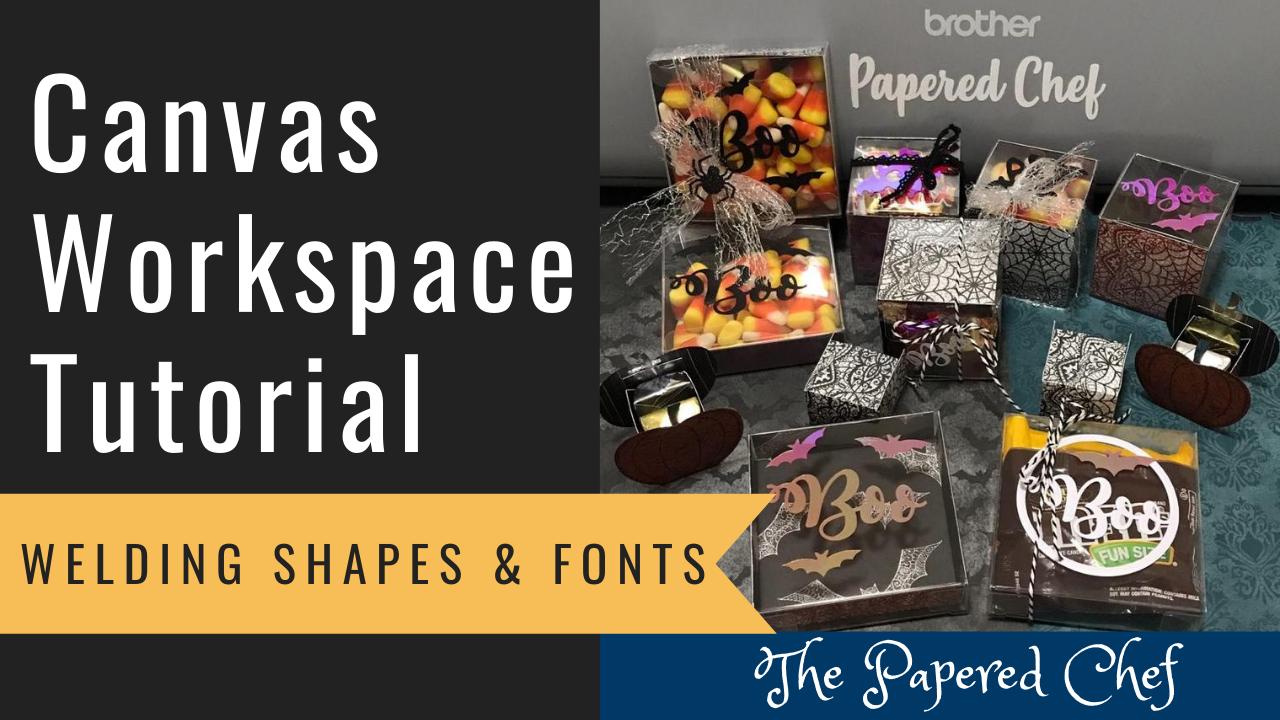
In this Canvas Workspace tutorial, you will learn how to weld shapes and fonts. You will learn how to use Canvas Workspace for the PC to create liners to decorate boxes and how to weld text to shapes. Then, you... Read more
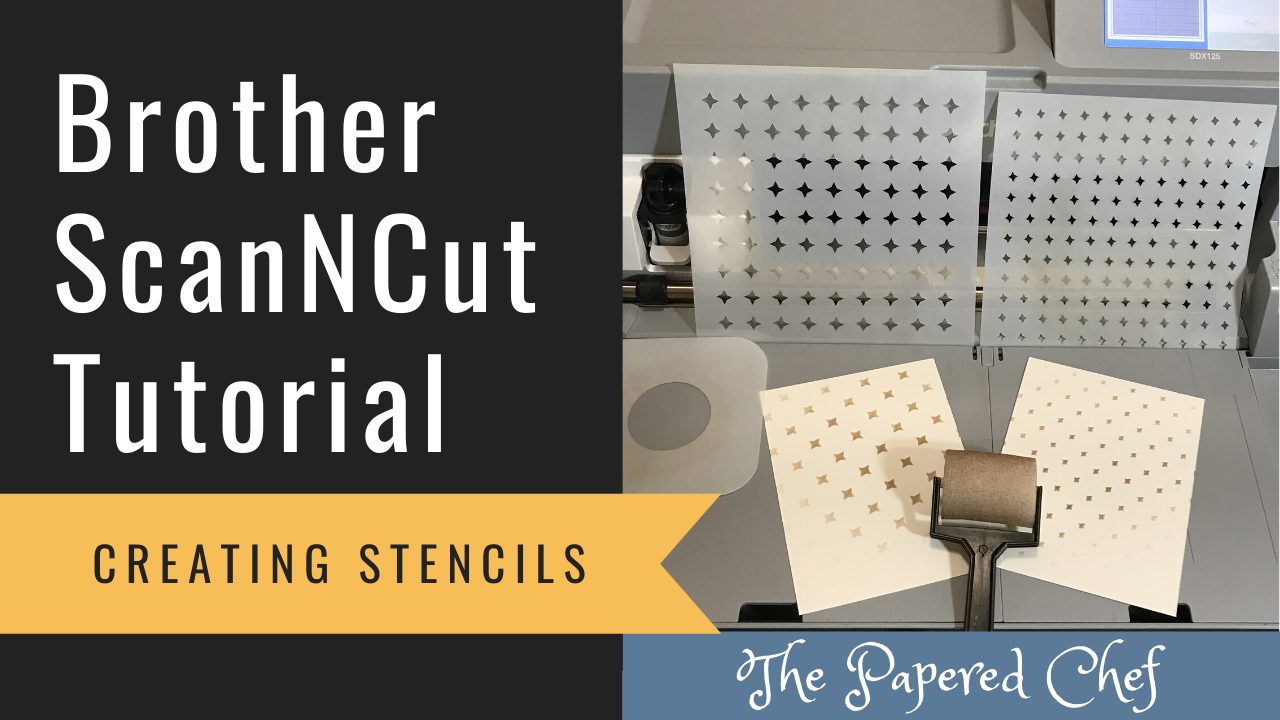
In this Brother ScanNCut Tips & Tricks Tutorial, you will learn how to create stencils using your SDX125. I share how to create a circle stencil and two pattern stencils. You will learn how to change your default settings so... Read more
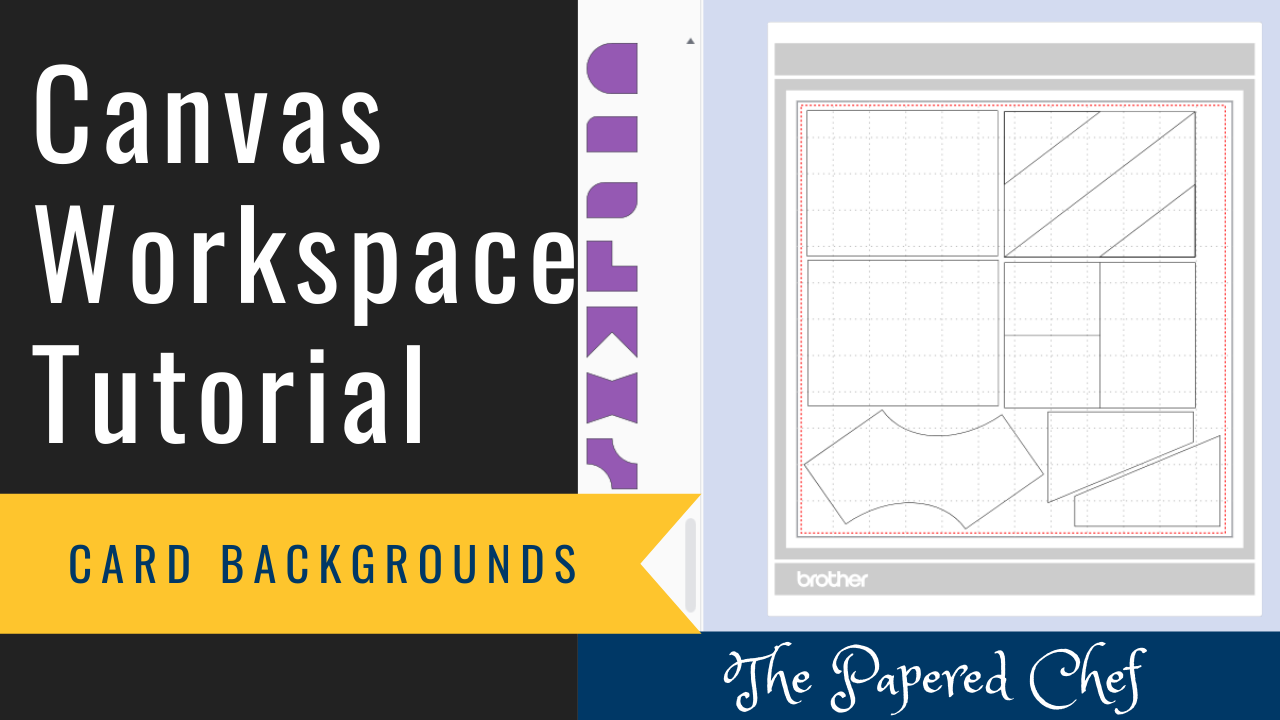
In this Canvas Workspace tutorial, you will learn how to work with built in patterns to create card backgrounds. You will learn how to work with the built in shapes, learn how to resize and rotate them, how to use... Read more
Brother ScanNCut Tutorial – Cleaning & Maintenance – Scanning Plate, Blade Holder, Mats, & Alignment
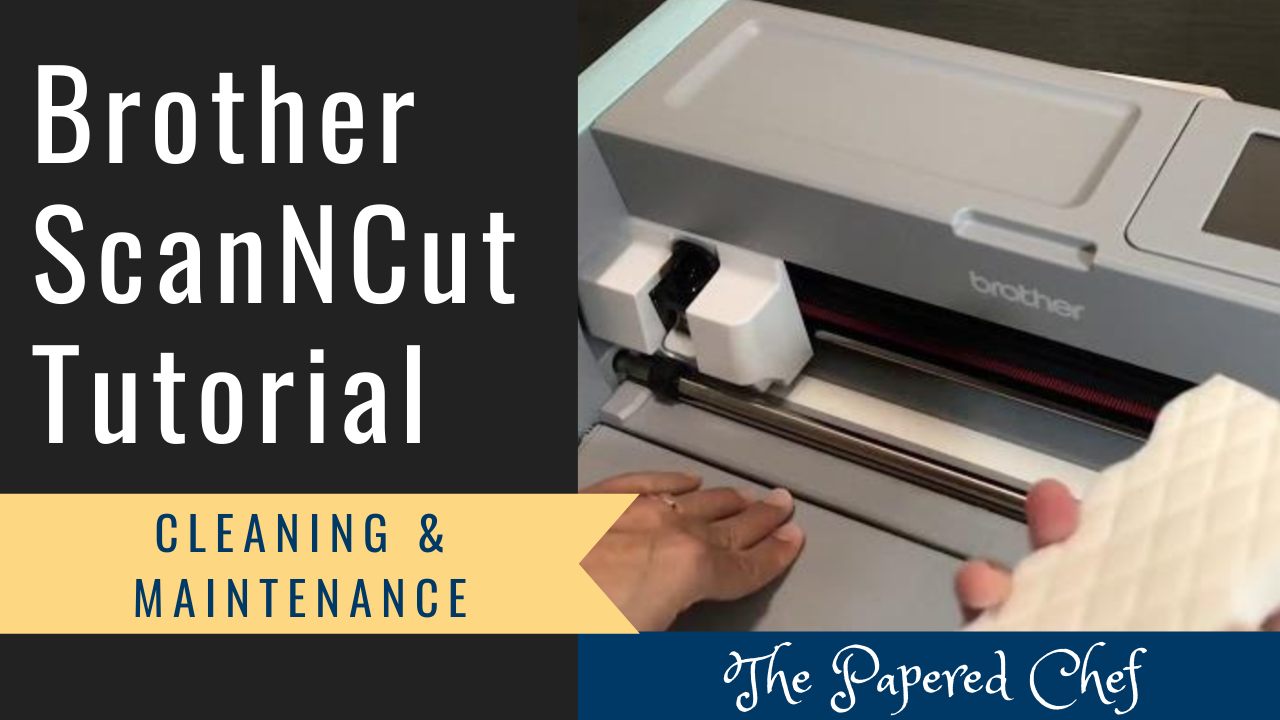
In this Brother Scan and Cut Tutorial, you will learn how to clean and maintain your ScanNCut. It’s time for Spring Cleaning. You will learn tips and tricks for cleaning and maintaining the Brother Scan and Cut SDX125 and the... Read more
Brother ScanNCut Tutorial – Creating Shrinky Dinks – Cut, Color, Bake – Fable Friends – Stampin’ Up!
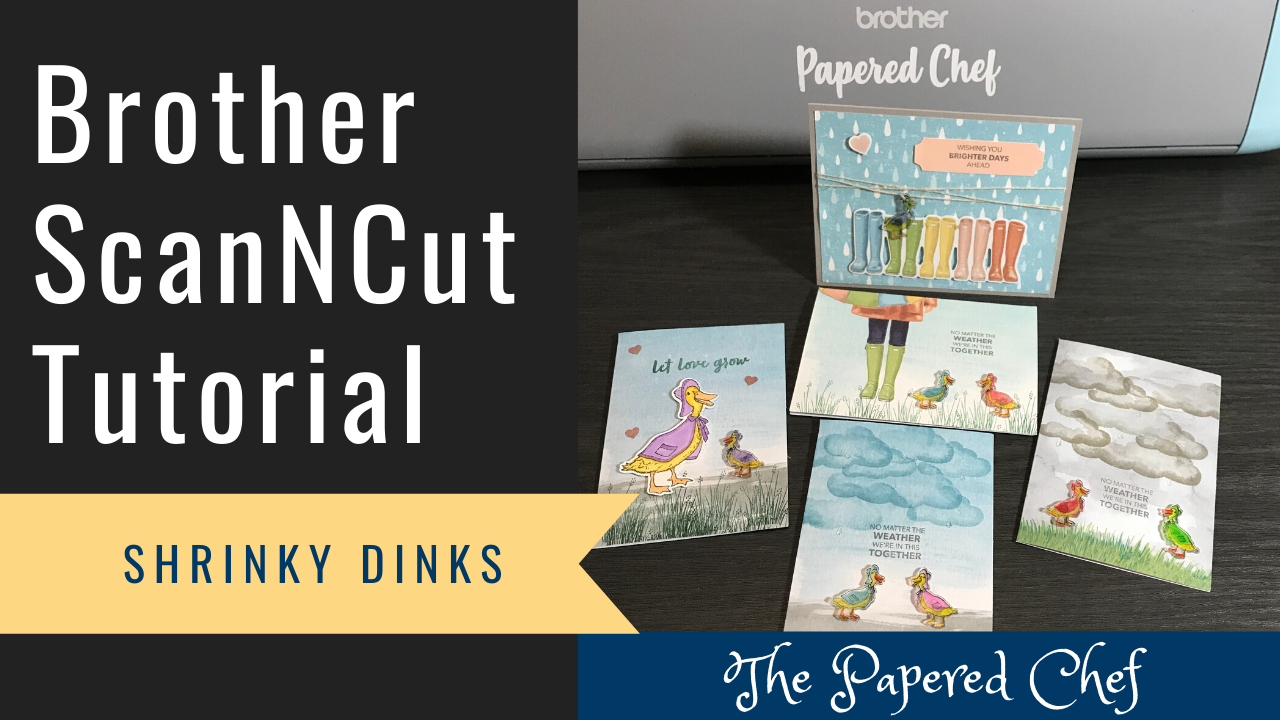
In this Brother ScanNCut tutorial, you will learn how to create Shrinky Dinks using your Brother Scan and Cut SDX125. You will learn how to stamp onto the Shriny Dink plastic, how to color your Shrinky Dinks, how to cut... Read more
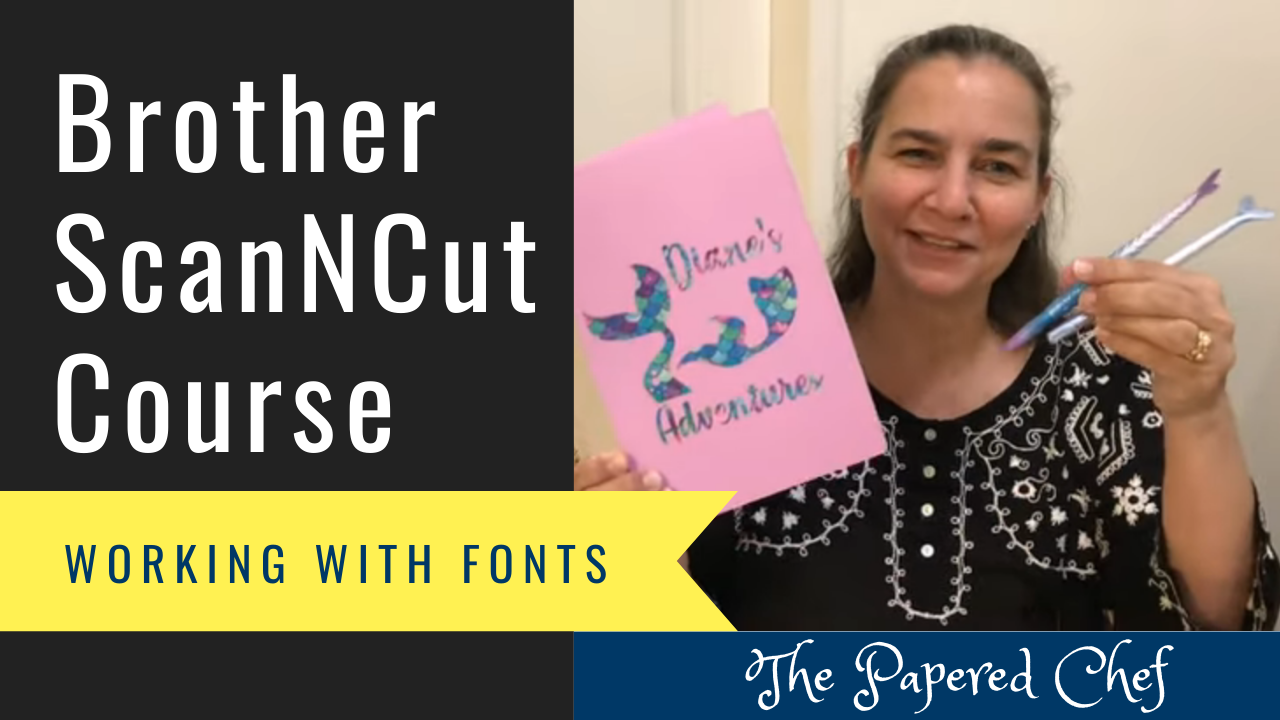
Have you wondered how to use fonts on your computer with your Brother ScanNCut? Do you want to delve deeper into the Canvas Workspace software. Would you like to take your crafting skills to a whole new level with the... Read more
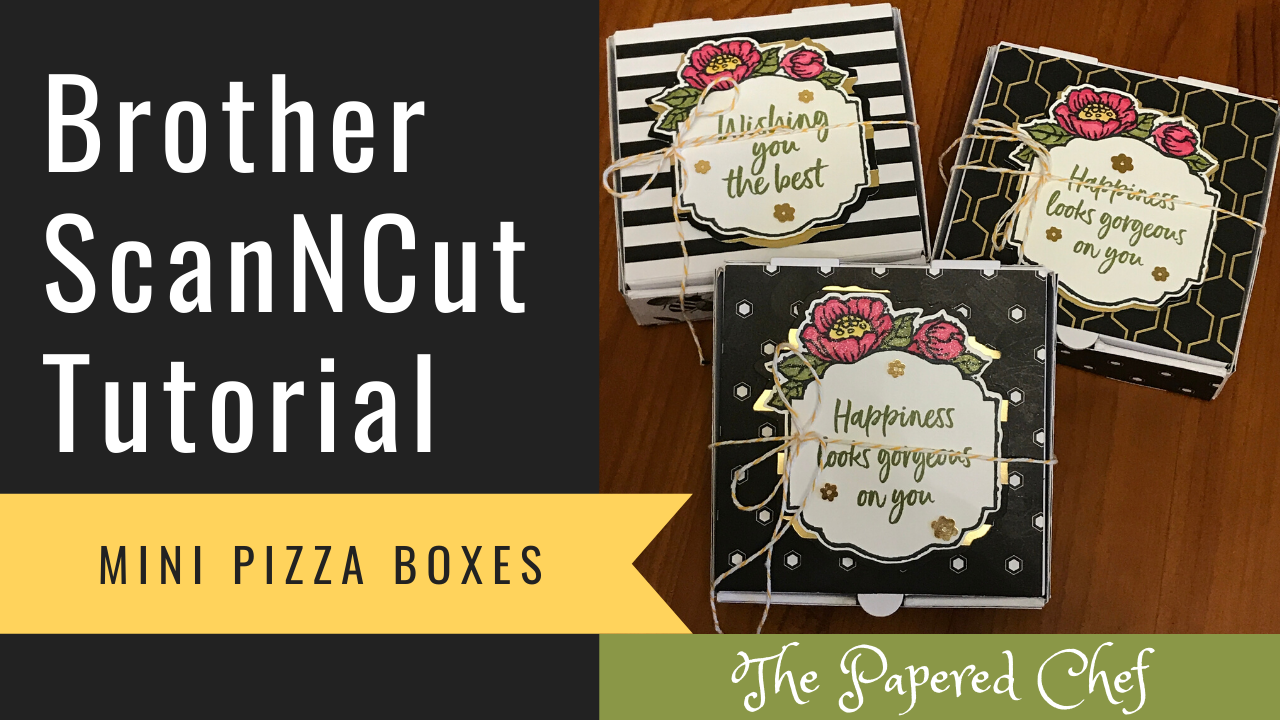
In this tutorial, you will learn how to use your Brother ScanNCut to decorate mini pizza boxes by Stampin’ Up! The mini pizza box is great for gifts and for craft fairs. It is easy and fun to decorate. Using... Read more
Brother ScanNCut Tips & Tricks – Using Built in Patterns to Create Card Backgrounds – Tropical Oasis
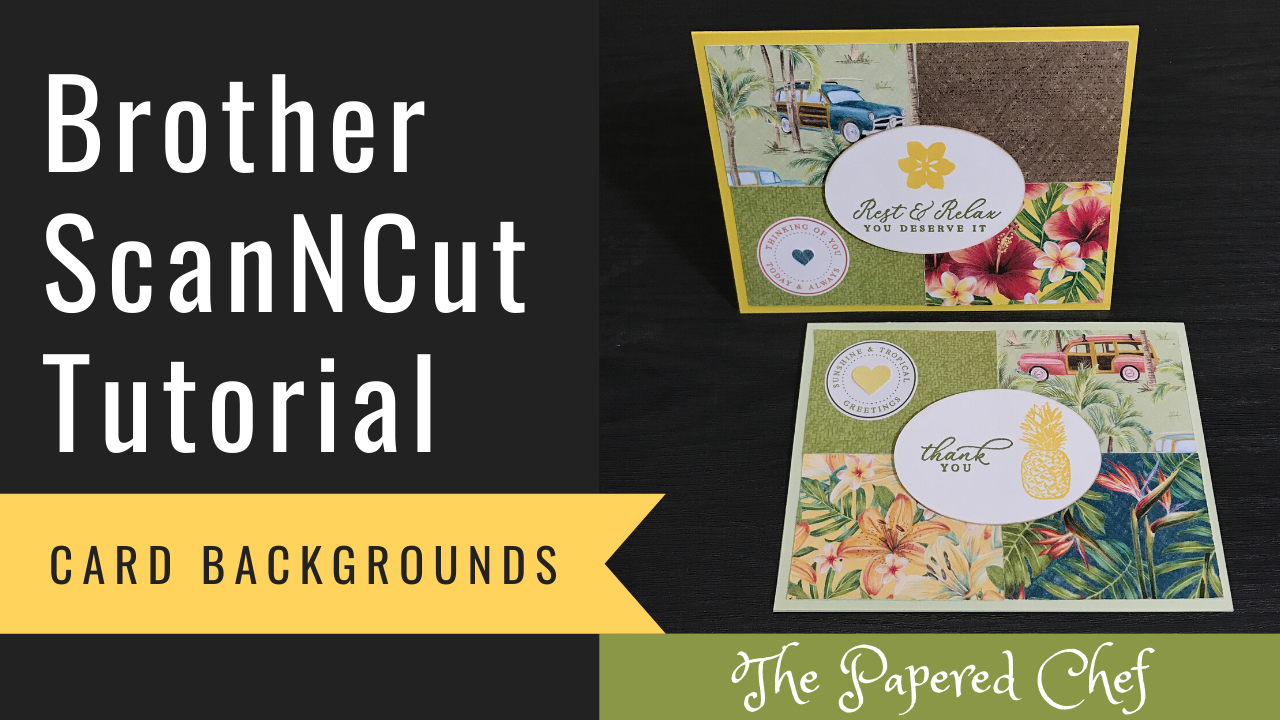
In this tutorial, you will learn how to work with built in patterns on your Scan and Cut to create card backgrounds. The Brother ScanNCut SDX125 is featured here and you can also follow along with other models of ScanNCut.... Read more
