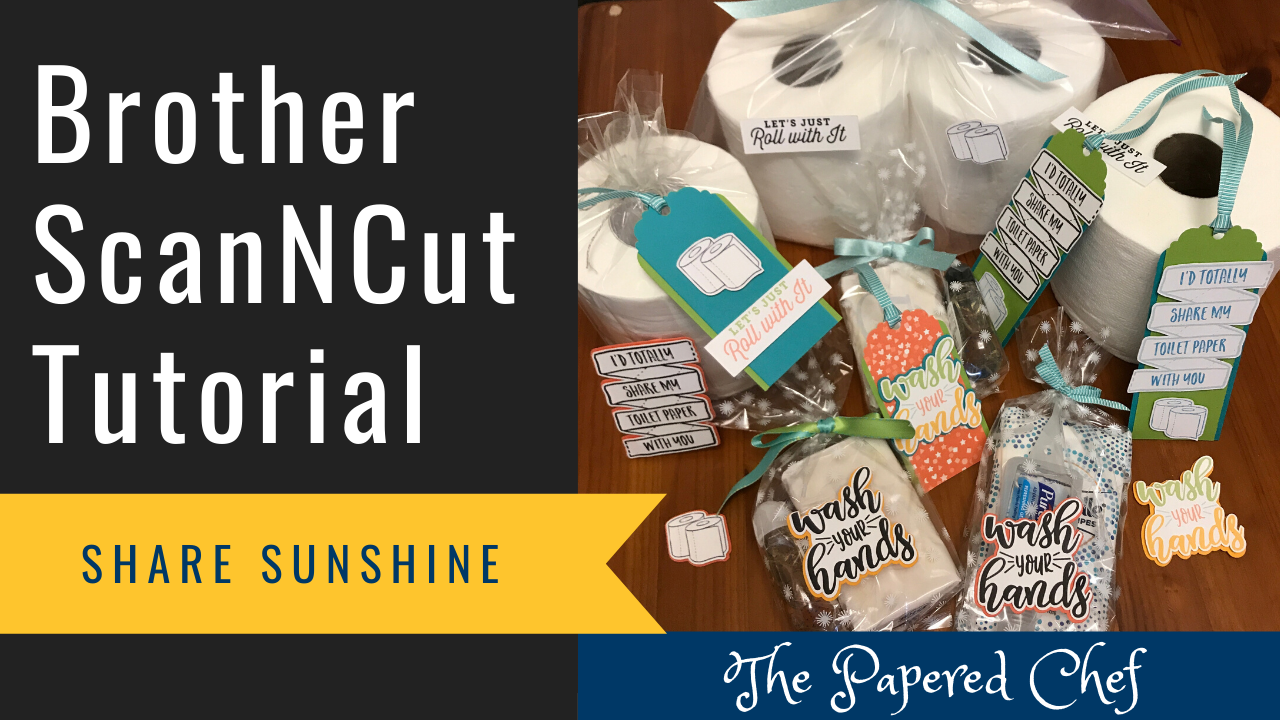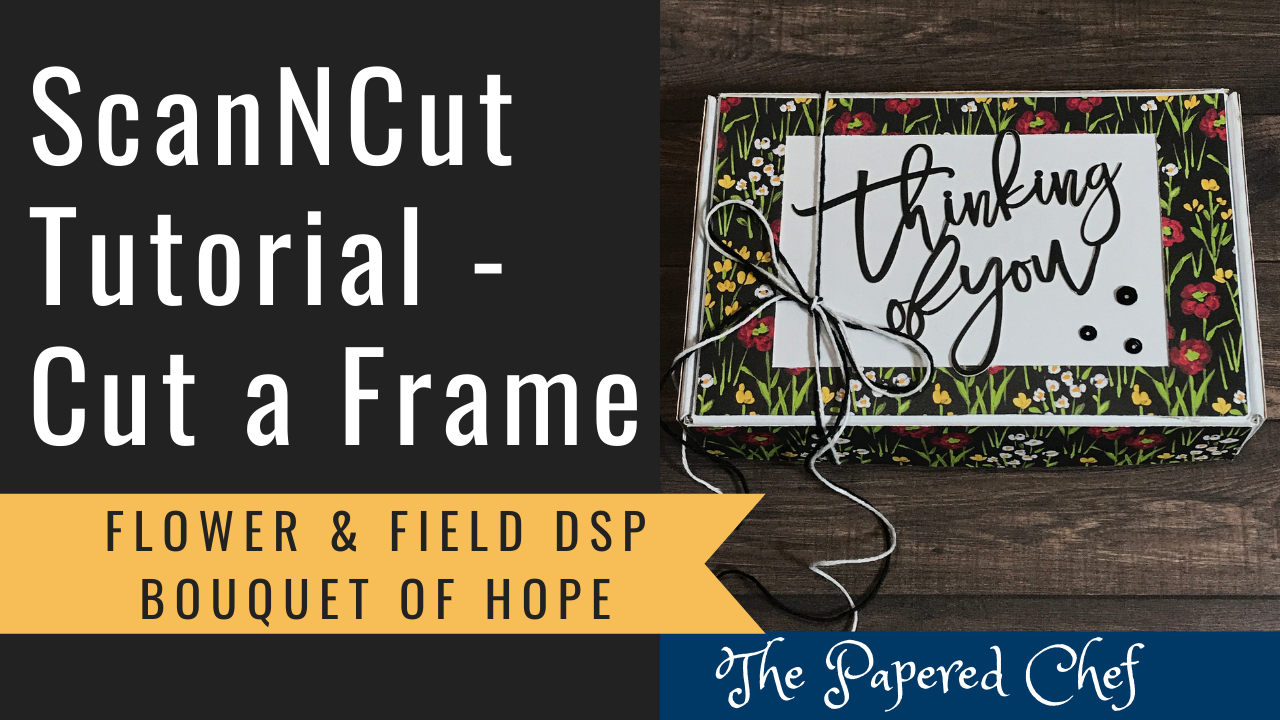
In this Brother ScanNCut Tips & Tricks Tutorial, you will learn how to create a frame using your Brother Scan and Cut SDX125. The designer series paper featured in this tutorial is Flower & Field by Stampin’ Up! I shared... Read more
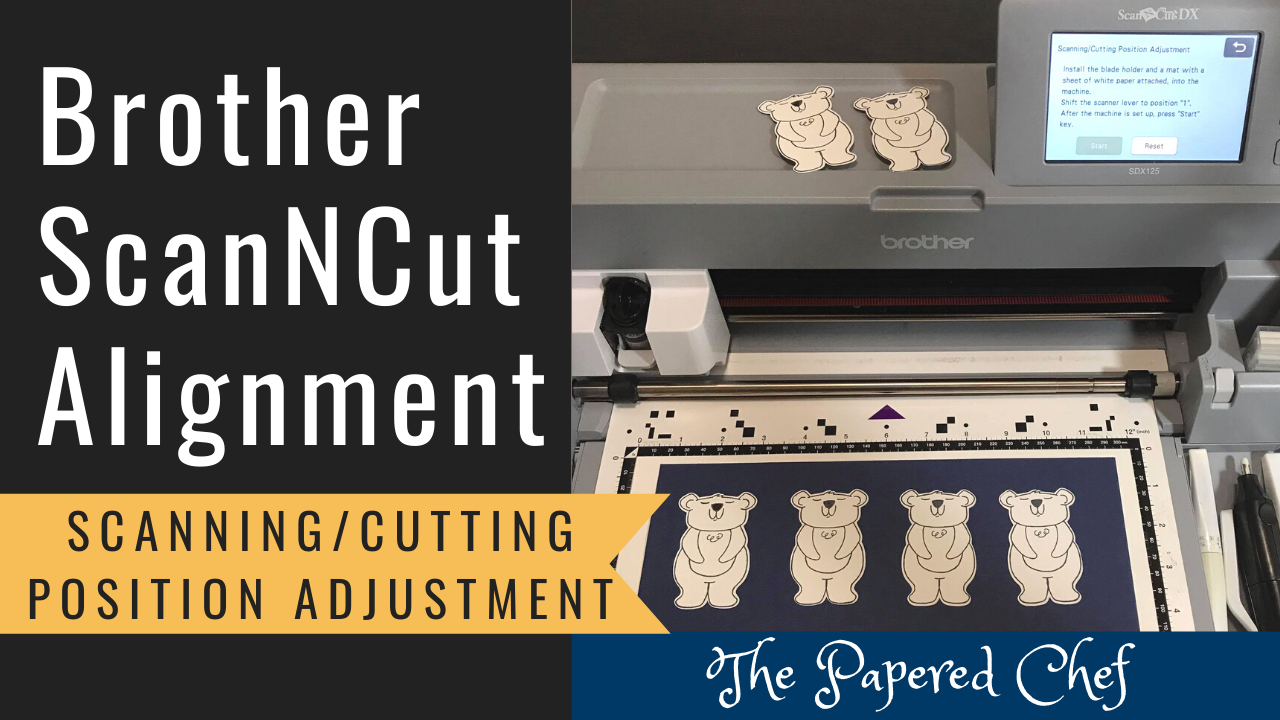
In this video, you will learn how to use the Scanning/Cutting Position Adjustment feature on your Brother Scan and Cut. I demonstrate this setting with the ScanNCut the SDX125. I explain how to align your blade so that you get... Read more
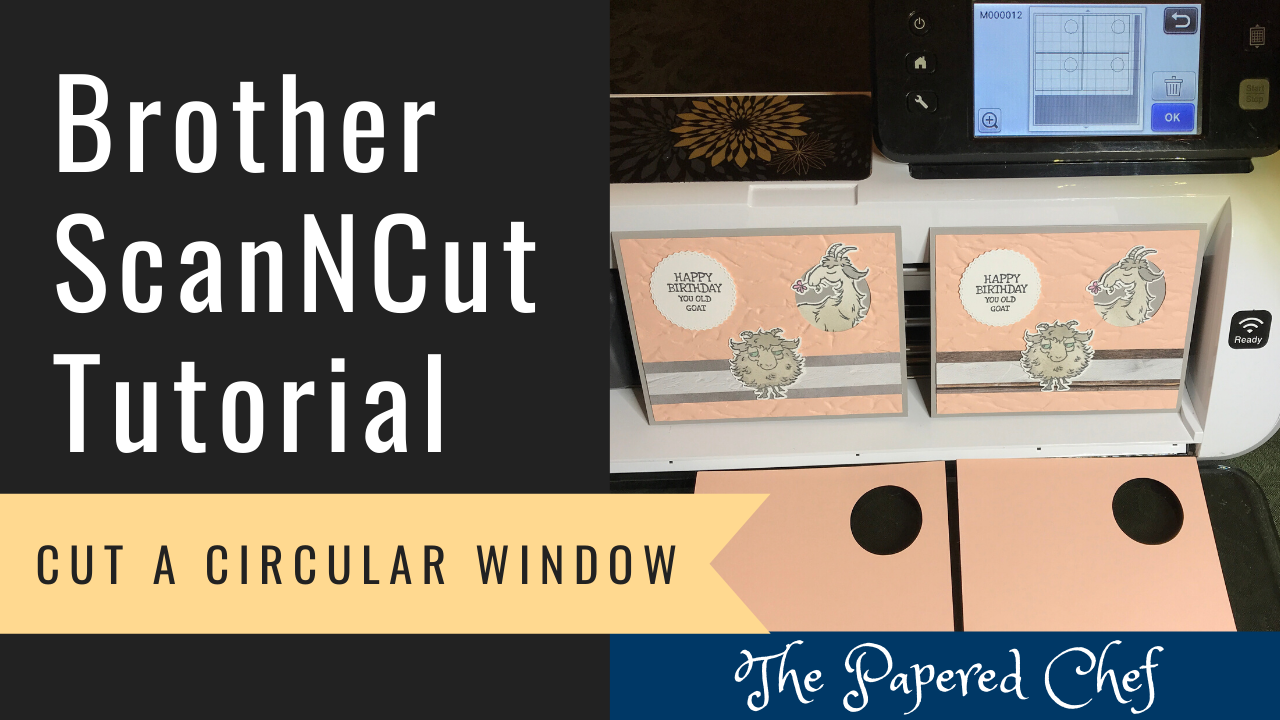
In this Brother Scan and Cut Tips and Tricks tutorial, you will learn how to cut a circular window in a card using your Scan and Cut CM350 or ScanNCut 2. You can follow along with whichever model of ScanNCut... Read more
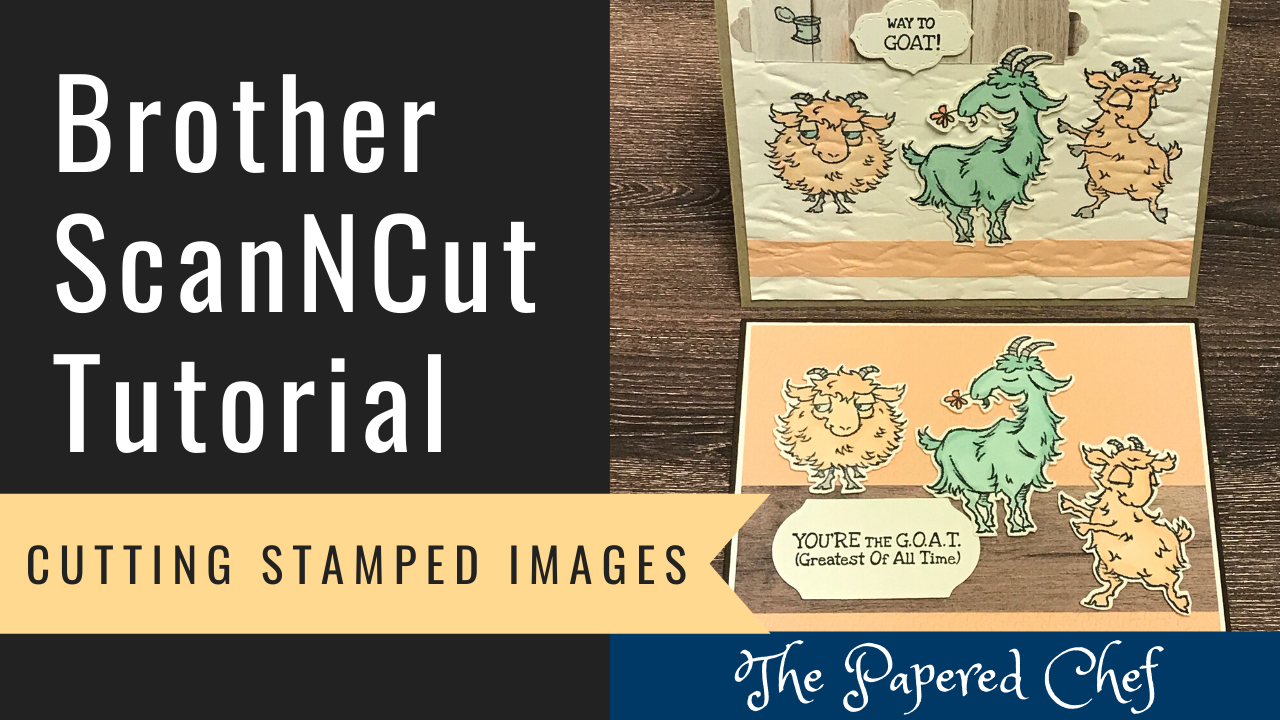
In this Brother Scan and Cut Tips and Tricks tutorial, you will learn how to cut stamped images using your Scan and Cut SDX125. You can follow along with whichever model of ScanNCut you have. The stamp set used for... Read more

In this tutorial, I outline the steps used to create Hershey Nugget treats which showcase the new 2020-2022 In Colors by Stampin’ Up! The skills you will learn are: how to change the Cutting Area, how to use the Auto... Read more
Brother ScanNCut – Resticking your Mat – Sticky Mat Adhesive, Two-Way Glue & Pollyanna’s Cutting Mat
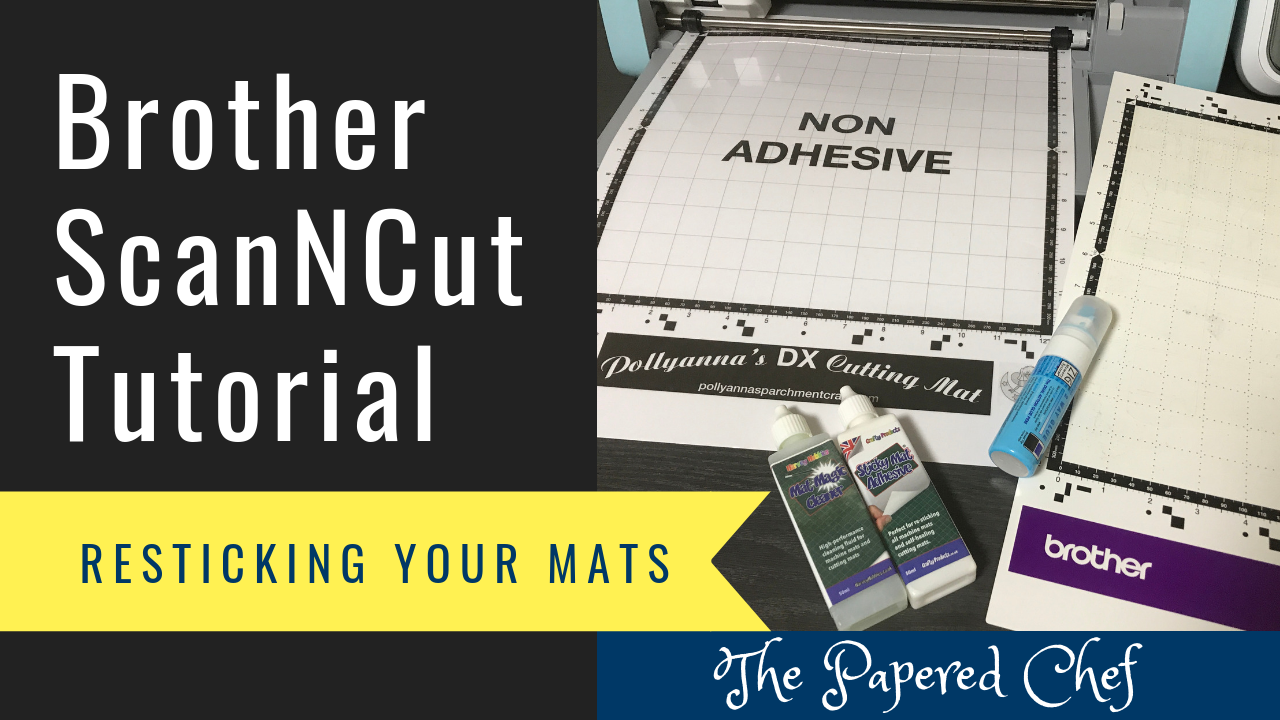
In this Brother ScanNCut Tutorial, you will learn how to restick your mat and observe as I experiment with another type of mat which is compatible with the Brother Scan and Cut – a non-adhesive one. Resticking or retacking your... Read more