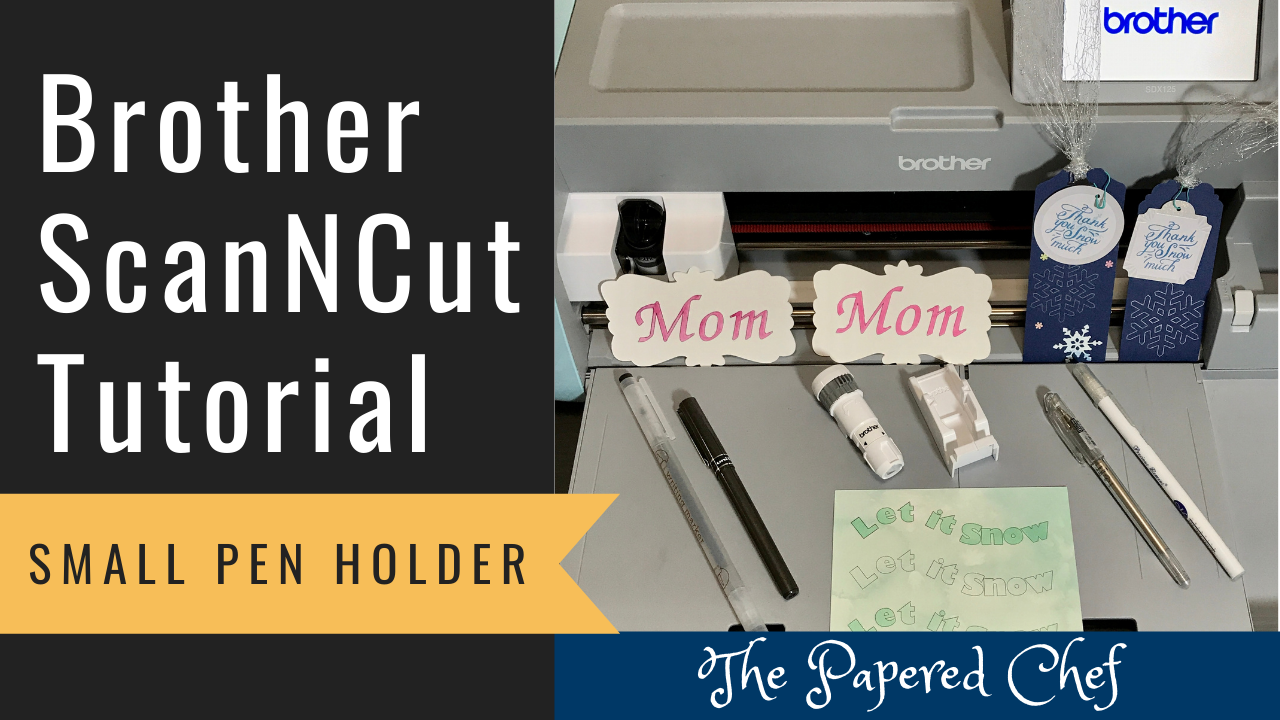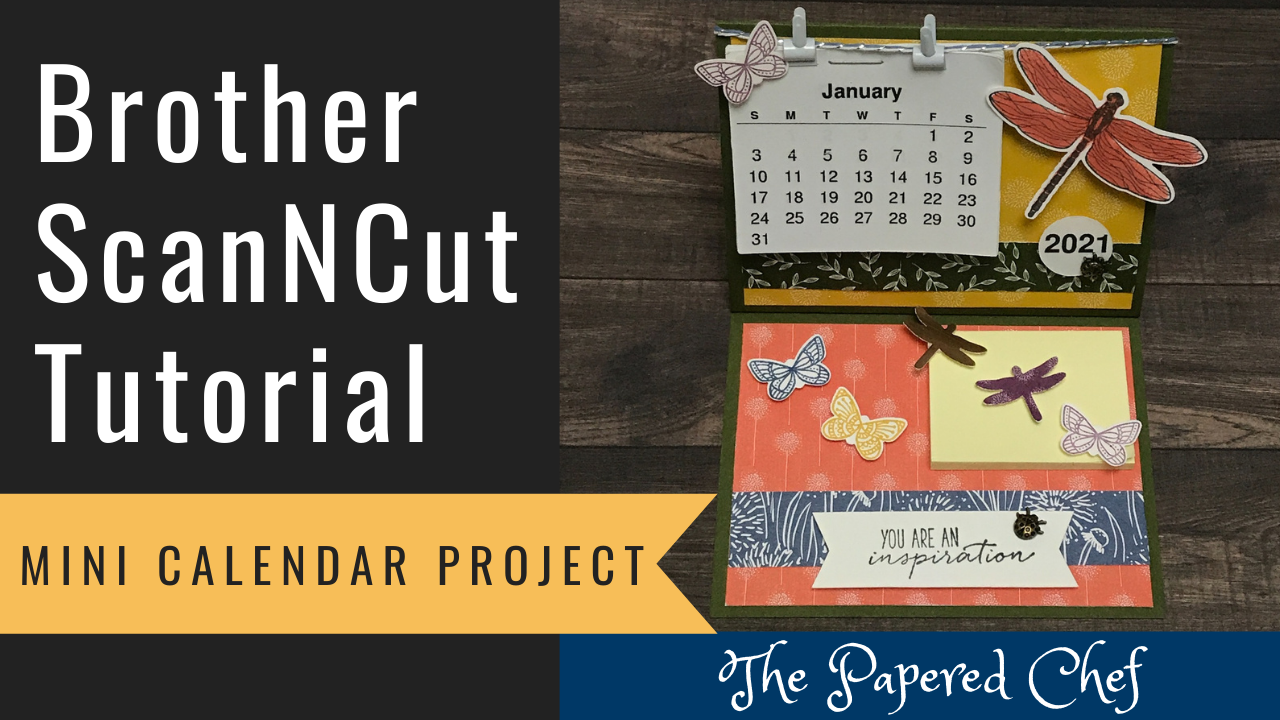
In this Brother ScanNCut Tips & Tricks Tutorial, you will learn how to cut out Mini Calendars using the SDX125. First, I shared examples of finished projects using mini calendars. Then, I shared how to print out a 2021 Calendar... Read more
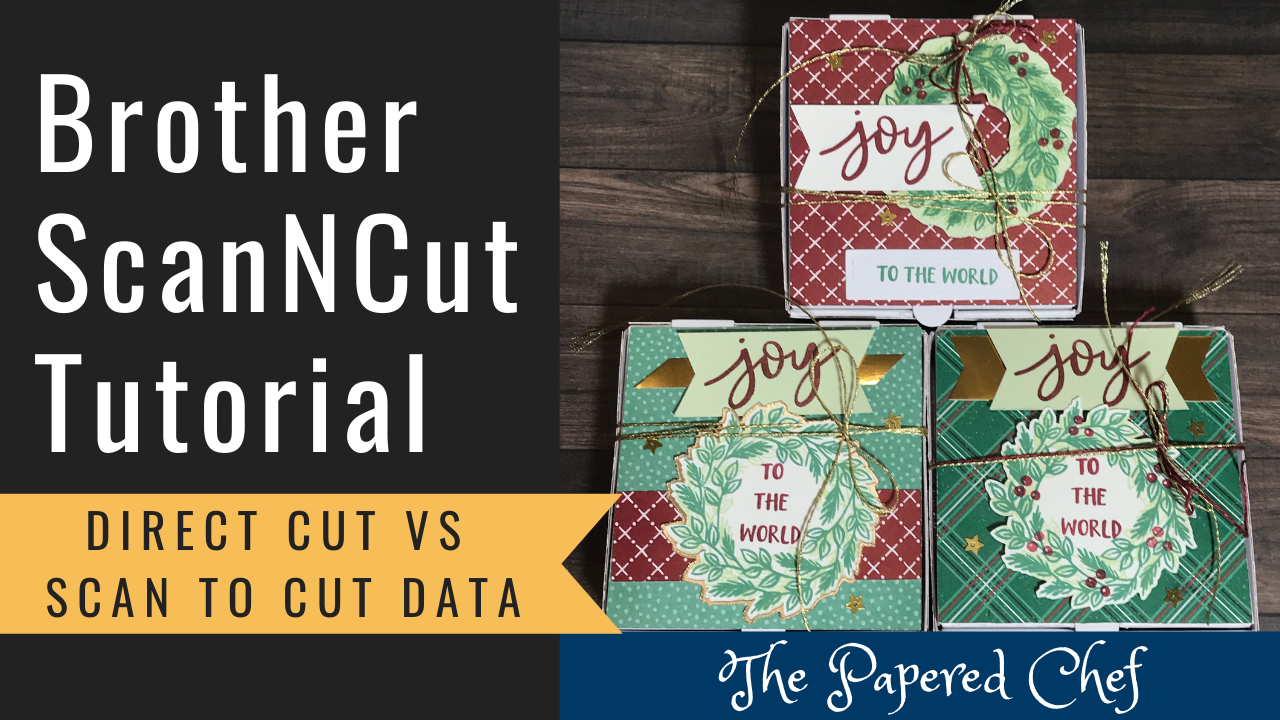
In this Brother ScanNCut Tips and Tricks tutorial you will learn the how to use Direct Cut and Scan to Cut Data features of the SDX125. Most of these features are available in any model of ScanNCut you are using.... Read more
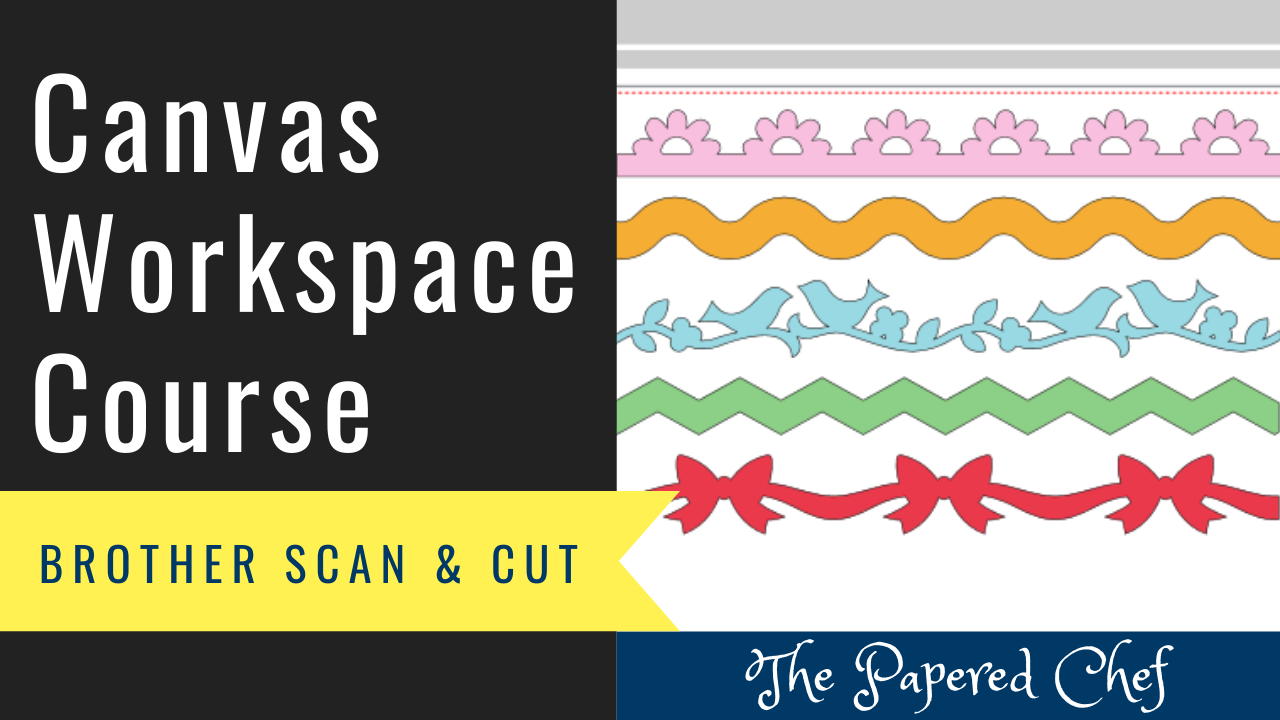
Hello Crafty Friends, I just launched my latest course: Canvas Workspace A to Z. It contains several hours of educational videos targeted at helping you master software skills. You already know how to cut and draw if you have taken... Read more
Canvas Workspace Tutorial – Welding Shapes and Fonts – Magic in This Night Halloween Treats – SDX125
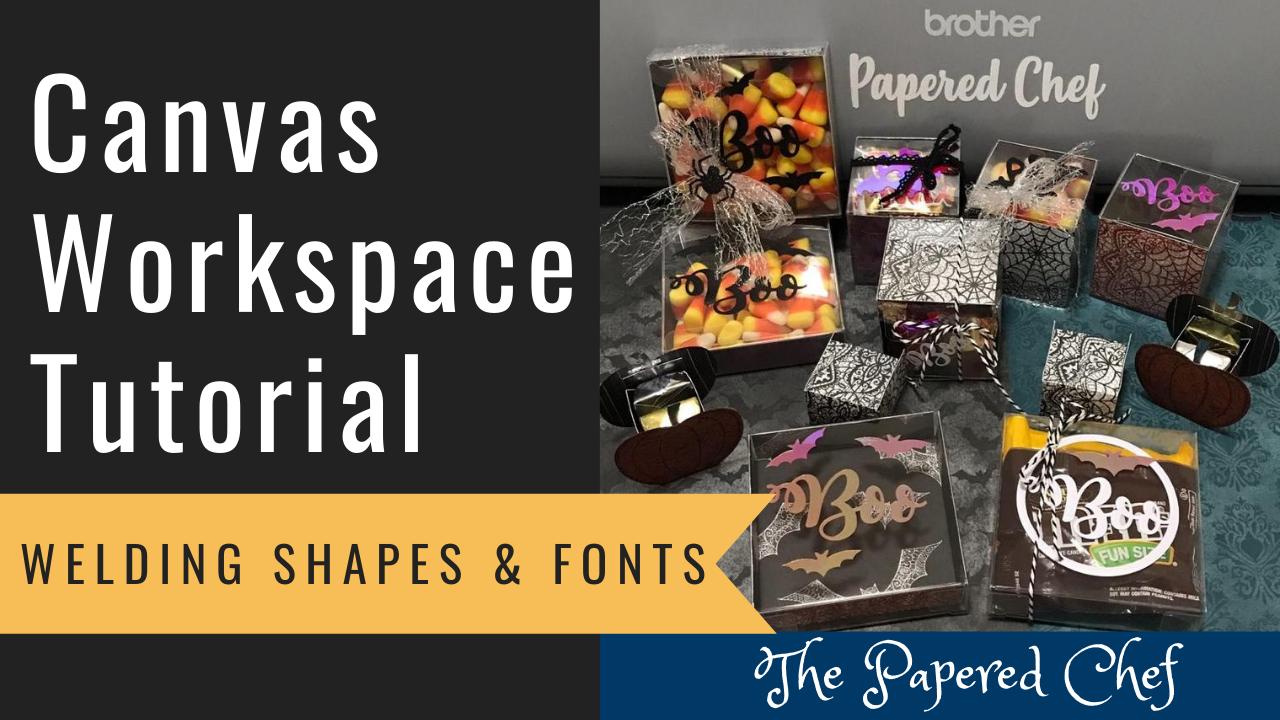
In this Canvas Workspace tutorial, you will learn how to weld shapes and fonts. You will learn how to use Canvas Workspace for the PC to create liners to decorate boxes and how to weld text to shapes. Then, you... Read more
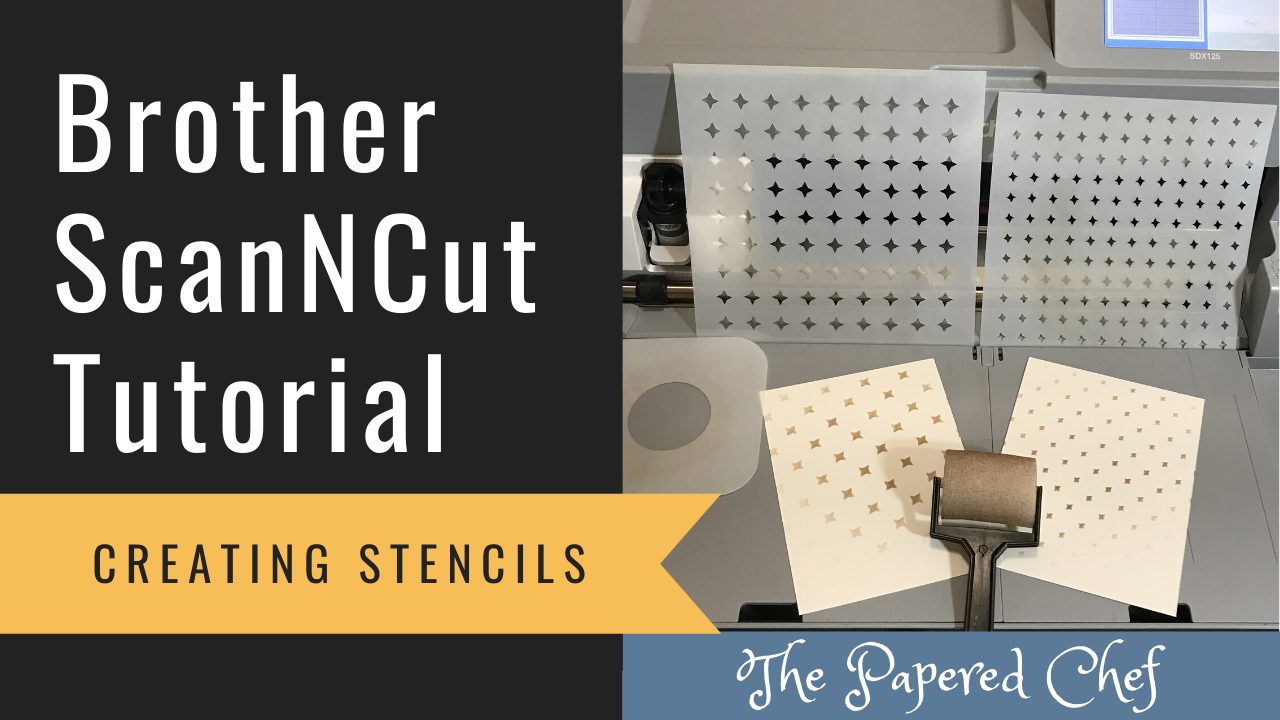
In this Brother ScanNCut Tips & Tricks Tutorial, you will learn how to create stencils using your SDX125. I share how to create a circle stencil and two pattern stencils. You will learn how to change your default settings so... Read more

In this tutorial, I outline the steps used to create Hershey Nugget treats which showcase the new 2020-2022 In Colors by Stampin’ Up! The skills you will learn are: how to change the Cutting Area, how to use the Auto... Read more

In this Brother Scan and Cut Tips and Tricks tutorial, you will learn how to create stickers using the Brother ScanNCut. I demonstrated three different techniques I personally use to create stickers using the CM350 or Scan and Cut 2.... Read more
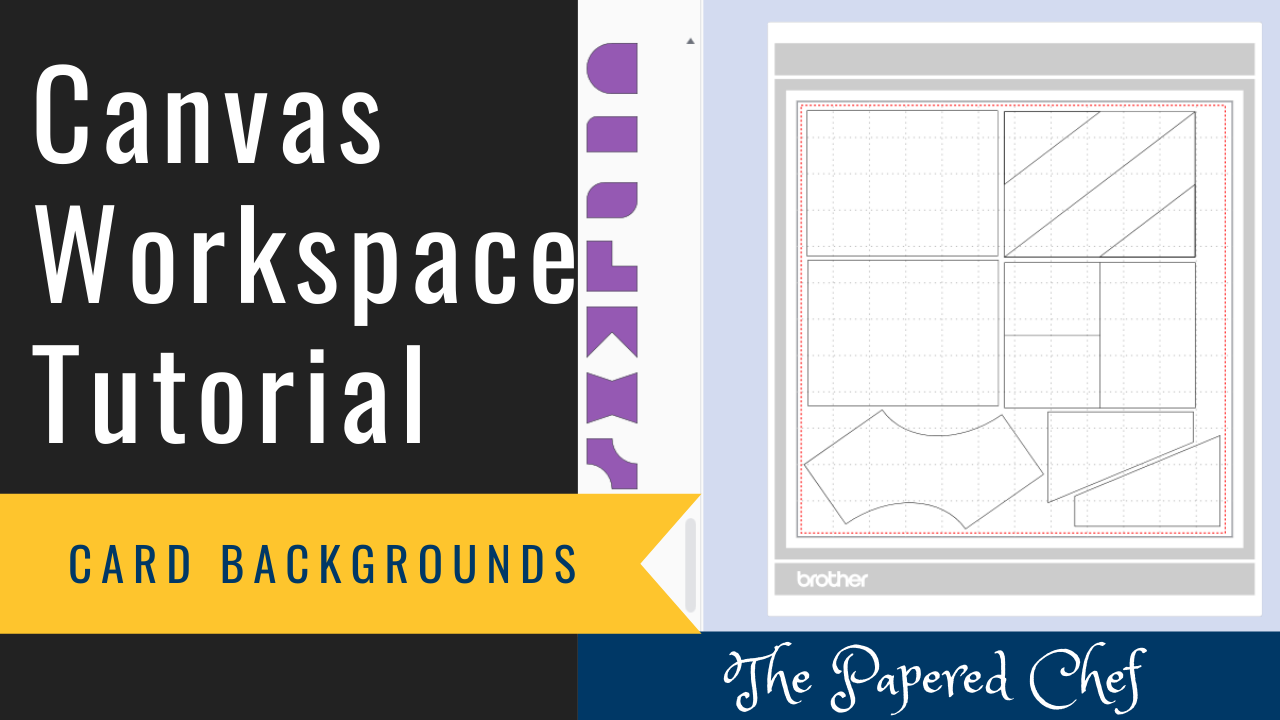
In this Canvas Workspace tutorial, you will learn how to work with built in patterns to create card backgrounds. You will learn how to work with the built in shapes, learn how to resize and rotate them, how to use... Read more