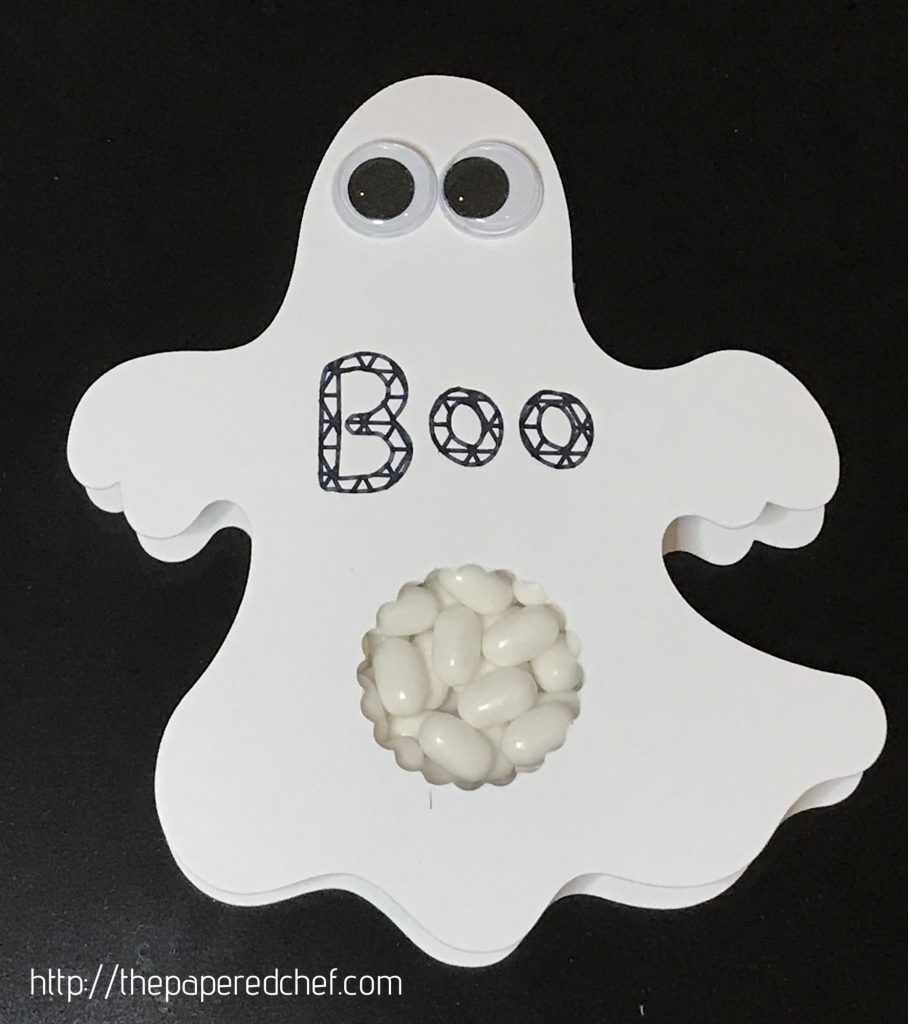
In this video, you will learn how to make Tic-Tac Ghosts using the Brother Scan and Cut. For this tutorial, I am using the CM350 or ScanNCut 2. You can use any model of machine that you have because we will be designing the project using Brother Canvas Workspace.
There are two versions of Canvas Workspace. Instructions for setting them up are below. For this video, I’m using the PC version of the Canvas Workspace because I wanted to utilize the built in fonts on my machine. If you would like to purchase 1 ounce Tic-Tacs in bulk, please use my Amazon affiliate link below.
How to Get Started with Canvas Workspace – Using the PC-Based Version https://youtu.be/qwDYFLT1LZU How to Get Started with Canvas Workspace – Using the Cloud-Based Version https://youtu.be/Y4wFf3xSvtc
Related Post:
Tic-Tac Snowman Treats using the Brother ScanNCut

More Projects by The Papered Chef:











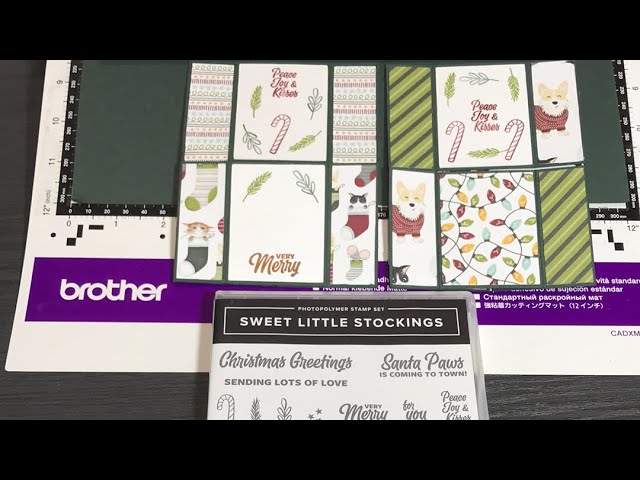
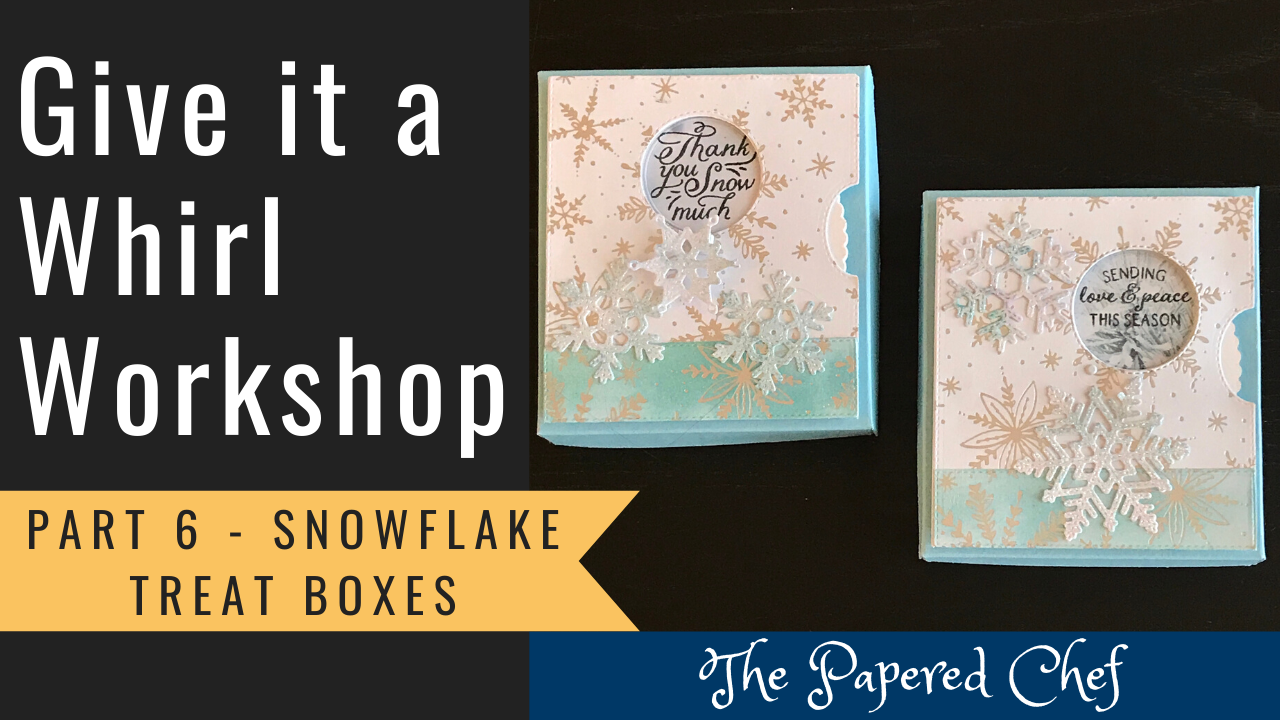

Cute
Thanks Rhonda! I am going to make a lot more of these now that I have figured out the correct size.