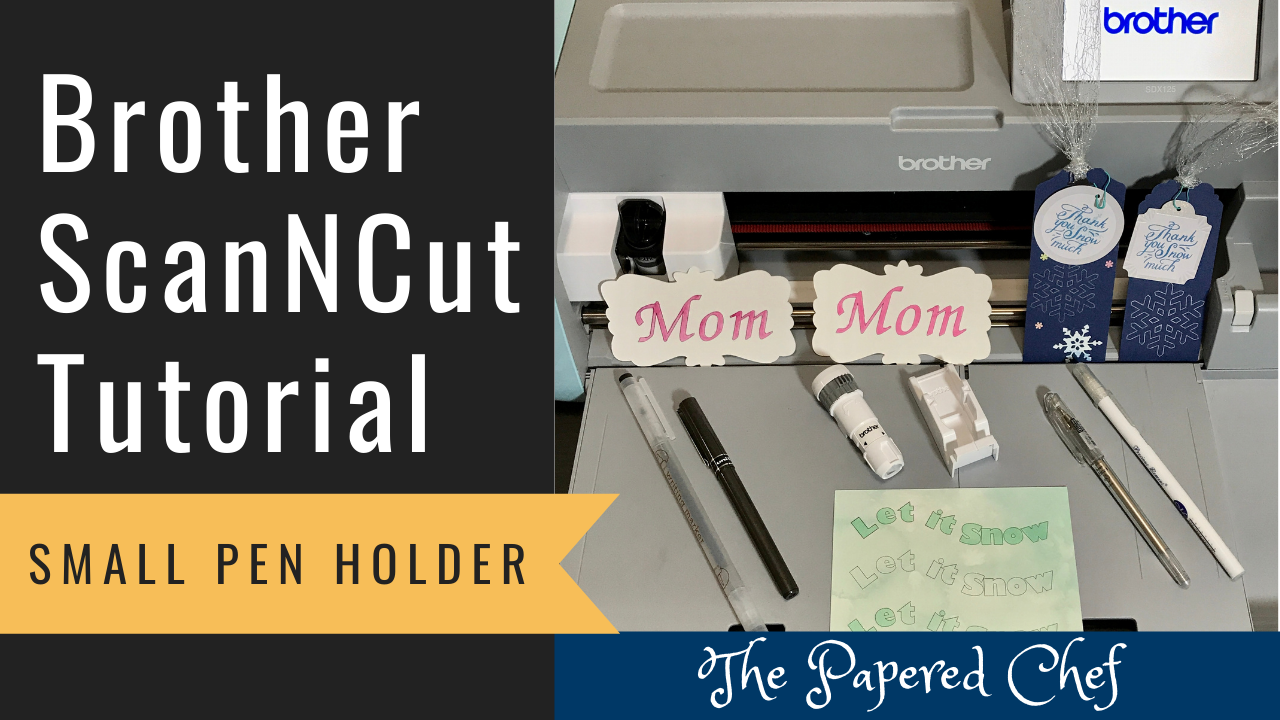In this tutorial, I share how to create tags using your Brother ScanNCut SDX125. You can follow along with whichever model of Brother Scan and Cut that you have. First, I shared how to create the shape and how to... Read more
Brother ScanNCut Tips & Tricks – Box Liners – Decorate Clear Tiny Treat Boxes with Ornate Garden DSP
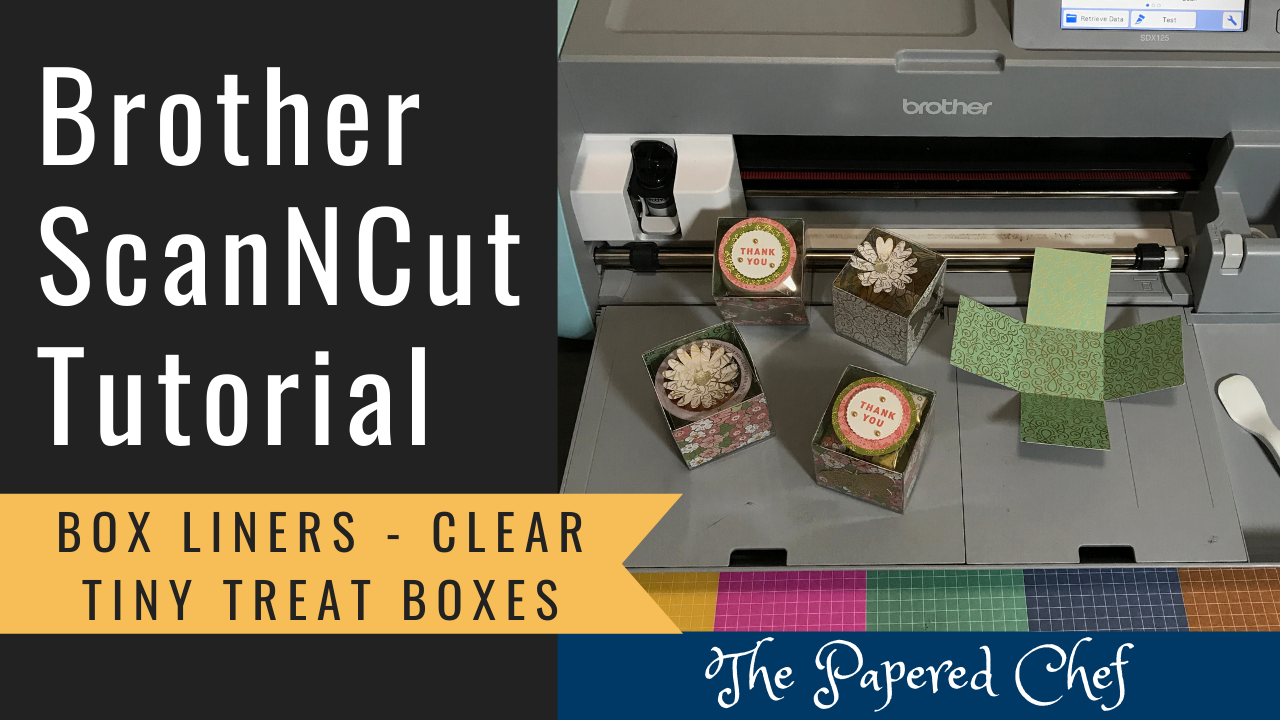
In this tutorial, you will learn how to create Box Liners with your Brother Scan and Cut SDX125. You can follow along with whichever model of ScanNCut that you have. The exact dimensions listed below are for the Clear Tiny... Read more
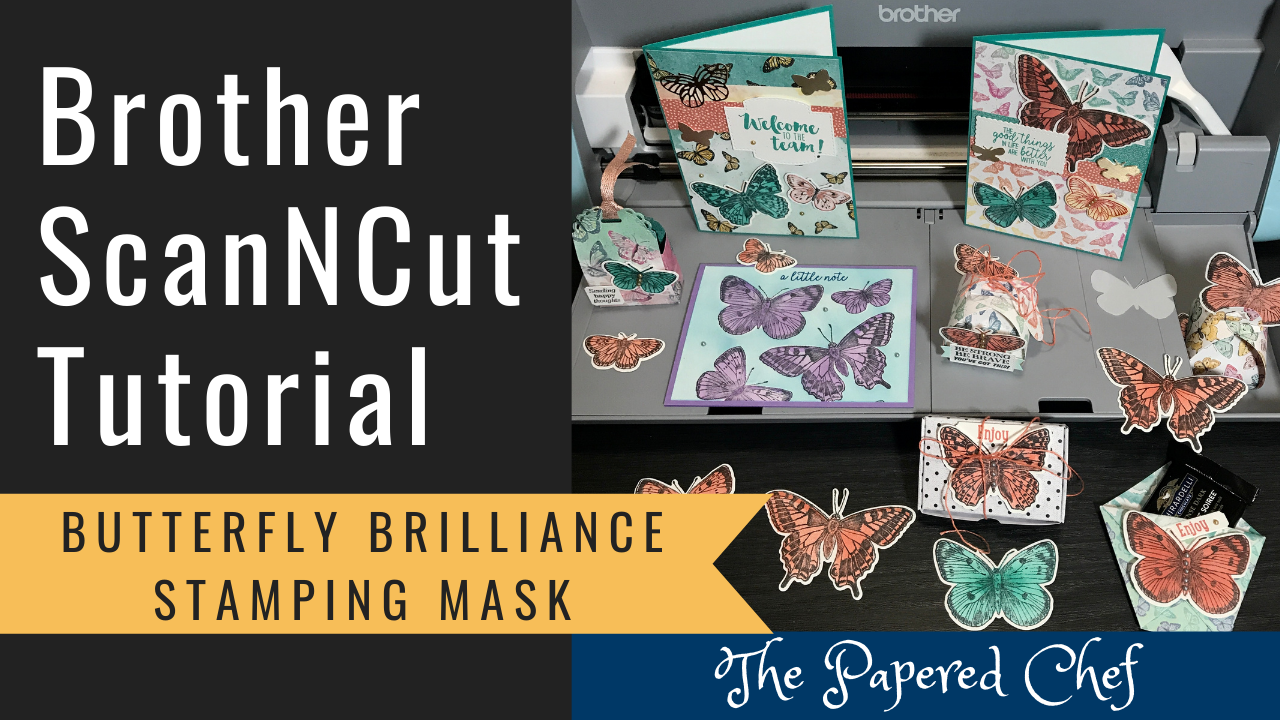
In this Brother ScanNCut Tips & Tricks Tutorial, you will learn how to create a stamping mask using your Brother Scan and Cut SDX125. The stamp set featured in this tutorial is Butterfly Brilliance by Stampin’ Up! I shared how... Read more
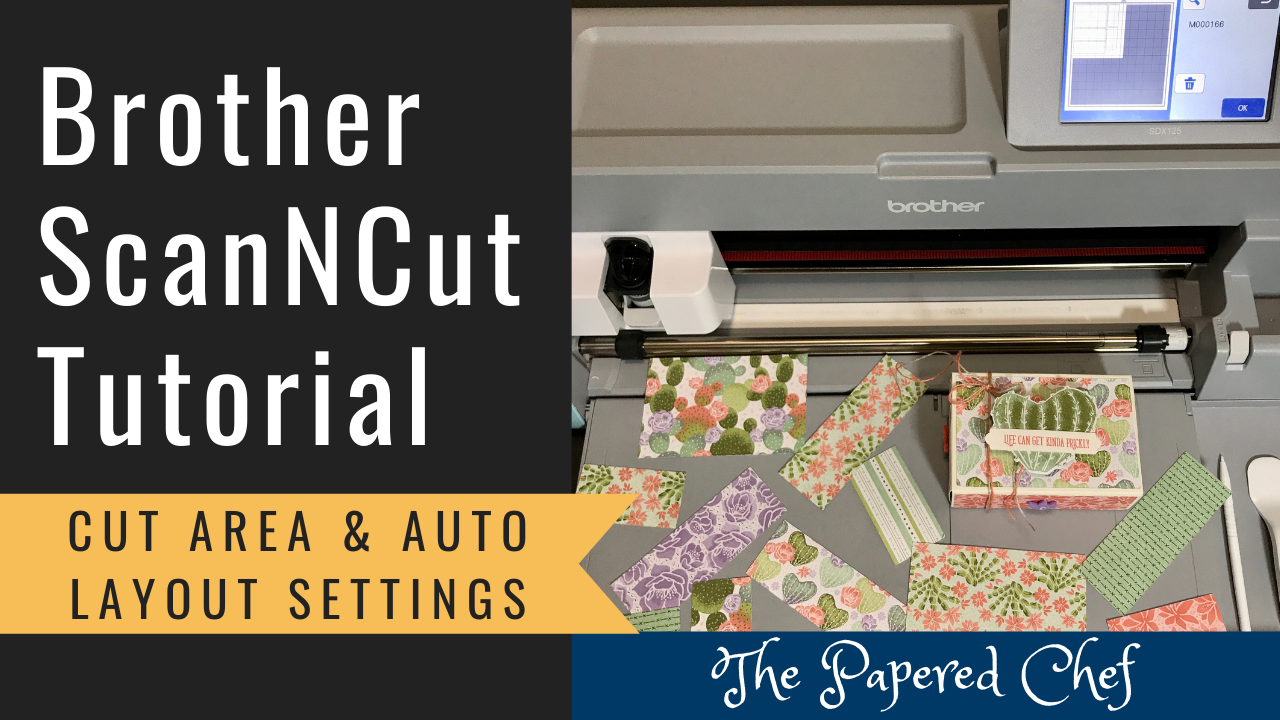
In this Brother Scan and Cut Tips and Tricks tutorial, you will learn how to change your Cut Area and how to use the Auto Layout settings on your ScanNCut SDX125. You can follow along with whichever model of ScanNCut... Read more
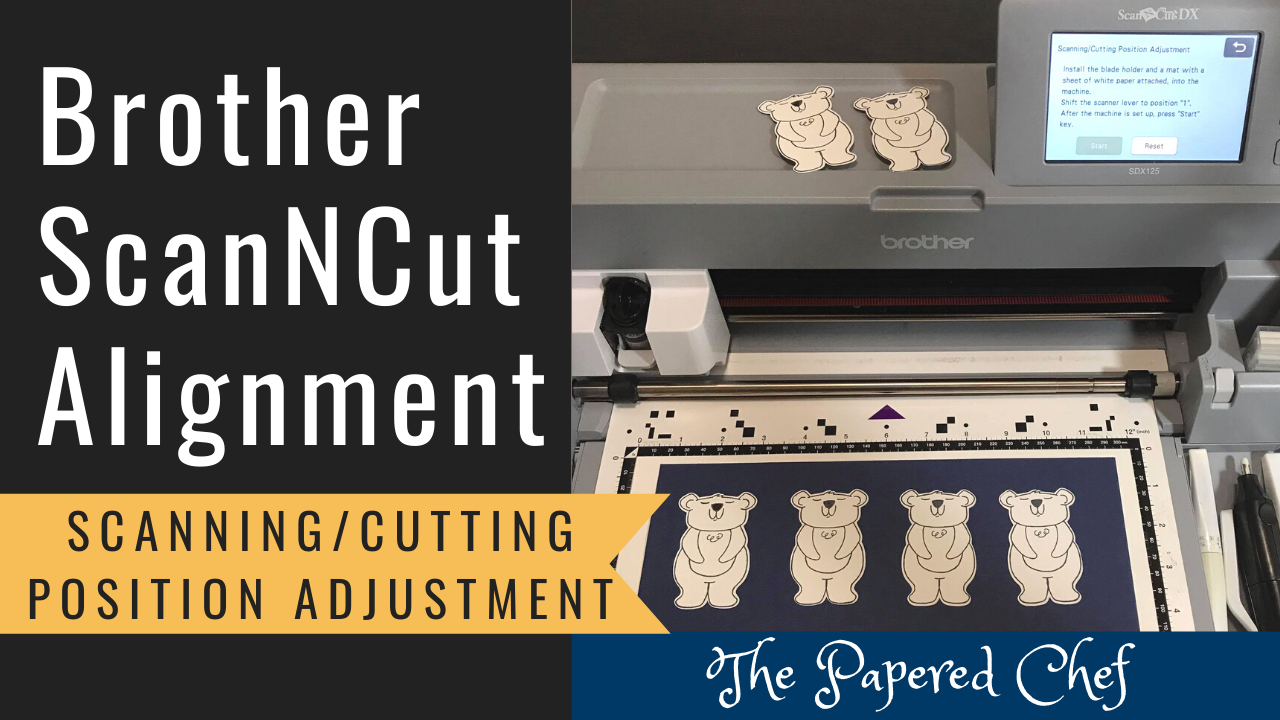
In this video, you will learn how to use the Scanning/Cutting Position Adjustment feature on your Brother Scan and Cut. I demonstrate this setting with the ScanNCut the SDX125. I explain how to align your blade so that you get... Read more

In this Brother ScanNCut Tips & Tricks Tutorial, you will learn how to create a stamping mask using your Brother Scan and Cut SDX125. I shared how to create a stamping mask to use for coloring stamped images. Then, I... Read more
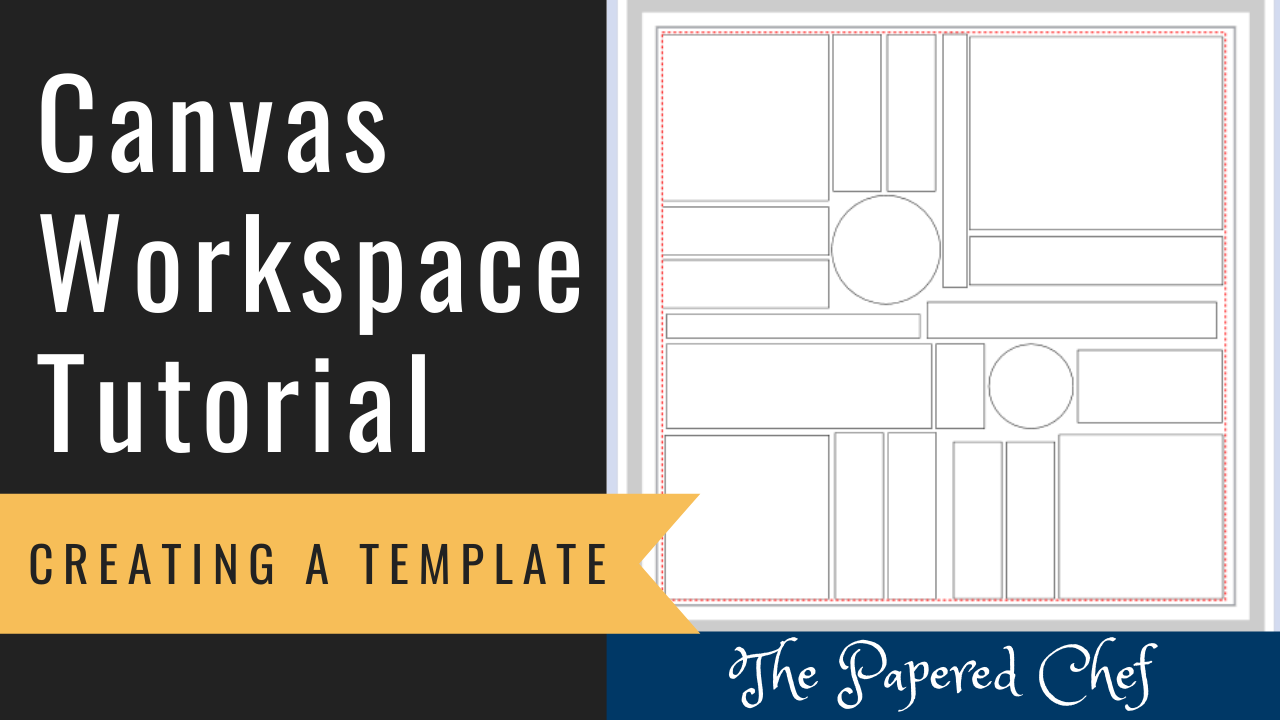
In this Canvas Workspace Tips & Tricks tutorial, you will learn how to create a reusable template. I created a template to help me quickly decorate Mini Pizza Boxes by Stampin’ Up! I shared how to retrieve the files on... Read more
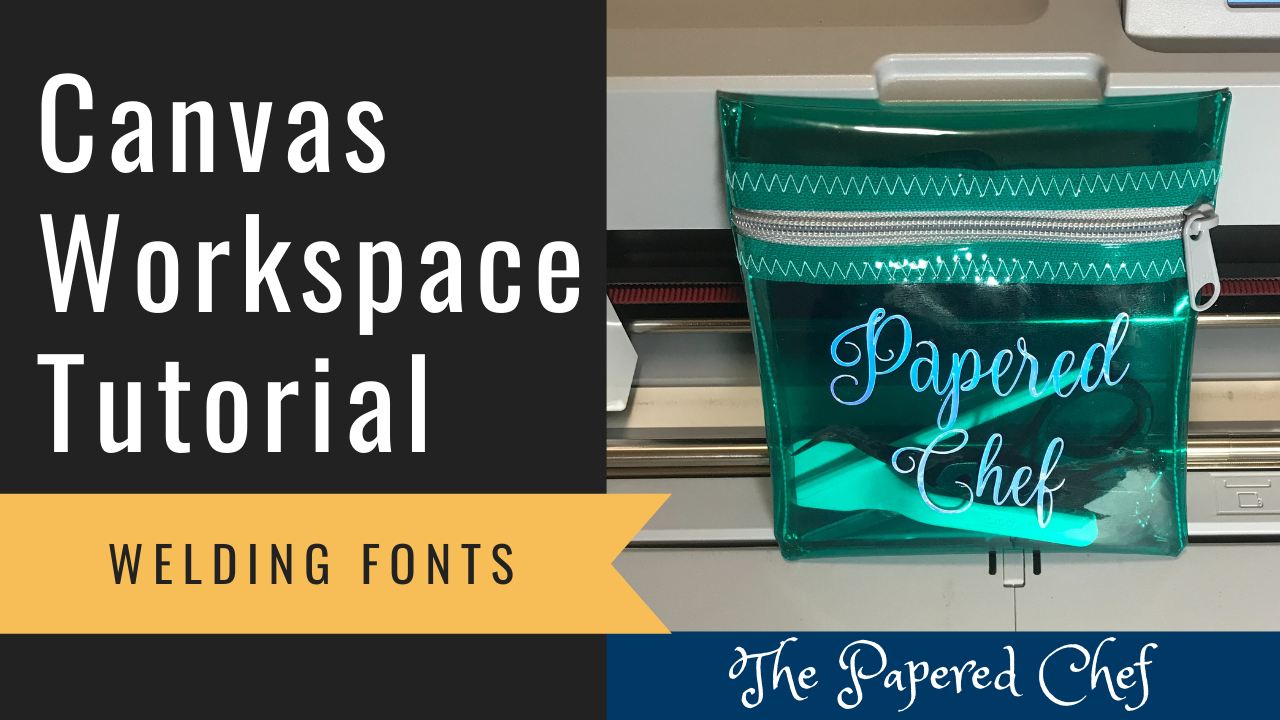
In this Canvas Workspace Tips & Tricks Tutorial, you will learn how to use Canvas Workspace for the PC to weld fonts. I used the Nouradilla font which is a free font installed on my computer. I used Process Overlap... Read more
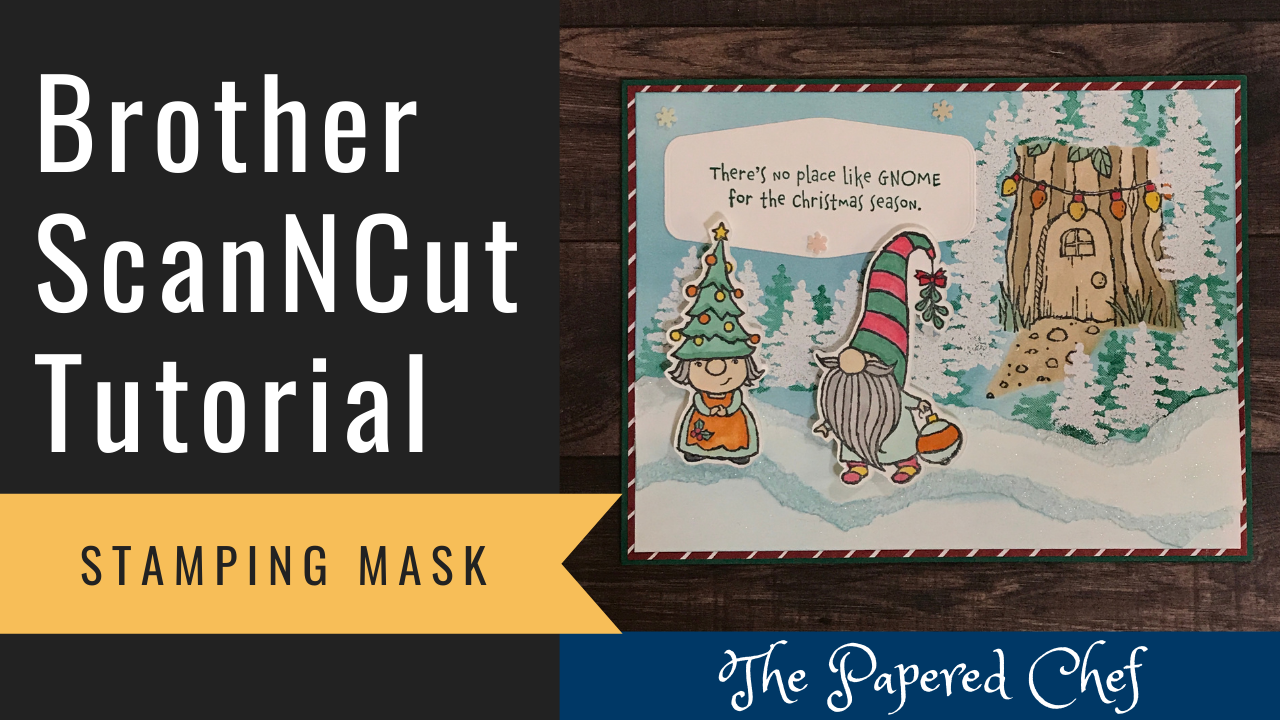
In this Brother ScanNCut Tips & Tricks Tutorial, you will learn how to create a stamping mask using your Brother Scan and Cut SDX125. I share how to cut out the gnome house without an outline distance. I used the... Read more