
In this video, I show you what is inside every drawer of my Christmas Countdown Project Kit by Stampin’ Up! You will see which treats and mini gifts fit inside. You will have 25 new ideas for what to put... Read more
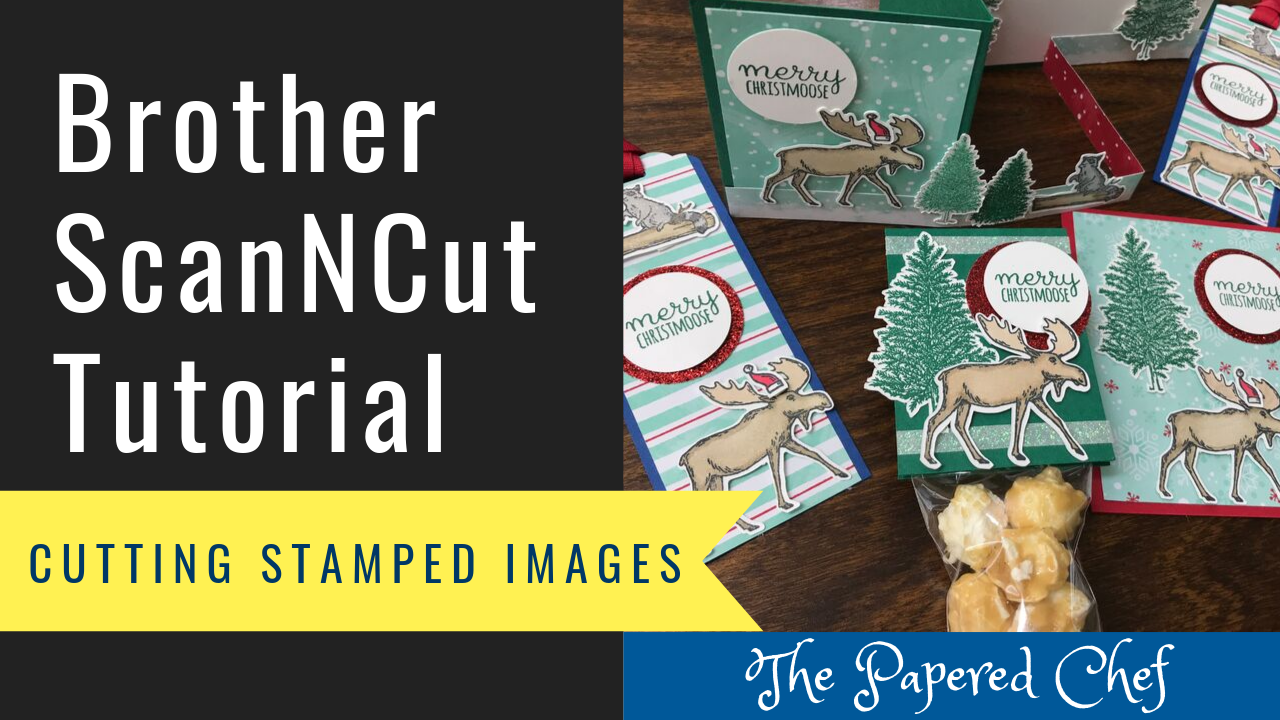
In this Brother ScanNCut tutorial, you will learn how to cut out stamped images with your Scan and Cut SDX125. The stamp set used for this tutorial is Merry Moose by Stampin’ Up! This stamp set is in our 2019... Read more
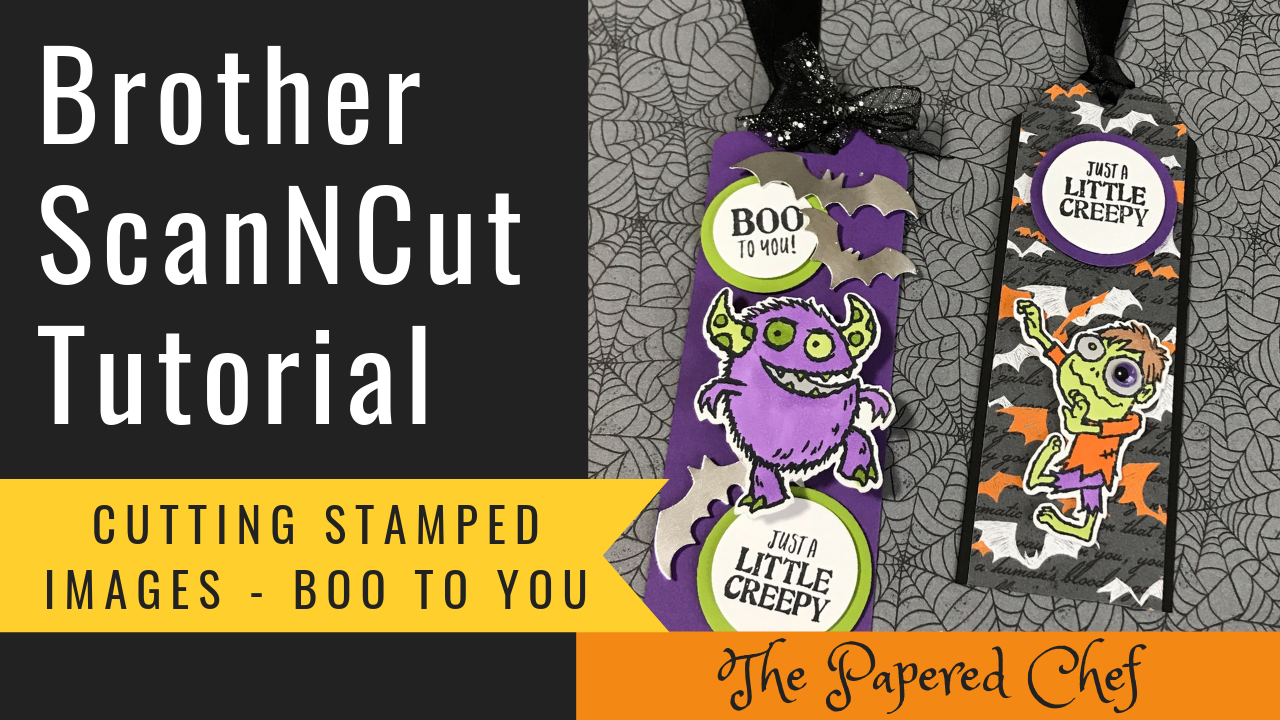
In this Brother ScanNCut tutorial, you will learn how to cut out stamped images with your Scan and Cut CM350 and the SDX125. The stamp set used for this tutorial is Boo to You by Stampin’ Up! This stamp set... Read more

In this tutorial, you will learn how to create a gate fold snowman card. This project features Snowman Season, a new stamp set from the 2019 Holiday Catalog by Stampin’ Up! I will show you how to stamp, color, cut,... Read more
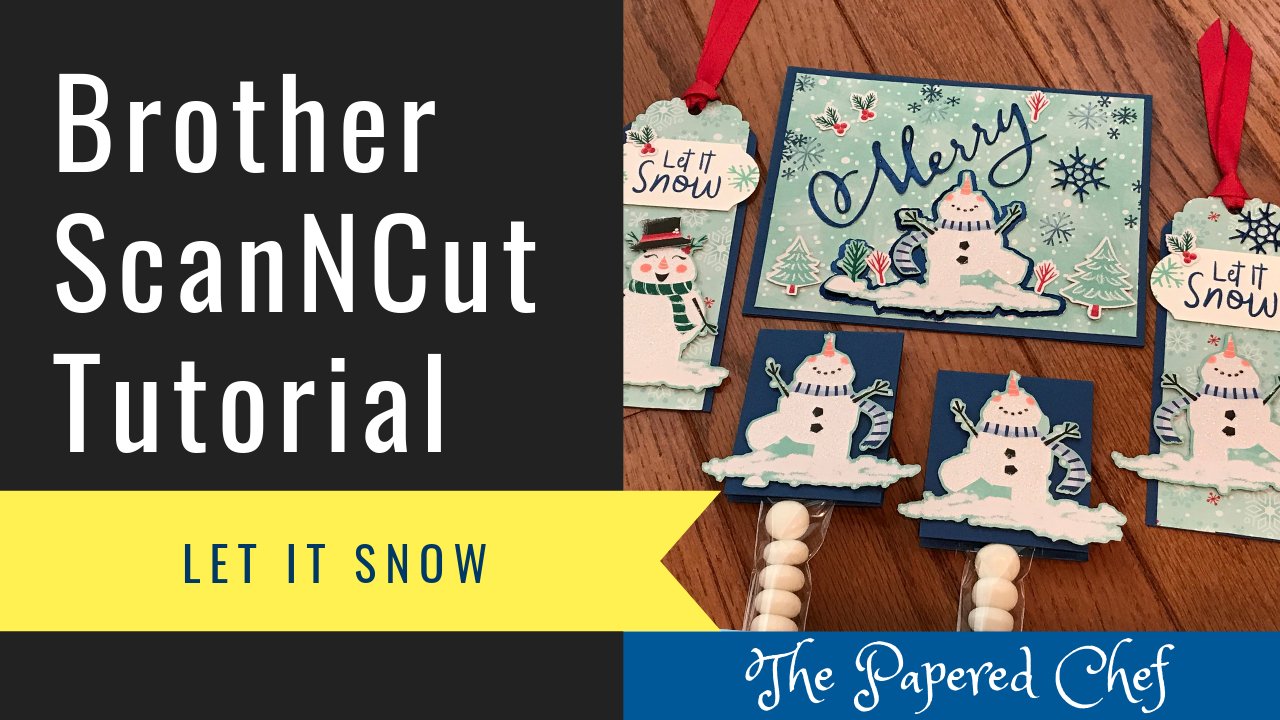
In this tutorial, you will learn how to cut out patterned paper using the CM350 or ScanNCut 2. The paper we are using is a sheet of snowmen from the Let it Snow specialty designer series paper pack by Stampin’... Read more
Snowman Tag Treat Tutorial – Snowman Builder Punch – Let it Snow – 2019 Holiday Catalog Stampin’ Up!

In this tutorial, you will learn how to create snowman tag treats using many new products from the 2019 Holiday Catalog by Stampin’ Up! First, I show you how to cut and fold the card stock and the Let it... Read more