
In this tutorial, I share how to create tags using your Brother ScanNCut SDX125. You can follow along with whichever model of Brother Scan and Cut that you have. First, I shared how to stamp the “You’re the Best” sentiment from... Read more

In this tutorial, I share how to create tags using your Brother ScanNCut SDX125. You can follow along with whichever model of Brother Scan and Cut that you have. First, I shared how to create the shape and how to... Read more

In this tutorial, you will learn how to cut stamped images and how to create embellishments and Mylar stencils with your Brother Scan and Cut SDX125. You can follow along with whichever model of ScanNCut that you have. The Paper... Read more
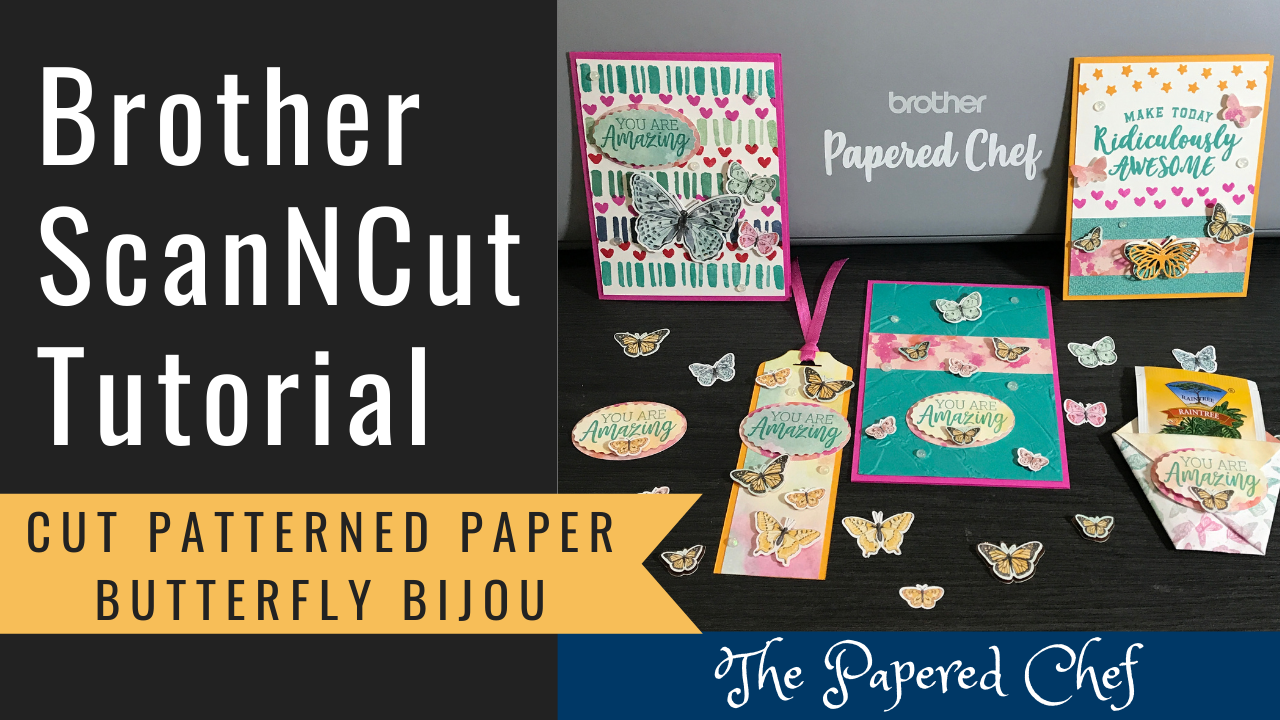
In this tutorial, you will learn how to cut patterned paper with your Brother Scan and Cut SDX125. You can follow along with whichever model of ScanNCut that you have. The patterned paper featured in this tutorial is Butterfly Bijou designer... Read more

In this Brother ScanNCut Tips & Tricks Tutorial, I share how to use the Scanning/Cutting Position Adjustment, how to change the Cutting Area, how to use Auto Layout, how to use the Pencil Trick for scanning stamped images, and how... Read more
Brother ScanNCut – Canvas Workspace Project – Paper Purse Gift Box – Ice Cream Corner – Stampin’ Up!

In this Brother ScanNCut Tips & Tricks Tutorial, I share how to open and cut a built in project which is included in Canvas Workspace. I go over some of the difference between the web based version and the PC... Read more
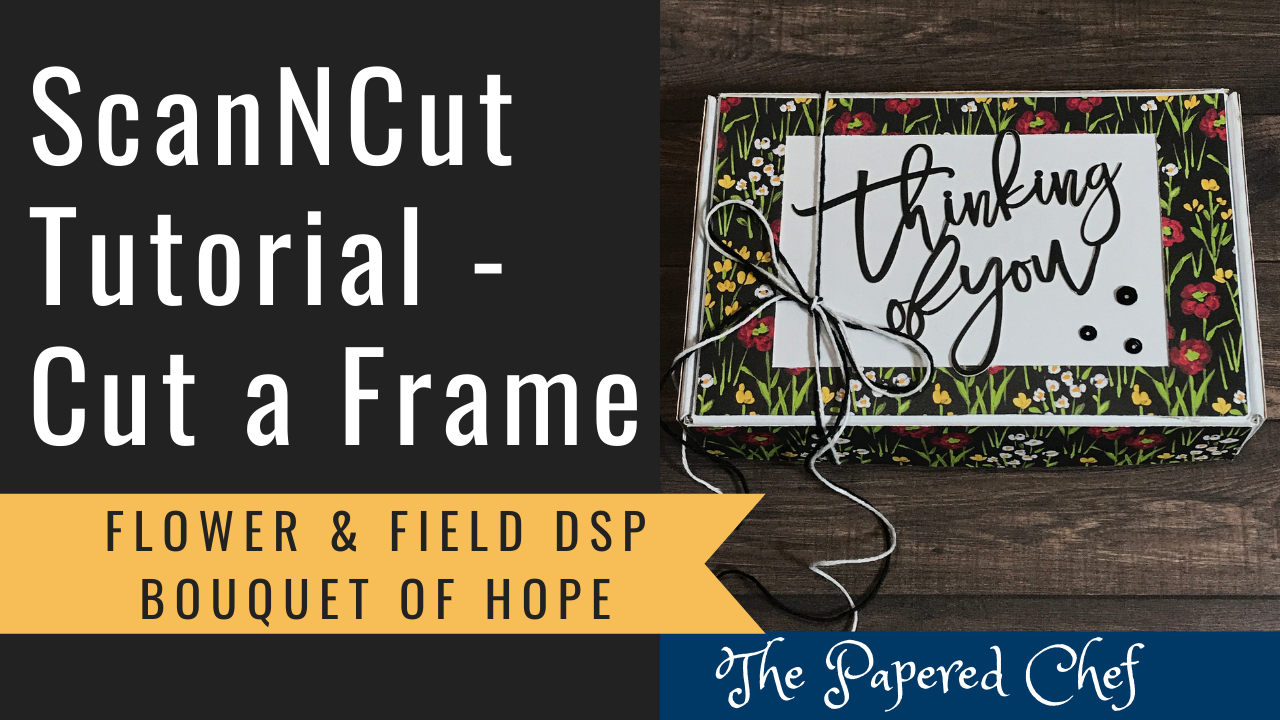
In this Brother ScanNCut Tips & Tricks Tutorial, you will learn how to create a frame using your Brother Scan and Cut SDX125. The designer series paper featured in this tutorial is Flower & Field by Stampin’ Up! I shared... Read more
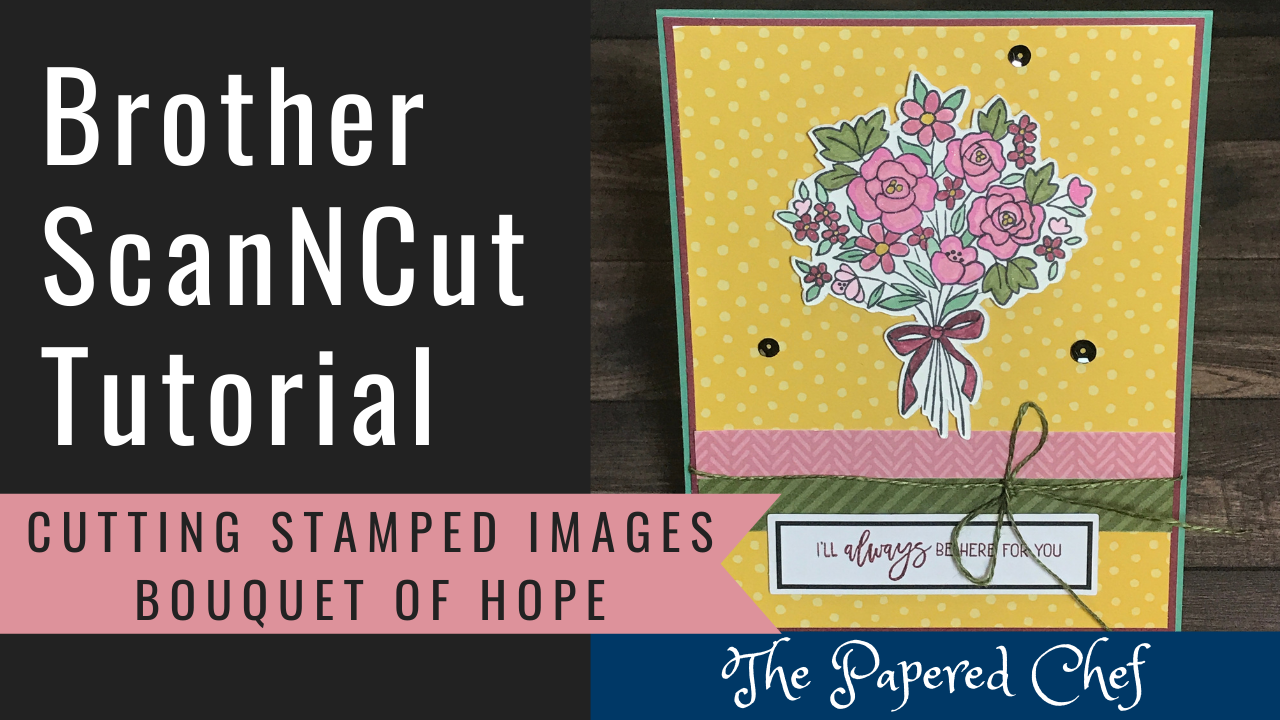
In this Brother Scan and Cut Tips and Tricks tutorial, you will learn how to cut stamped images using your Scan and Cut SDX125. You can follow along with whichever model of ScanNCut you have. The stamp set used for... Read more
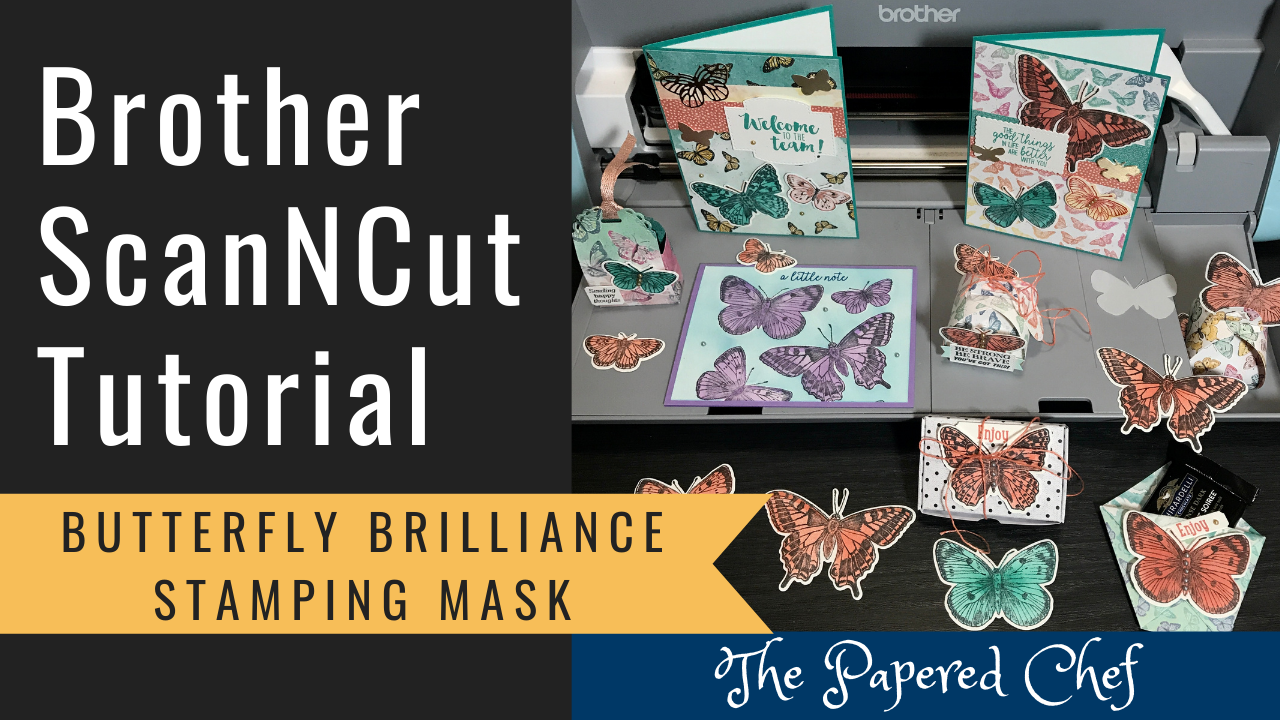
In this Brother ScanNCut Tips & Tricks Tutorial, you will learn how to create a stamping mask using your Brother Scan and Cut SDX125. The stamp set featured in this tutorial is Butterfly Brilliance by Stampin’ Up! I shared how... Read more
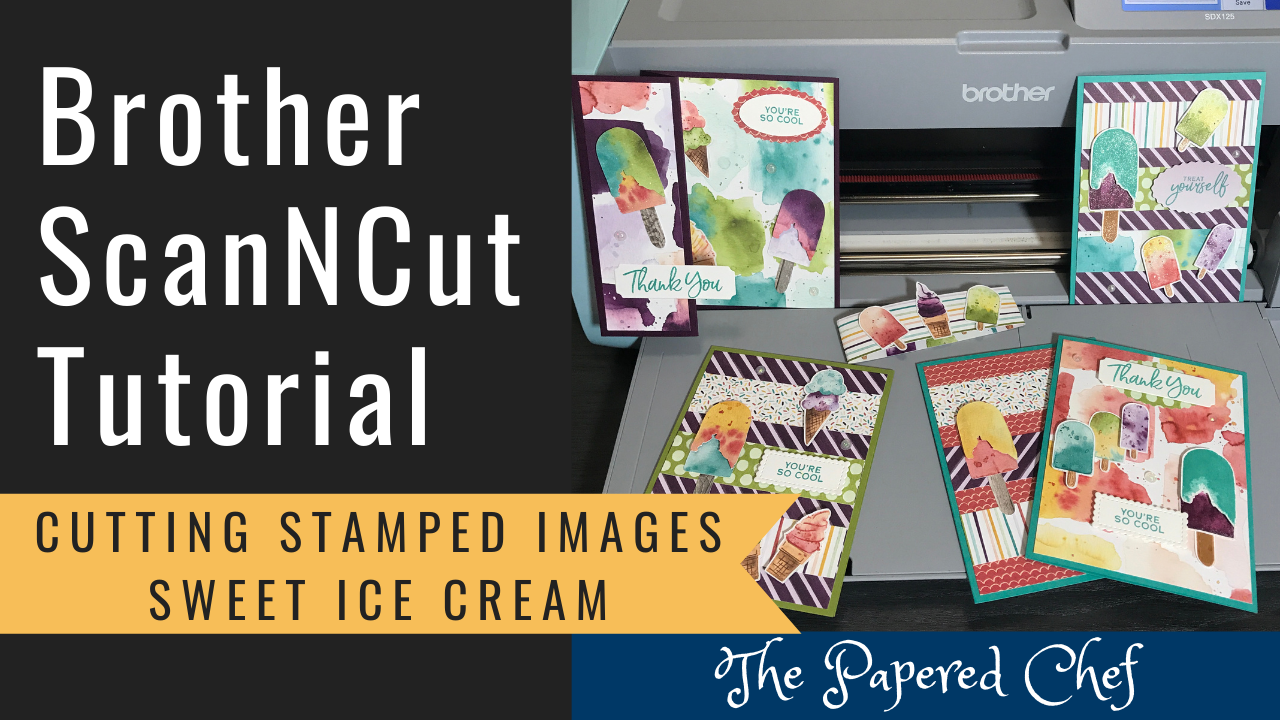
In this tutorial, you will learn how to cut stamped images with your Brother Scan and Cut SDX125. You can follow along with whichever model of ScanNCut that you have. The stamp set featured in this tutorial is Sweet Ice... Read more