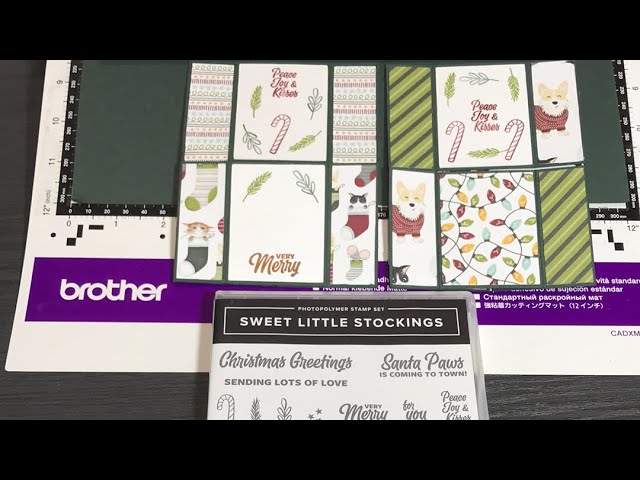
In this video series, you will learn to create Infinity Cards with the help of your Brother ScanNCut. These types of cards are also known as Never Ending Cards because you can keep folding them and you will always go... Read more
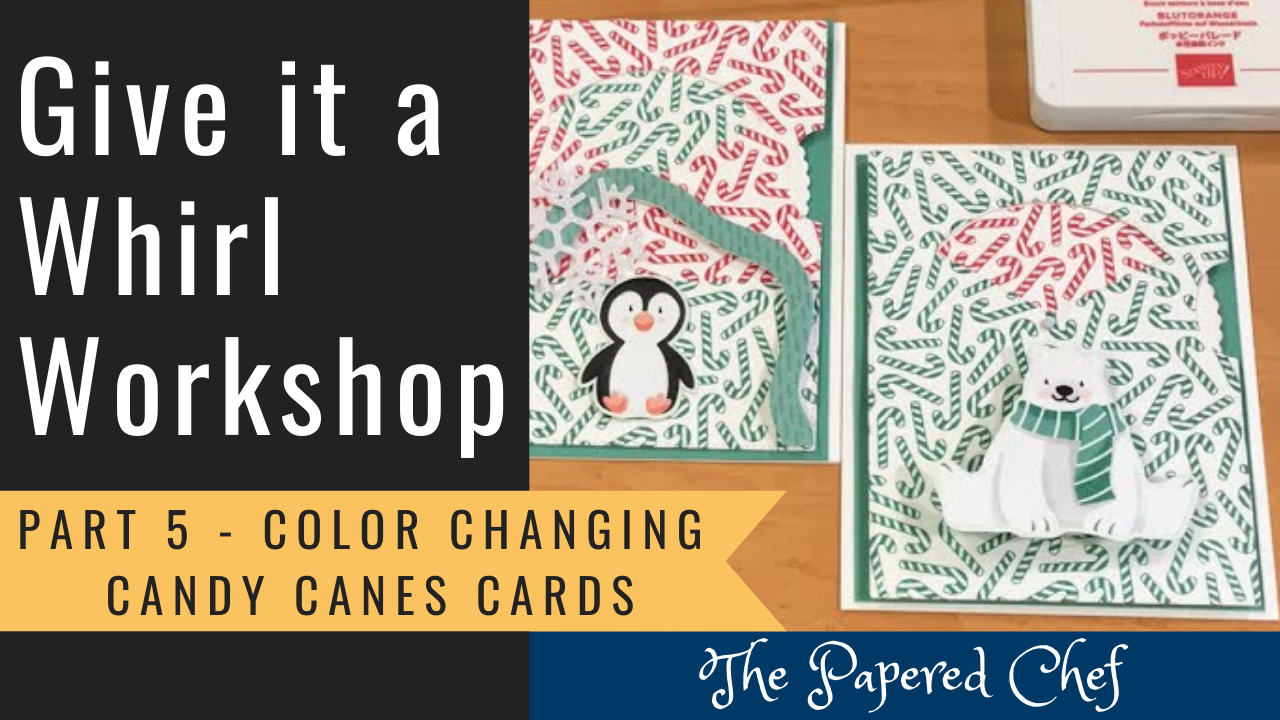
This Video Series features the Give it a Whirl Dies by Stampin’ Up! In this tutorial, you will learn how to create and embellish an interactive card which changes color as you spin it. The same pattern appears in the... Read more

In this tutorial, I share how to create tags using your Brother ScanNCut SDX125. You can follow along with whichever model of Brother Scan and Cut that you have. First, I shared how to stamp the “You’re the Best” sentiment from... Read more

In this tutorial, you will learn how to cut stamped images and how to create embellishments and Mylar stencils with your Brother Scan and Cut SDX125. You can follow along with whichever model of ScanNCut that you have. The Paper... Read more

In this Brother ScanNCut Tips & Tricks Tutorial, I share how to use the Scanning/Cutting Position Adjustment, how to change the Cutting Area, how to use Auto Layout, how to use the Pencil Trick for scanning stamped images, and how... Read more
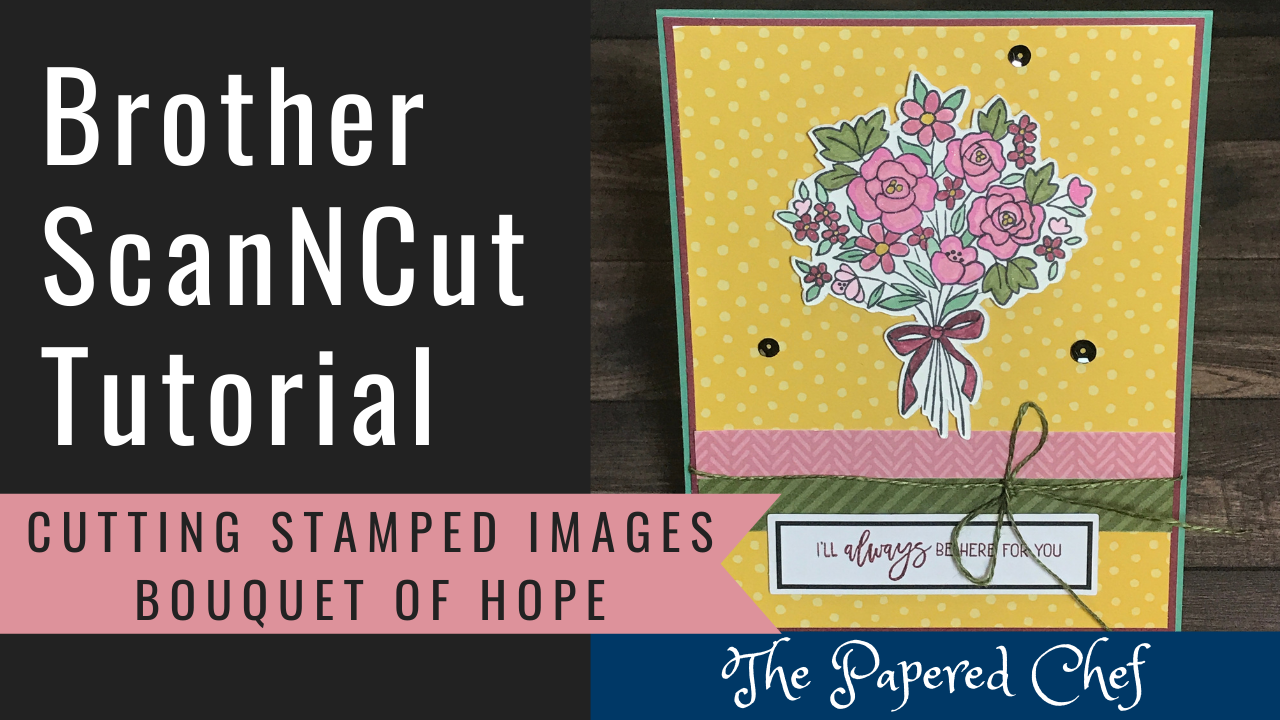
In this Brother Scan and Cut Tips and Tricks tutorial, you will learn how to cut stamped images using your Scan and Cut SDX125. You can follow along with whichever model of ScanNCut you have. The stamp set used for... Read more
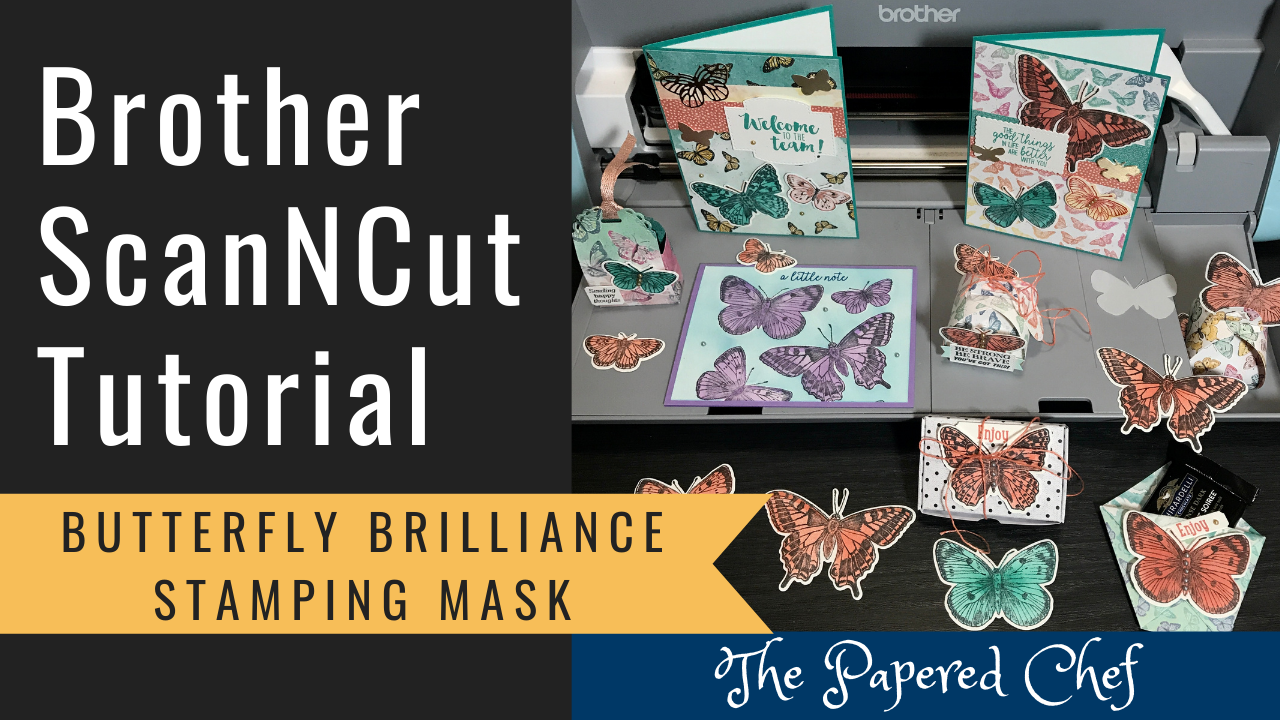
In this Brother ScanNCut Tips & Tricks Tutorial, you will learn how to create a stamping mask using your Brother Scan and Cut SDX125. The stamp set featured in this tutorial is Butterfly Brilliance by Stampin’ Up! I shared how... Read more
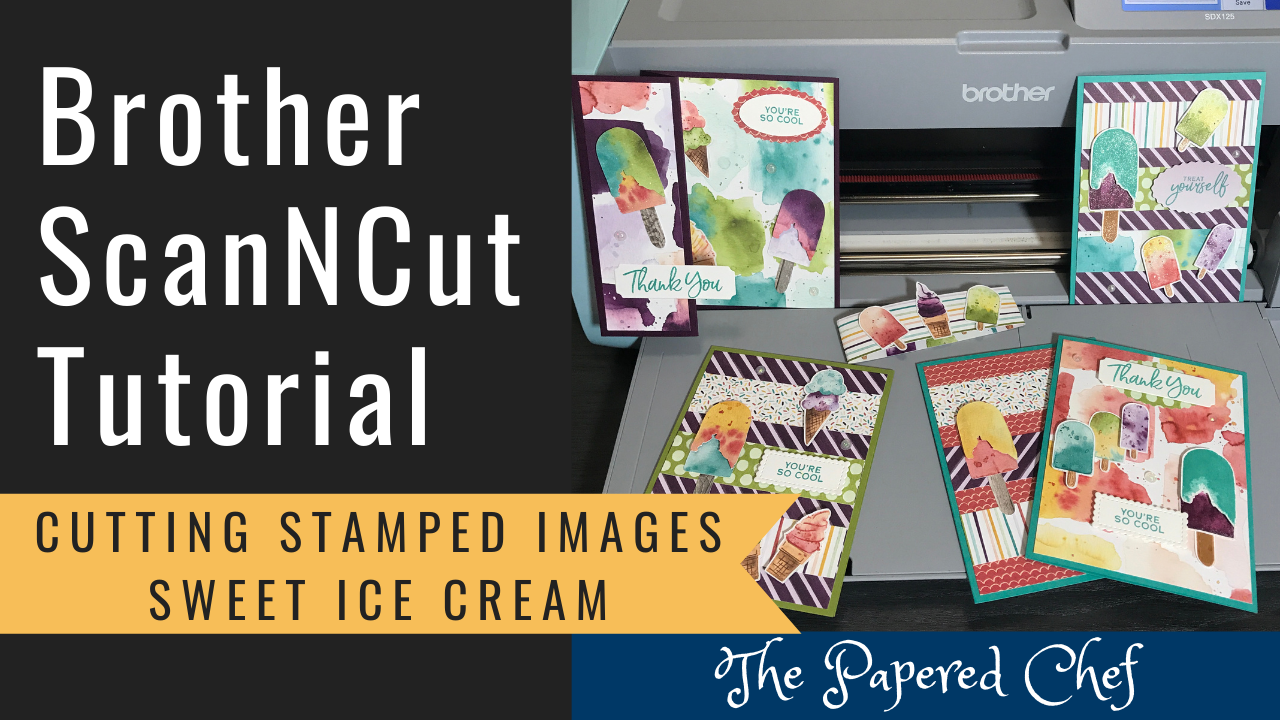
In this tutorial, you will learn how to cut stamped images with your Brother Scan and Cut SDX125. You can follow along with whichever model of ScanNCut that you have. The stamp set featured in this tutorial is Sweet Ice... Read more
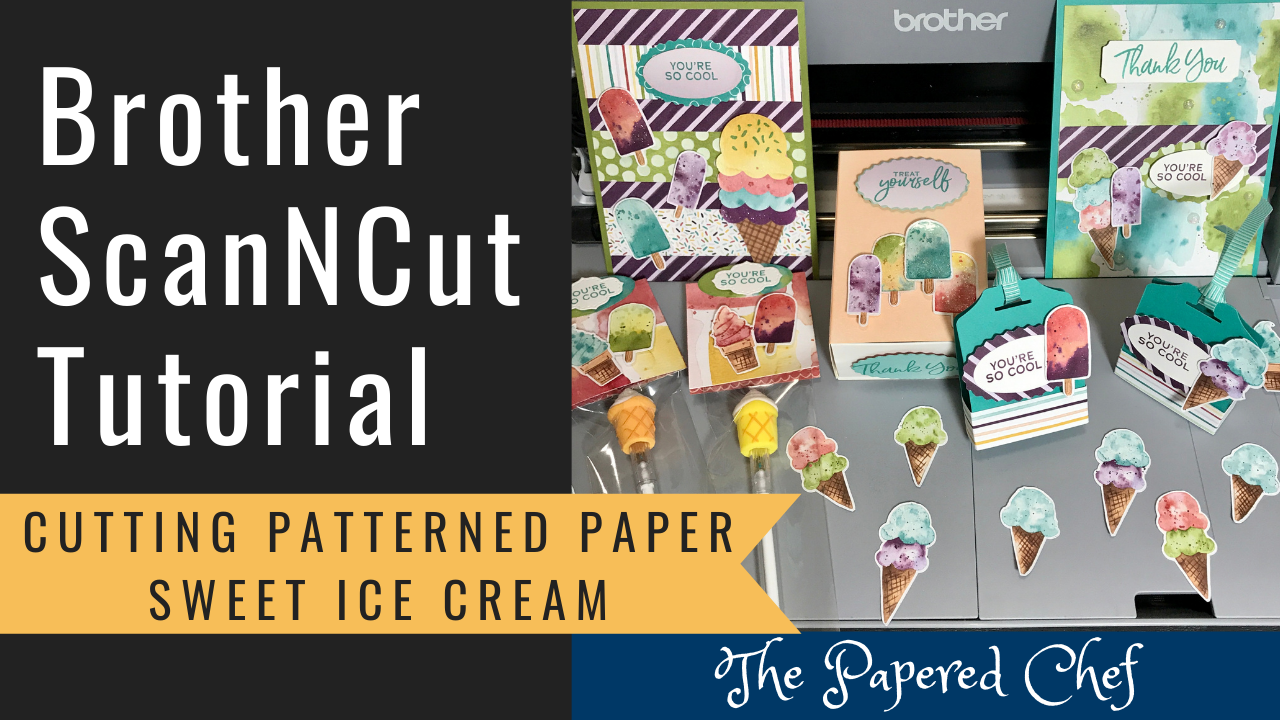
In this tutorial, you will learn how to cut patterned paper with your Brother Scan and Cut SDX125. You can follow along with whichever model of ScanNCut that you have. The patterned paper featured in this tutorial is Ice Cream... Read more
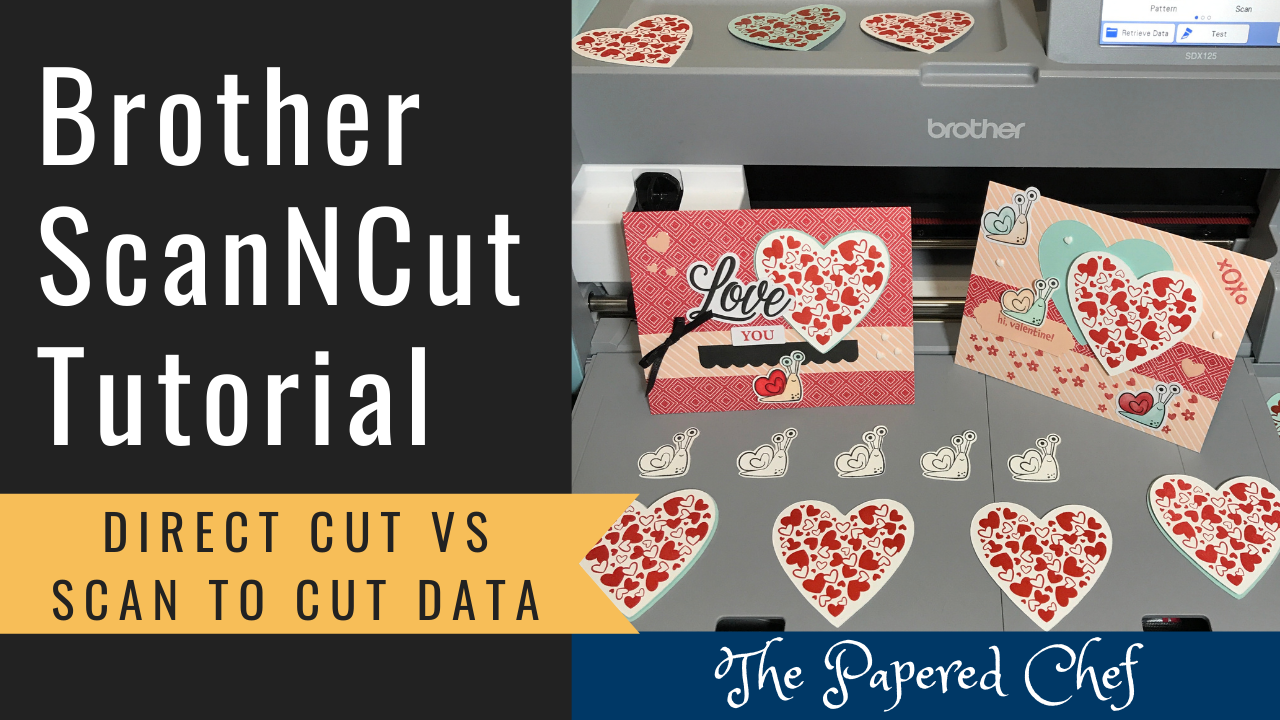
In this Brother ScanNCut Tips and Tricks tutorial you will learn the how to use the Direct Cut and Scan to Cut Data features of the SDX125. The stamp set we are using is from the January 2021 Paper Pumpkin... Read more