
This Video Series features the Give it a Whirl Dies by Stampin’ Up! In this tutorial, you will learn how to create and embellish bookmarks using the Give it a Whirl Dies, Pattern Party Designer Series Paper, Kraft Paper, and... Read more
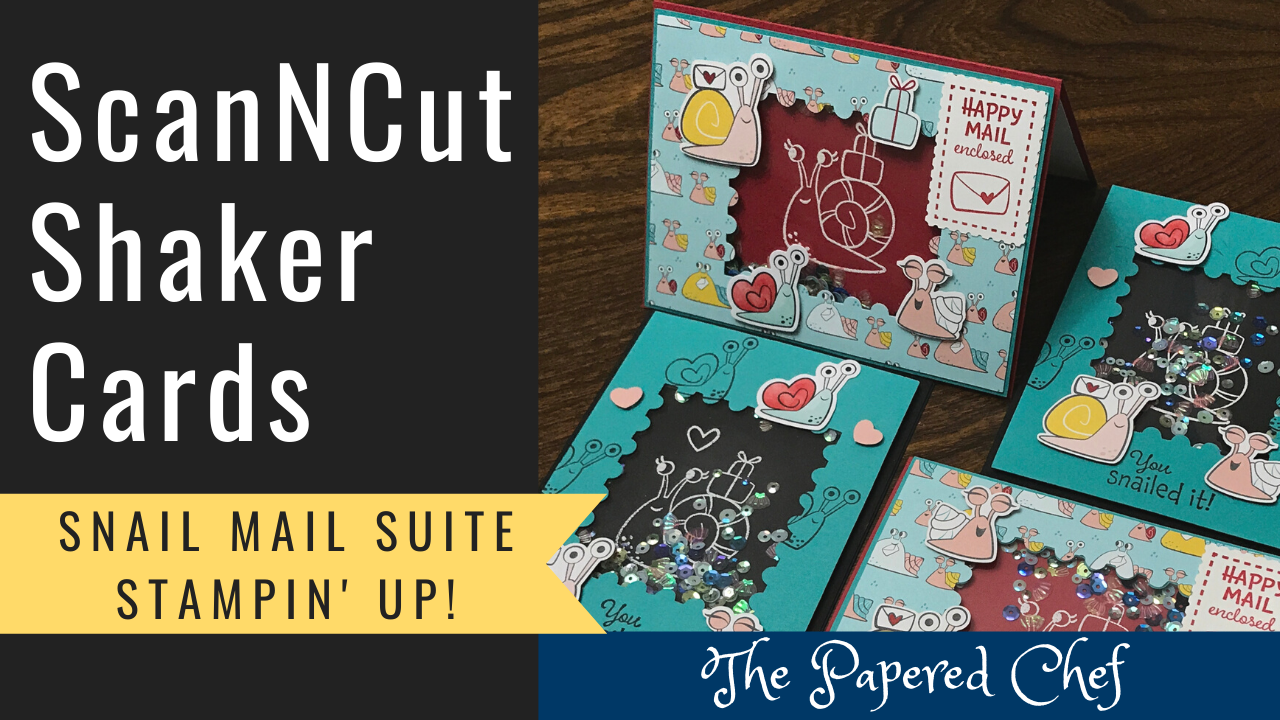
In this tutorial, I share all of the steps to create a Shaker Card with the help of the ScanNCut 2 or Scan and Cut CM350. You can follow along with whichever model of Brother Scan and Cut that you... Read more
Brother ScanNCut Tips & Tricks – Box Liners – Decorate Clear Tiny Treat Boxes with Ornate Garden DSP
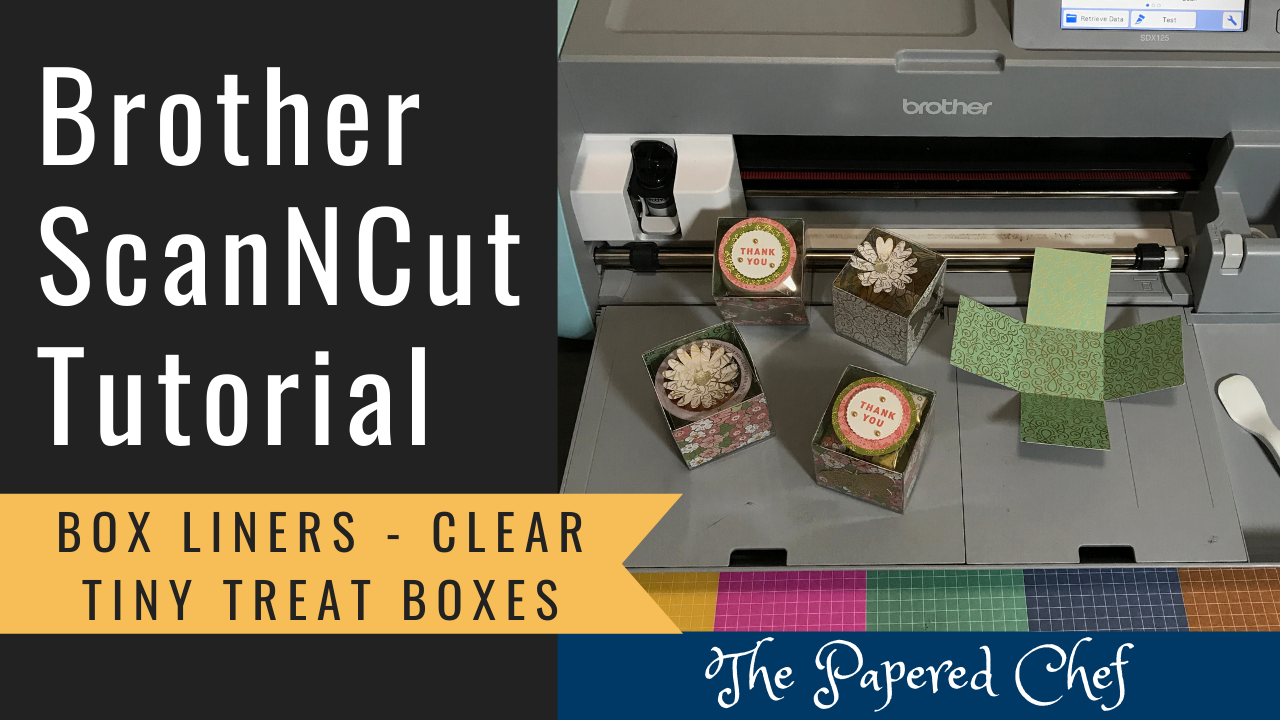
In this tutorial, you will learn how to create Box Liners with your Brother Scan and Cut SDX125. You can follow along with whichever model of ScanNCut that you have. The exact dimensions listed below are for the Clear Tiny... Read more
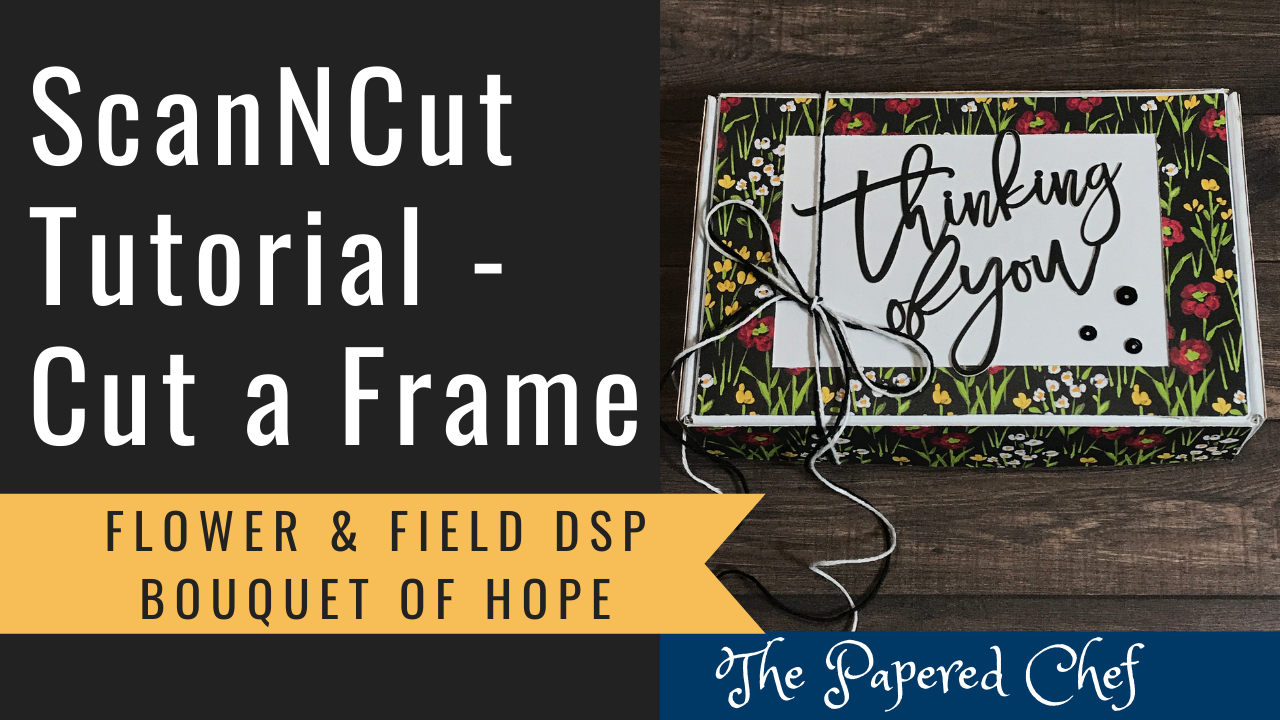
In this Brother ScanNCut Tips & Tricks Tutorial, you will learn how to create a frame using your Brother Scan and Cut SDX125. The designer series paper featured in this tutorial is Flower & Field by Stampin’ Up! I shared... Read more
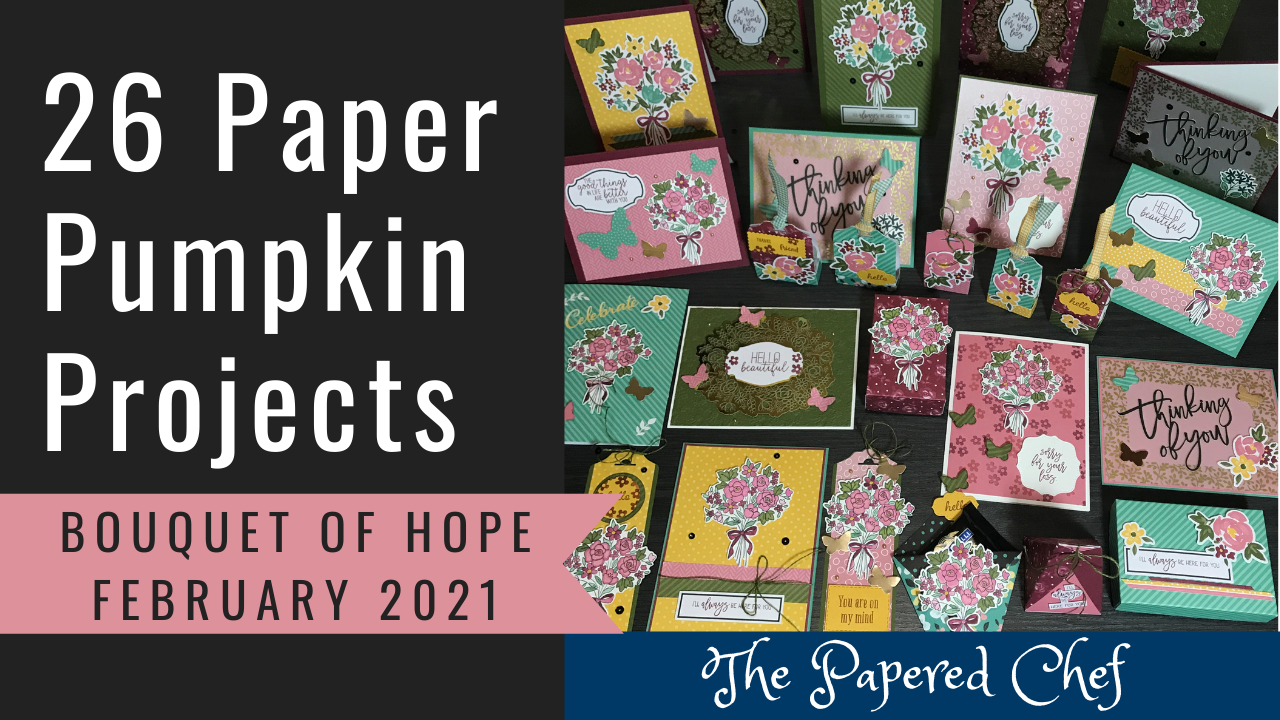
In this video, I share 26 projects you can create using the February 2021 Paper Pumpkin Kit – Bouquet of Hope. This kit comes with supplies for creating 9 cards. I created cards similar to the instructions and several other... Read more
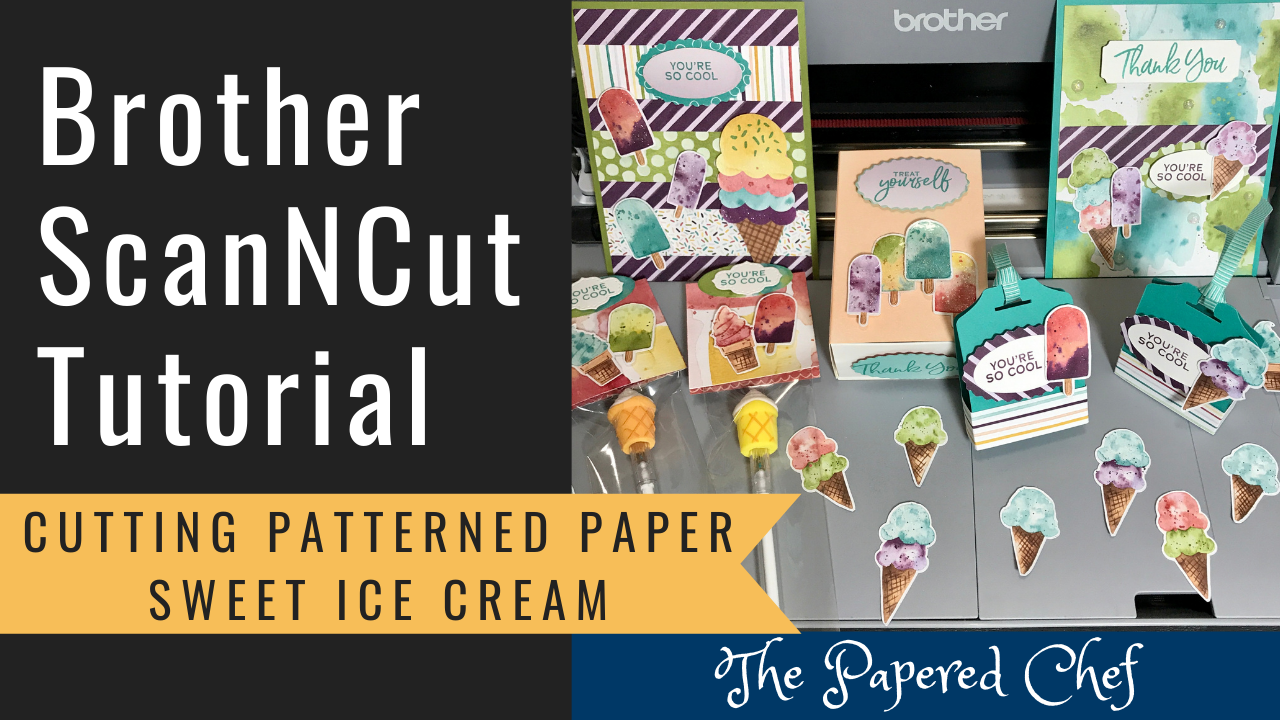
In this tutorial, you will learn how to cut patterned paper with your Brother Scan and Cut SDX125. You can follow along with whichever model of ScanNCut that you have. The patterned paper featured in this tutorial is Ice Cream... Read more

In this Brother Scan and Cut Tips and Tricks tutorial, you will learn how to cut stamped images using your Scan and Cut SDX125. You can follow along with whichever model of ScanNCut you have. The stamp set used for... Read more

In this video, I share 26 projects you can create using the December, 2020 Paper Pumpkin Kit – Beary Comforting. This kit comes with supplies for creating 12 cards. I created several cards similar to the instructions and other alternative... Read more

Hello Crafty Friends, I recently shared several videos of unboxing videos sharing Sneak Peeks of new products which will be released on January 5, 2021. I also shared all of the new designer series paper and specialty papers from the... Read more

In this tutorial, you will learn how to cut patterned paper with your Brother Scan and Cut SDX125. You can follow along with whichever model of ScanNCut that you have. The patterned paper featured in this tutorial is Snail Mail... Read more