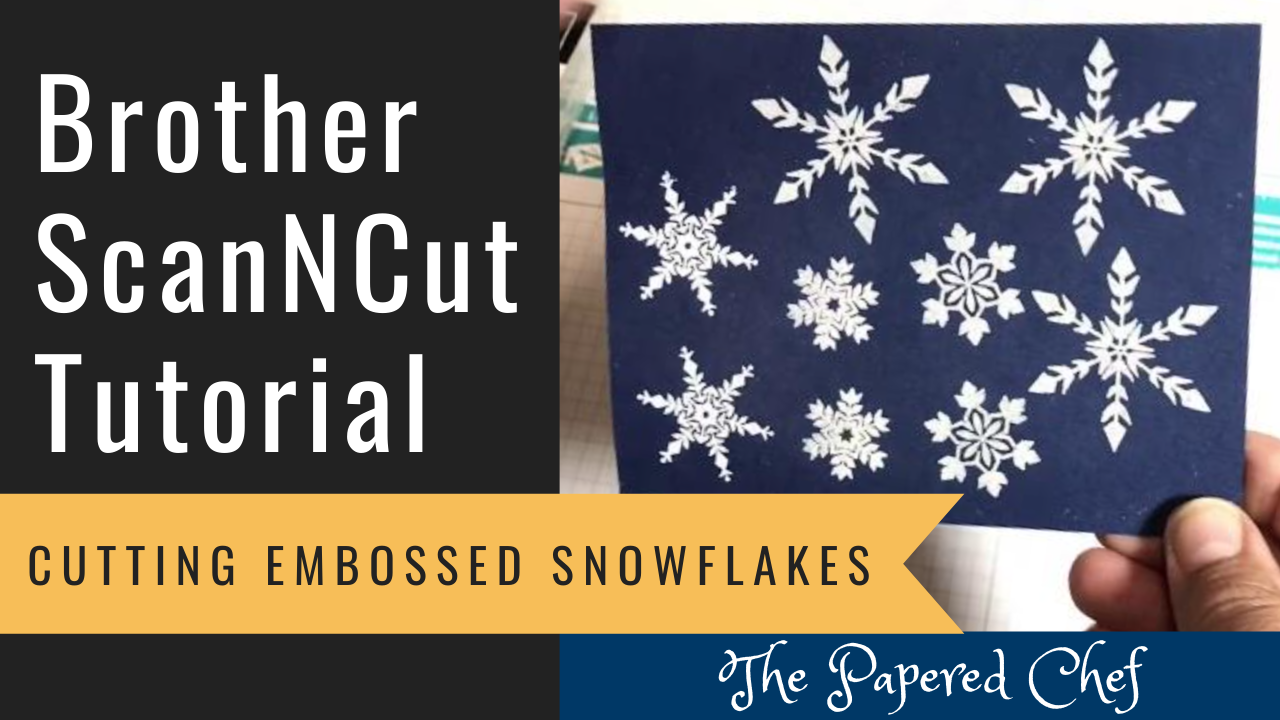
In this Brother ScanNCut Tips & Tricks Tutorial, you will learn how to cut out embossed snowflakes using the Brother Scan and Cut CM350 or ScanNCut 2. First, you will learn how to heat emboss the snowflakes using Versamark Ink... Read more
Brother ScanNCut Tutorial – Cutting Stamped Images – CM 350 Black & White and Color Recognition Mode
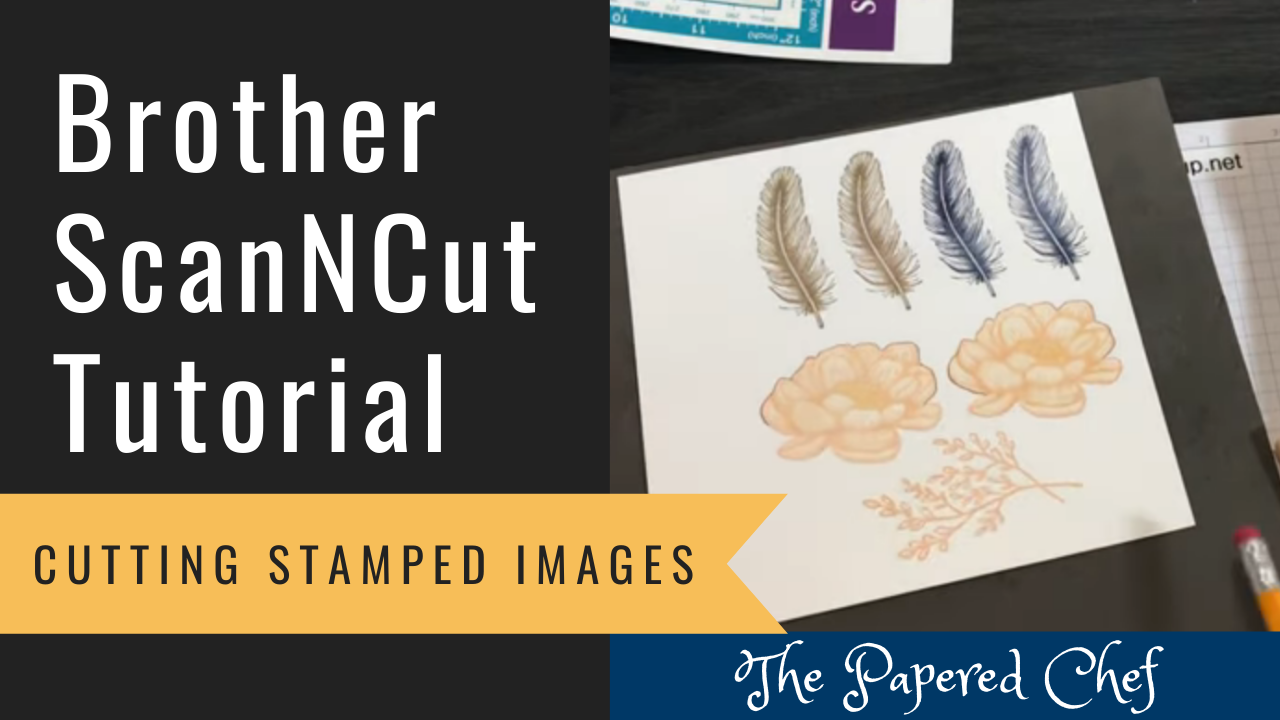
In this Brother Scan and Cut Tips and Tricks tutorial, you will learn how to cut stamped images using your Scan and Cut CM350 or ScanNCut 2. You can follow along with whichever model of ScanNCut you have. The stamp... Read more
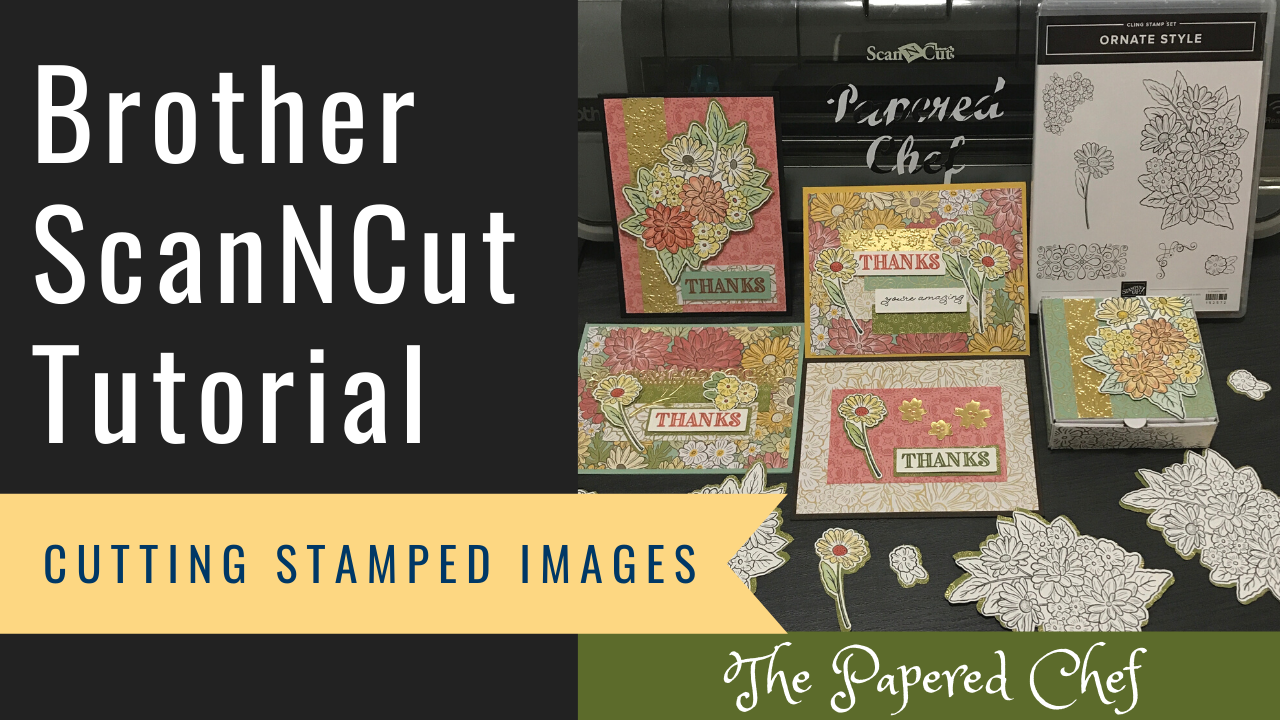
In this Brother ScanNCut Tips & Tricks Tutorial, you will learn how to cut and layer stamped images using your CM350 or Scan and Cut 2. The stamped images we are using are from the Ornate Garden stamp set by... Read more

In this tutorial, you will learn how to work with built in patterns on your Scan and Cut to create card backgrounds. The Brother ScanNCut CM350 is featured here and you can also follow along with other models of your... Read more
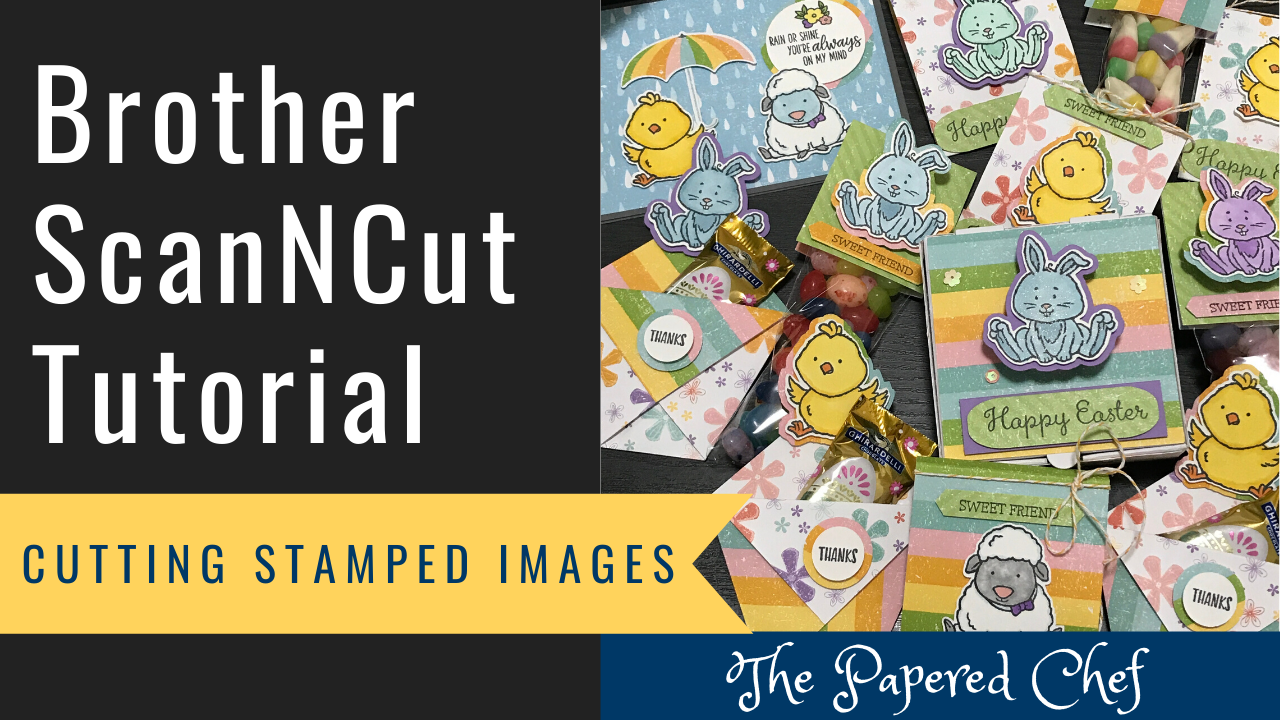
In this Brother ScanNCut Tips & Tricks Tutorial, you will learn how to cut out and layer stamped images. The stamp set we are using is Welcome Easter by Stampin’ Up! It is featured in our 2020 Mini Catalog. First,... Read more
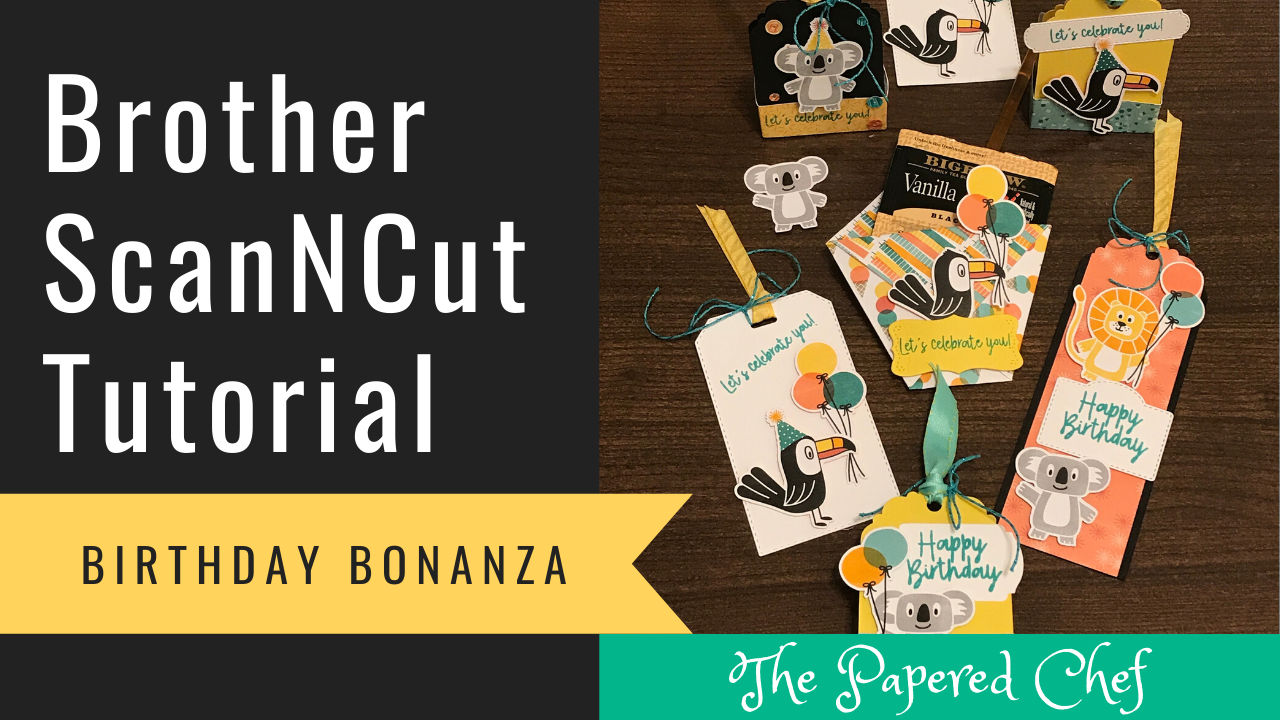
In this tutorial, you will learn how to cut out patterned paper using your Brother Scan and Cut CM350. The paper we are using for these examples is the Birthday Bonanza designer series paper by Stampin’ Up! It is part... Read more
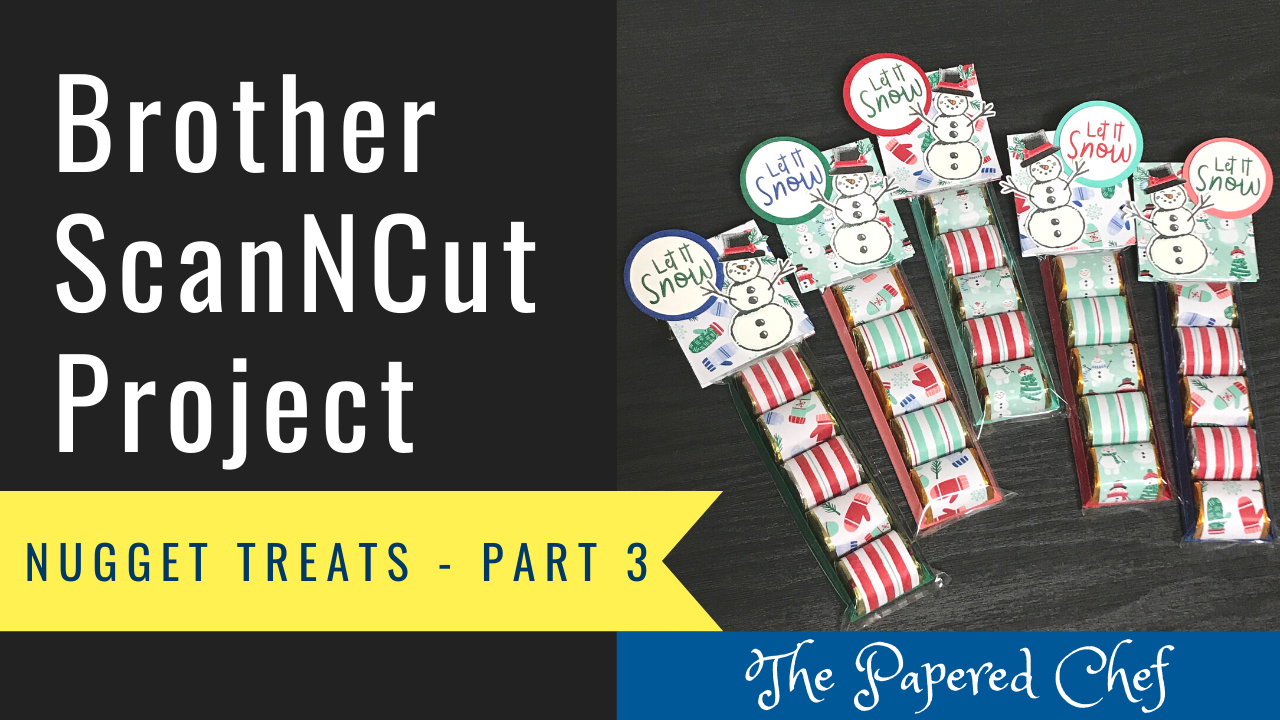
Welcome to Part 3 of my three-part Brother Scan and Cut series on creating Hershey Nugget Treats featuring the Let it Snow Suite. In this tutorial, you will learn how to cut out the card stock needed for this project... Read more
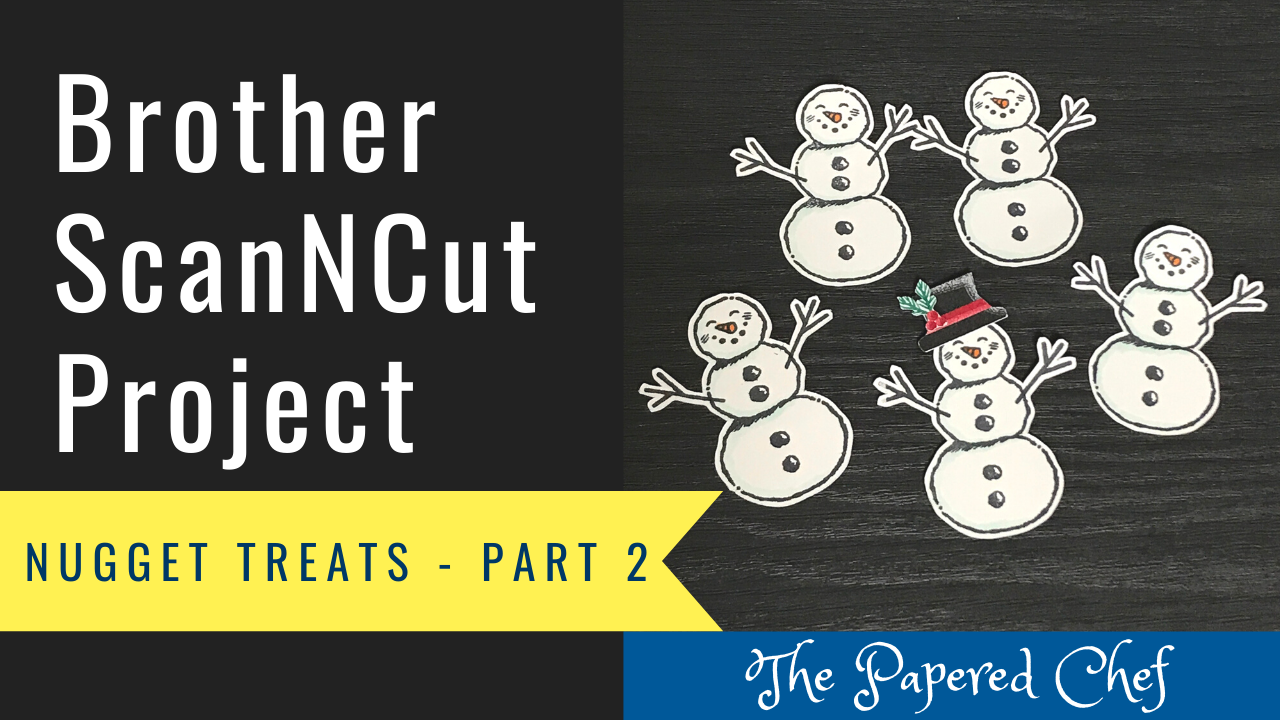
Welcome to Part 2 of my three-part Brother Scan and Cut series on creating Hershey Nugget Treats featuring the Let it Snow Suite. In this tutorial, you will learn how to cut out the stamped images needed for this project... Read more
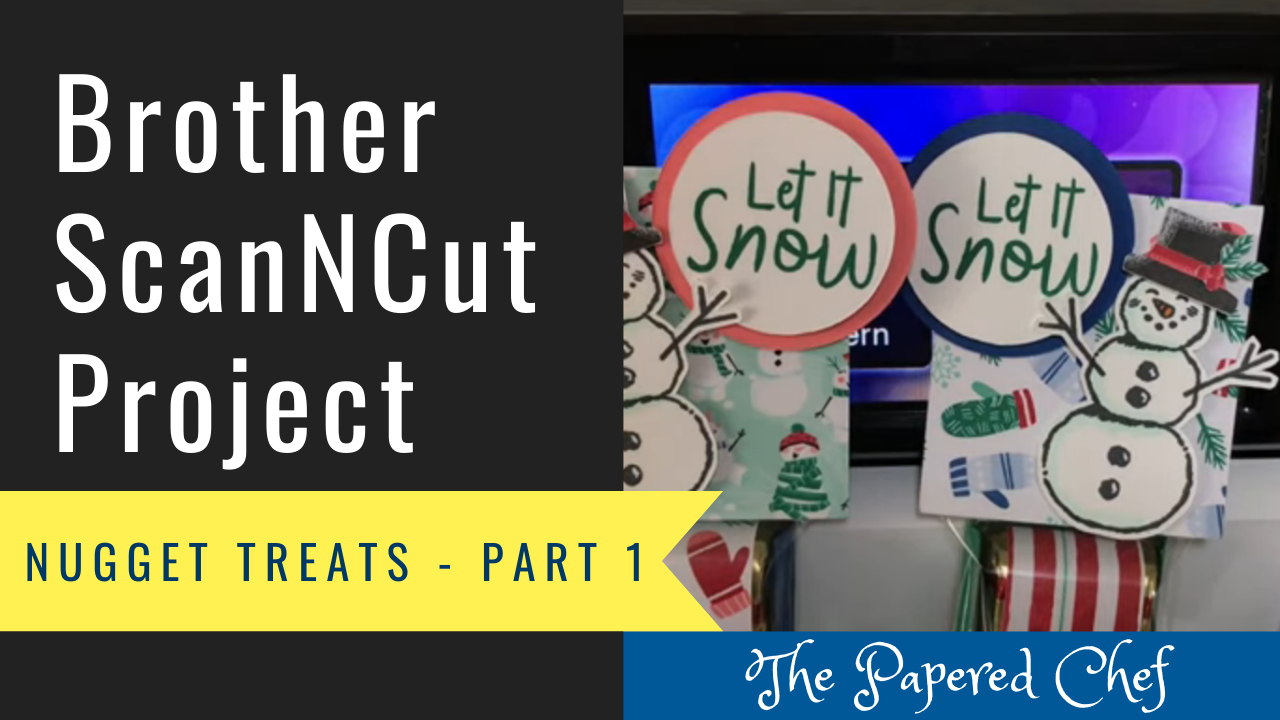
Welcome to Part 1 of my three-part Brother Scan and Cut series on creating Hershey Nugget Treats featuring the Let it Snow Suite. In this tutorial, you will learn how to cut out the patterned paper needed for this project... Read more
Would you like to take your card making skills to a whole new level with the help of your Brother ScanNCut? This course is loaded with practical examples and projects. I show how to use both the SDX125 and the... Read more