
In this tutorial, I share how to create tags using your Brother ScanNCut SDX125. You can follow along with whichever model of Brother Scan and Cut that you have. First, I shared how to stamp the “You’re the Best” sentiment from... Read more
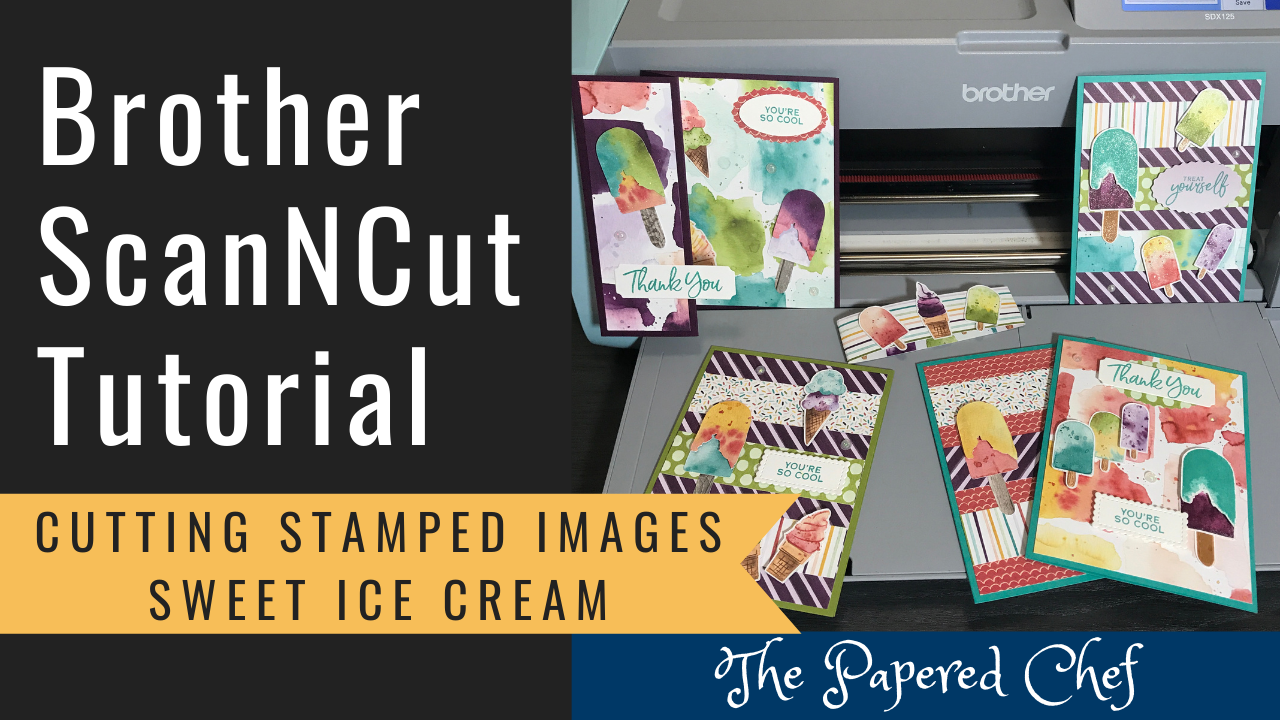
In this tutorial, you will learn how to cut stamped images with your Brother Scan and Cut SDX125. You can follow along with whichever model of ScanNCut that you have. The stamp set featured in this tutorial is Sweet Ice... Read more
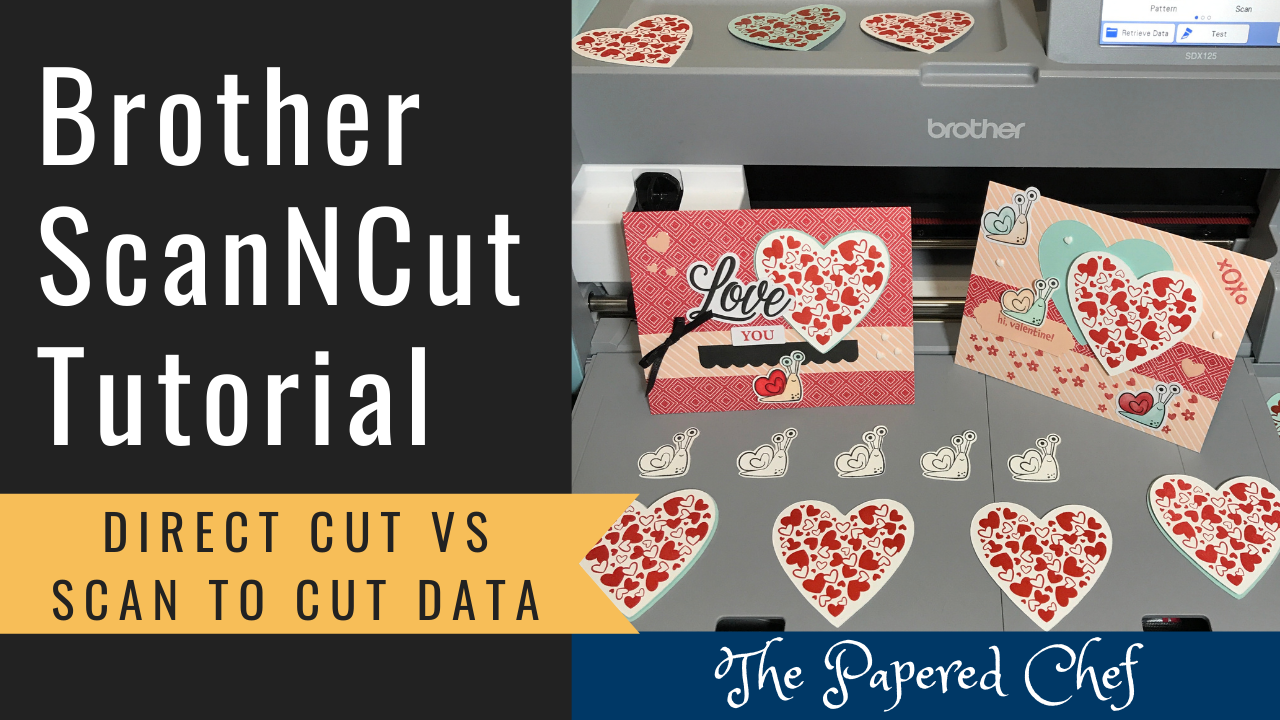
In this Brother ScanNCut Tips and Tricks tutorial you will learn the how to use the Direct Cut and Scan to Cut Data features of the SDX125. The stamp set we are using is from the January 2021 Paper Pumpkin... Read more

In this Brother Scan and Cut Tips and Tricks tutorial, you will learn how to cut stamped images using your Scan and Cut SDX125. You can follow along with whichever model of ScanNCut you have. The stamp set used for... Read more
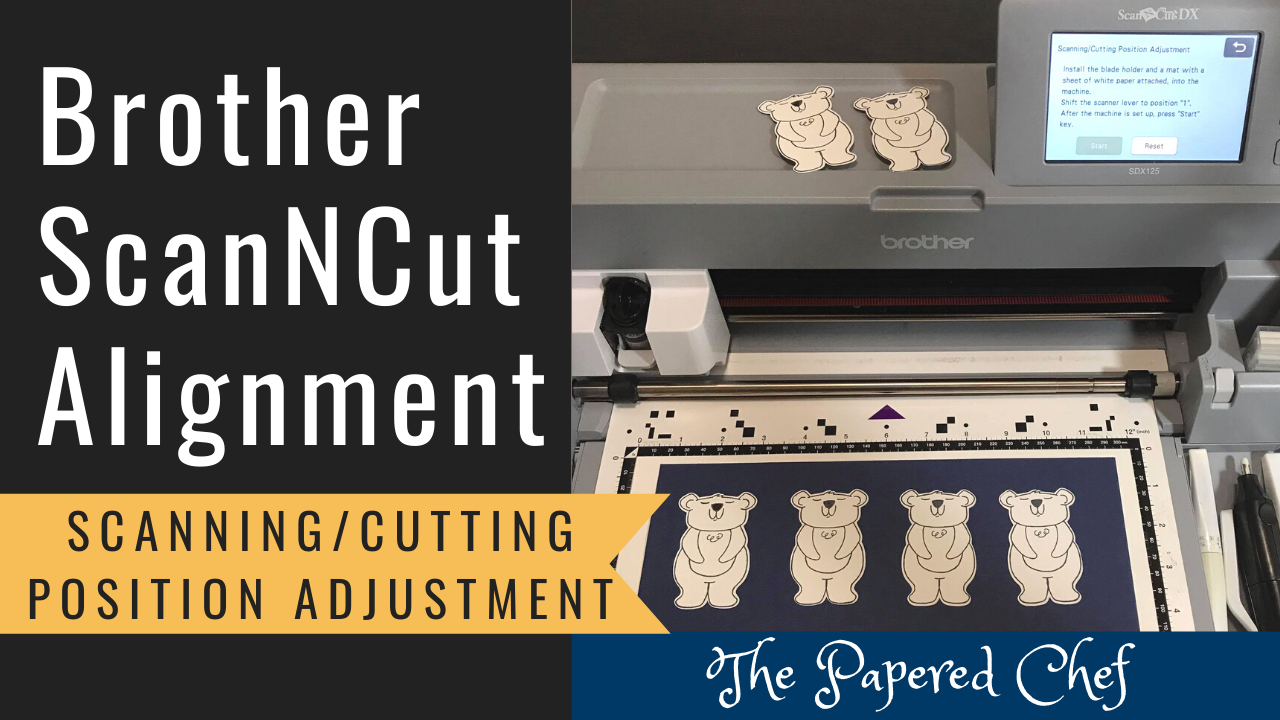
In this video, you will learn how to use the Scanning/Cutting Position Adjustment feature on your Brother Scan and Cut. I demonstrate this setting with the ScanNCut the SDX125. I explain how to align your blade so that you get... Read more
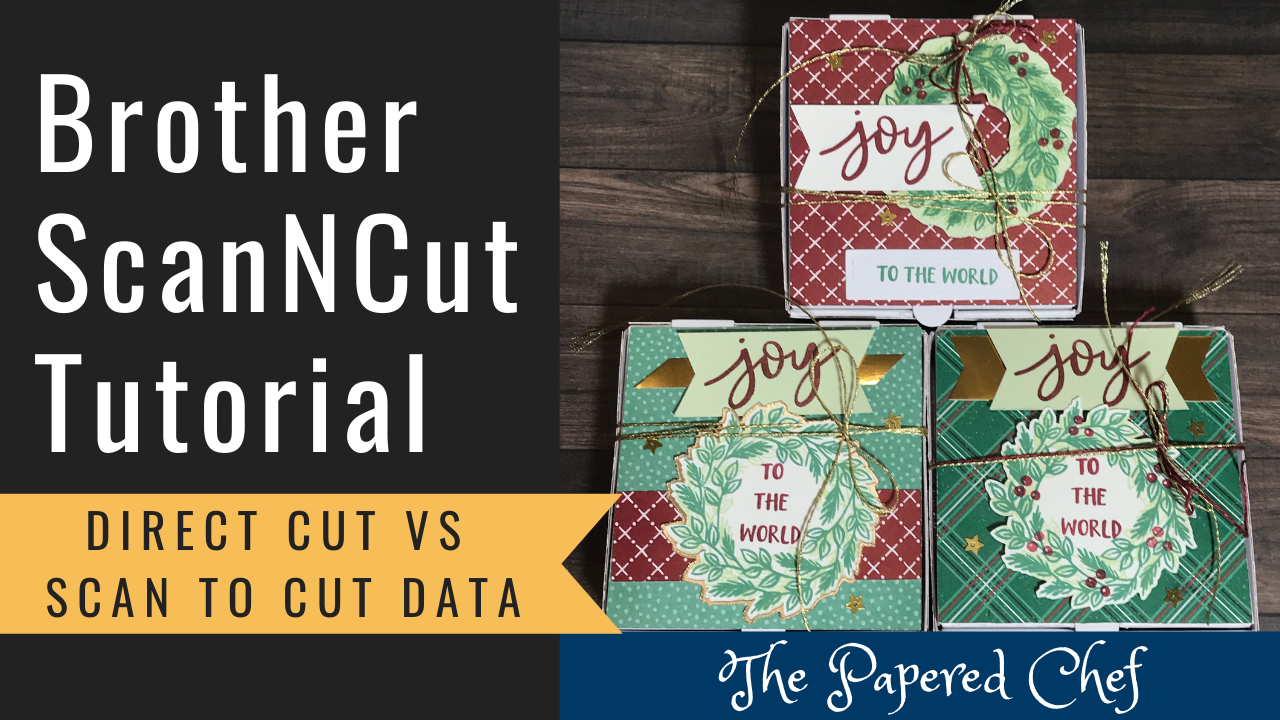
In this Brother ScanNCut Tips and Tricks tutorial you will learn the how to use Direct Cut and Scan to Cut Data features of the SDX125. Most of these features are available in any model of ScanNCut you are using.... Read more
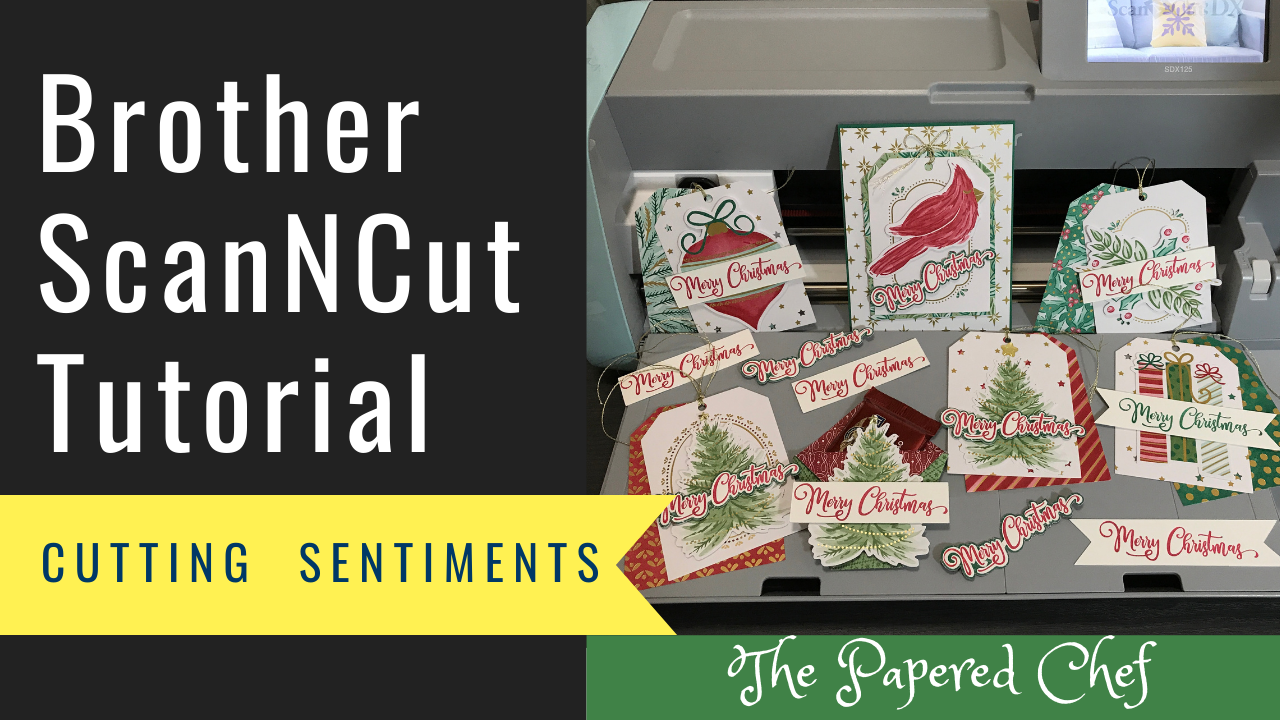
In this Brother Scan and Cut Tips and Tricks tutorial, you will learn how to cut stamped sentiments using your Scan and Cut SDX125. You can follow along with whichever model of ScanNCut you have. The stamp set used for... Read more

In this Brother Scan and Cut Tips and Tricks tutorial, you will learn how to cut stamped images using your Scan and Cut SDX125. You can follow along with whichever model of ScanNCut you have. The stamp set used for... Read more
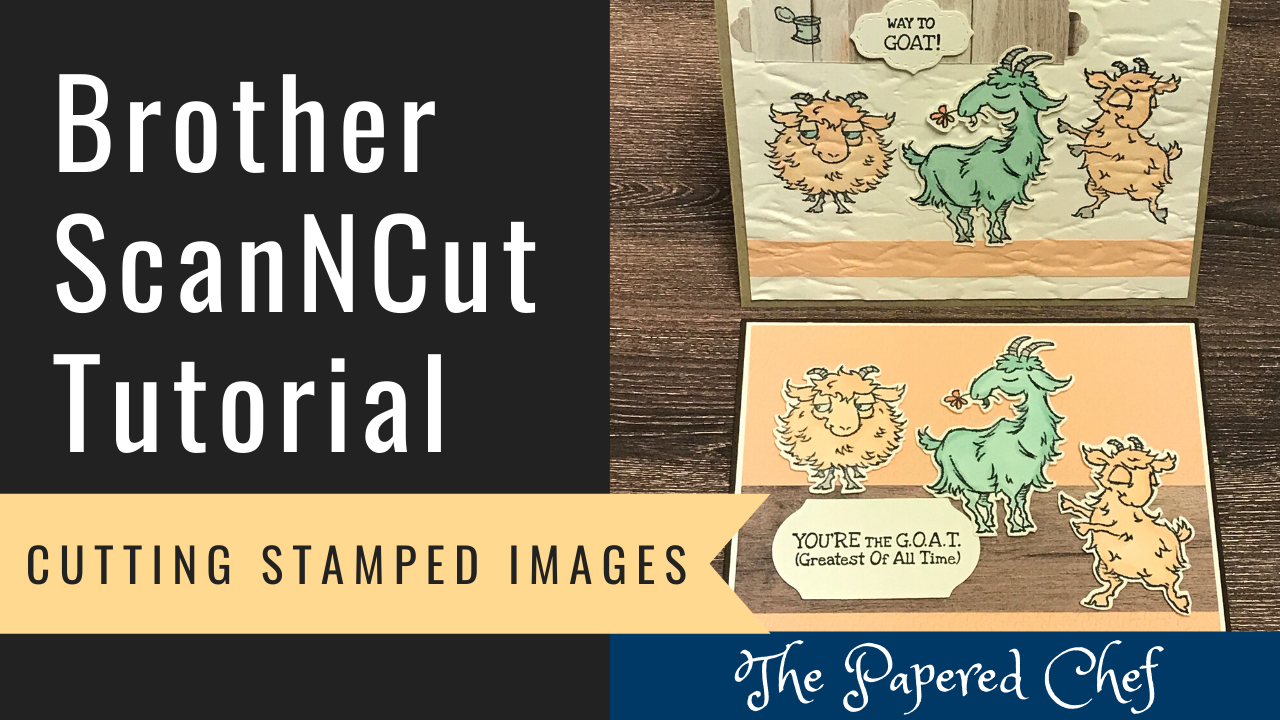
In this Brother Scan and Cut Tips and Tricks tutorial, you will learn how to cut stamped images using your Scan and Cut SDX125. You can follow along with whichever model of ScanNCut you have. The stamp set used for... Read more
Brother ScanNCut Tutorial – Cutting Stamped Images – CM 350 Black & White and Color Recognition Mode
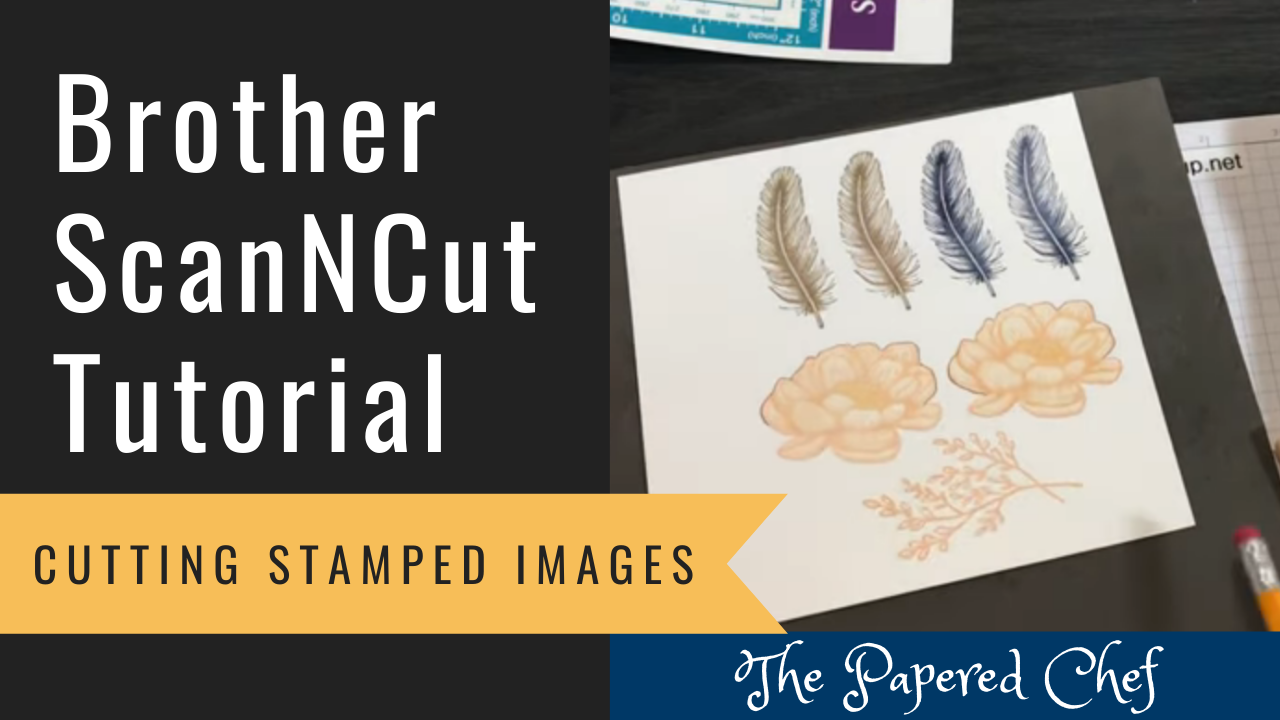
In this Brother Scan and Cut Tips and Tricks tutorial, you will learn how to cut stamped images using your Scan and Cut CM350 or ScanNCut 2. You can follow along with whichever model of ScanNCut you have. The stamp... Read more