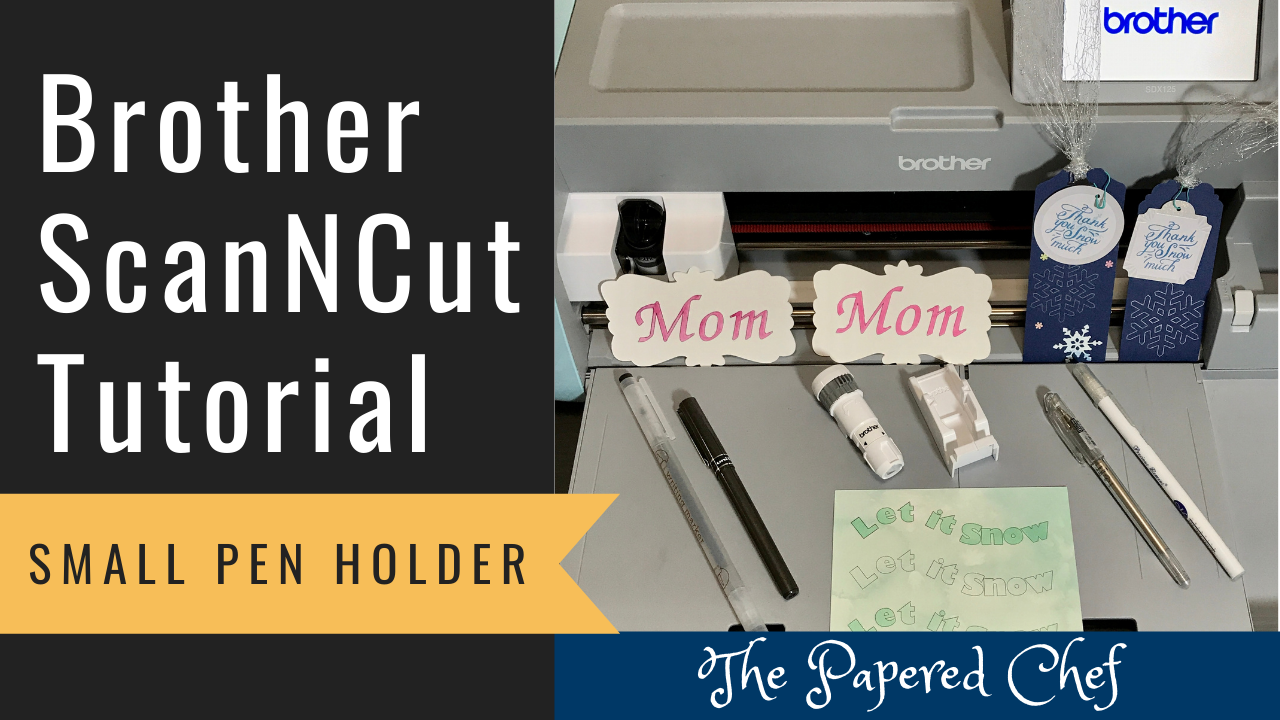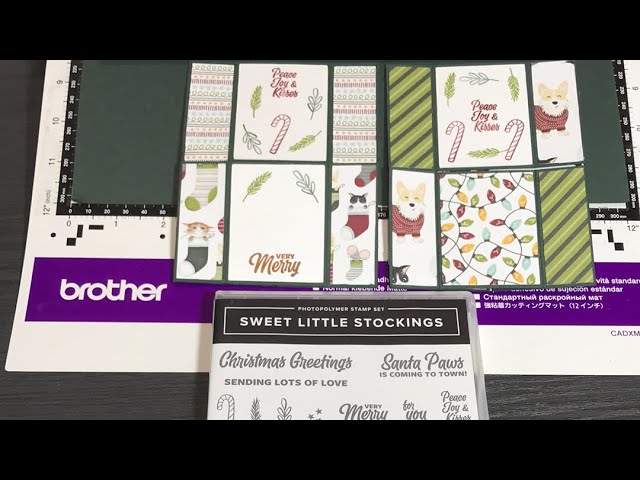
In this video series, you will learn to create Infinity Cards with the help of your Brother ScanNCut. These types of cards are also known as Never Ending Cards because you can keep folding them and you will always go... Read more
Brother ScanNCut – Canvas Workspace Project – Paper Purse Gift Box – Ice Cream Corner – Stampin’ Up!

In this Brother ScanNCut Tips & Tricks Tutorial, I share how to open and cut a built in project which is included in Canvas Workspace. I go over some of the difference between the web based version and the PC... Read more
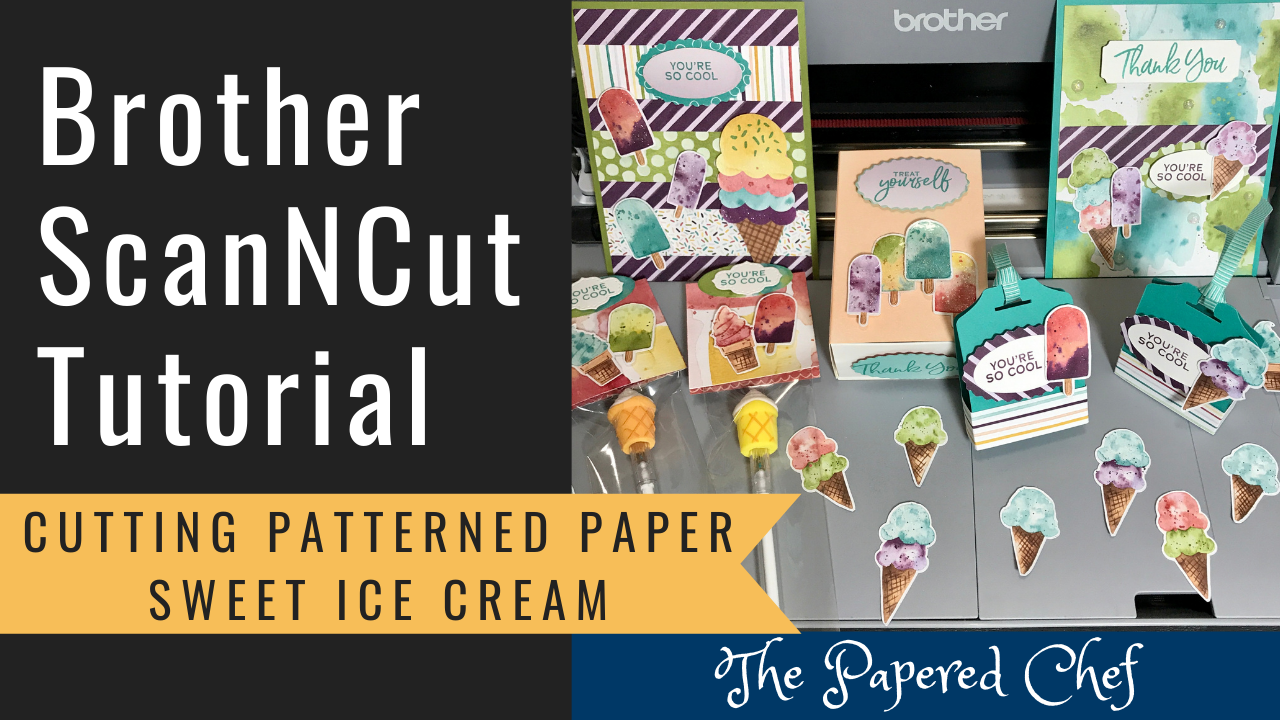
In this tutorial, you will learn how to cut patterned paper with your Brother Scan and Cut SDX125. You can follow along with whichever model of ScanNCut that you have. The patterned paper featured in this tutorial is Ice Cream... Read more
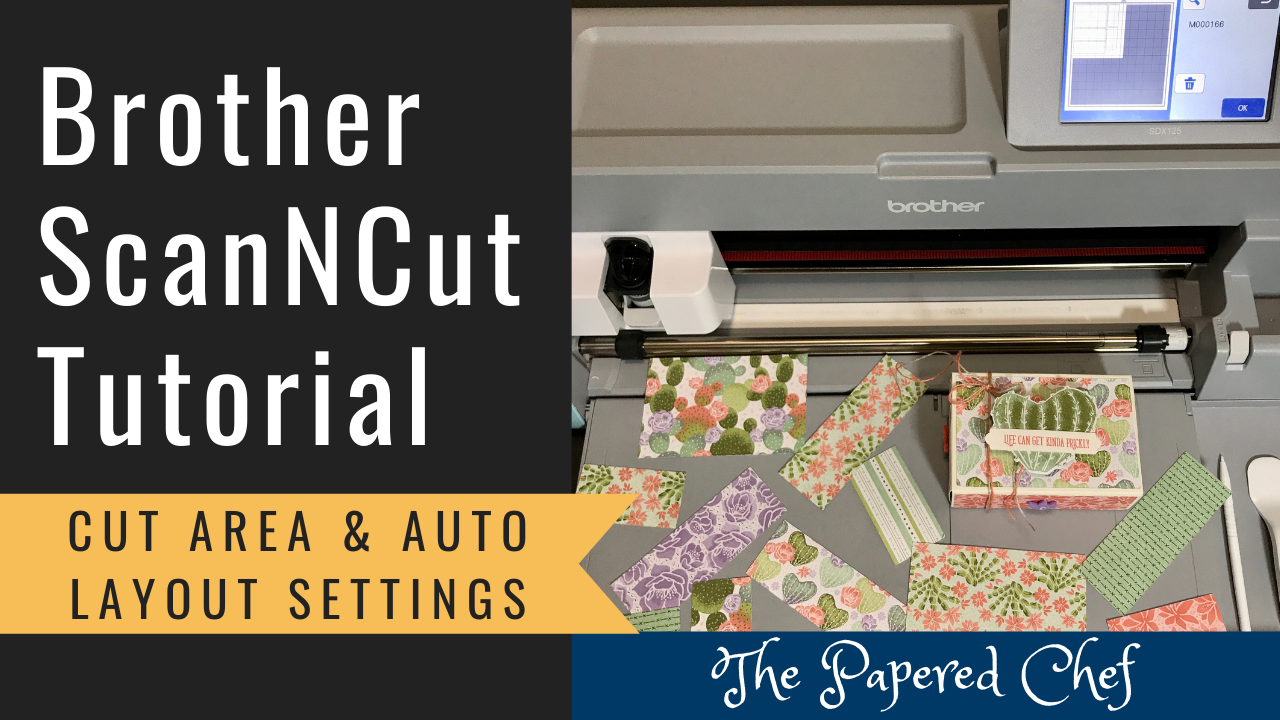
In this Brother Scan and Cut Tips and Tricks tutorial, you will learn how to change your Cut Area and how to use the Auto Layout settings on your ScanNCut SDX125. You can follow along with whichever model of ScanNCut... Read more

In this Brother Scan and Cut Tips and Tricks tutorial, you will learn how to cut stamped images using your Scan and Cut SDX125. You can follow along with whichever model of ScanNCut you have. The stamp set used for... Read more
Brother ScanNCut Tips & Tricks – Cutting Patterned Paper – Playful Pets – Dog Treats, Cards, & More!
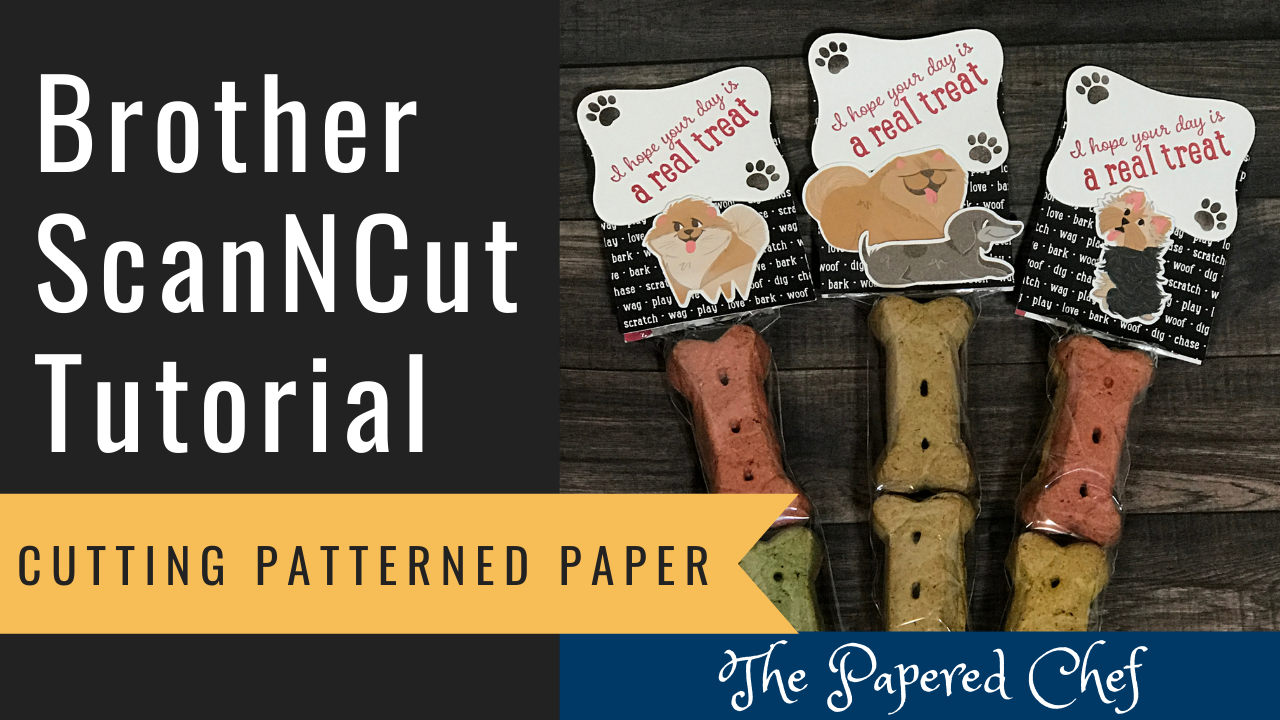
In this tutorial, you will learn how to cut patterned paper with your Brother Scan and Cut SDX125. You can follow along with whichever model of ScanNCut that you have. The patterned paper featured in this tutorial is Playful Pets... Read more
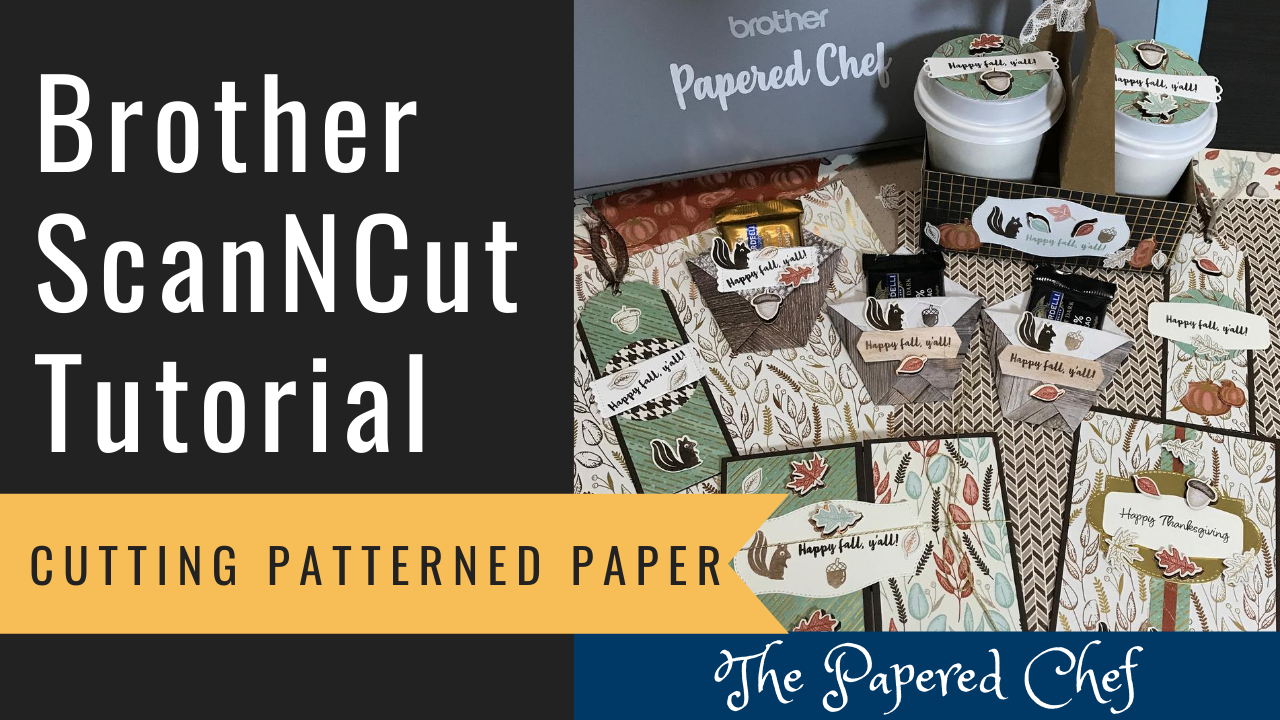
In this tutorial, you will learn how to cut out patterned paper using your Brother Scan and Cut SDX125. The paper we are using for these examples is Gilded Autumn Specialty Designer Series Paper by Stampin’ Up! It is part... Read more
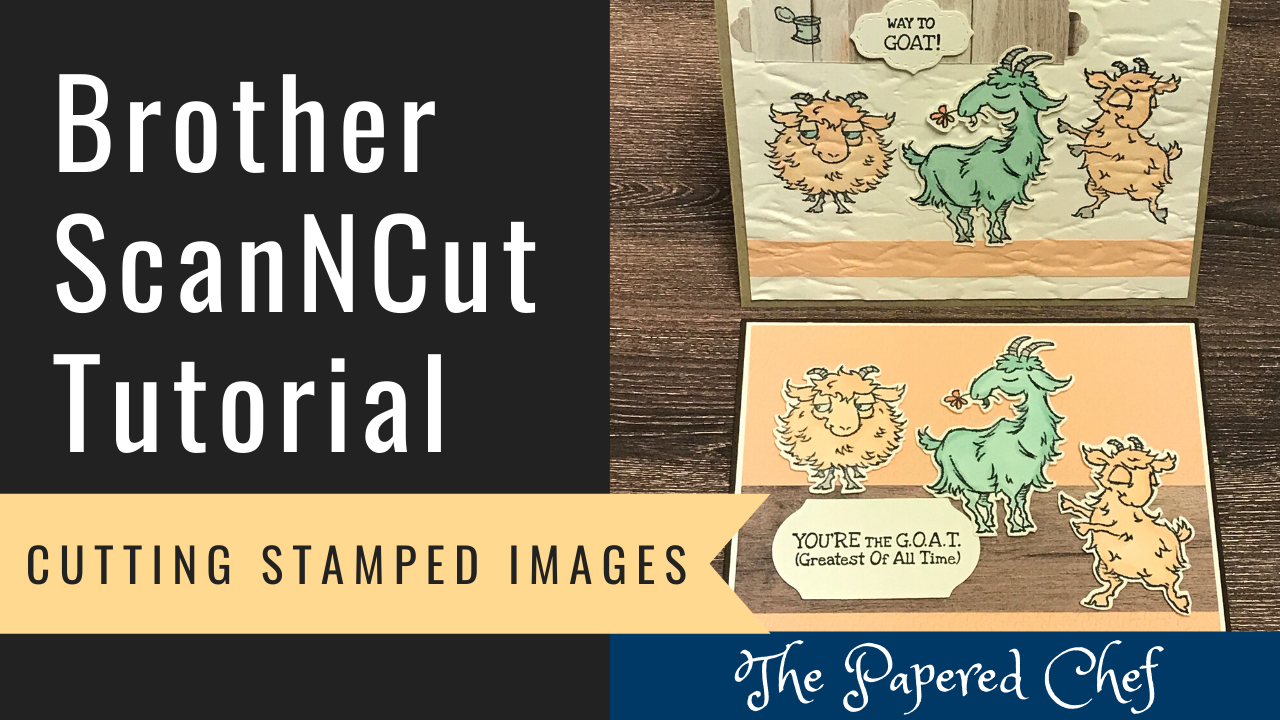
In this Brother Scan and Cut Tips and Tricks tutorial, you will learn how to cut stamped images using your Scan and Cut SDX125. You can follow along with whichever model of ScanNCut you have. The stamp set used for... Read more
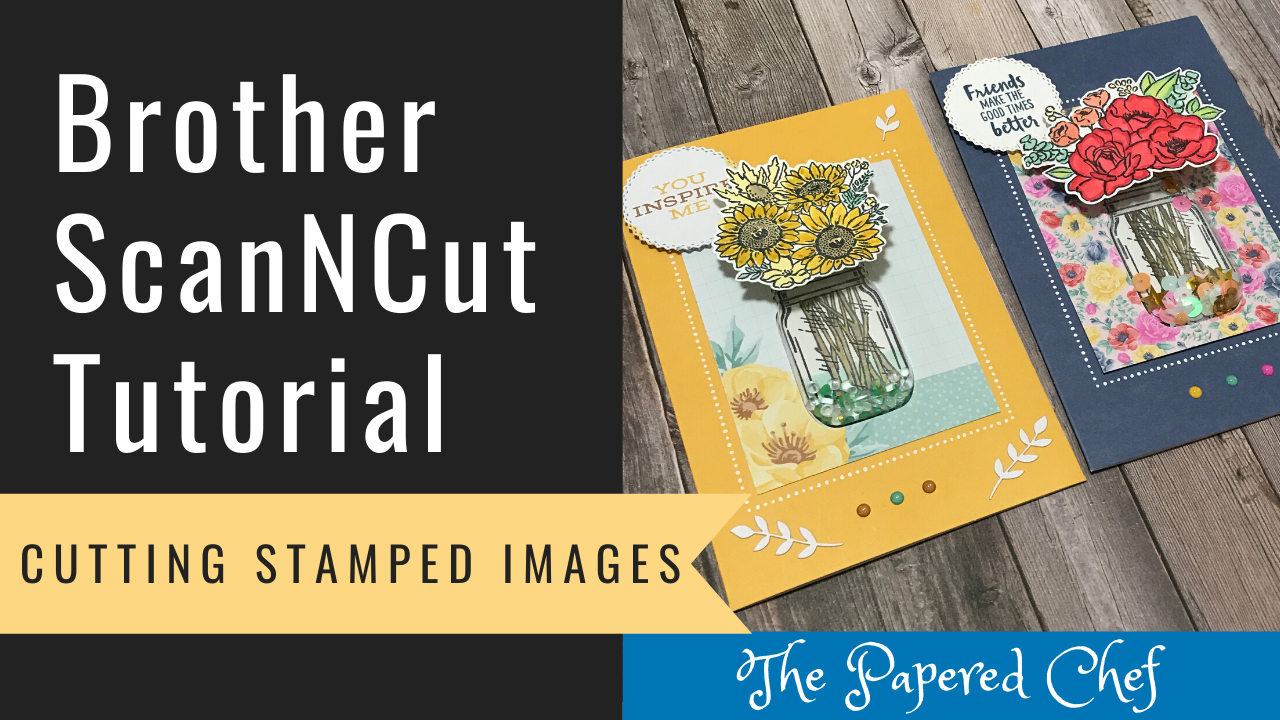
In this Brother Scan and Cut Tips and Tricks tutorial, you will learn how to cut stamped images using your Scan and Cut SDX125. The stamp set used for this tutorial is Jar of Flowers by Stampin’ Up! I shared... Read more