Brother ScanNCut Tutorial – Cleaning & Maintenance – Scanning Plate, Blade Holder, Mats, & Alignment
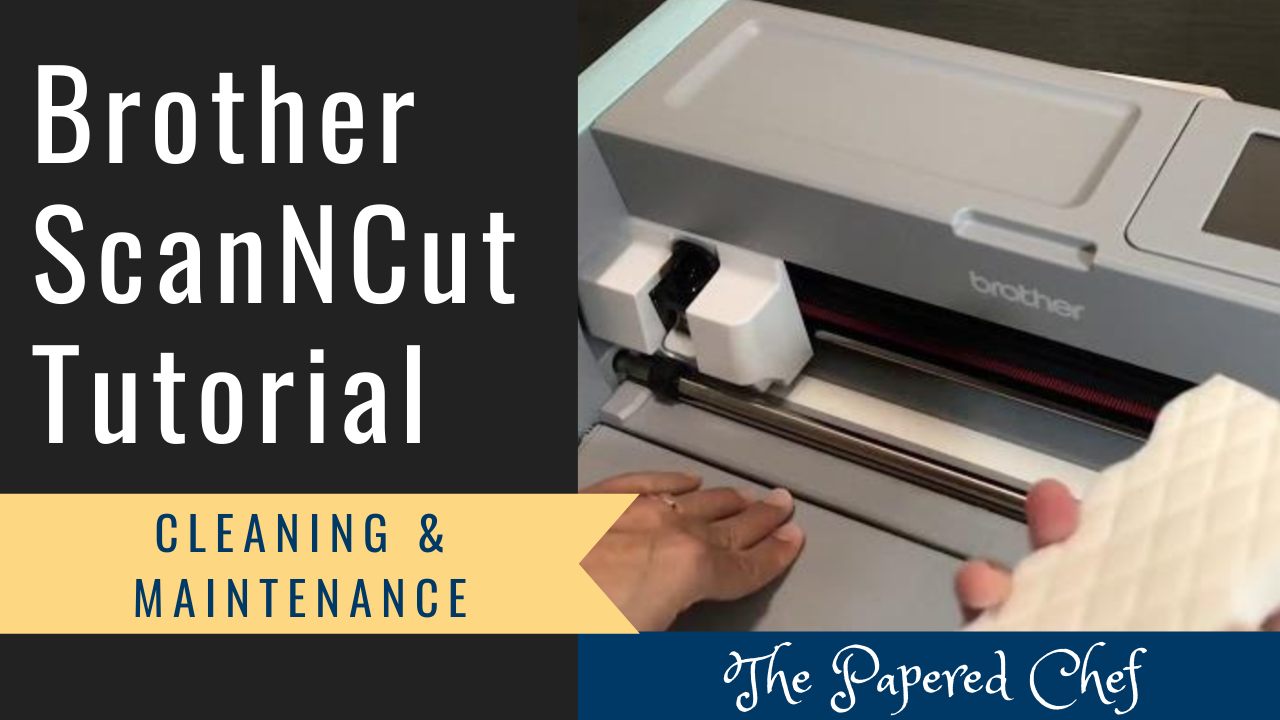
In this Brother Scan and Cut Tutorial, you will learn how to clean and maintain your ScanNCut. It’s time for Spring Cleaning. You will learn tips and tricks for cleaning and maintaining the Brother Scan and Cut SDX125 and the... Read more

In this tutorial, you will learn how to work with built in patterns on your Scan and Cut to create card backgrounds. The Brother ScanNCut CM350 is featured here and you can also follow along with other models of your... Read more
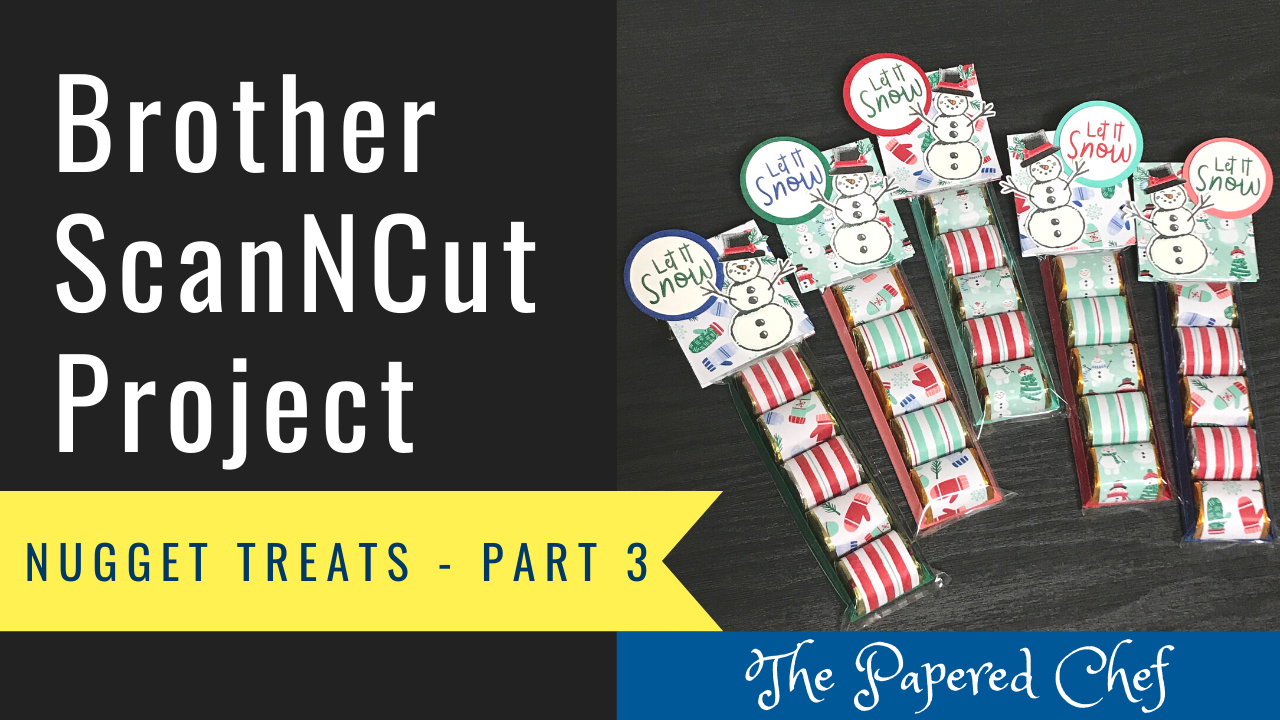
Welcome to Part 3 of my three-part Brother Scan and Cut series on creating Hershey Nugget Treats featuring the Let it Snow Suite. In this tutorial, you will learn how to cut out the card stock needed for this project... Read more
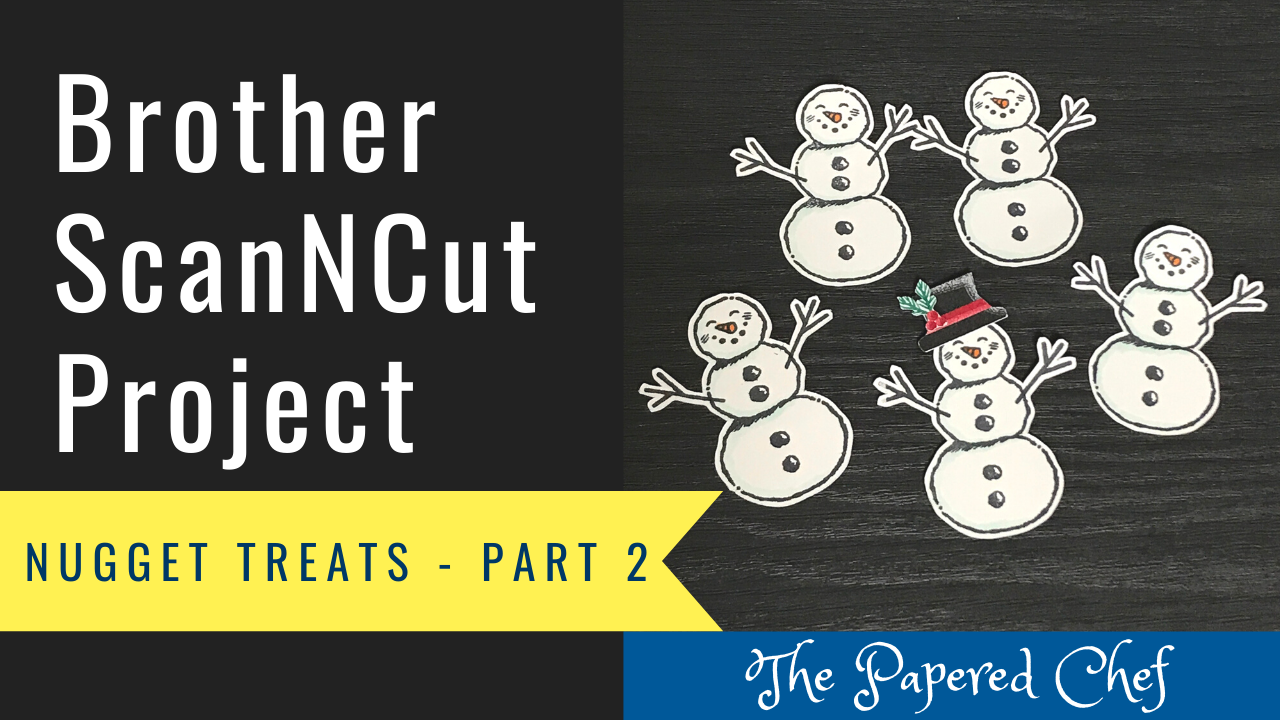
Welcome to Part 2 of my three-part Brother Scan and Cut series on creating Hershey Nugget Treats featuring the Let it Snow Suite. In this tutorial, you will learn how to cut out the stamped images needed for this project... Read more
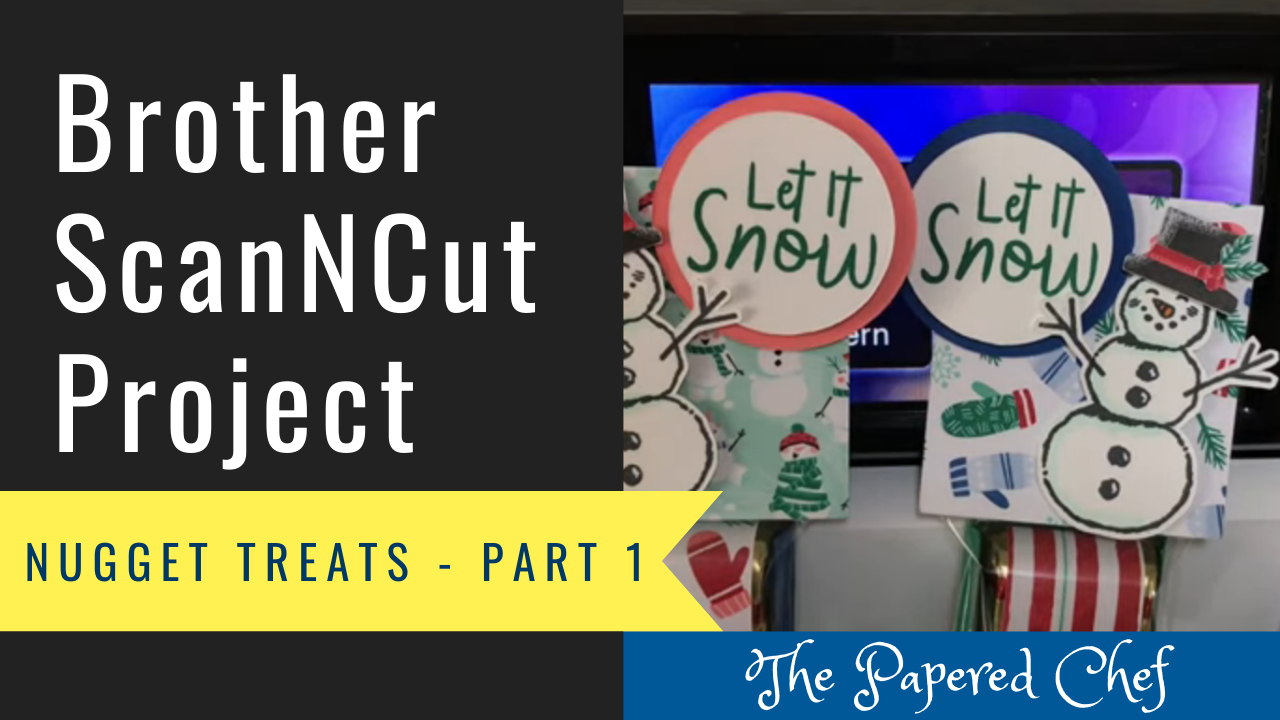
Welcome to Part 1 of my three-part Brother Scan and Cut series on creating Hershey Nugget Treats featuring the Let it Snow Suite. In this tutorial, you will learn how to cut out the patterned paper needed for this project... Read more
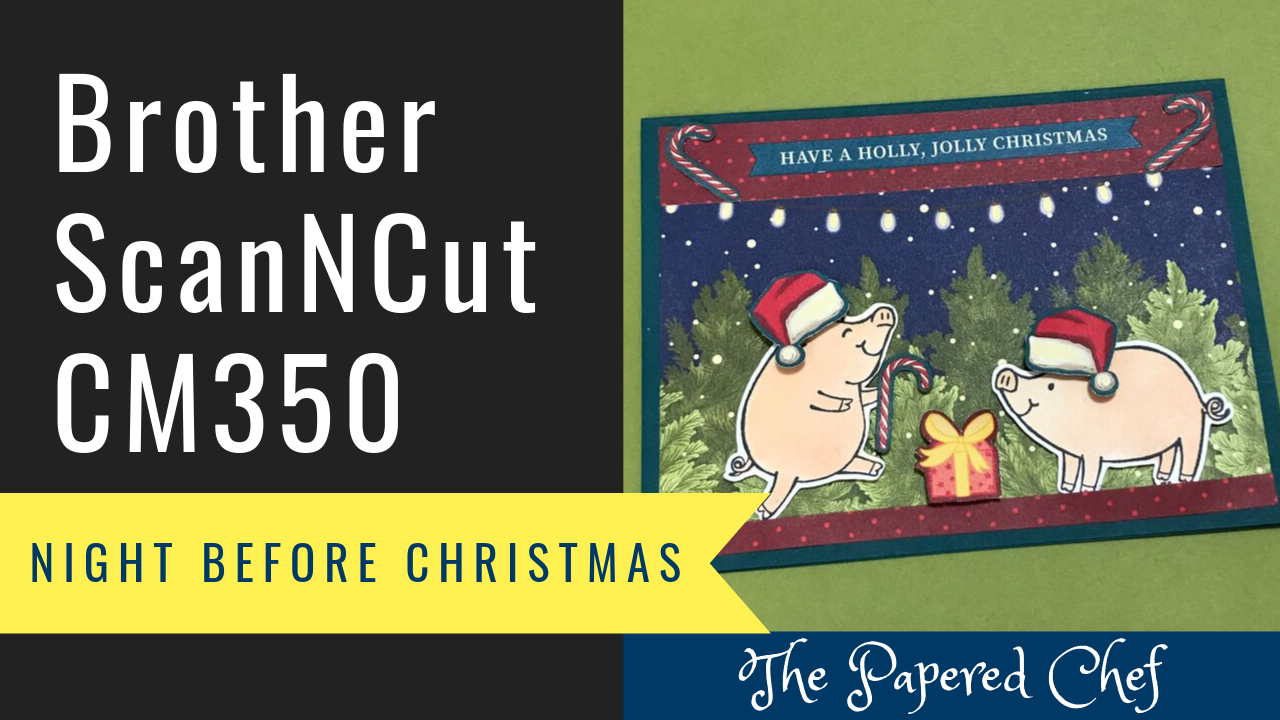
In this tutorial, you will learn how to cut out patterned paper using your Brother Scan and Cut CM350. The paper we are using for these examples is the Night Before Christmas designer series paper by Stampin’ Up! It is... Read more
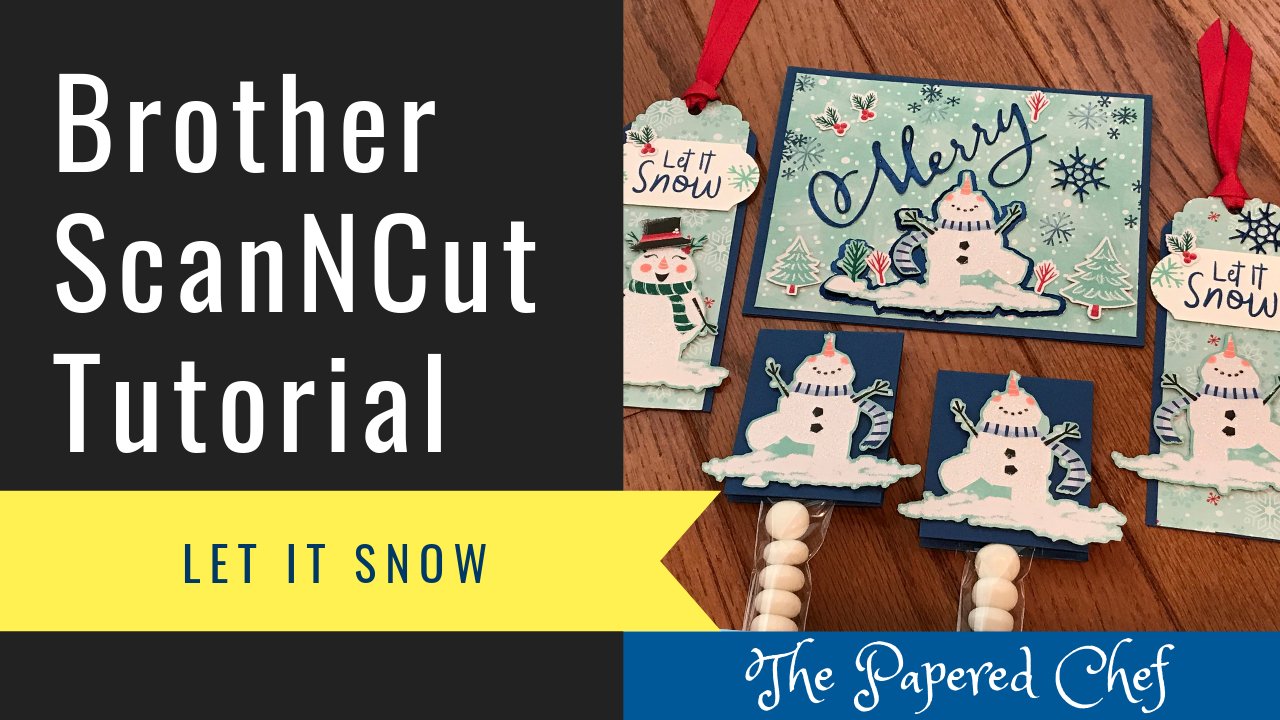
In this tutorial, you will learn how to cut out patterned paper using the CM350 or ScanNCut 2. The paper we are using is a sheet of snowmen from the Let it Snow specialty designer series paper pack by Stampin’... Read more
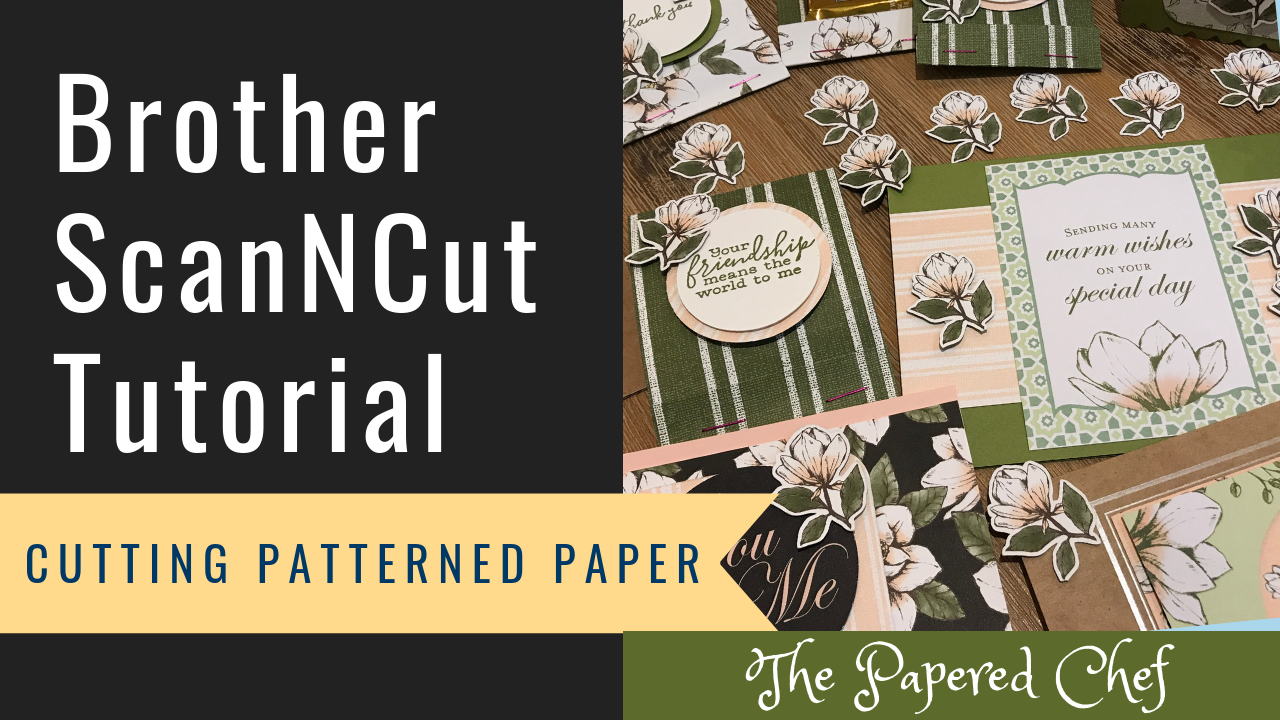
In this Brother Scan and Cut tutorial, you will learn how to cut out patterned paper. The designer series paper is from the Magnolia Lane suite by Stampin’ Up! I’m using the CM350 or ScanNCut 2. I share tips and... Read more
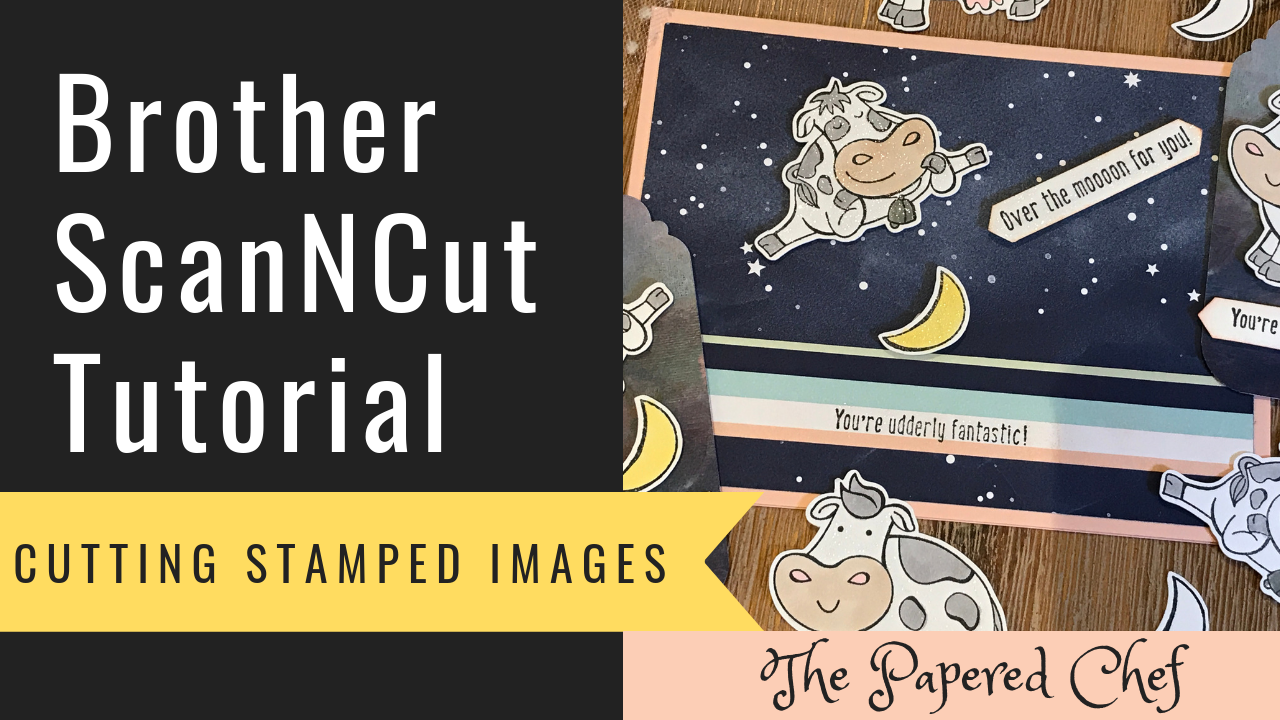
In this Brother ScanNCut Tutorial, you will learn how to cut out stamped images using your Brother Scan and Cut. The stamped images we will cut out are from the Over the Moon stamp set by Stampin’ Up! It is... Read more
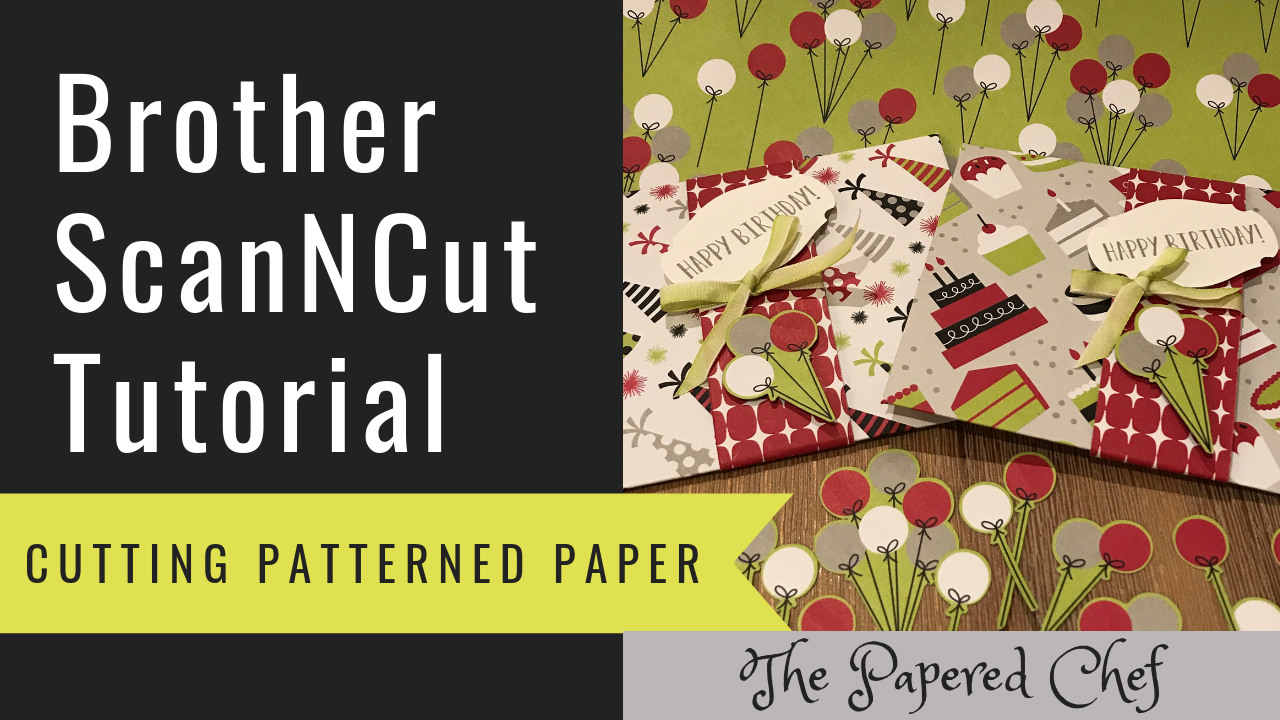
In this tutorial, you will learn how to cut out patterned paper using the Brother Scan and Cut. The paper we will be using is Broadway Bound designer series paper by Stampin’ Up! It is part of the 2018-2019 Annual... Read more