
In this tutorial, I share how to create tags using your Brother ScanNCut SDX125. You can follow along with whichever model of Brother Scan and Cut that you have. First, I shared how to create the shape and how to... Read more
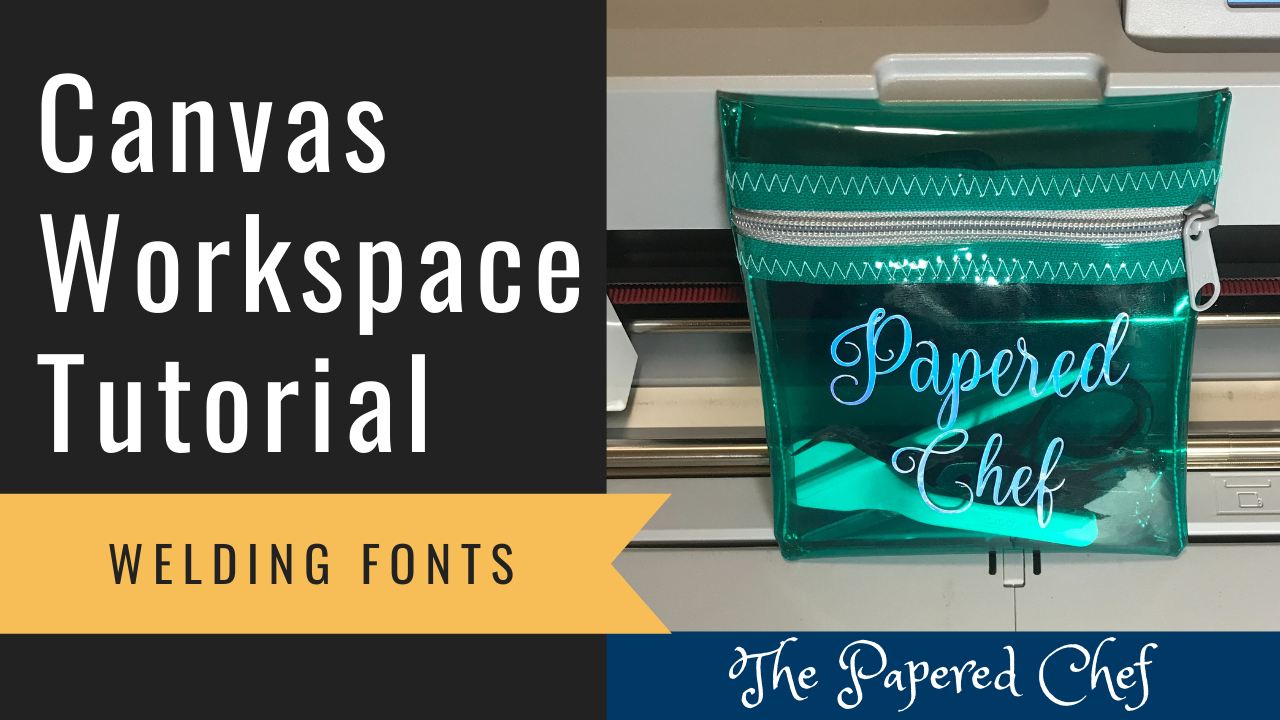
In this Canvas Workspace Tips & Tricks Tutorial, you will learn how to use Canvas Workspace for the PC to weld fonts. I used the Nouradilla font which is a free font installed on my computer. I used Process Overlap... Read more
Canvas Workspace Tutorial – Welding Shapes and Fonts – Magic in This Night Halloween Treats – SDX125
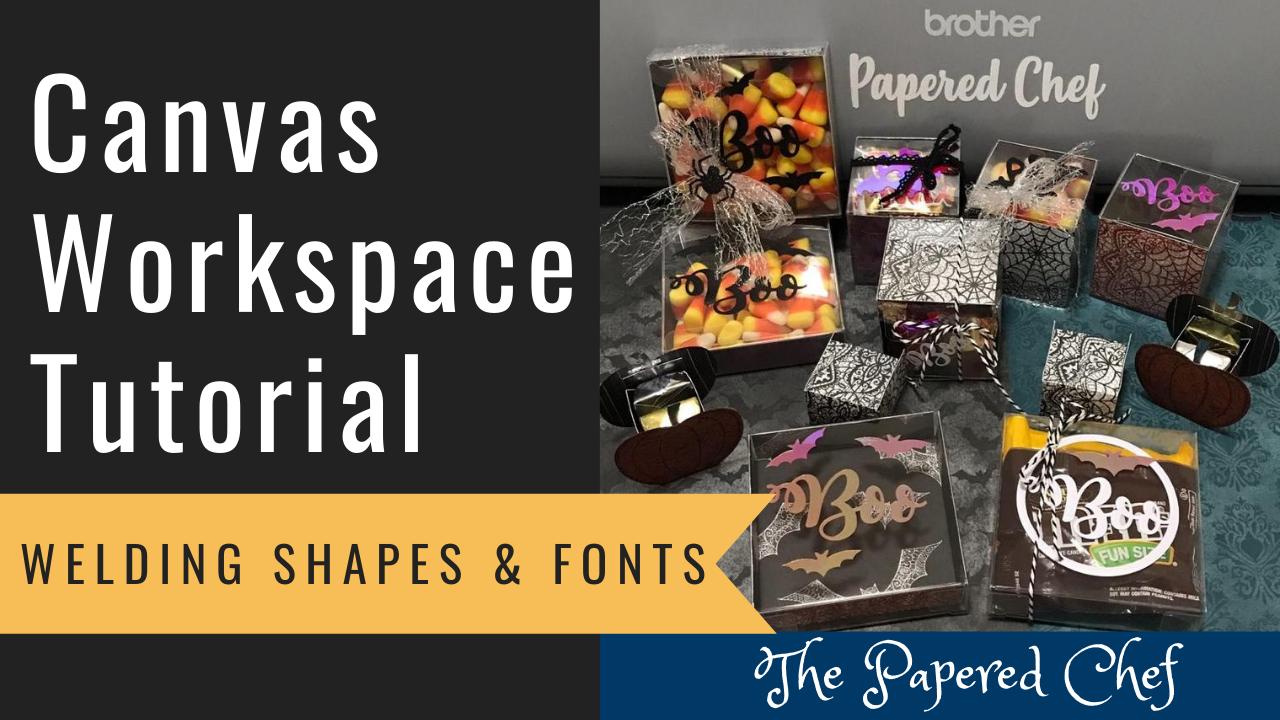
In this Canvas Workspace tutorial, you will learn how to weld shapes and fonts. You will learn how to use Canvas Workspace for the PC to create liners to decorate boxes and how to weld text to shapes. Then, you... Read more
Brother ScanNCut Tips & Tricks – Using Built in Patterns to Create Card Backgrounds – Tropical Oasis
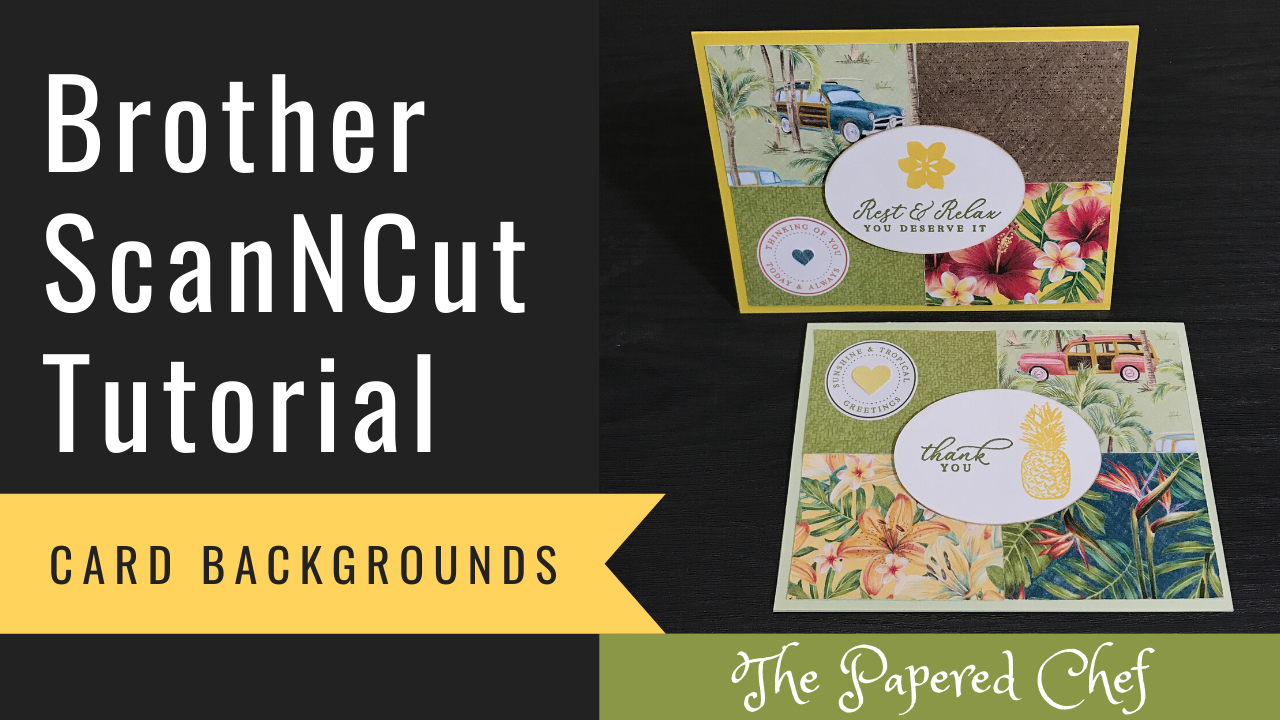
In this tutorial, you will learn how to work with built in patterns on your Scan and Cut to create card backgrounds. The Brother ScanNCut SDX125 is featured here and you can also follow along with other models of ScanNCut.... Read more

In this tutorial, you will learn how to create layered tags. The Let it Snow specialty designer series paper by Stampin’ Up! is featured in this tutorial. It is in the 2019 Holiday Catalog. The skills you will learn are... Read more
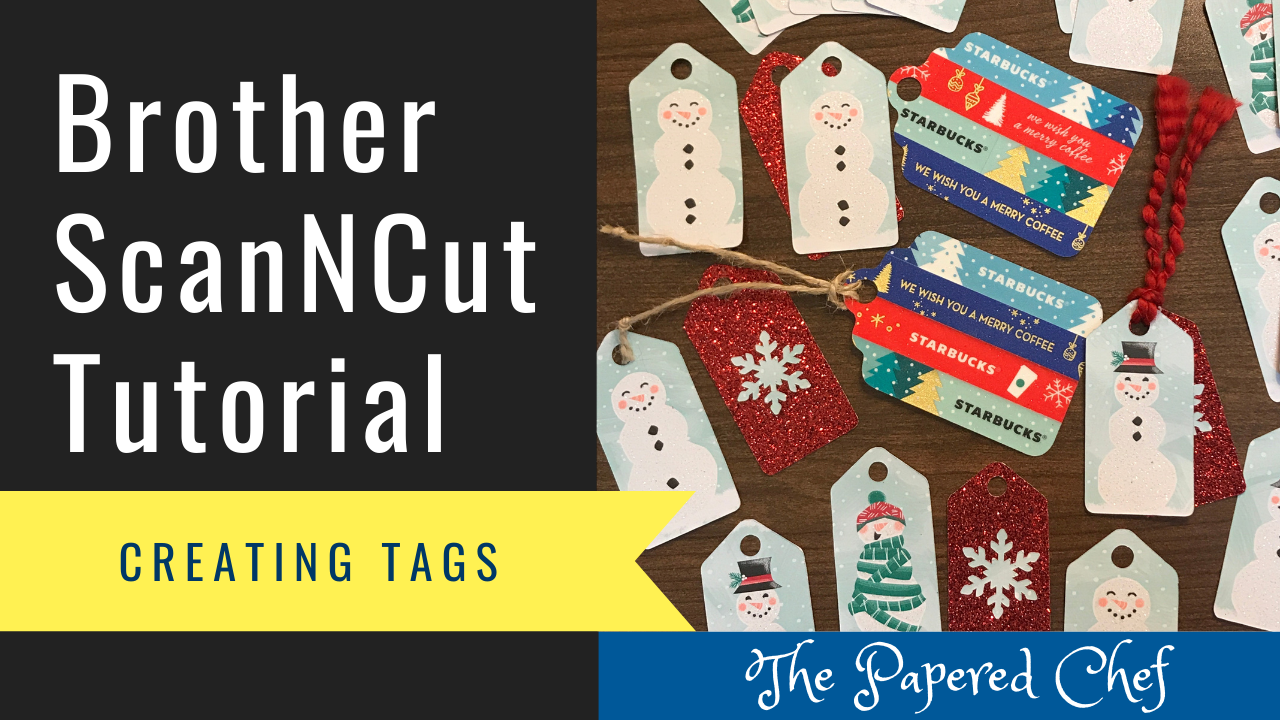
In this Brother ScanNCut tutorial, you will learn how to create three styles of tags. The Scan and Cut SDX 125 model was used for this Tips & Tricks tutorial. You can follow along with whichever model you have and... Read more
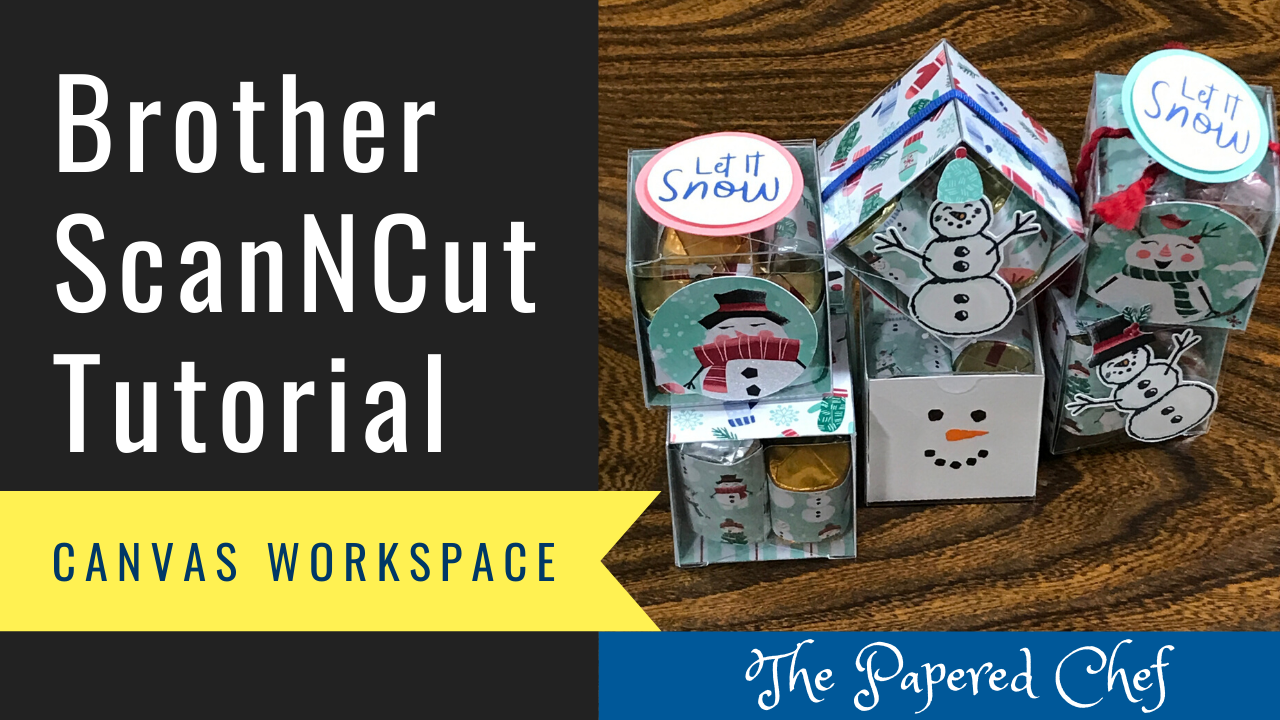
In this tutorial, you will learn how to cut out liners for the Clear Tiny Treat Boxes using your Brother ScanNCut. You will learn how to design the liner for the boxes by welding shapes together and by adding score... Read more
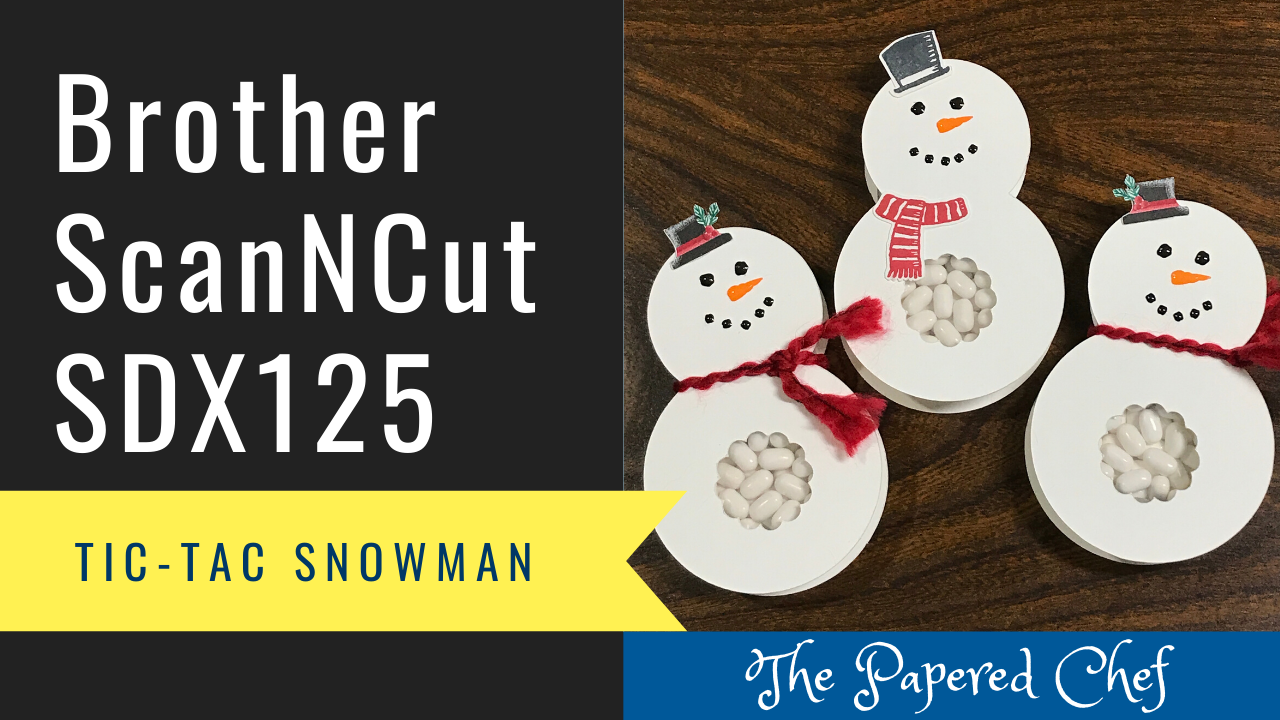
In this ScanNCut tutorial, you will learn how to create Snowman Tic Tac Snowman Treats using the Brother Scan and Cut SDX125. The Tic Tac snowman treats which are great for stocking stuffers, holiday gifts, Christmas craft fairs, holiday bazaars... Read more
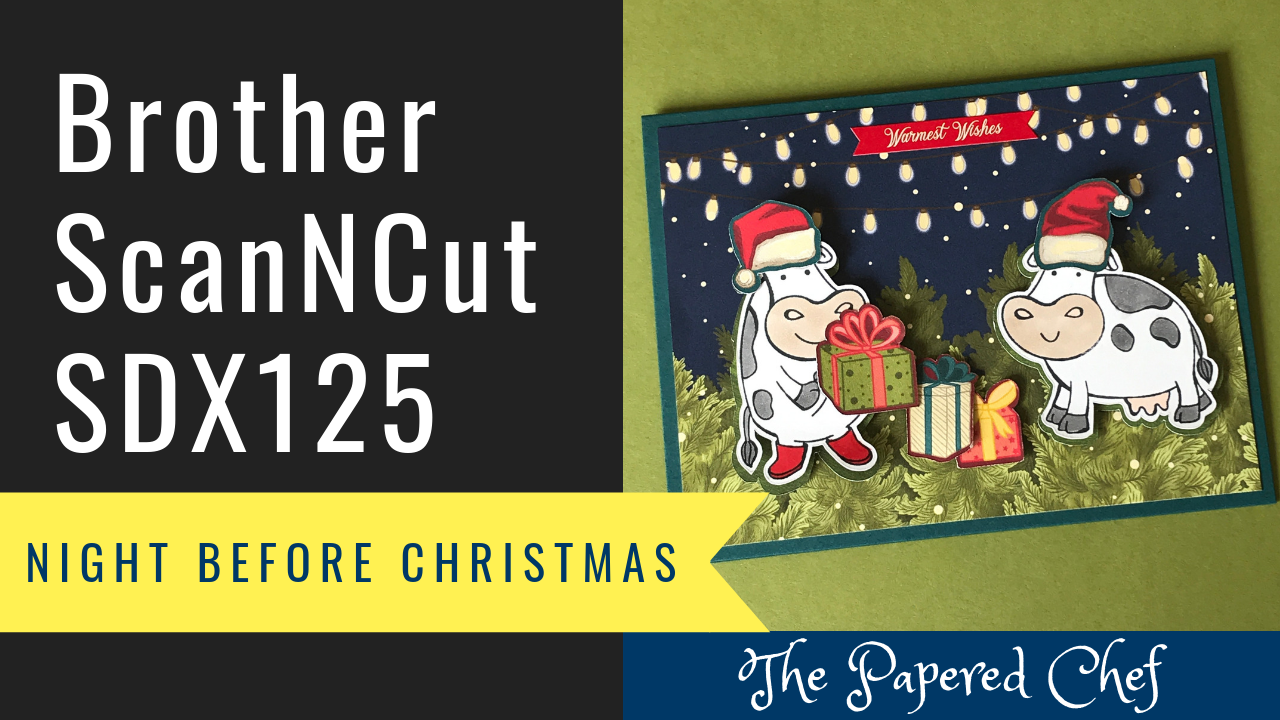
In this tutorial, you will learn how to cut out patterned paper using your Brother Scan and Cut SDX125. The paper we are using for these examples is the Night Before Christmas designer series paper by Stampin’ Up! It is... Read more
