
In this Brother Scan and Cut Tips and Tricks tutorial, you will learn how to create stickers using the Brother ScanNCut. I demonstrated three different techniques I personally use to create stickers using the CM350 or Scan and Cut 2.... Read more
Brother ScanNCut Tips & Tricks – Cutting Sticker Layers – Most Wonderful Time Medley by Stampin’ Up!
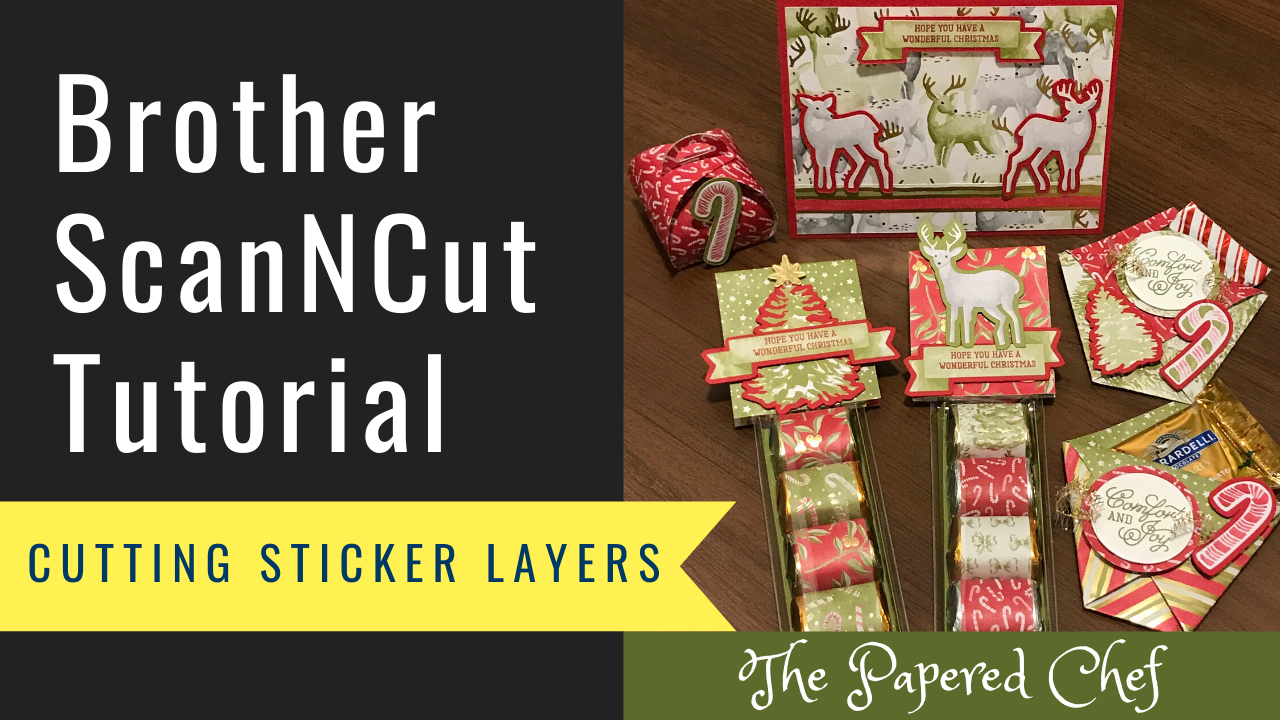
In this tutorial, you will learn how to cut out layers for your stickers. We are using several types of stickers from the Most Wonderful Time product medley by Stampin’ Up! It is in the 2019 Holiday Catalog. The stickers... Read more
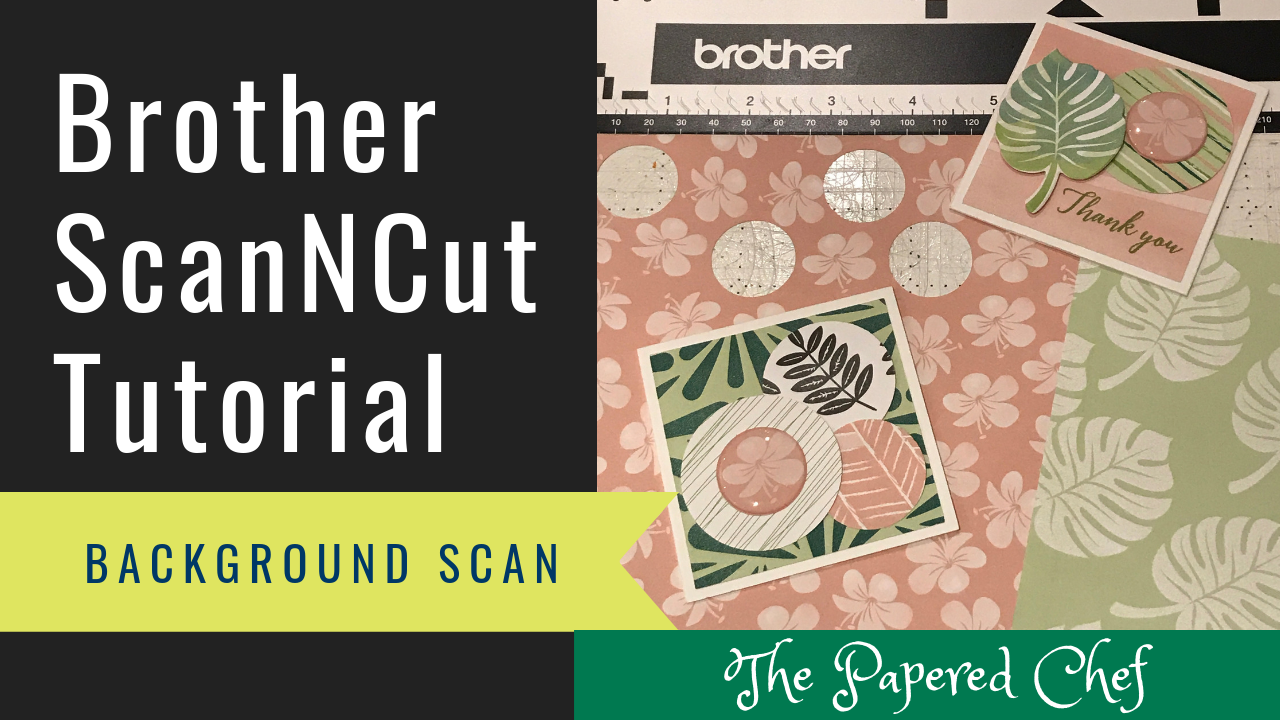
In this video, I go over how to use the Auto Layout setting on your Brother Scan and Cut projects. I start out by adding 2″ hearts to the mat after selecting the heart from the built in pattern. That... Read more