
In this tutorial, I share how to create tags using your Brother ScanNCut SDX125. You can follow along with whichever model of Brother Scan and Cut that you have. First, I shared how to create the shape and how to... Read more
Brother ScanNCut Tips & Tricks – Box Liners – Decorate Clear Tiny Treat Boxes with Ornate Garden DSP
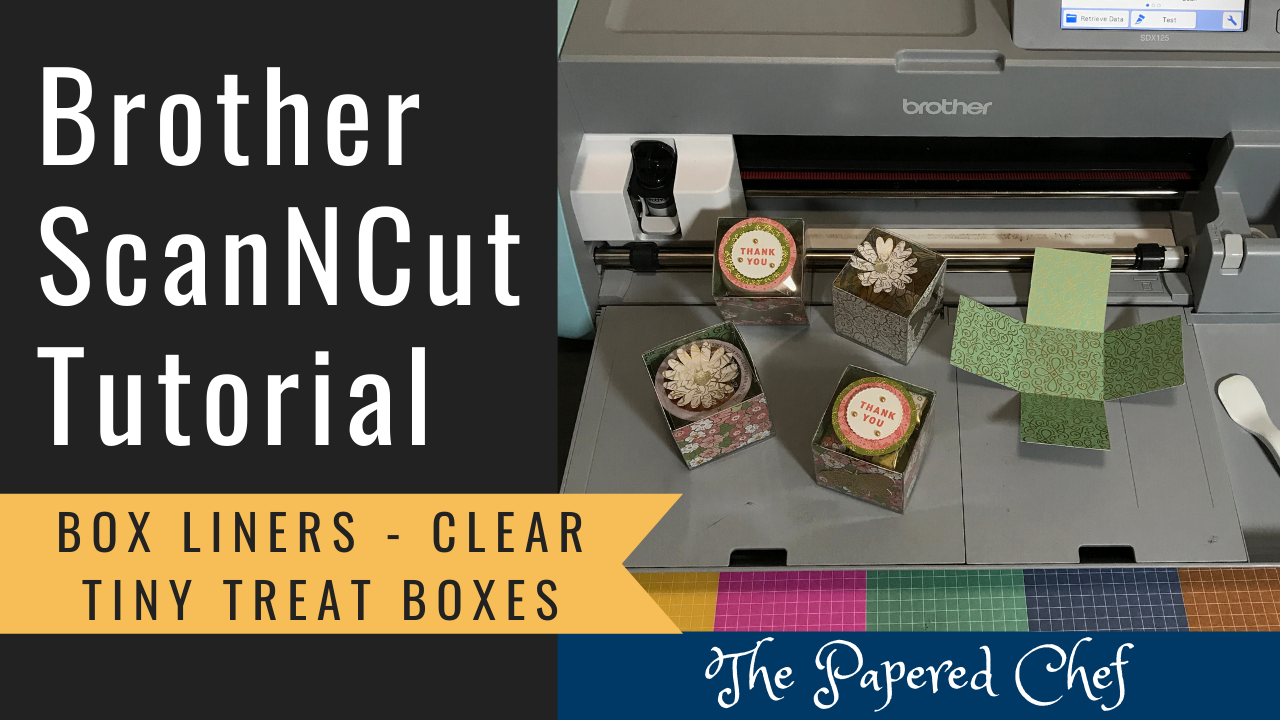
In this tutorial, you will learn how to create Box Liners with your Brother Scan and Cut SDX125. You can follow along with whichever model of ScanNCut that you have. The exact dimensions listed below are for the Clear Tiny... Read more
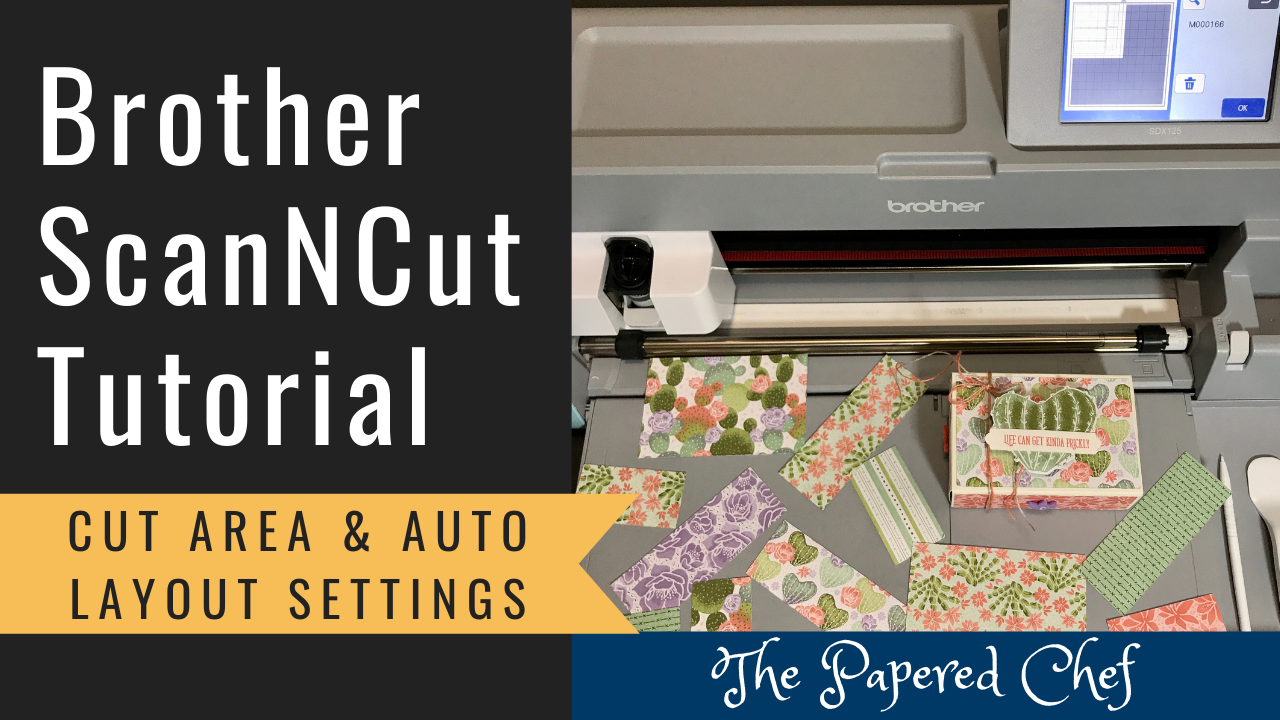
In this Brother Scan and Cut Tips and Tricks tutorial, you will learn how to change your Cut Area and how to use the Auto Layout settings on your ScanNCut SDX125. You can follow along with whichever model of ScanNCut... Read more
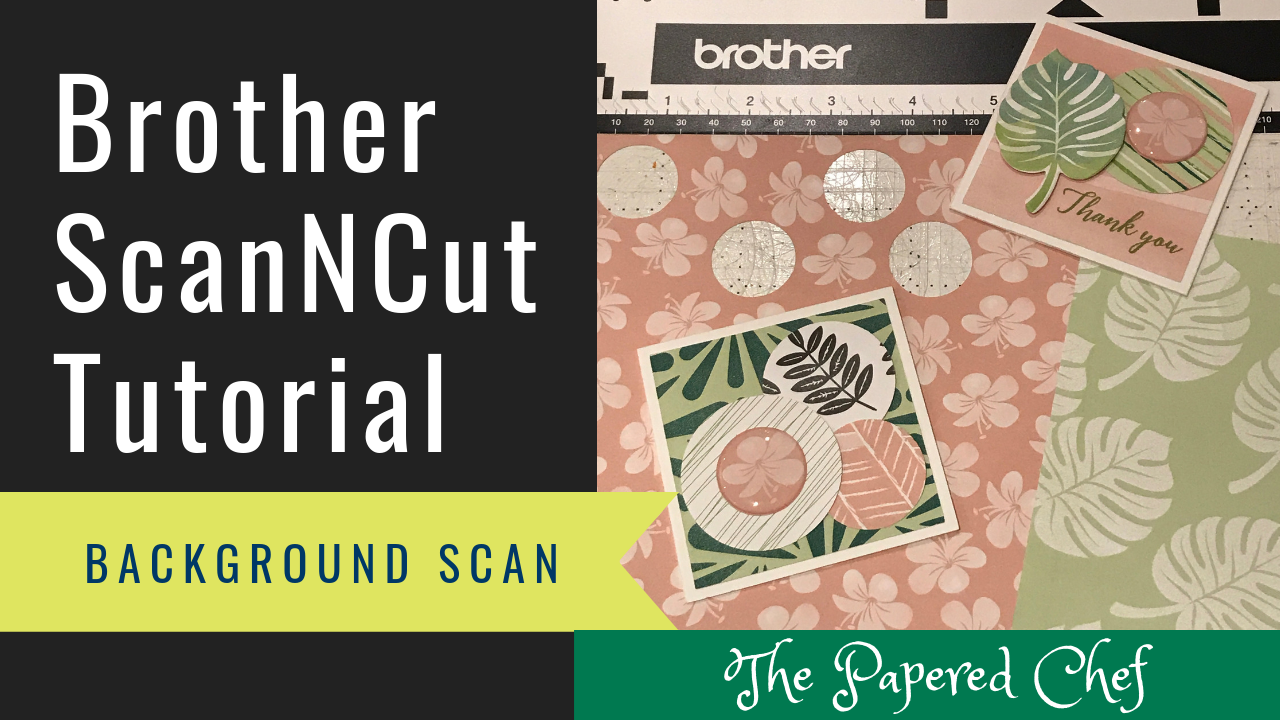
In this video, I go over how to use the Auto Layout setting on your Brother Scan and Cut projects. I start out by adding 2″ hearts to the mat after selecting the heart from the built in pattern. That... Read more