
In this Brother Scan and Cut Tips and Tricks tutorial, you will learn how to cut stamped images using your Scan and Cut SDX125. You can follow along with whichever model of ScanNCut you have. The stamp set used for... Read more
Brother ScanNCut Tips & Tricks – Cutting Patterned Paper – Playful Pets – Dog Treats, Cards, & More!
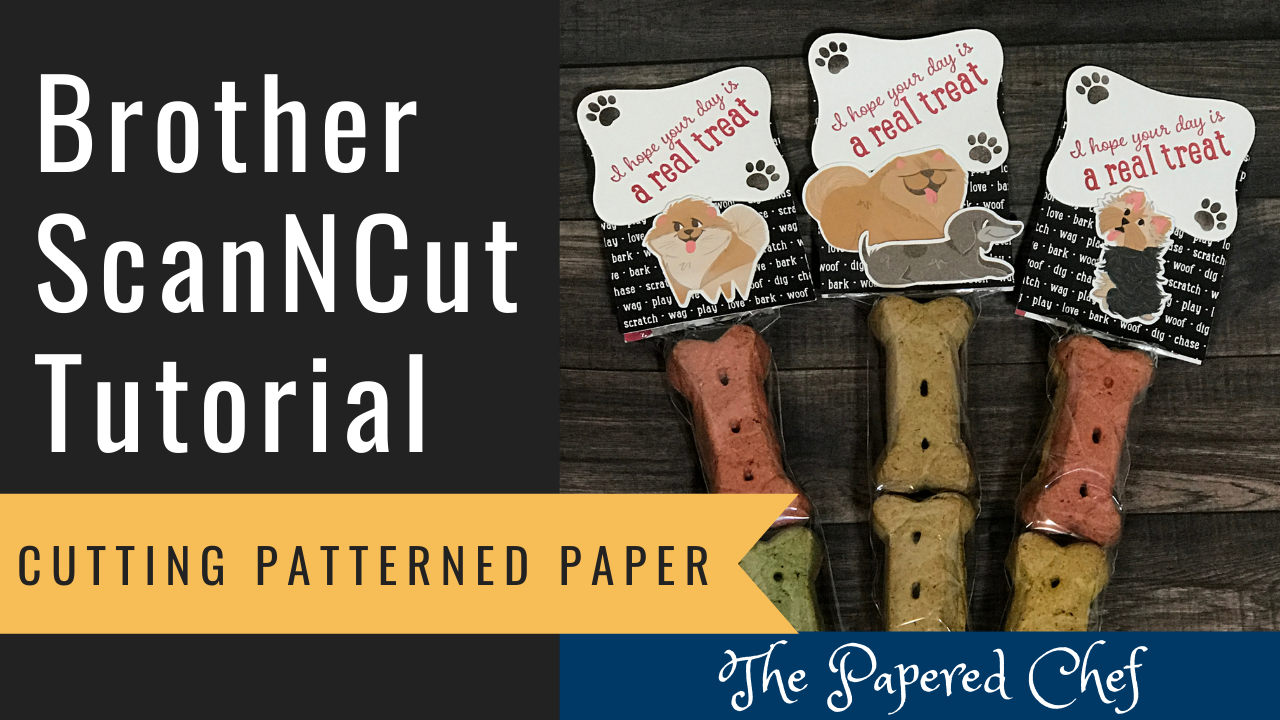
In this tutorial, you will learn how to cut patterned paper with your Brother Scan and Cut SDX125. You can follow along with whichever model of ScanNCut that you have. The patterned paper featured in this tutorial is Playful Pets... Read more

Welcome to Part 3 of my 3 part series on creating Doggie Treats. In this tutorial, I share how to cut cut the treat toppers using the Brother ScanNCut. I shared how you would use the Background Scan or Background... Read more
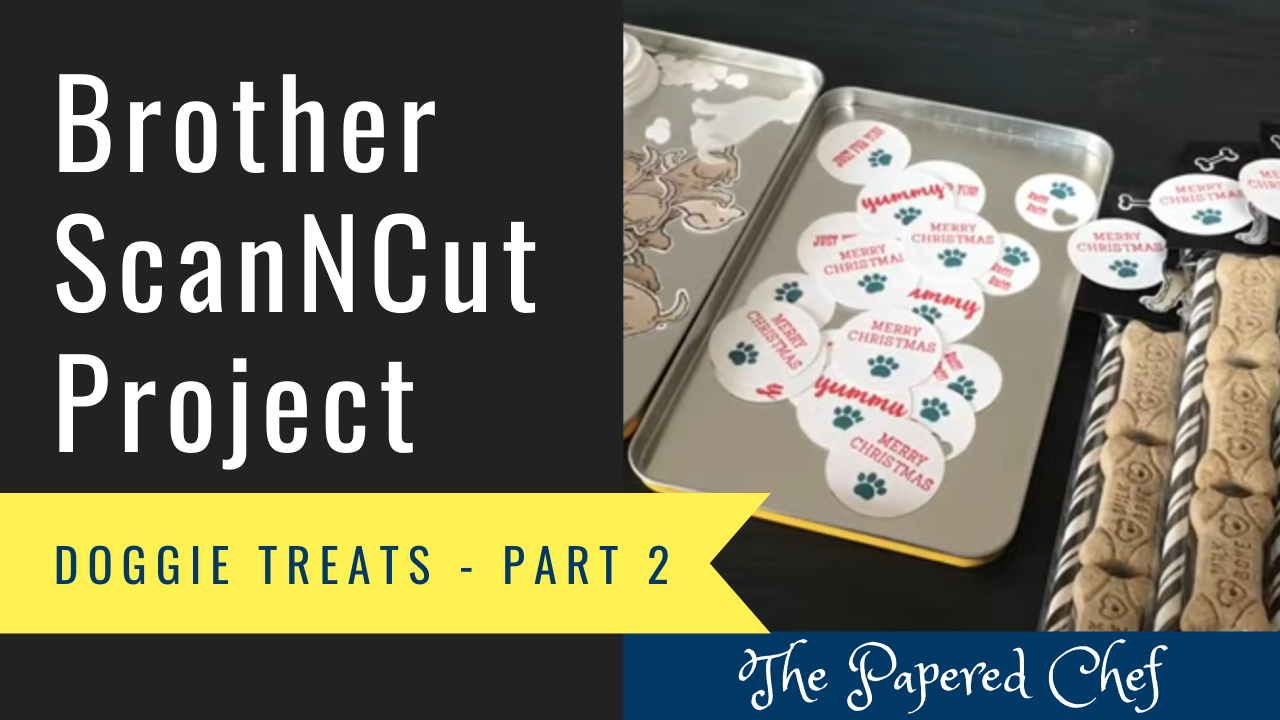
Welcome to Part 2 of my 3 part series on creating Doggie Treats. In this tutorial, I share how to cut shapes and patterned paper using the Brother ScanNCut. I shared how to change your pattern interval so that you... Read more
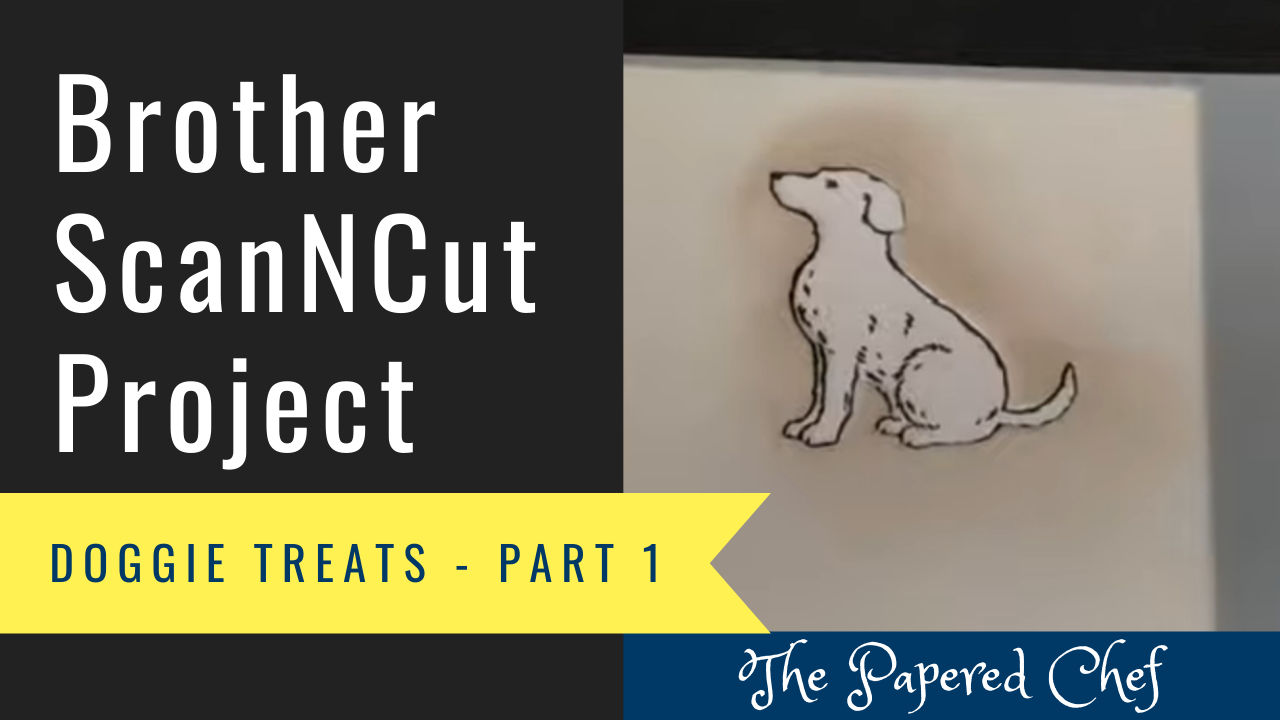
Welcome to Part 1 of my 3 part series on creating Doggie Treats. In this tutorial, I share how to create a stamping mask using the Brother ScanNCut. This technique allows you to sponge color stamped images evenly while protecting... Read more

Ingredients: Happy Tails Photopolymer Stamp Set Dog Builder Punch Classic Garage 6″ X 6″ (15.2 X 15.2 Cm) Designer Series Paper Crushed Curry 8-1/2″ X 11″ Card Stock Crumb Cake 8-1/2″ X 11″ Card Stock Crumb Cake Classic Stampin’ Pad... Read more

Hello Crafty Friends, I wanted to share projects I created using the new Trick or Tweet stamp set which is featured in the 2018 Holiday Catalog by Stampin’ Up. There is a video showing some more details and a tutorial... Read more

Ingredients: Stampin’ Up Wood Textures Designer Series Paper Stampin’ Up Whisper White Card stock Stampin’ Up Fresh Fig ink Stampin’ Up Crumb Cake Ink Stampin’ Up Sweet Home Stamp Set– Bone stamp Stampin’ Up Wood Words Stamp Set – Fresh... Read more
