Brother ScanNCut Tutorial – Cutting Patterned Paper – Mosaic Mood dsp – Stampin’ Up! – Acetate Trick
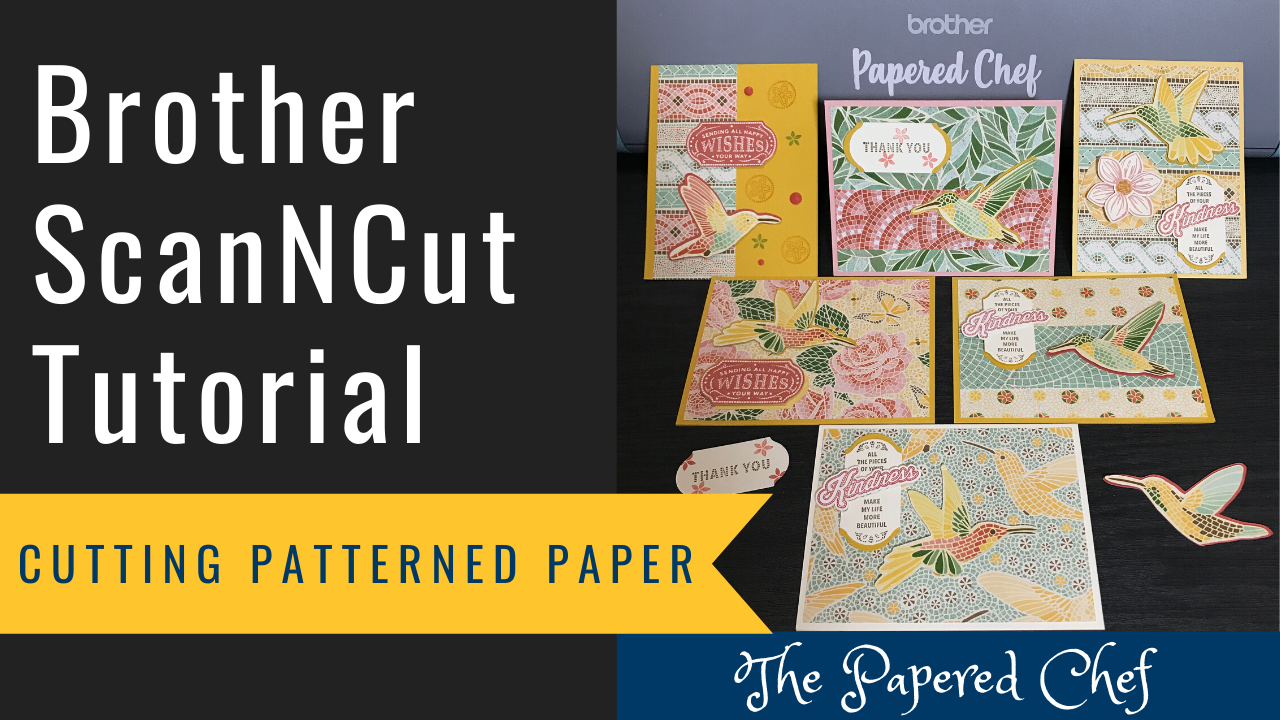
In this tutorial, you will learn how to cut out patterned paper using your Brother Scan and Cut SDX125. The paper we are using for these examples is Mosaic Mood Specialty Designer Series Paper by Stampin’ Up! It is part... Read more
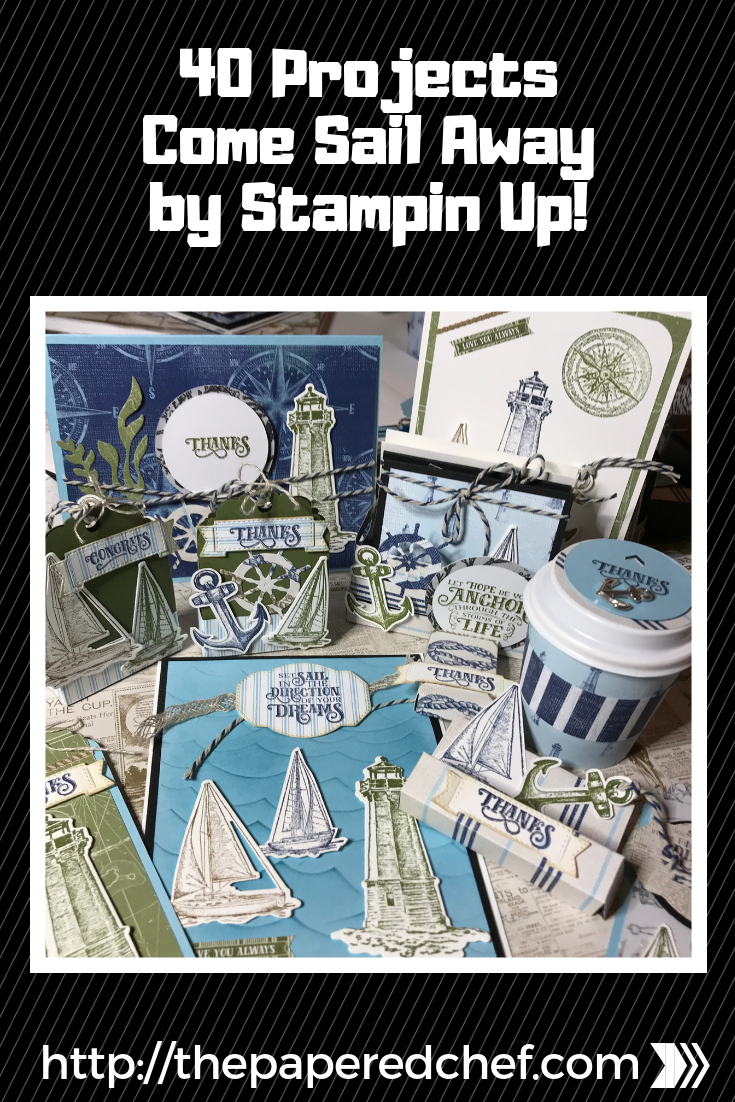
In this video, I share 40 different cards and 3D projects I created using the Come Sail Away Suite by Stampin’ Up! I used the Sailing Home Stamp Set for most of the sentiments. Projects include cards, a mini pizza... Read more
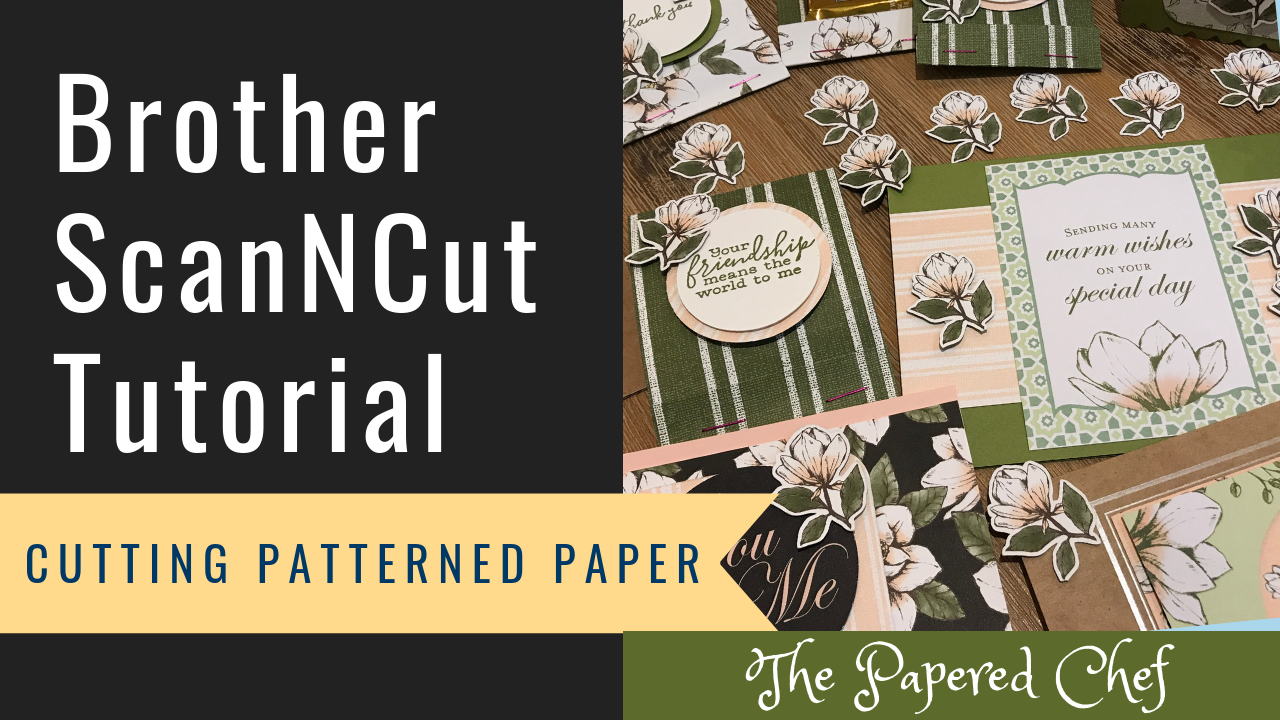
In this Brother Scan and Cut tutorial, you will learn how to cut out patterned paper. The designer series paper is from the Magnolia Lane suite by Stampin’ Up! I’m using the CM350 or ScanNCut 2. I share tips and... Read more
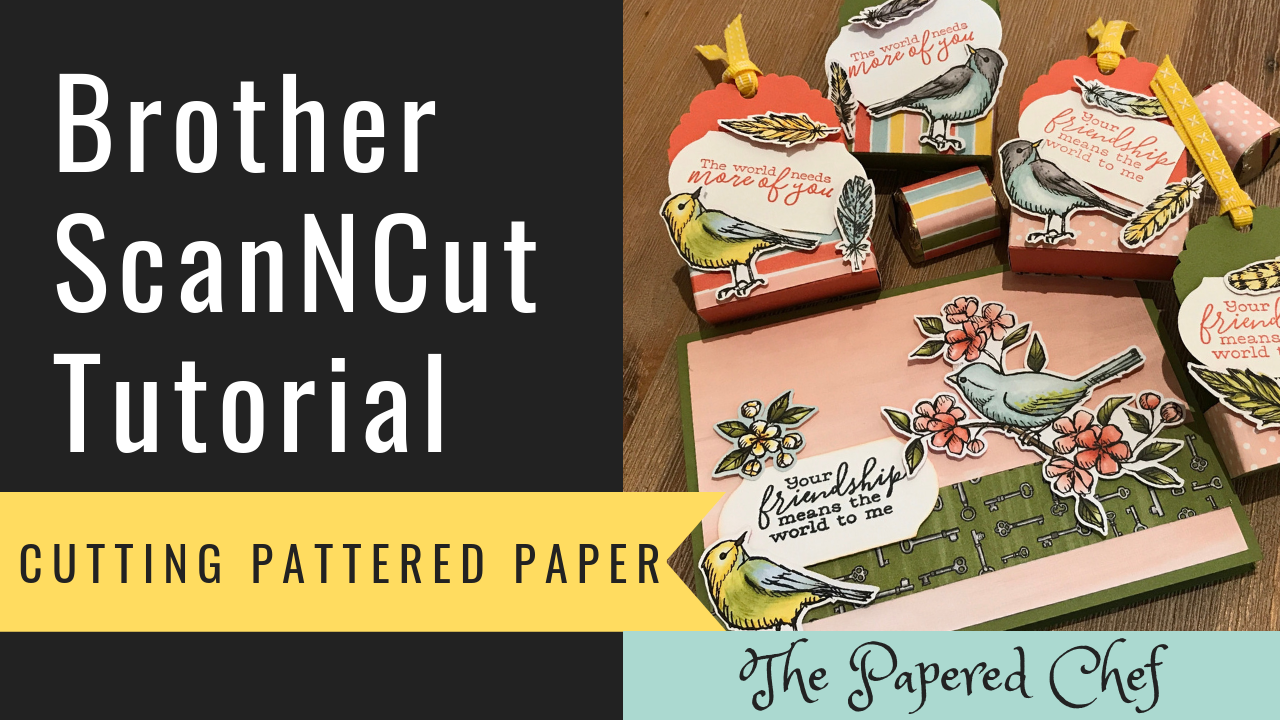
In this Brother Scan and Cut tutorial, you will learn how to cut out patterned paper. The designer series paper is from the Bird Ballad suite by Stampin’ Up! I used Direct Cut, Black & White Recognition Mode and a... Read more

In this tutorial, I outline the steps used to create Hershey Nugget treats which showcase the new 2019-2021 In Colors by Stampin’ Up! I’m using the CM350 or ScanNCut 2 for this tutorial. Nugget TraySeaside Spray Card StockTray = 4.95″... Read more
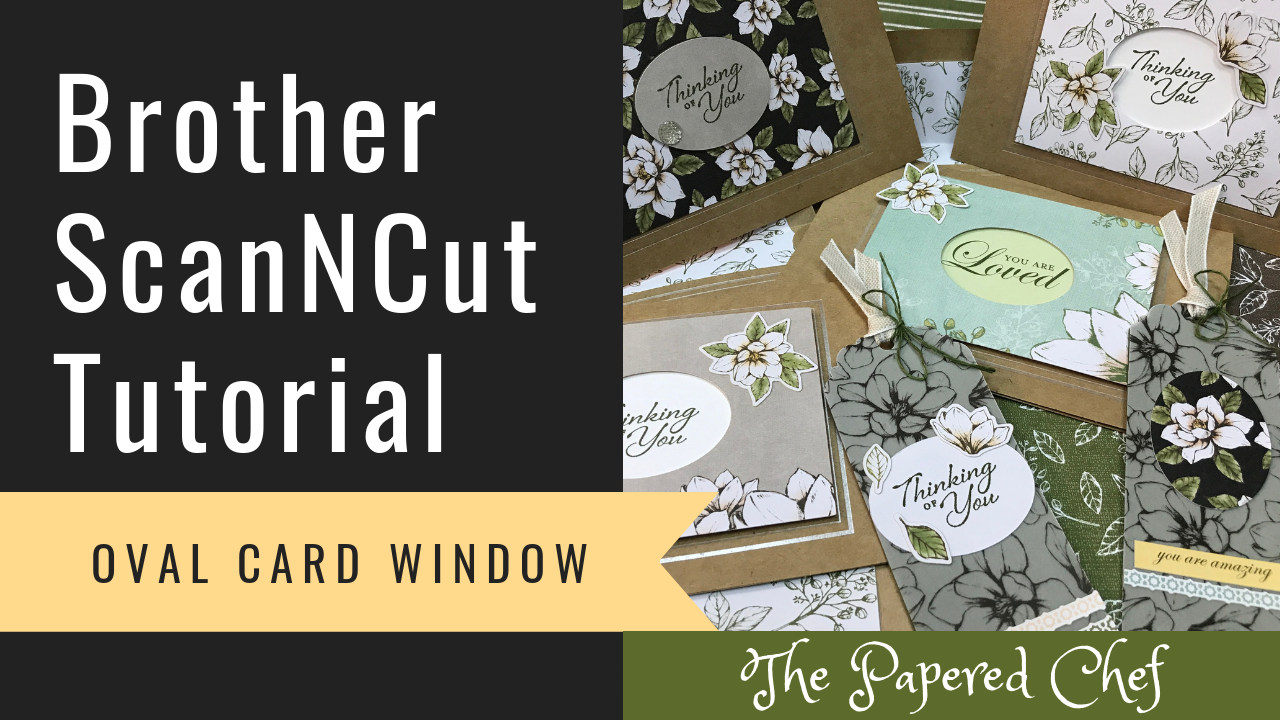
In this Brother ScanNCut Tips and Tricks video, I share how to create an oval window card. The oval window we will cut out is from the Magnolia Lane Memories & More Card Pack. If you cut an oval out... Read more
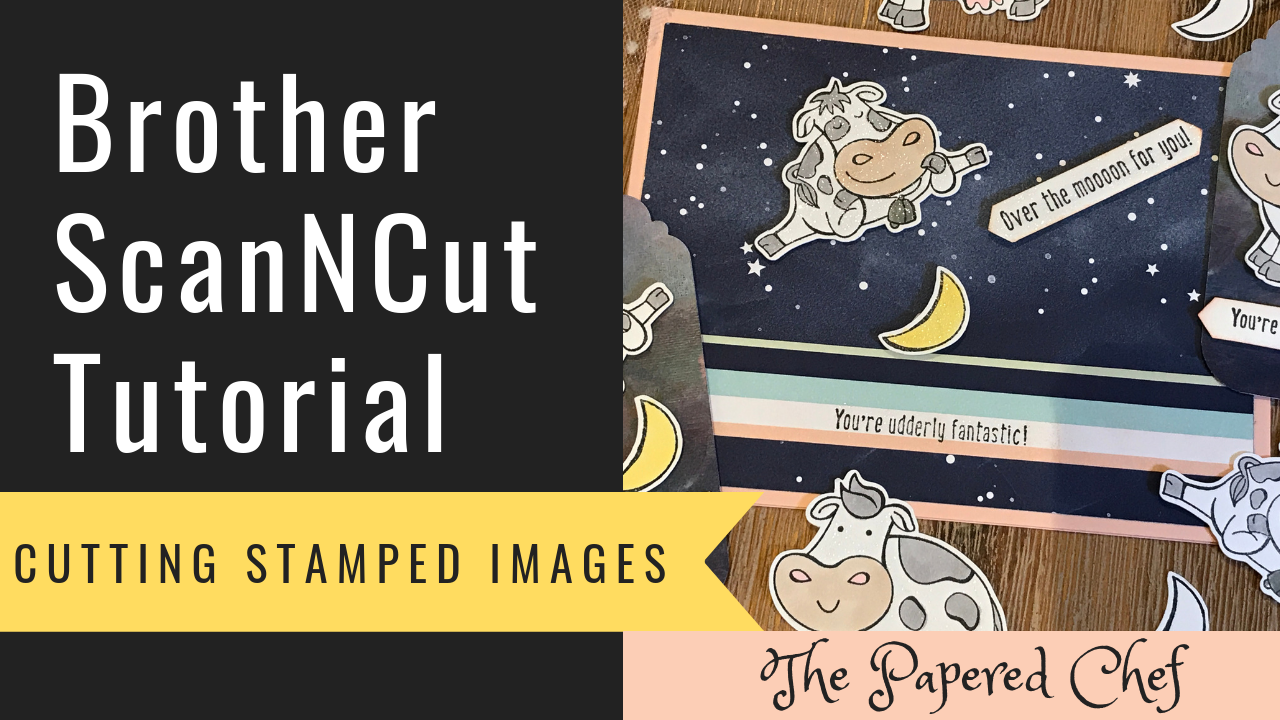
In this Brother ScanNCut Tutorial, you will learn how to cut out stamped images using your Brother Scan and Cut. The stamped images we will cut out are from the Over the Moon stamp set by Stampin’ Up! It is... Read more
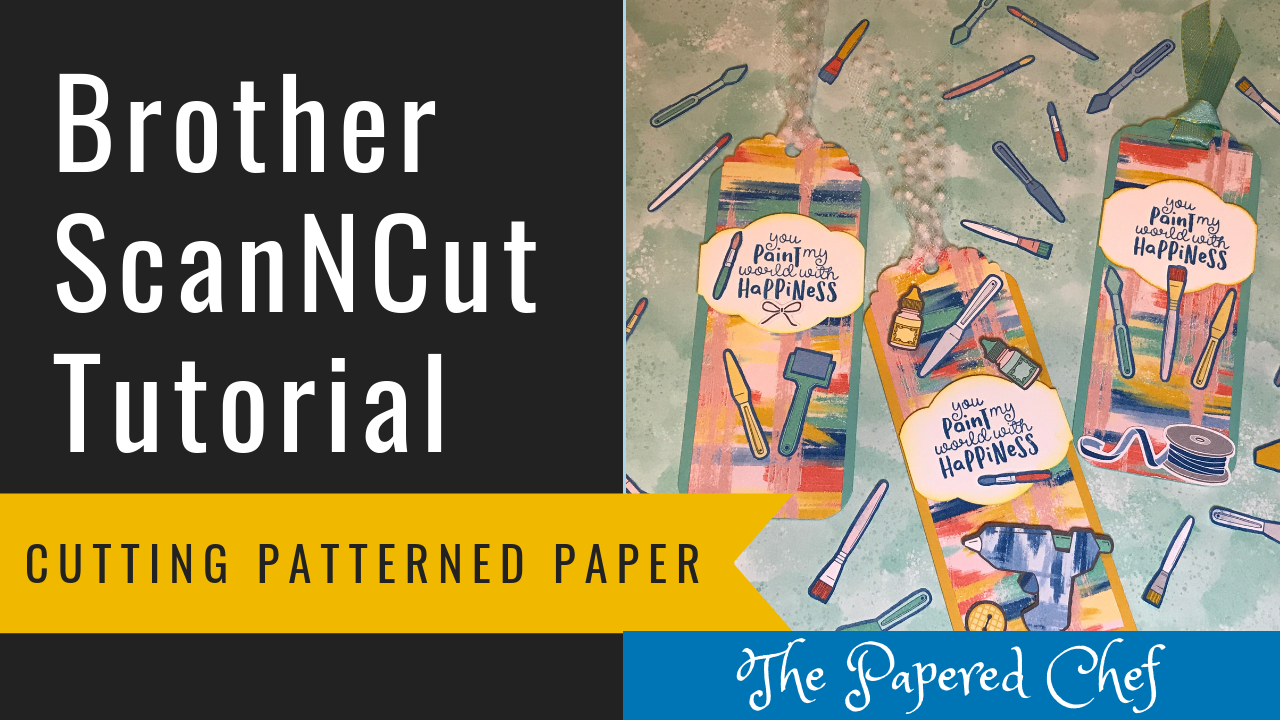
In this video, you will learn how to cut out patterned paper using your Brother Scan and Cut. You will also get a sneak peek of a few 2019-2020 Annual Catalog products. The designer series paper we are cutting out... Read more