Brother ScanNCut Tips & Tricks – Using Built in Patterns to Create Card Backgrounds – Tropical Oasis
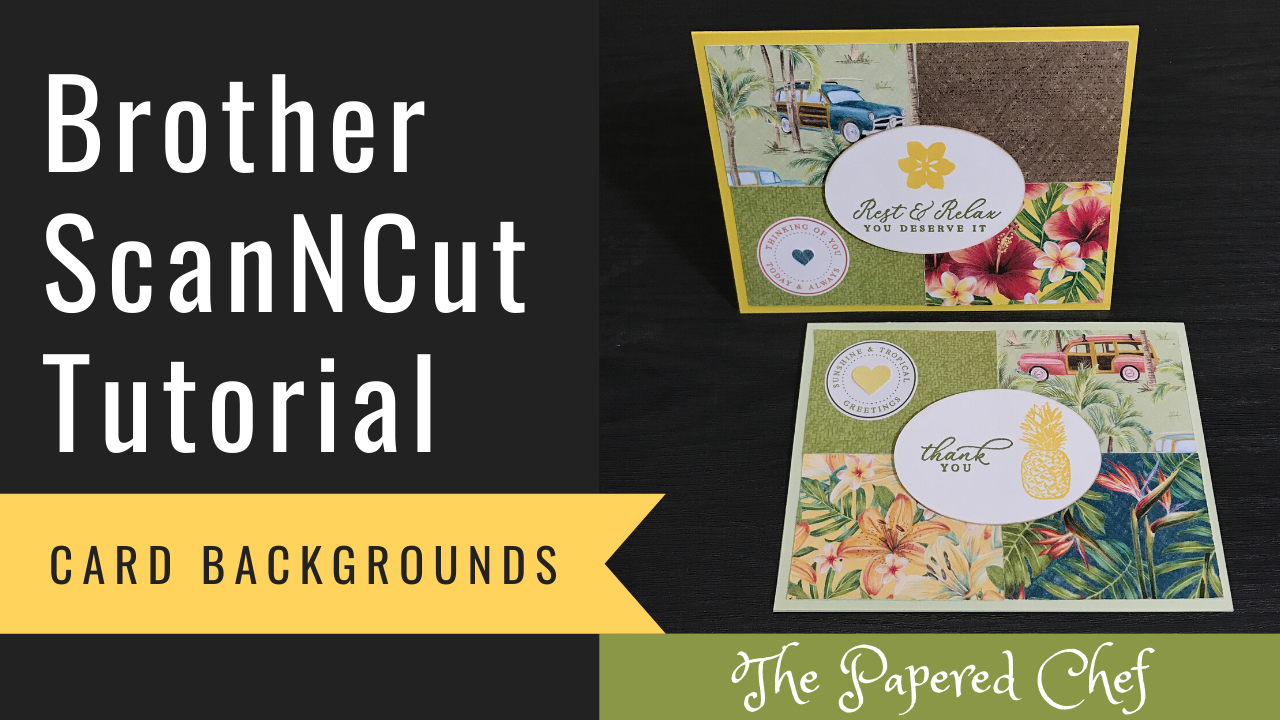
In this tutorial, you will learn how to work with built in patterns on your Scan and Cut to create card backgrounds. The Brother ScanNCut SDX125 is featured here and you can also follow along with other models of ScanNCut.... Read more
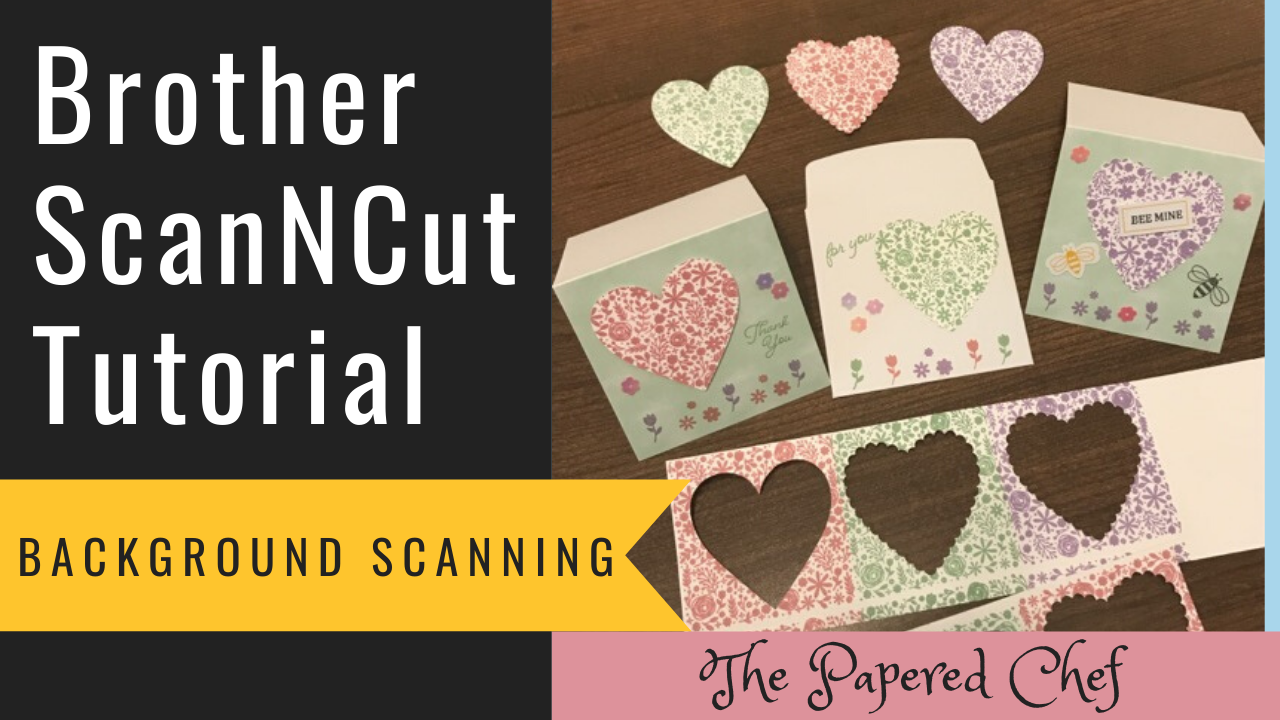
In this ScanNCut Tips & Tricks video, you will learn how to use the Background Scan or Background Scanning feature of your SDX125. The other models of Scan and Cut have this feature as well. The images we are using... Read more

In this tutorial, you will learn how to create layered tags. The Let it Snow specialty designer series paper by Stampin’ Up! is featured in this tutorial. It is in the 2019 Holiday Catalog. The skills you will learn are... Read more
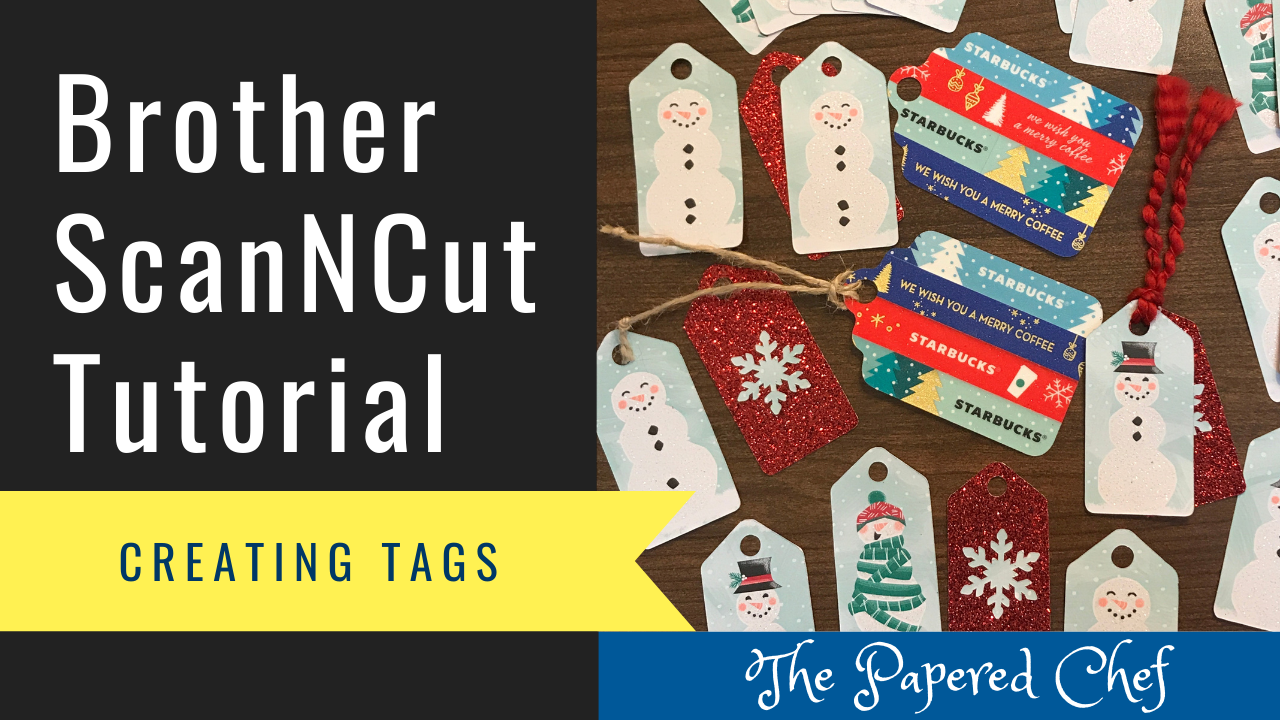
In this Brother ScanNCut tutorial, you will learn how to create three styles of tags. The Scan and Cut SDX 125 model was used for this Tips & Tricks tutorial. You can follow along with whichever model you have and... Read more
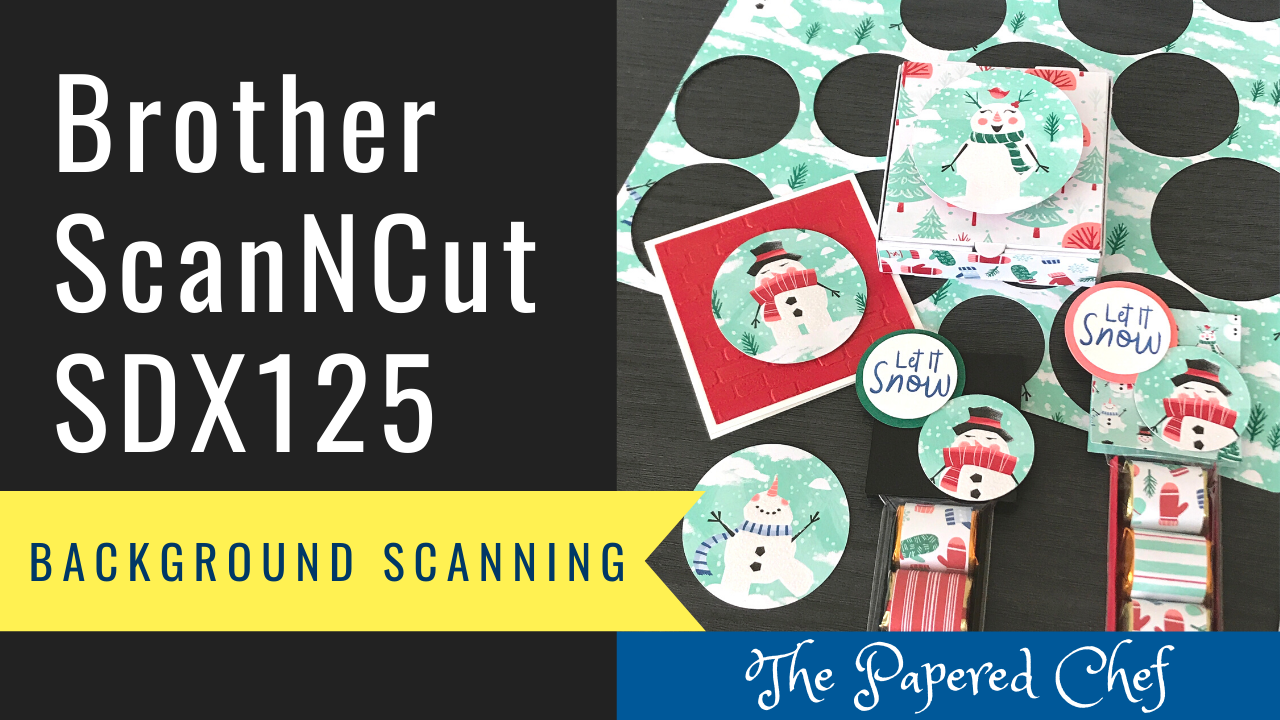
In this tutorial, you will learn how to use the Background Scanning or Background Scan feature of your Brother ScanNCut SDX125. You will learn tips and tricks for using your Scan and Cut SDX 125 for cutting out the Let... Read more

In this ScanNCut Tips & Tricks video, you will learn how to use the Background Scan or Background Scanning feature of your SDX125. The other models of Scan and Cut have this feature as well. The paper we are using... Read more
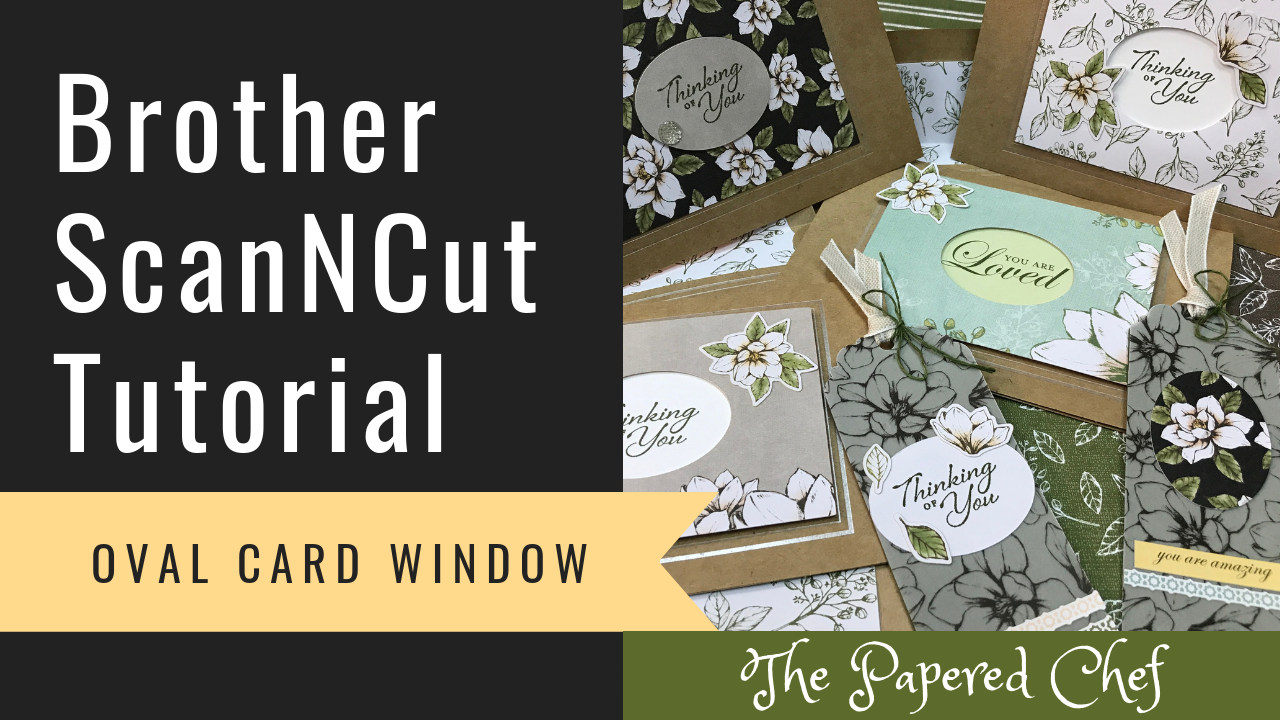
In this Brother ScanNCut Tips and Tricks video, I share how to create an oval window card. The oval window we will cut out is from the Magnolia Lane Memories & More Card Pack. If you cut an oval out... Read more
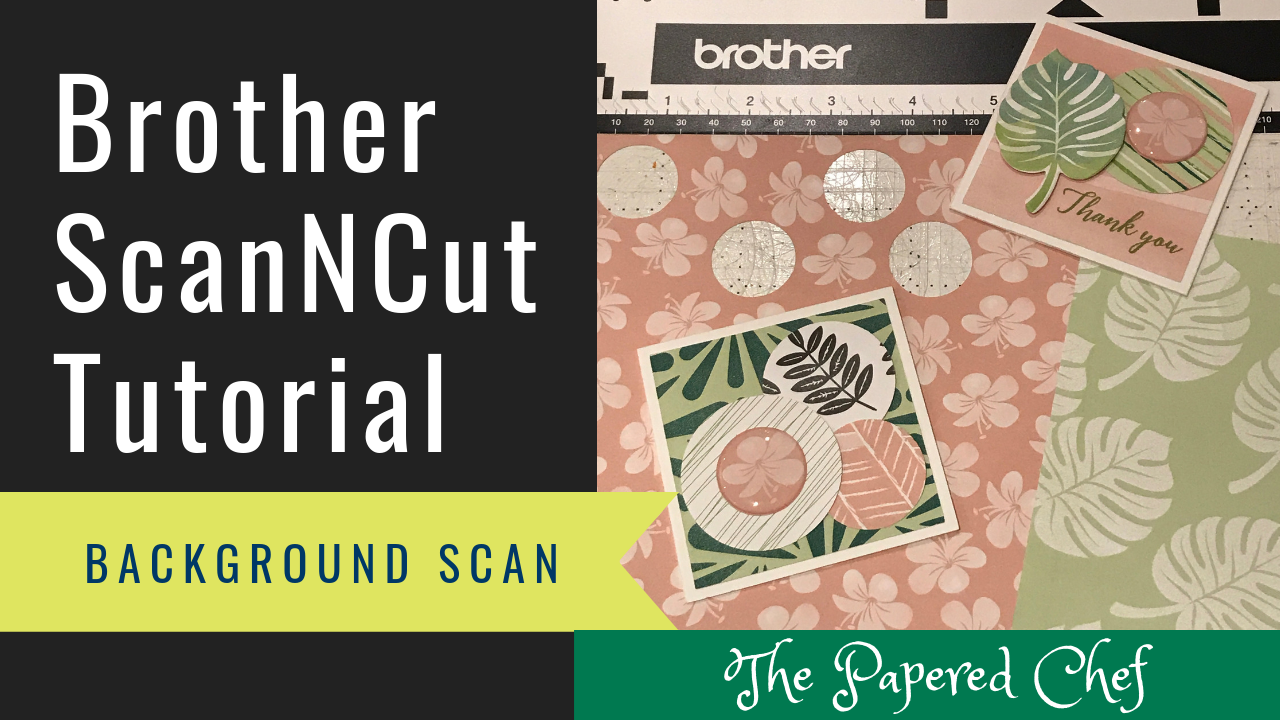
In this video, I go over how to use the Auto Layout setting on your Brother Scan and Cut projects. I start out by adding 2″ hearts to the mat after selecting the heart from the built in pattern. That... Read more