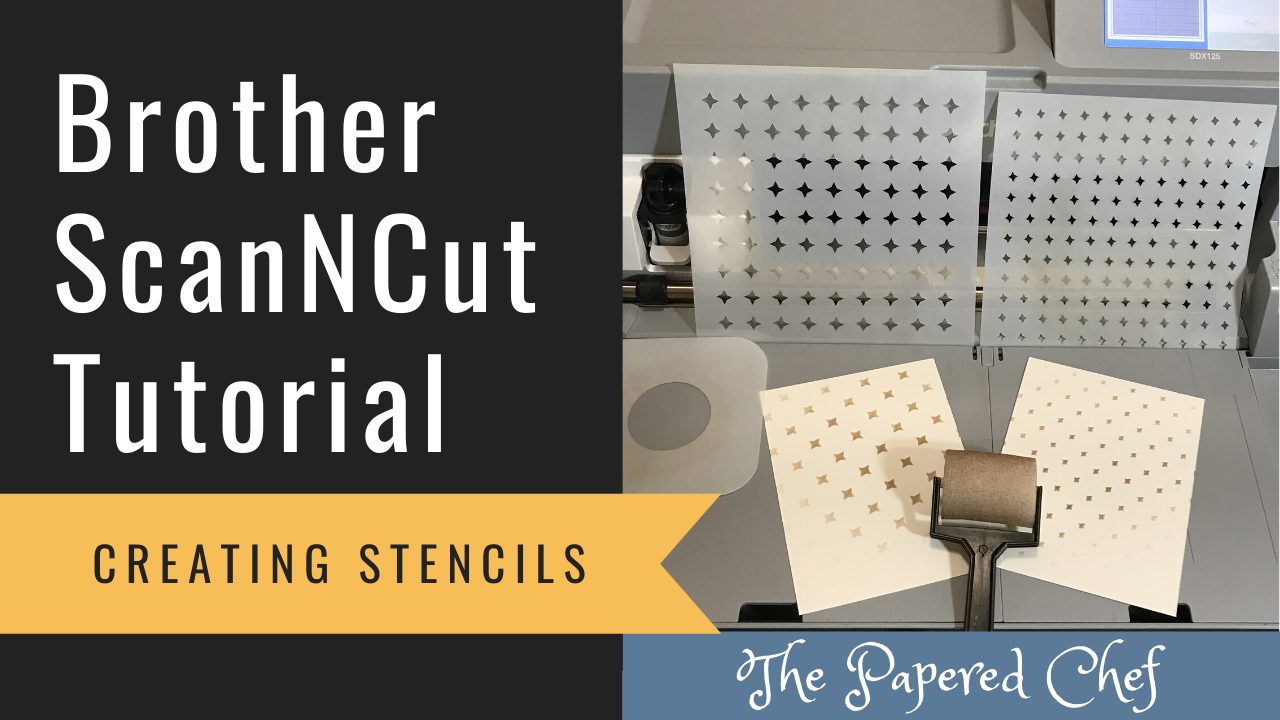
In this Brother ScanNCut Tips & Tricks Tutorial, you will learn how to create stencils using your SDX125. I share how to create a circle stencil and two pattern stencils. You will learn how to change your default settings so... Read more
Brother ScanNCut Tutorial – Creating Shrinky Dinks – Cut, Color, Bake – Fable Friends – Stampin’ Up!
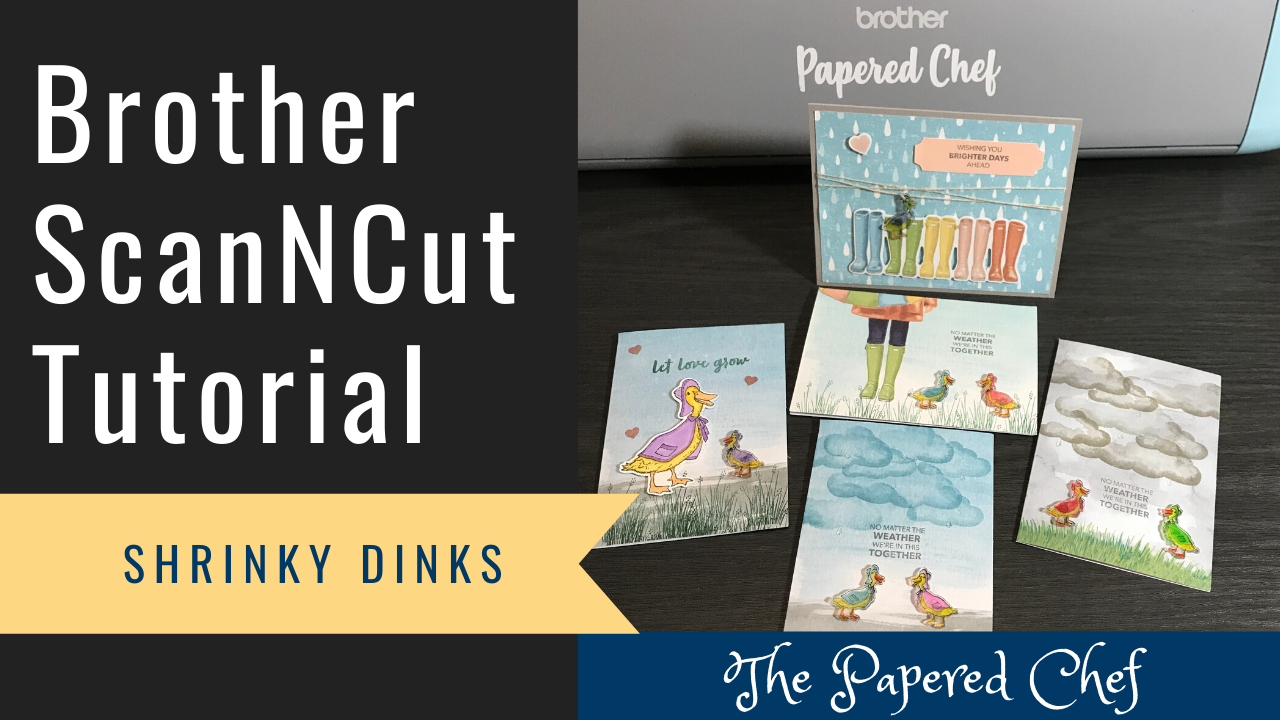
In this Brother ScanNCut tutorial, you will learn how to create Shrinky Dinks using your Brother Scan and Cut SDX125. You will learn how to stamp onto the Shriny Dink plastic, how to color your Shrinky Dinks, how to cut... Read more
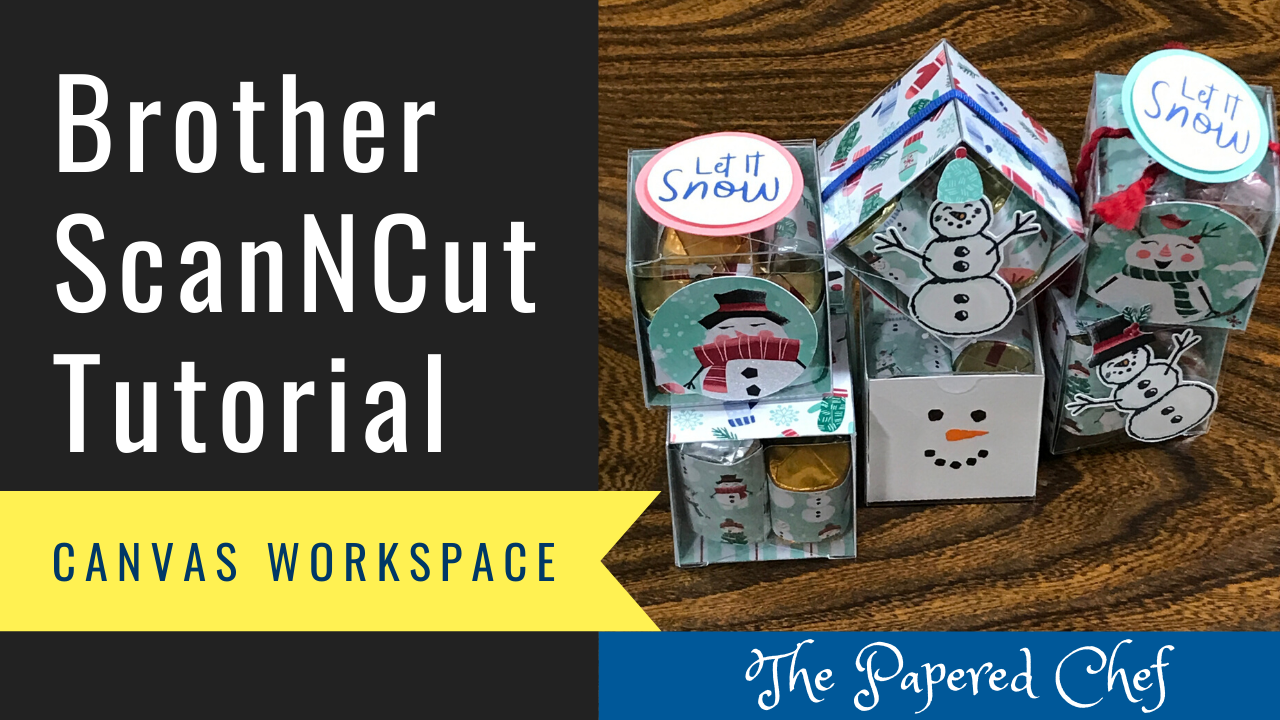
In this tutorial, you will learn how to cut out liners for the Clear Tiny Treat Boxes using your Brother ScanNCut. You will learn how to design the liner for the boxes by welding shapes together and by adding score... Read more
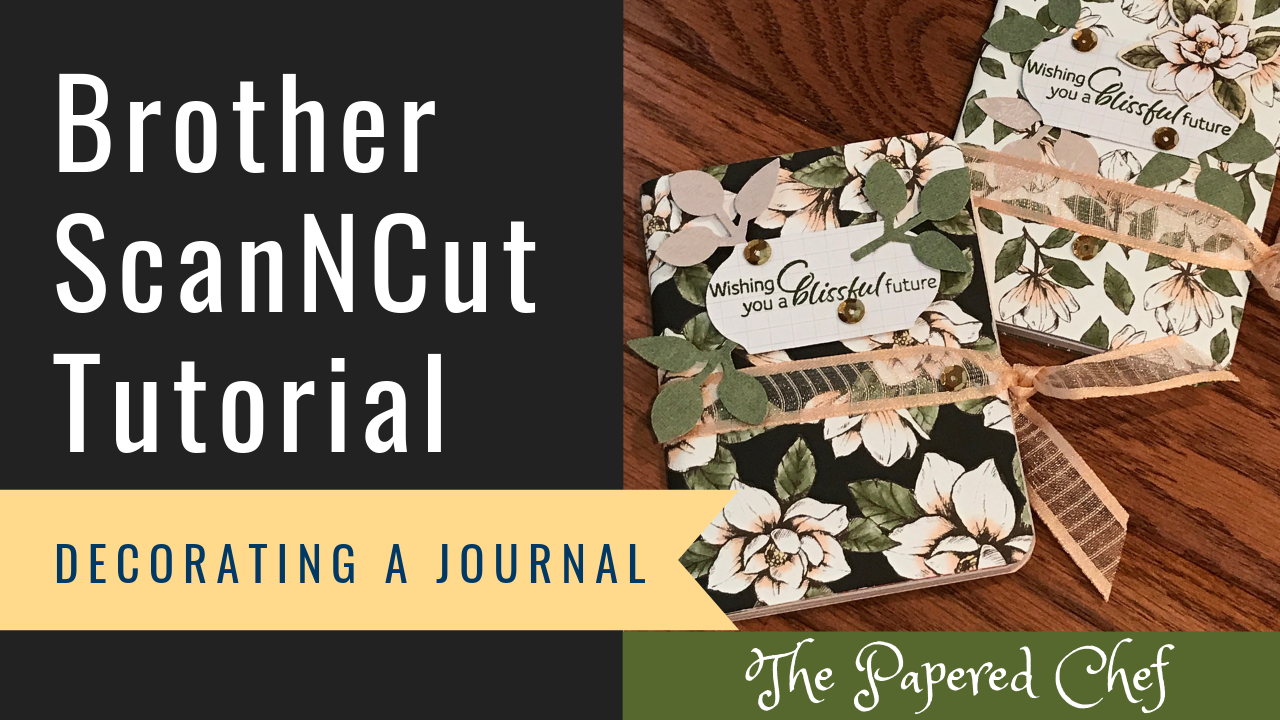
In this tutorial, I demonstrate how to decorate mini composition journals from the Dollar Tree. I used the Brother ScanNCut SDX125 to cut out the rectangles and prior to the tutorial, to cut out the patterned paper as well. I... Read more