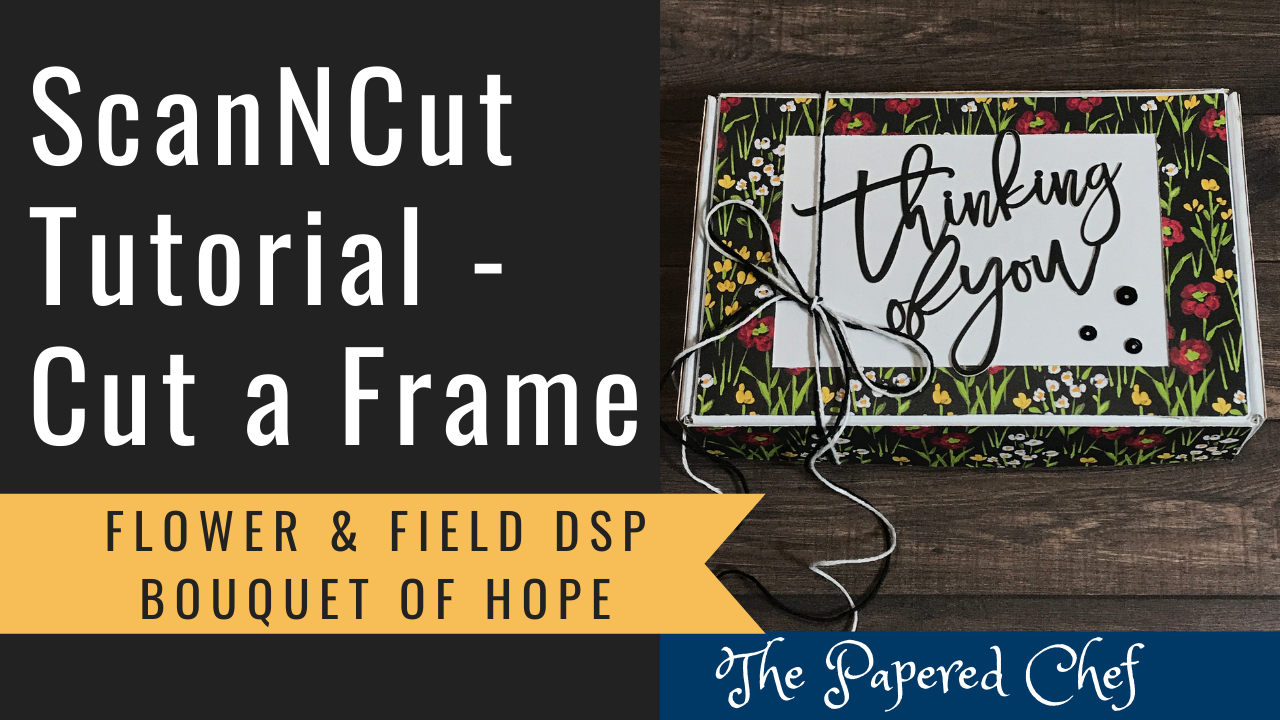
In this Brother ScanNCut Tips & Tricks Tutorial, you will learn how to create a frame using your Brother Scan and Cut SDX125. The designer series paper featured in this tutorial is Flower & Field by Stampin’ Up! I shared... Read more
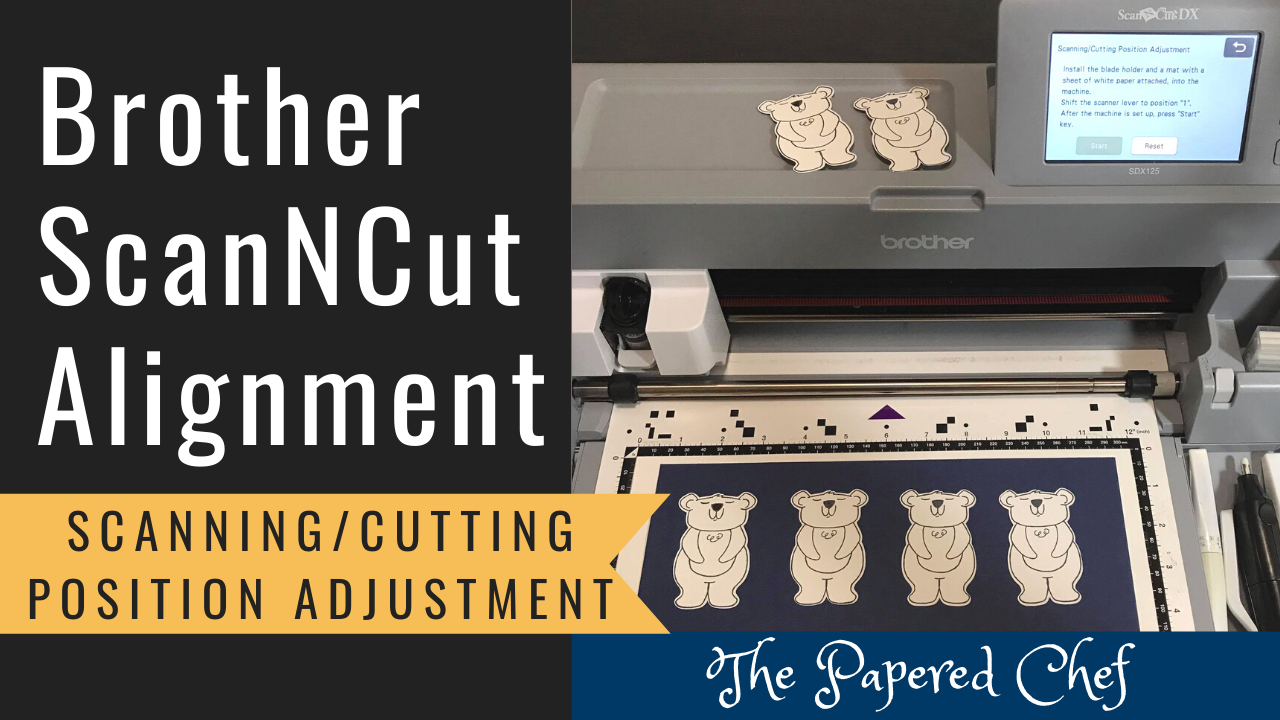
In this video, you will learn how to use the Scanning/Cutting Position Adjustment feature on your Brother Scan and Cut. I demonstrate this setting with the ScanNCut the SDX125. I explain how to align your blade so that you get... Read more
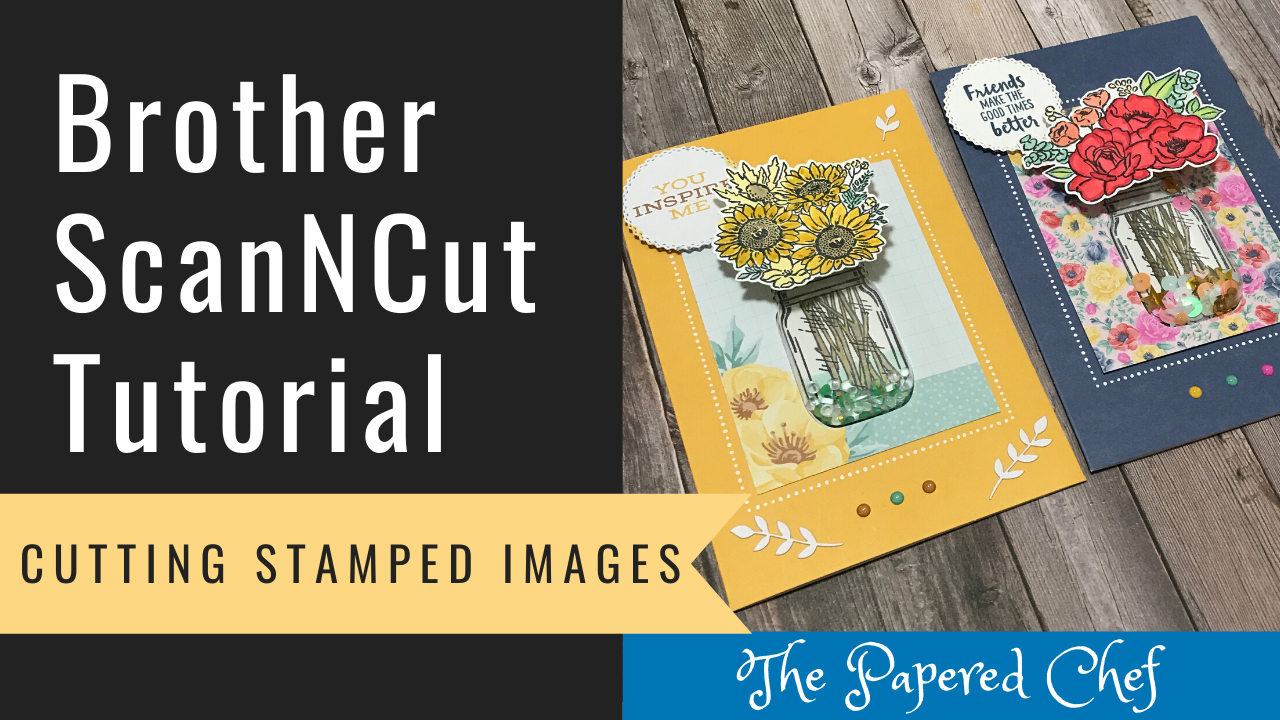
In this Brother Scan and Cut Tips and Tricks tutorial, you will learn how to cut stamped images using your Scan and Cut SDX125. The stamp set used for this tutorial is Jar of Flowers by Stampin’ Up! I shared... Read more

In this tutorial, you will learn how to create layered tags. The Let it Snow specialty designer series paper by Stampin’ Up! is featured in this tutorial. It is in the 2019 Holiday Catalog. The skills you will learn are... Read more
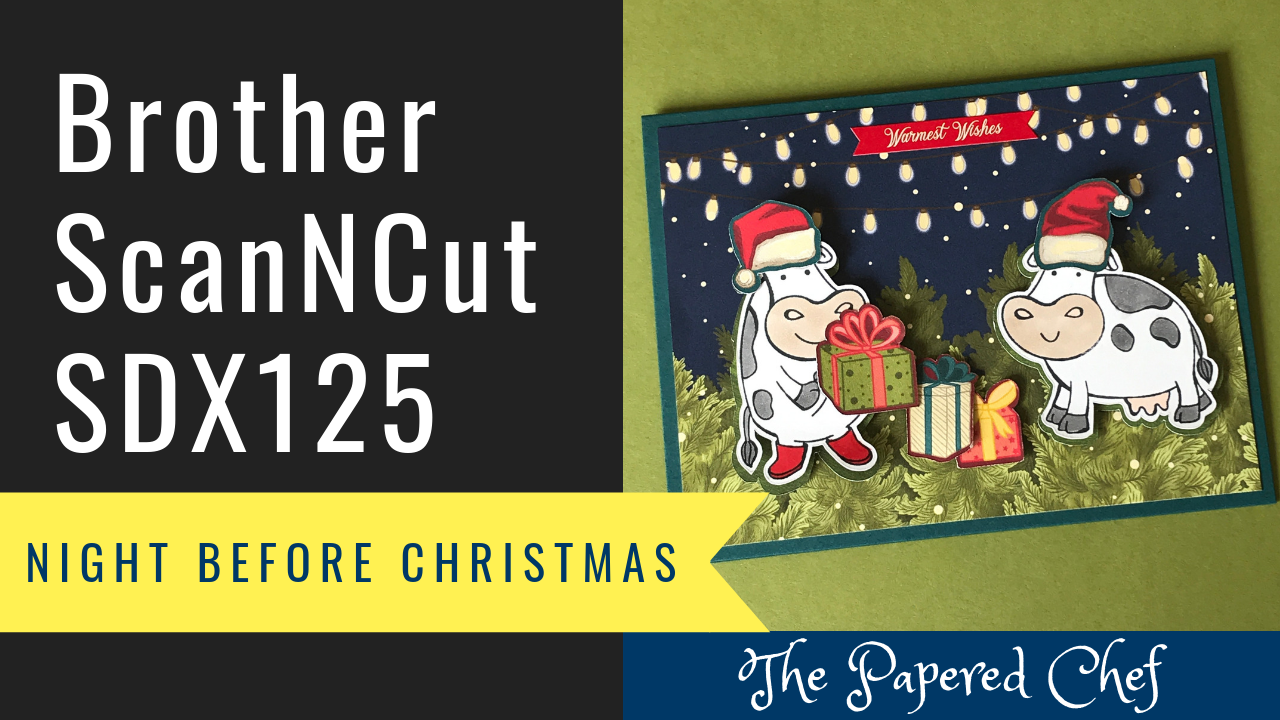
In this tutorial, you will learn how to cut out patterned paper using your Brother Scan and Cut SDX125. The paper we are using for these examples is the Night Before Christmas designer series paper by Stampin’ Up! It is... Read more
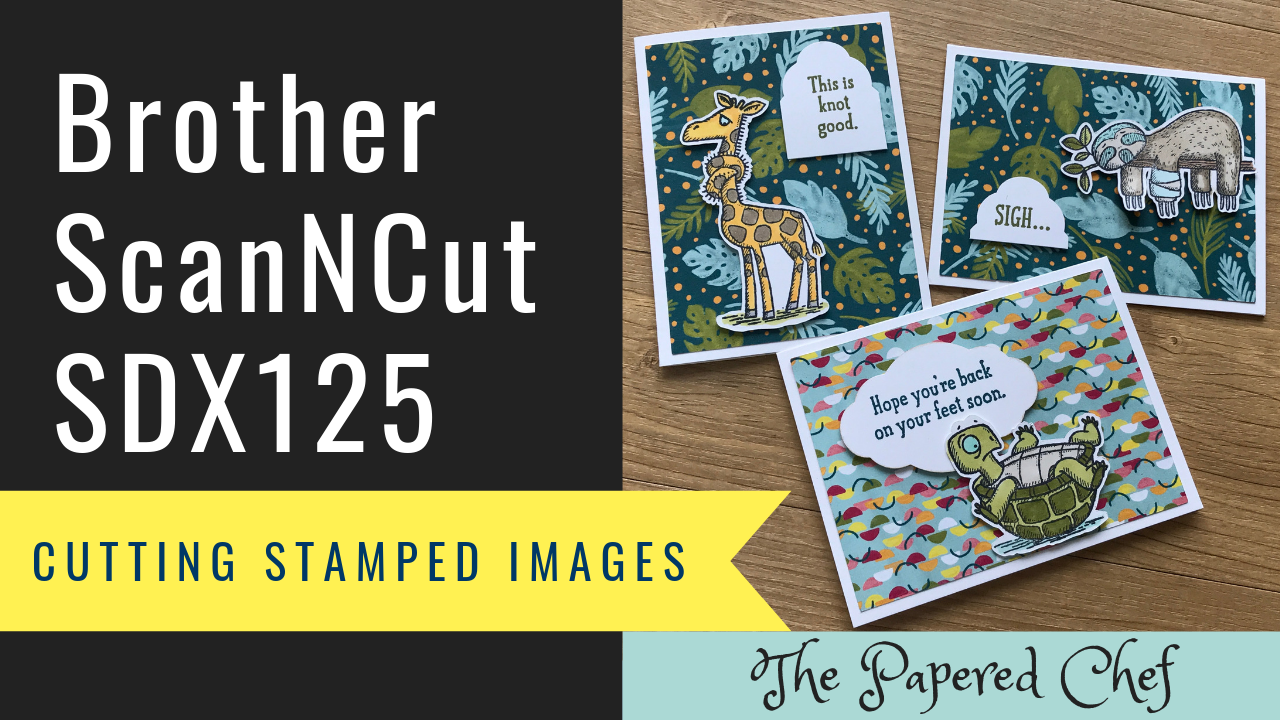
In this Brother ScanNCut tutorial, you will learn how to cut out stamped images with your Scan and Cut SDX125. The stamp set used for this tutorial is Back on your Feet by Stampin’ Up! I shared tips and tricks... Read more
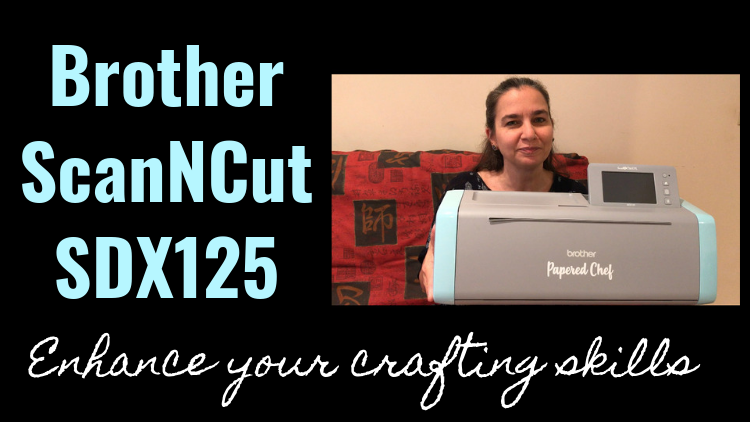
Enroll in the Brother ScanNCut SDX125 course for $9.99 Today Would you like to take your crafting skills to a whole new level with the help of your Brother ScanNCut SDX125? This course is loaded with practical examples and projects.... Read more