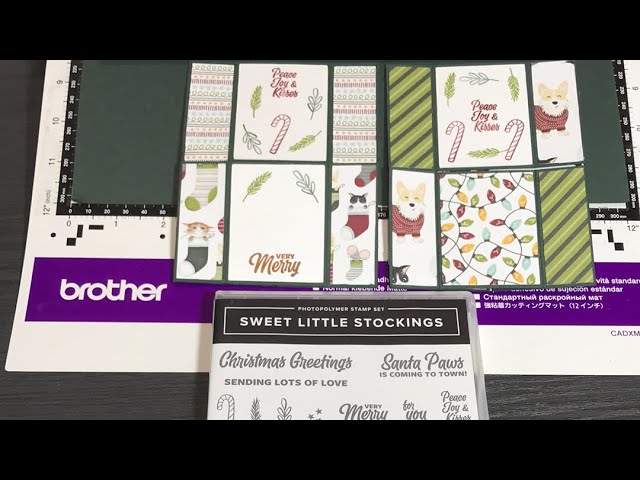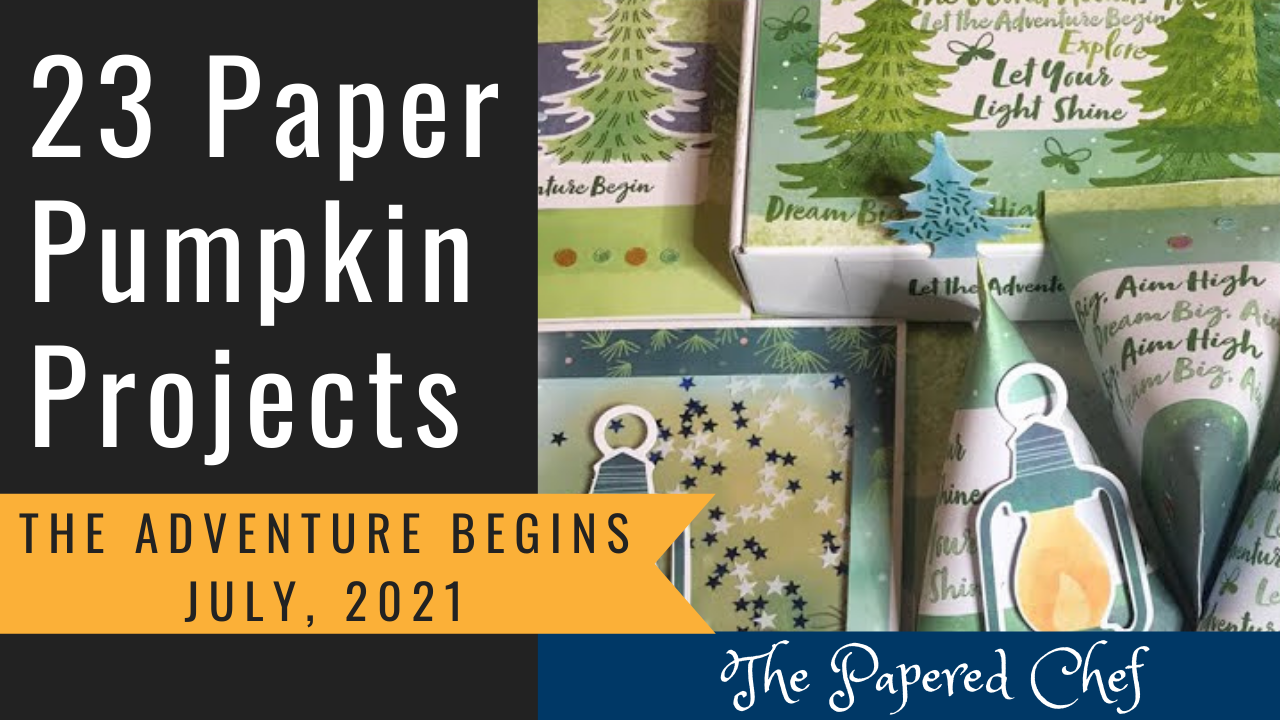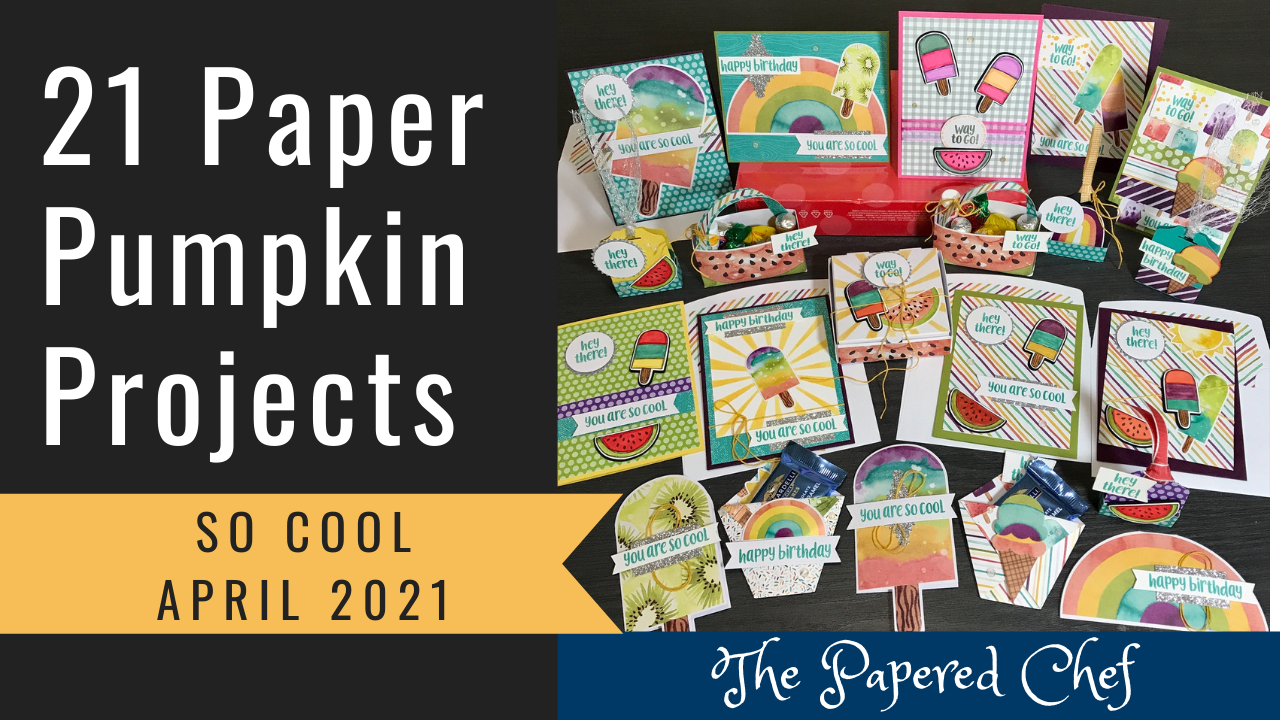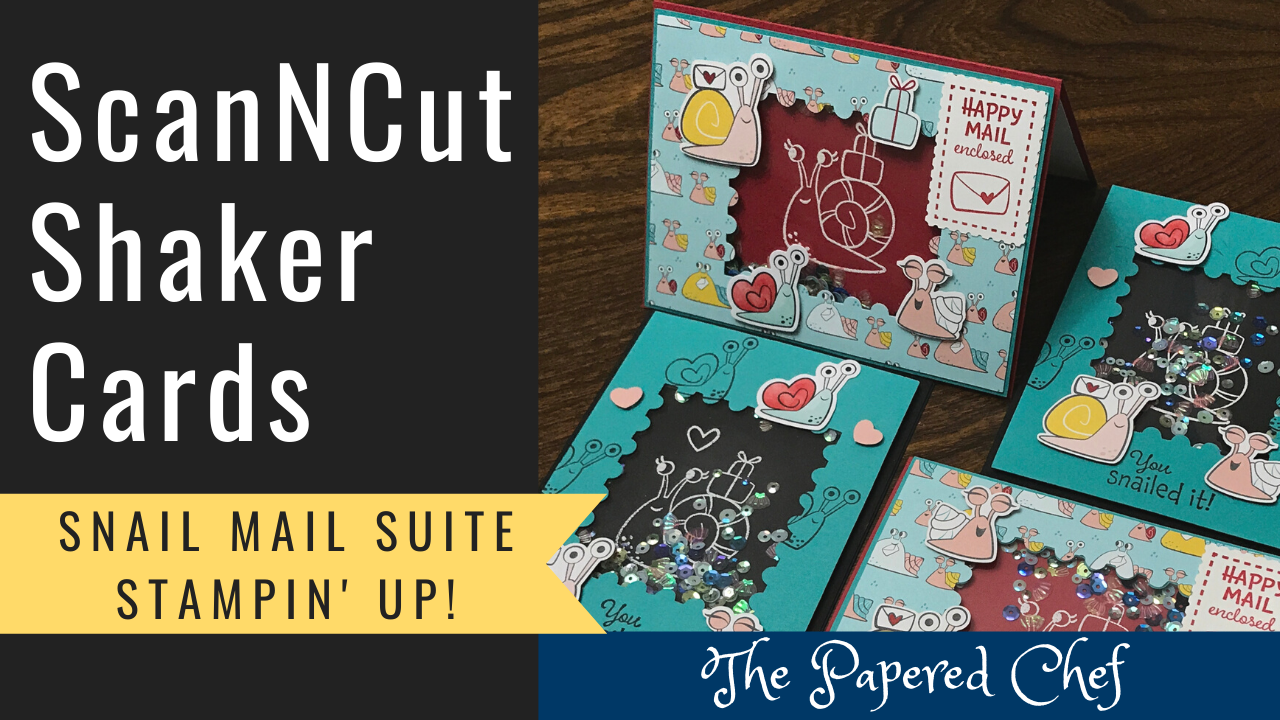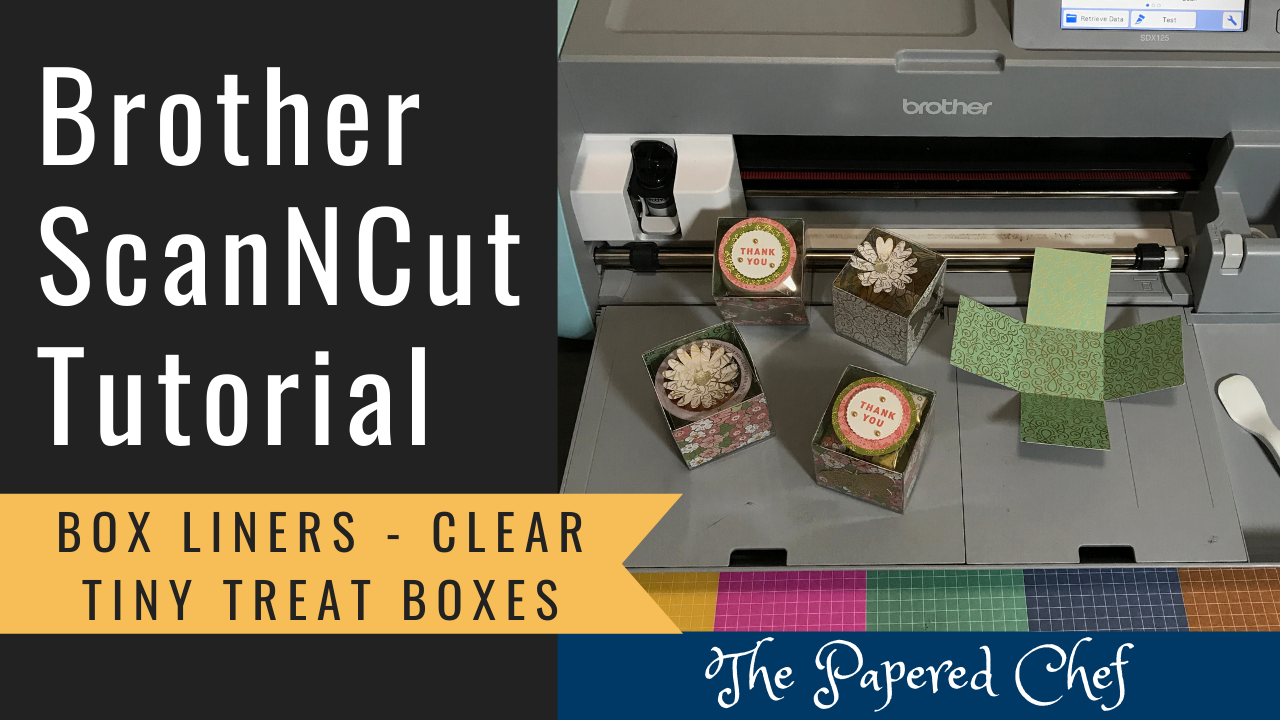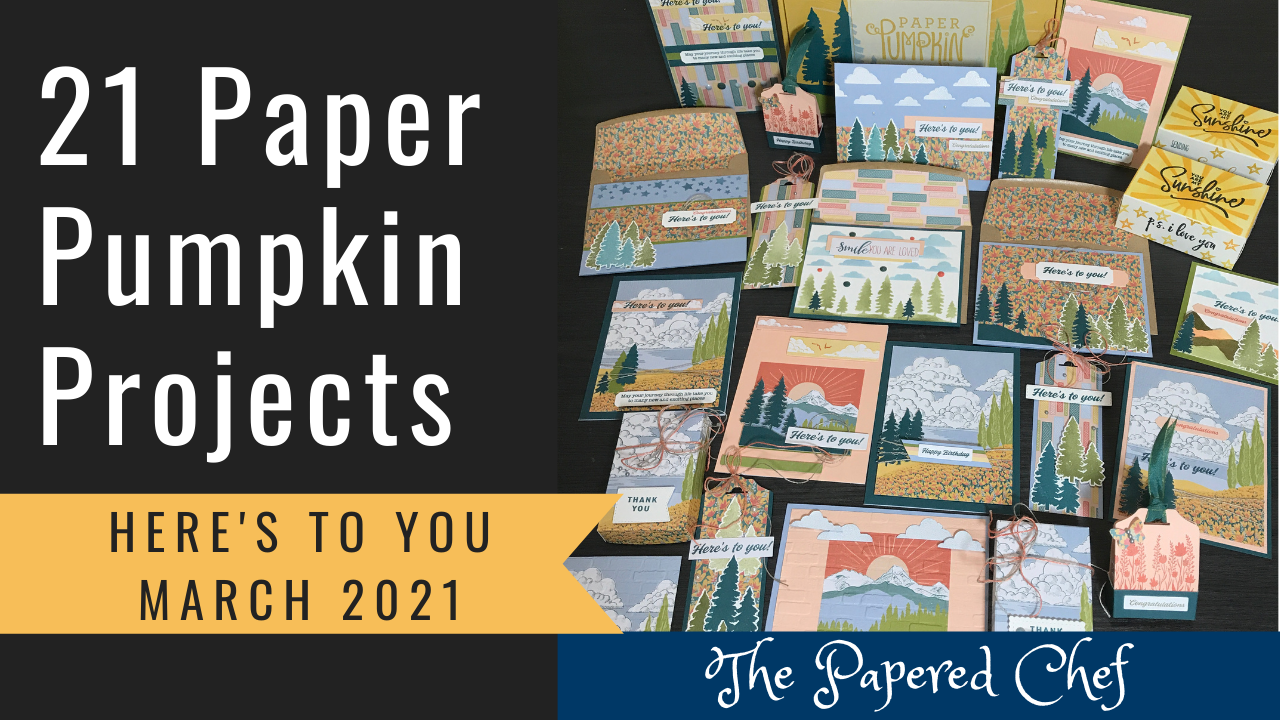In this video, you will learn how to use the Scanning/Cutting Position Adjustment feature on your Brother Scan and Cut. I demonstrate this setting with the ScanNCut the SDX125. I explain how to align your blade so that you get an even amount of space around your cut out stamped images or patterned paper. It may take more than one try but eventually, the alignment will make your stamped images cut out perfectly.
Related Tutorial
Brother ScanNCut Tips & Tricks – Creating a Stamping Mask – Cutting Mylar – Beary Comforting
Projects by The Papered Chef: