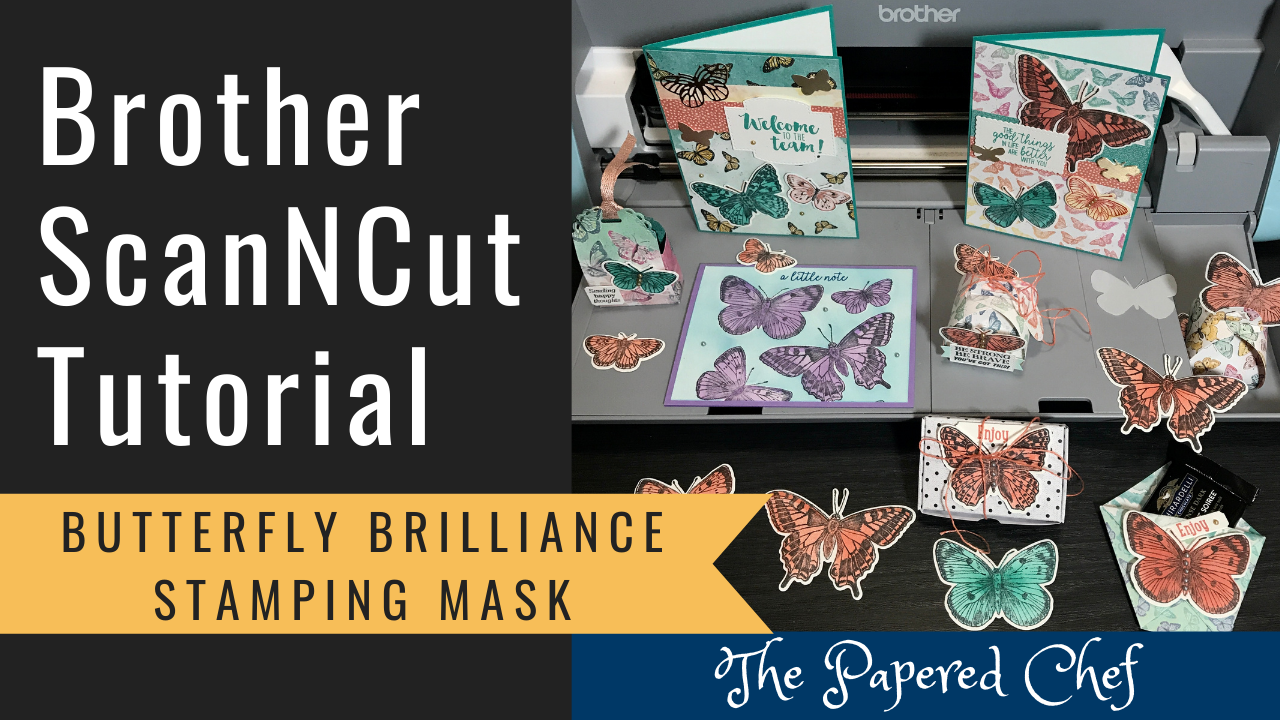
In this Brother ScanNCut Tips & Tricks Tutorial, you will learn how to create a stamping mask using your Brother Scan and Cut SDX125. The stamp set featured in this tutorial is Butterfly Brilliance by Stampin’ Up! I shared how... Read more

In this Brother ScanNCut Tips & Tricks Tutorial, you will learn how to create a stamping mask using your Brother Scan and Cut SDX125. I shared how to create a stamping mask to use for coloring stamped images. Then, I... Read more
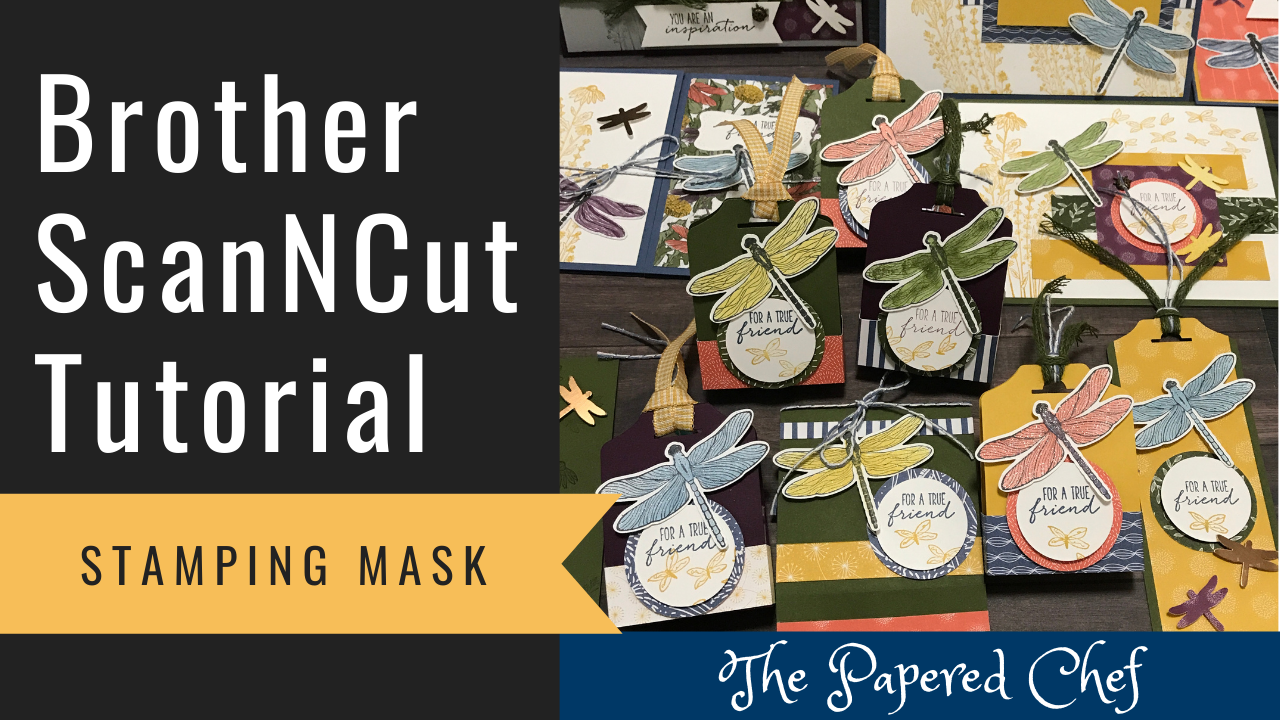
In this tutorial, you will learn how to use your Brother Scan and Cut to create a Mylar stamping mask. This tutorial is based on the ScanNCut SDX125. The stamp set we are using is Dragonfly Garden by Stampin’ Up!... Read more
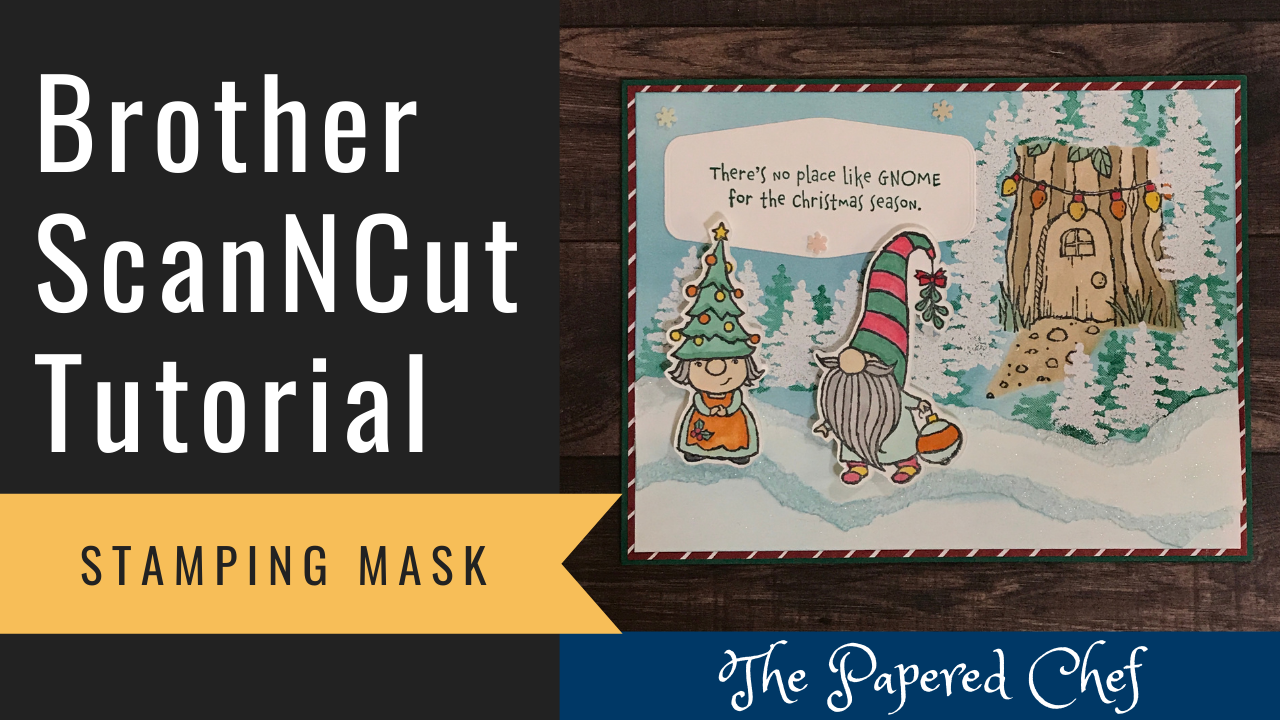
In this Brother ScanNCut Tips & Tricks Tutorial, you will learn how to create a stamping mask using your Brother Scan and Cut SDX125. I share how to cut out the gnome house without an outline distance. I used the... Read more
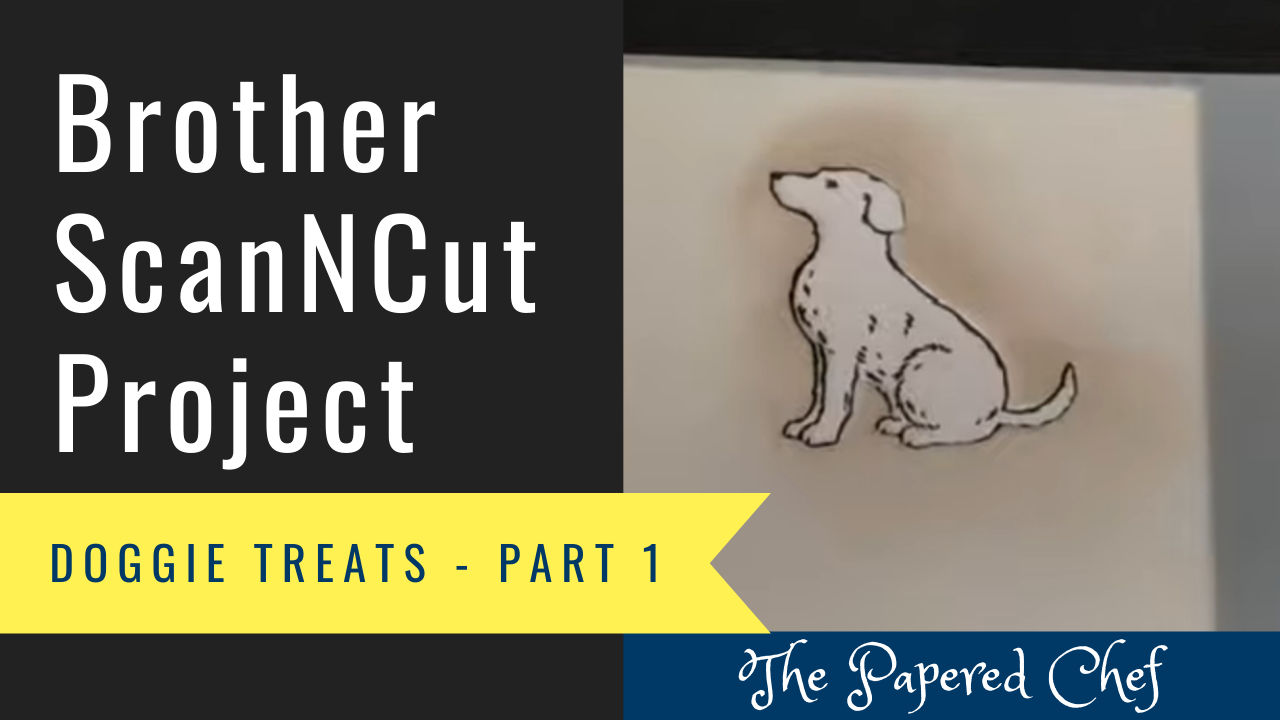
Welcome to Part 1 of my 3 part series on creating Doggie Treats. In this tutorial, I share how to create a stamping mask using the Brother ScanNCut. This technique allows you to sponge color stamped images evenly while protecting... Read more
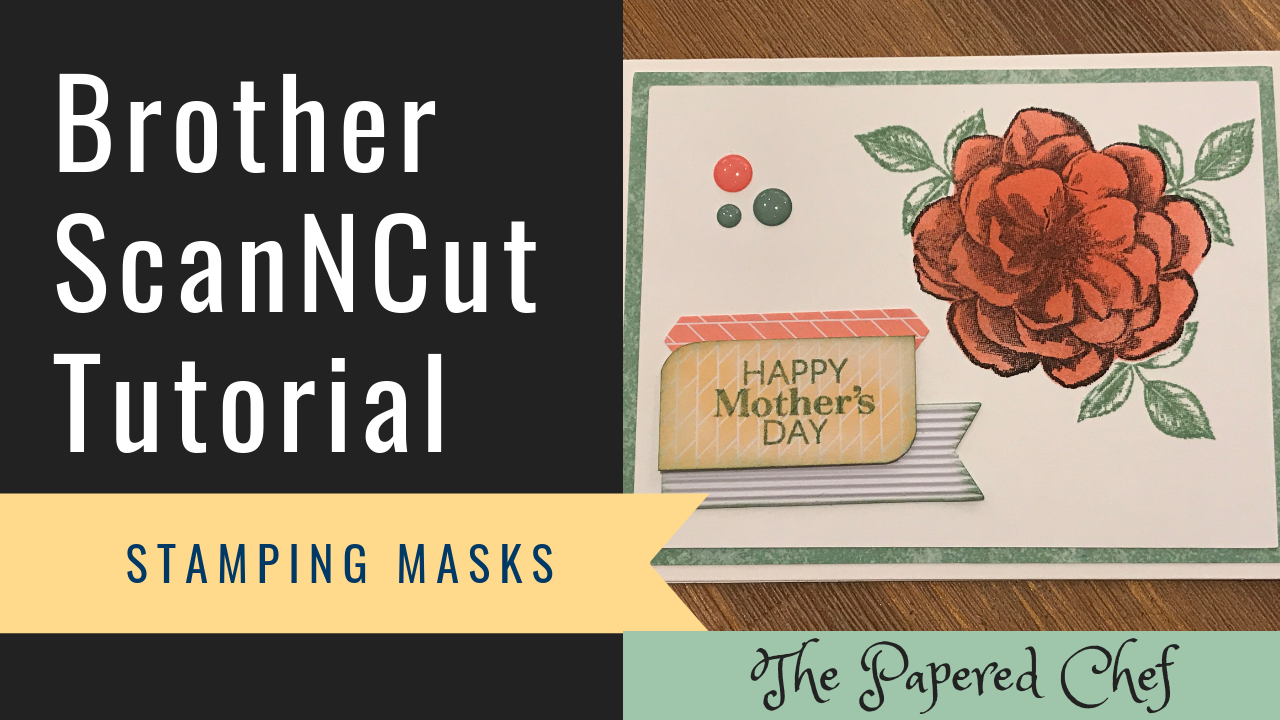
In this Brother ScanNCut Tips & Tricks video, you will learn how to create a stamping mask or stencil using your Brother Scan and Cut. The stamped image we will cut out is from the Sentimental Rose Paper Pumpkin kit... Read more

Ingredients: Happy Tails Photopolymer Stamp Set Dog Builder Punch Classic Garage 6″ X 6″ (15.2 X 15.2 Cm) Designer Series Paper Crushed Curry 8-1/2″ X 11″ Card Stock Crumb Cake 8-1/2″ X 11″ Card Stock Crumb Cake Classic Stampin’ Pad... Read more