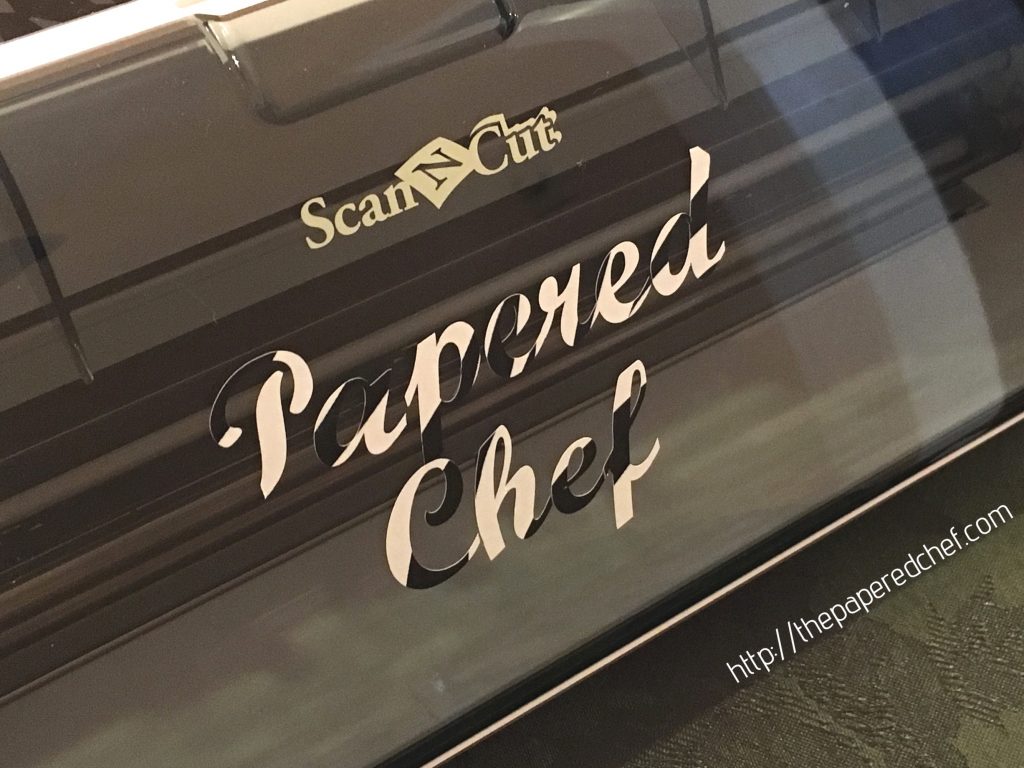 Ingredients:
Ingredients:
Brother ScanNCut CM350
Cricut Transfer Tape
Cricut Tools (7 Piece Set)
Zebra Vinyl
Recipe:
In this tutorial, I demonstrate how to cut out vinyl with the Brother ScanNCut. Prior to the video, I did a test cut. A blade depth of 1 didn’t cut all the way through the vinyl and a blade depth of 2 cut through the vinyl and the backing. You only want to cut the vinyl and not the backing sheet. For my machine, a blade depth of 1.5 was best for this job. You can use vinyl to personalize all kinds of household items. For this demonstration, I personalized my Brother ScanNCut. I used Script MT Bold font from my computer and saved the file to my machine prior to recording this video. I will cover how to do this in great detail in the Advanced Brother ScanNCourse which is currently in development. Here is a coupon code for my Brother ScanNCut Basics course.
https://www.udemy.com/brother-scanncut-basics/?couponCode=PAPEREDCHEF2018
The Brother ScanNCut Basics course covers how to cut out built in shapes and patterns, how to cut out stamped images, how to cut out patterned paper and how to store and retrieve your saved projects. There are 17 videos in the course so far and you will have lifetime access to them and much more. I would love to build a community of Brother ScanNCut users inside of my course. I provide several opportunities for you to practice your skills and share what you learn. We can all benefit from shared feedback. I hope to see you in my course and I welcome any advanced features and topics that you would like to see in my future courses. Cutting out vinyl was a suggested topic and I already created a video about that.






Related Posts:
Tranquil Textures Nugget Treats
More Projects by The Papered Chef:

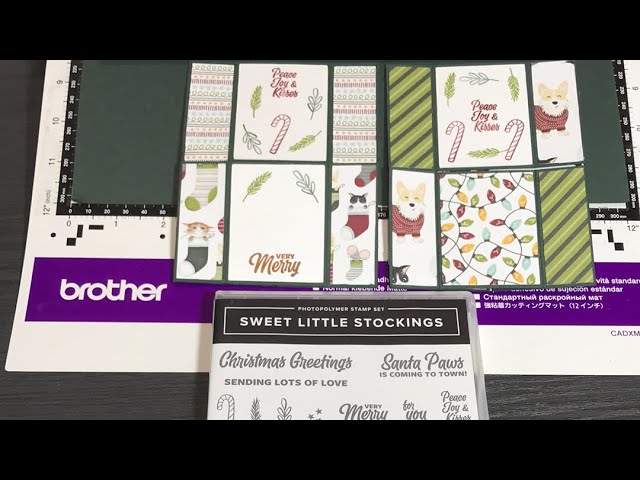



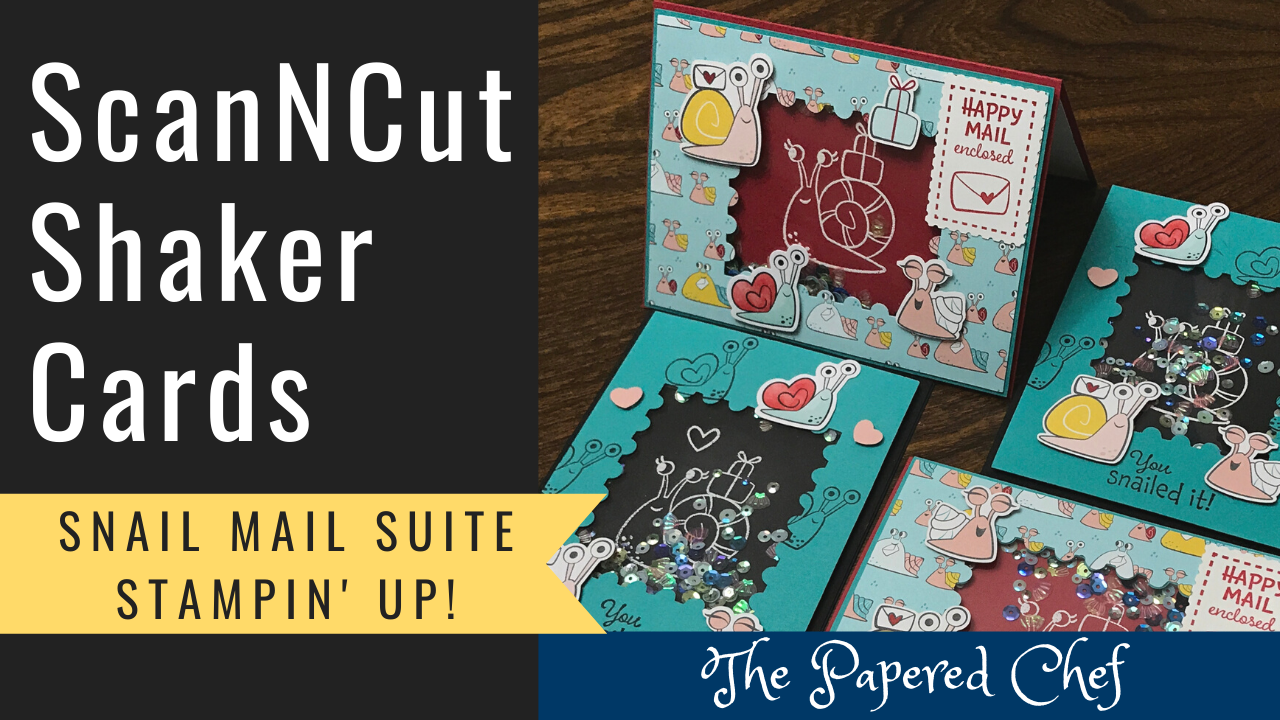
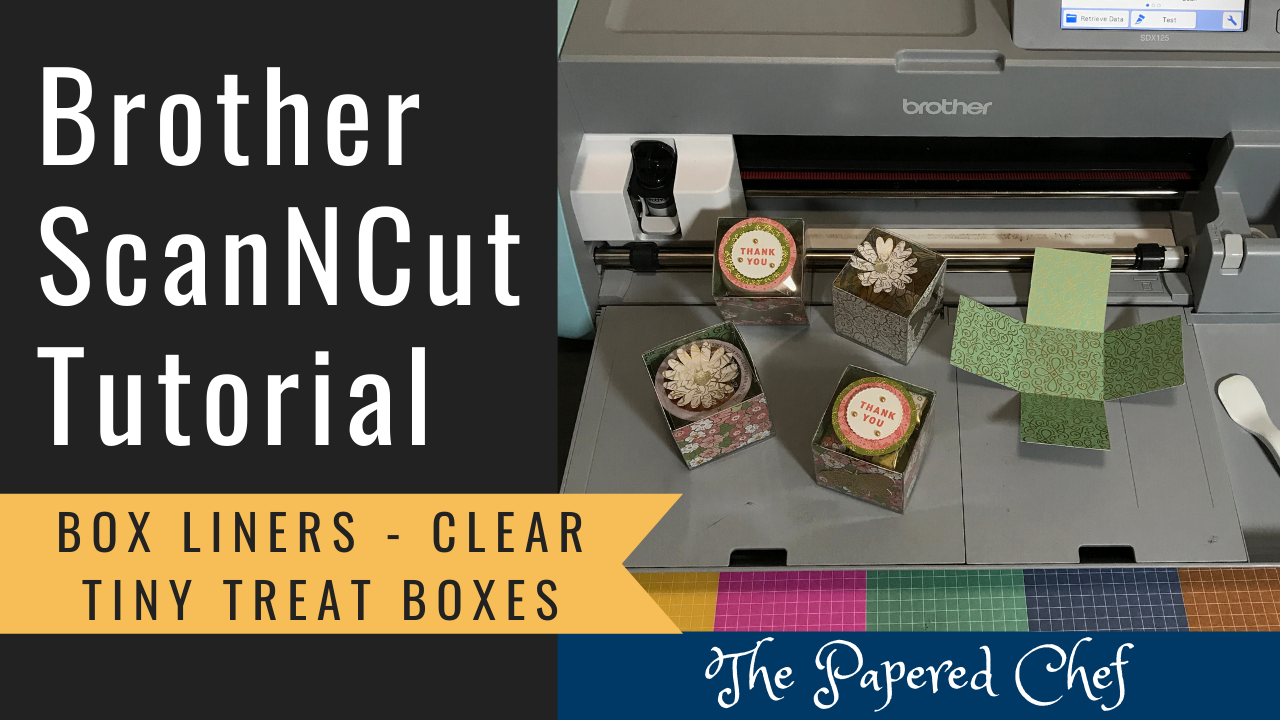

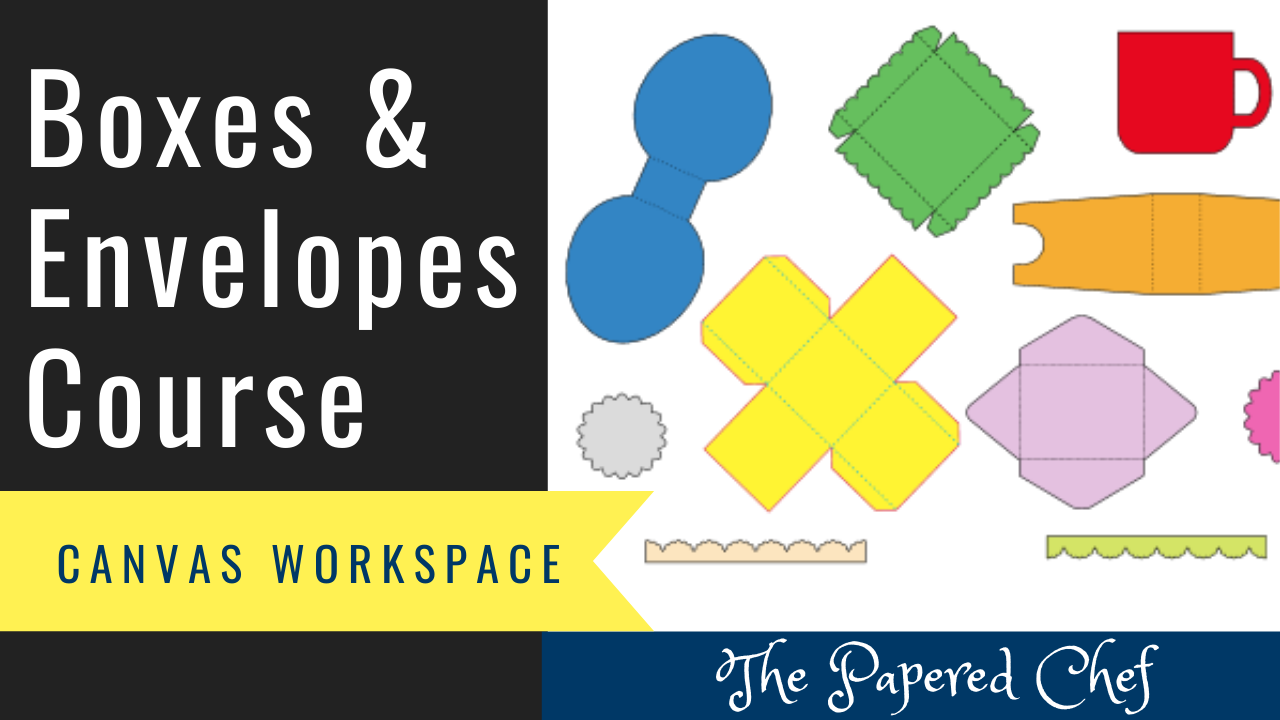
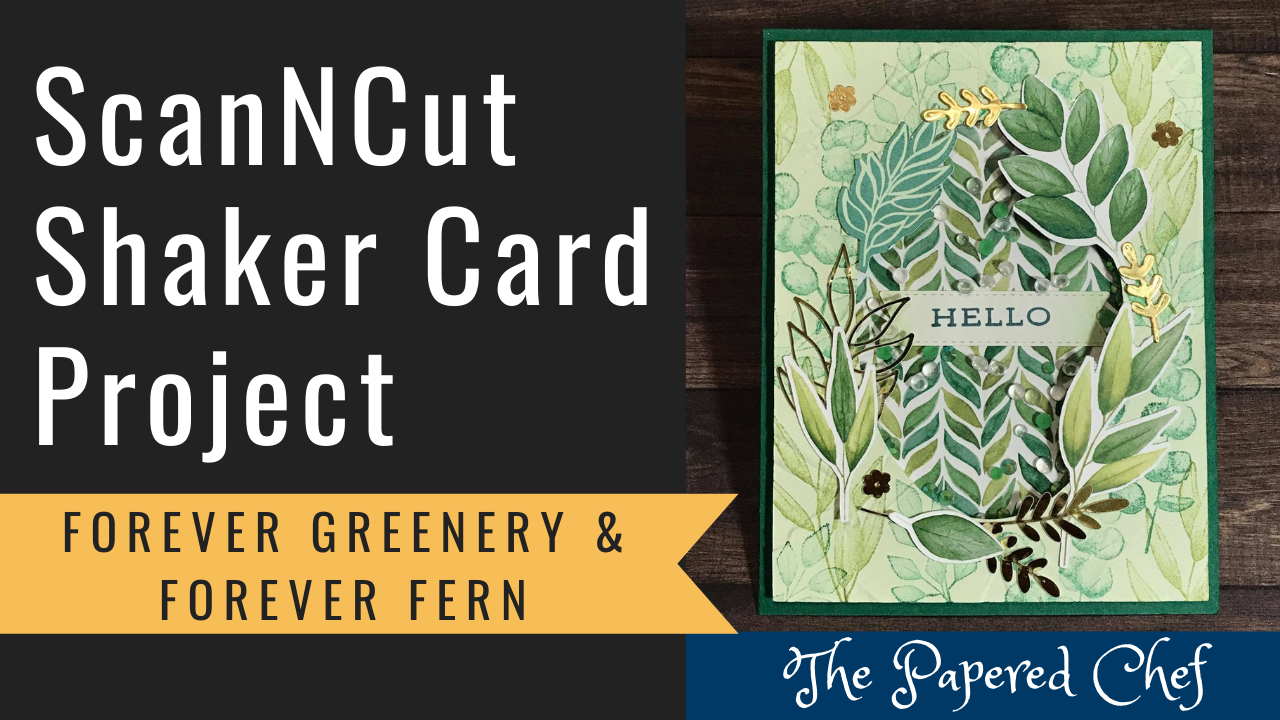
What a unique way to present many, many videos. I have been all morning looking for a video I watched yesterday. I stamped what I wanted to cut out and decided to watch video once again and I cannot find it but I did discover those little arrows on the sides and followed them. I still haven’t found the video I wanted but I discovered tons of other videos! Guess I will have to go by what I watched last night. Barb
Thanks Barbara,
I created a video series and linked all of the videos in order so that they would be easy to navigate. I think you may be looking for Part 8 which was just published yesterday and it is about cutting out stamped images. Here is the link. https://youtu.be/2Pcw6QWNx4c
Your muscles and joints
Flare.