In this video tutorial, you will learn how to cute out patterned paper using the Brother Scan and Cut. The projects I created used embellishments from the Dinoroar designer series paper by Stampin’ Up! which is in our 2019 – 2020 Annual Catalog. First, scanned the dinosaur dsp and selected just a part of the paper. Then, I added an outline distance of 0.04″ around the dinosaurs. I shared how to edit out the parts you don’t want to cut out. You select them and trash them. After cutting out the dinosaurs, I shared several projects I created with the little embellishments. The projects were two note cards, two dinosaur bookmarks, two tiny note cards from the “A Little Smile” Paper Pumpkin kit and a decorated mini pizza box.
To Place an Order, visit my Stampin’ Up! store. There is always a current host code there. http://paperedchef.stampinup.net


Product List
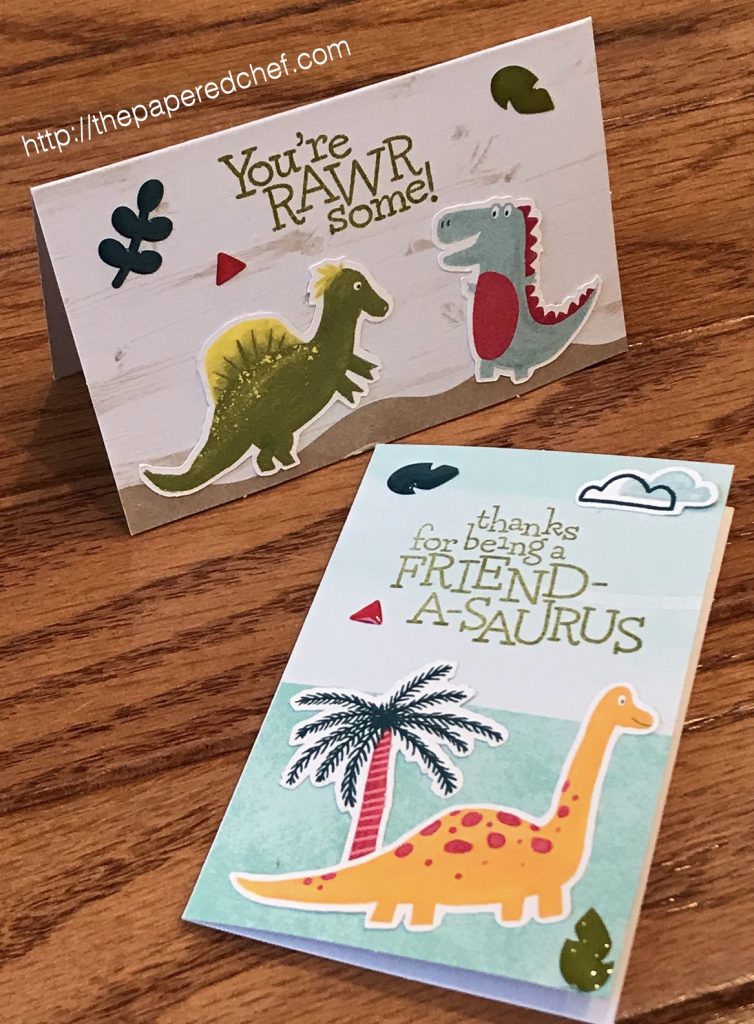






Projects by The Papered Chef:
Subscribe to my YouTube Channel
Visit me on Pinterest
Like me on FaceBook
Follow Me on Instagram
Shop at our Etsy Store
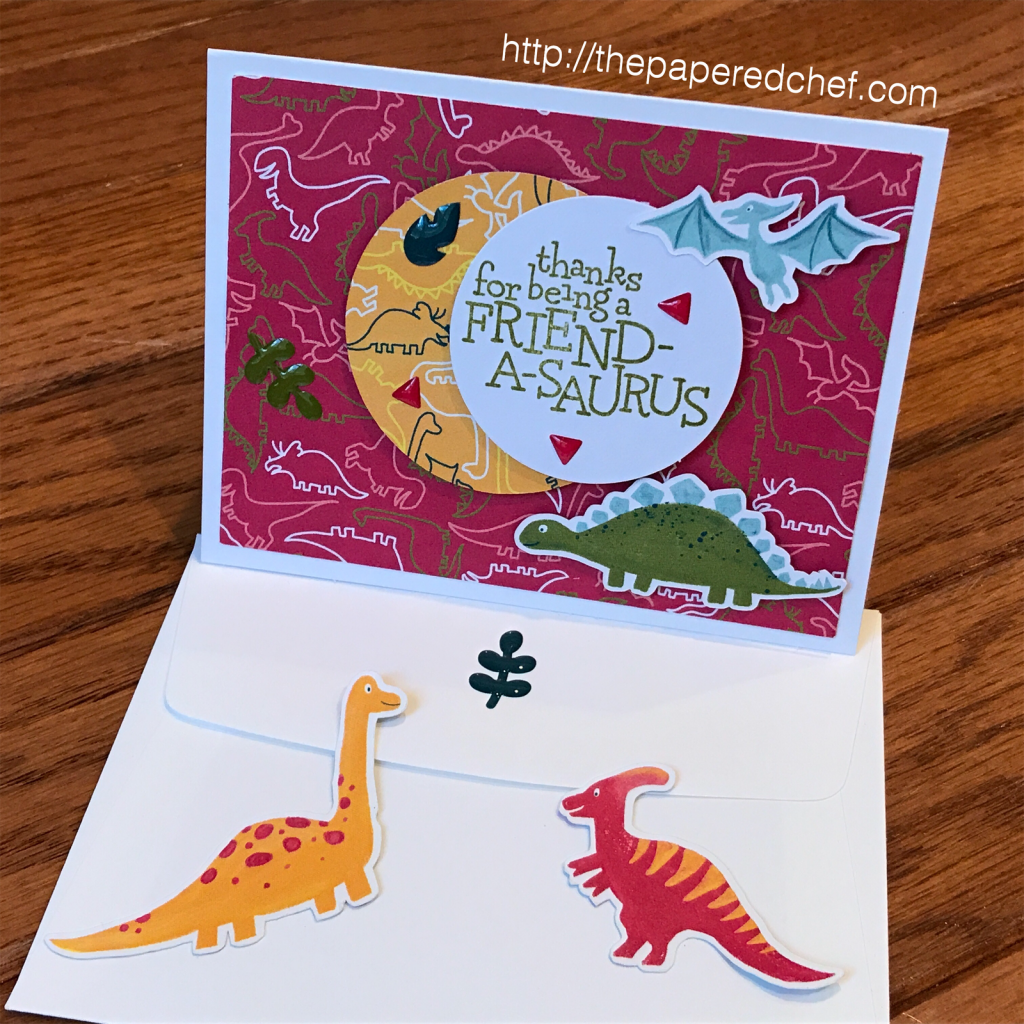






















Greetings…I’ve asked you twice about what I am wondering about and maybe the mail was lost in space.
So, what if I wanted a green border around a piece or in this case a different color than white? How would I do that?
thanks…Dolores
Hi Dolores,
I remember answering your question a couple of times. I guess you are not notified or maybe the blog notifications went into cyber space.
Here is a video where I showed how to cut a larger border around stamped images. See if this answers your question.
https://youtu.be/zBV5CG7zxHM