In this Brother Scan and Cut tutorial, you will learn how to cut out stamped images. The stamp set is Free As a Bird. It is part of the Bird Ballad suite by Stampin’ Up! I’m using the CM350 or ScanNCut 2. I share tips and tricks such as how to ignore small objects, how to delete unwanted objects, how to add an outline distance, and how to keep your paper from slipping off of the mat. I also shared card projects I created using the stamped images I cut out from the Stampin’ Up! stamp set. I stamped the birds in Memento Black ink onto Very Vanilla card stock. Then, I showed how to use the Stampin’ Blends to color in the stamped images. I shared several card projects using the embellishments I cut out and colored.
Recommended ScanNCut Settings:
Direct Cut
Outline Distance = 0.04″
Blade Depth = 5
Black & White Recognition Mode
The new Free As a Bird stamp set is currently available in the 2019 Stampin’ Up! Annual Catalog. Links to specific products I used in the projects I shared are below. You can browse the entire store online. There is always a current host code to use on my store site. http://paperedchef.stampinup.net

Projects by The Papered Chef:
Subscribe to my YouTube Channel
Visit me on Pinterest
Like me on FaceBook
Follow Me on Instagram
Shop at our Etsy Store
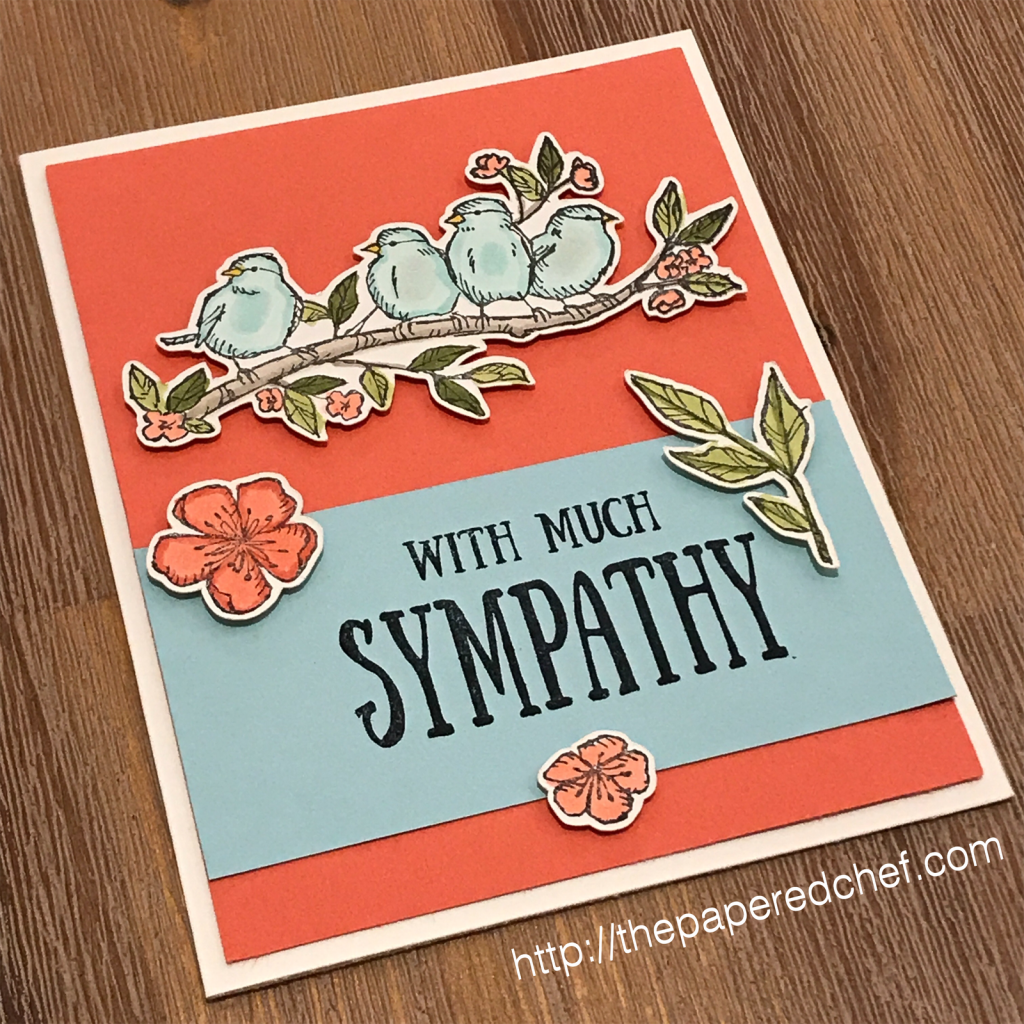

































Oh I love this may have to get these…. Great job as usual.
Thanks Jeanne, glad you like my bird projects. They were so fun to color.