In this Brother ScanNCut tutorial, you will learn how to cut out stamped images with your Scan and Cut SDX125. The stamp set used for this tutorial is #Elfie by Stampin’ Up! This stamp set is in our 2019 Holiday Catalog by Stampin’ Up! I shared tips and tricks on stamping techniques and on how to cut out the stamps in this set. I also shared two tags, two cards and a tag treat which I created with the #Elfie stamp set. I used the Let it Snow designer series paper and coordinating colors for this project. A full list of supplies is listed below.
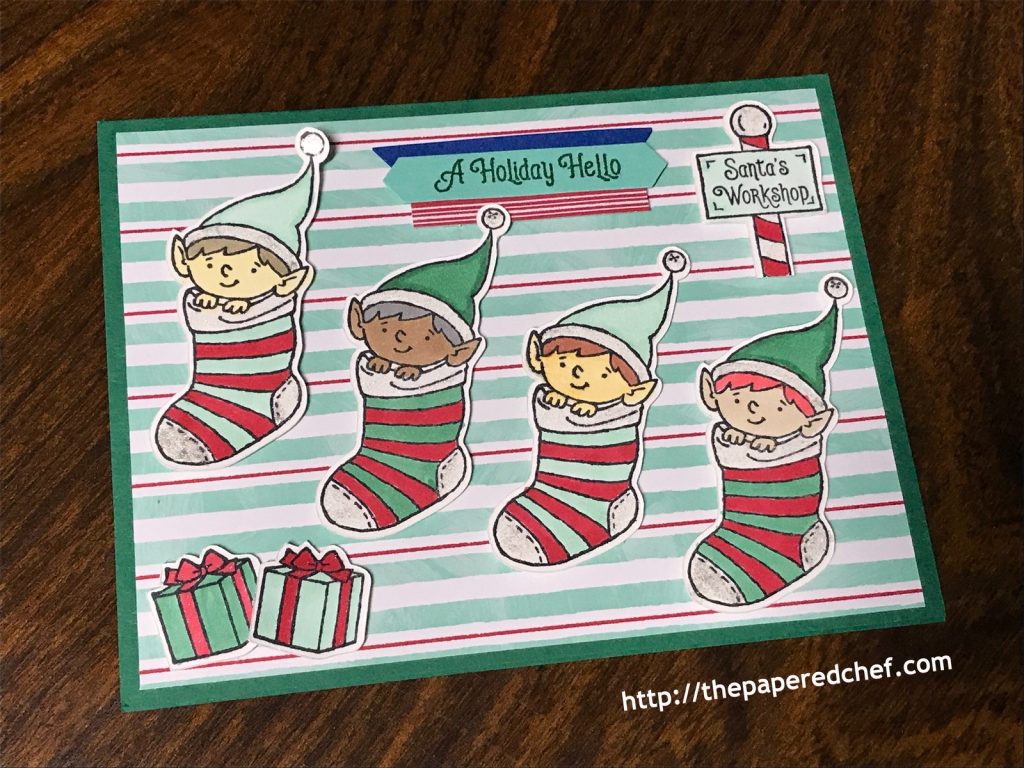
Projects by The Papered Chef:
Subscribe to my YouTube Channel
Visit me on Pinterest
Like me on FaceBook
Follow Me on Instagram
Shop at our Etsy Store































Loved all your projects using the Elfie stamps, just so darn cute. You did a really good job explaining all we need to do to make those projects and ideas for more – Thank you. Great video as always.
Thanks Linda! I have created another video tutorial on this because I left out some important steps. Here is the link to it. https://youtu.be/caXUNHlOucw