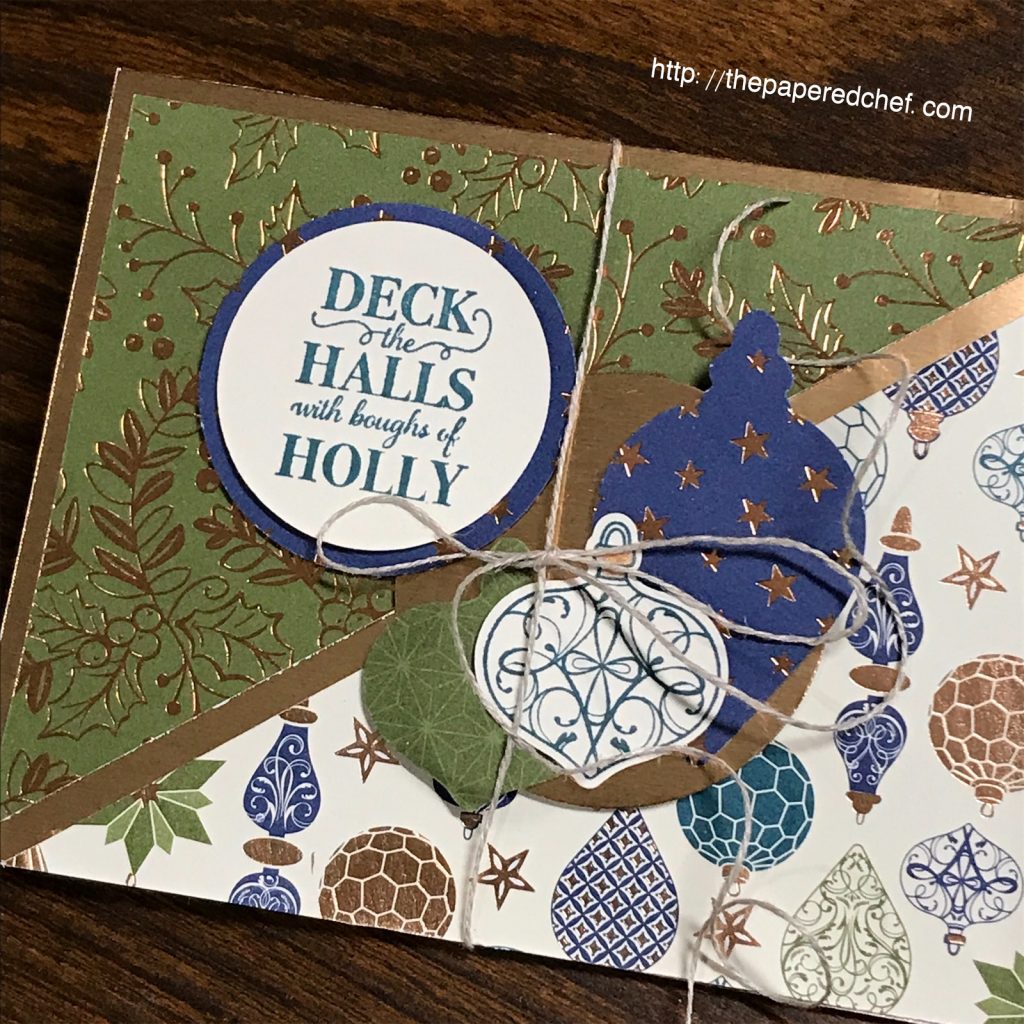In this tutorial, you will learn how to create a triangle fold card. This post contains two videos. The first is the tutorial featuring the Brother Scan and Cut SDX125. The second is the tutorial featuring the ScanNCut CM350.
First, we cut the triangle on foil cardstock. Then, we cut two smaller triangles out of Brightly Gleaming Specialty Designer Series Paper, rotating one of them 180 degrees to save designer series paper. Cut the small triangle foil side up. The sentiments were stamped onto Very Vanilla card stock using Pretty Peacock ink. The sentiments are from the Christmas Gleaming stamp set. The sentiment on the front is stamped onto a 1.75″ circle and the layer of Brightly Gleaming dsp is 2.” You can also use a circle which is 2.25″ to help hold the card shut. I did this for some of my cards and layered the ornaments onto them.
Dimensions for Cutting and Scoring
Large Triangle for Card: 8.5″ height; 11″ width
Score Large Triangle: 5.5″ along the 11″ side; 4.25″ along the 8.5″ side
Small Triangles: 4″ height; 5.25″ width
Card Base: 4″ by 5.25″
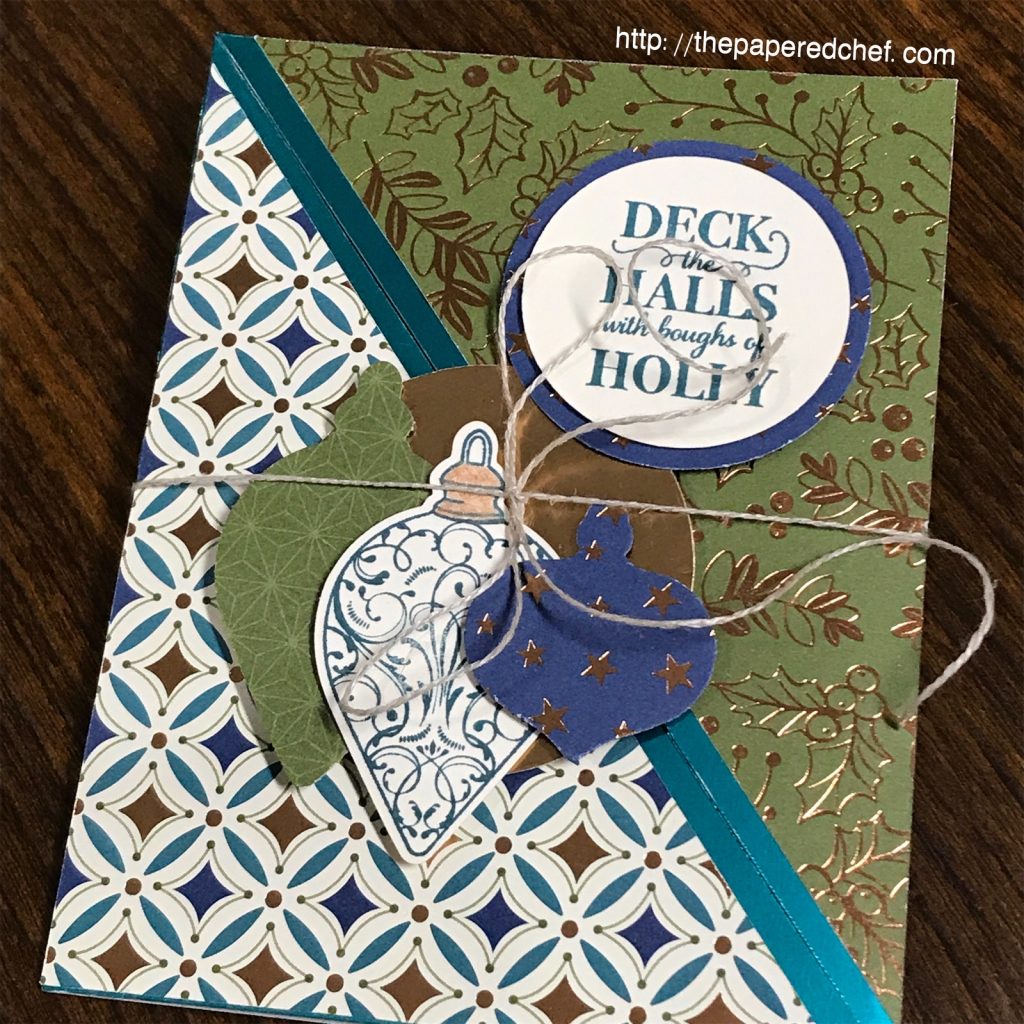
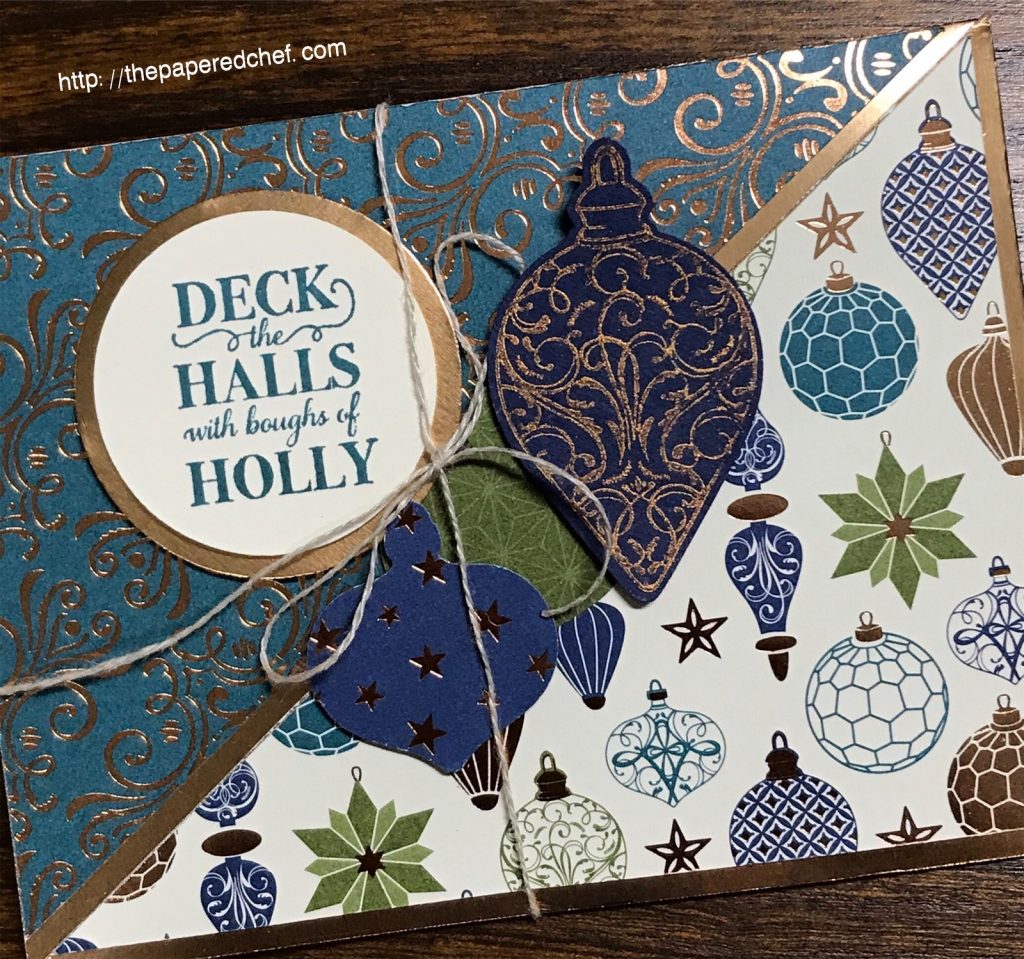
Projects by The Papered Chef:
Subscribe to my YouTube Channel
Visit me on Pinterest
Like me on FaceBook
Follow Me on Instagram
Shop at our Etsy Store