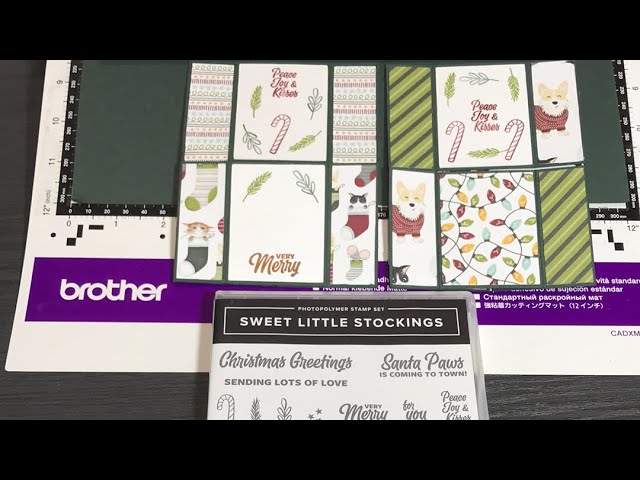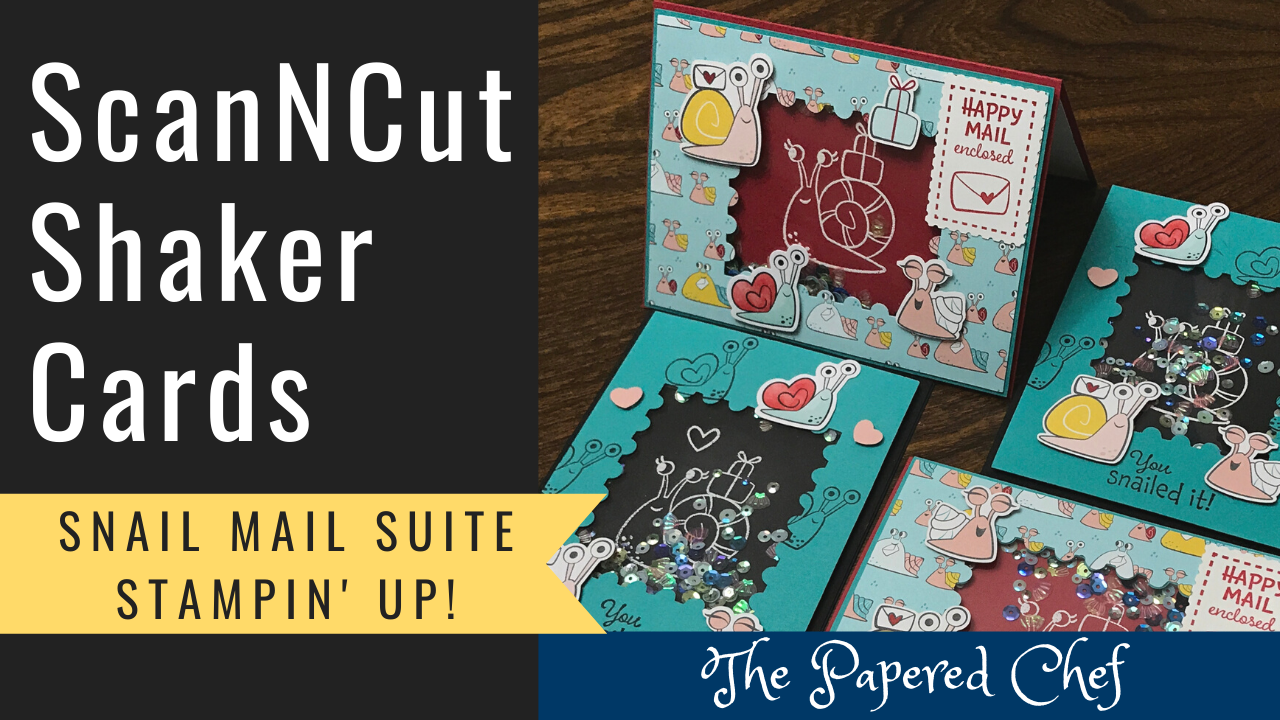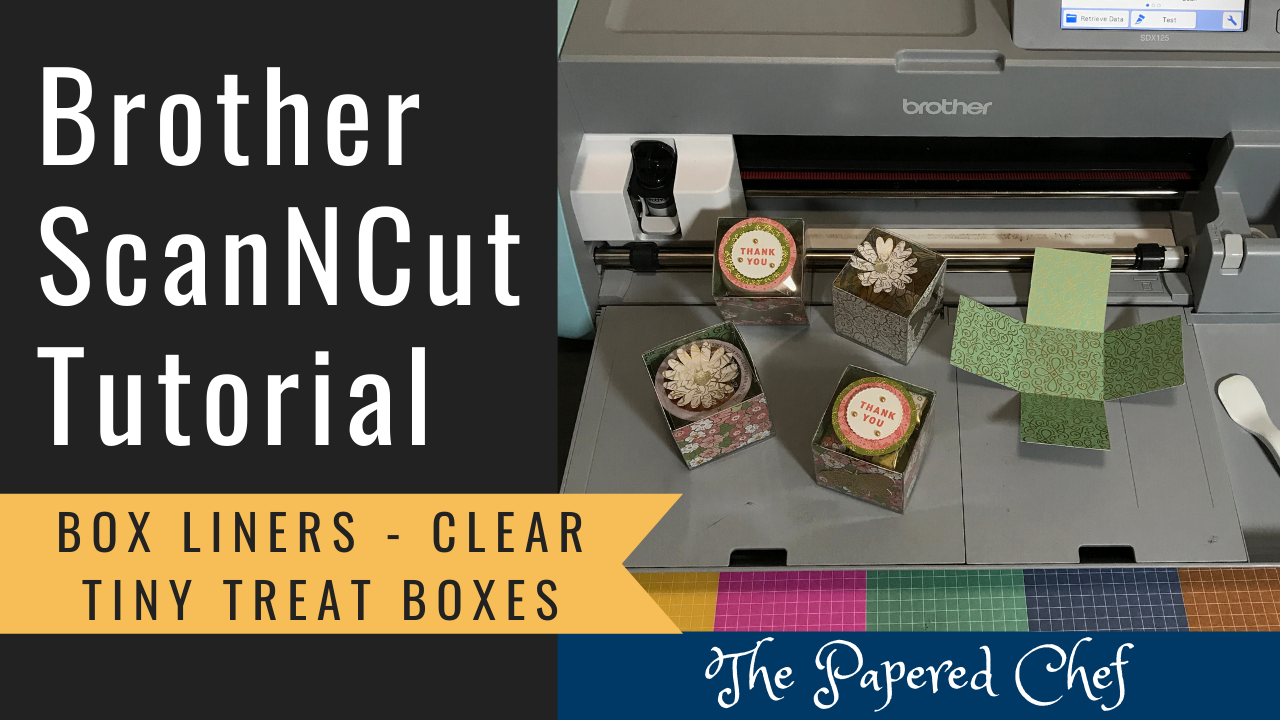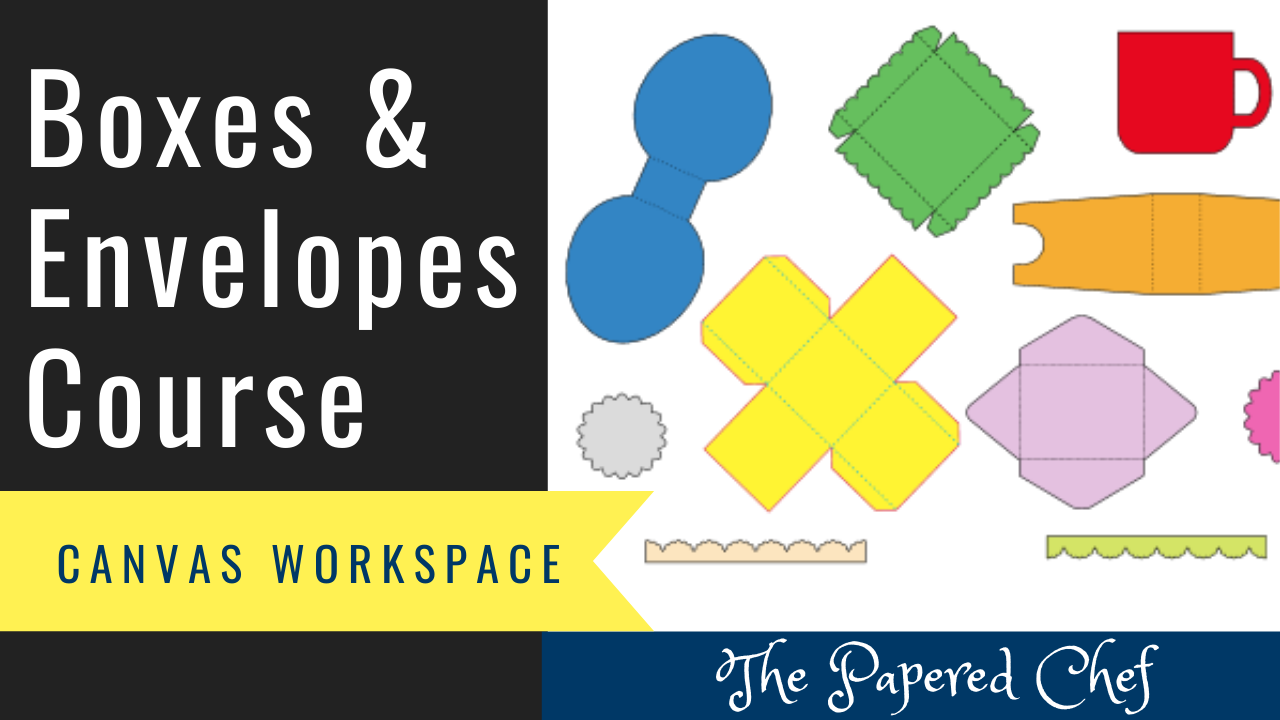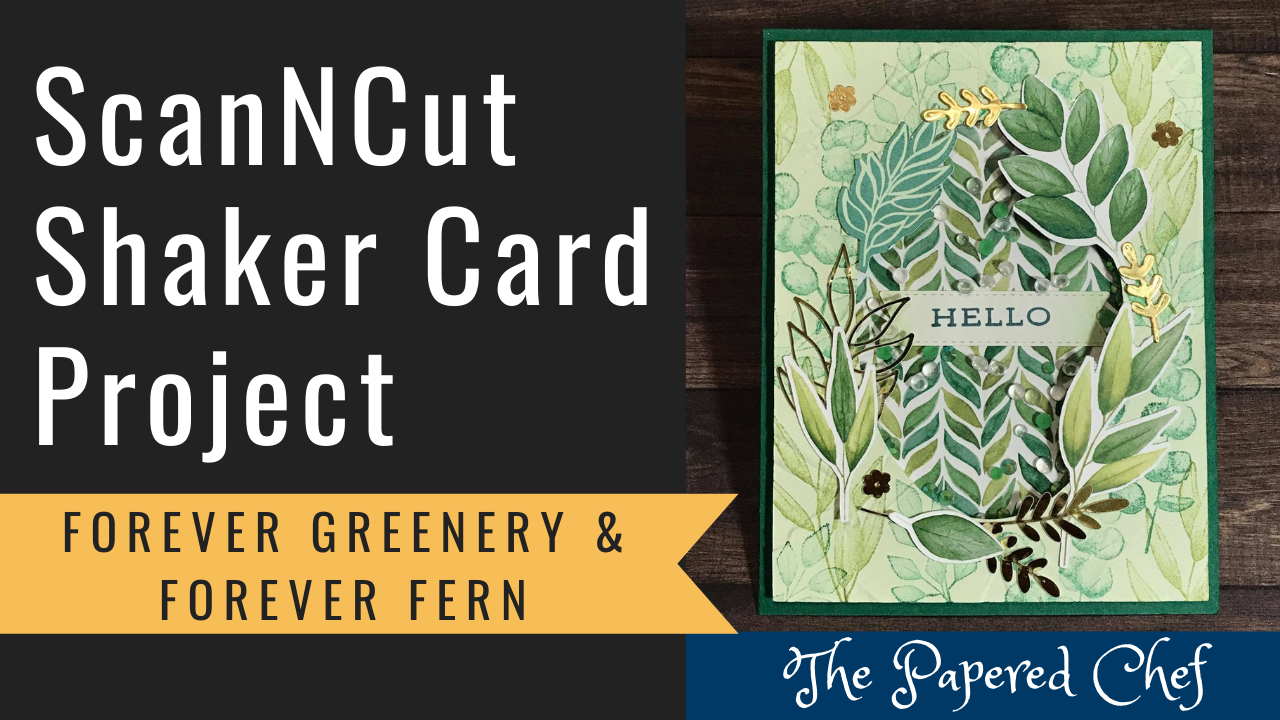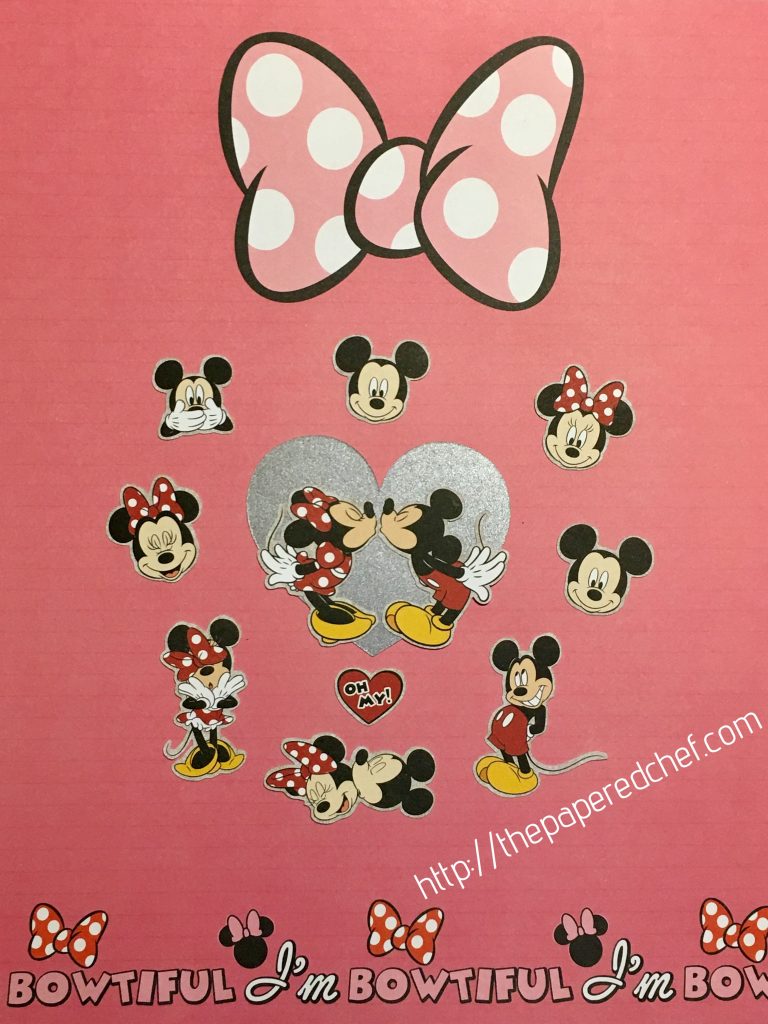 Ingredients:
Ingredients:
Disney Mickey Mouse and Friends paper
Brother Scan N’ Cut
Stylus tool
Tape
Brother Scan N’ Cut mat
Recipe:
In this video, I will demonstrate how to cut out Mickey & Minnie using the Brother Scan N’ Cut. I’m using the Disney Mickey Mouse & Friends paper pad and a blade depth of 4.5. First, I scanned in the paper using the Black & White recognition mode. Then, I added an outline distance of 0.4″ and selected the area to be cut. While it was cutting, I gave a few tips on how to adhere the paper to the mat so that you are not blocking the numbers on the scanning mat. You will see how easy the process is from start to finish and how the embellishments come right off of the mat. You can use the kissing Mickey & Minnie on Valentine’s Day cards or scrap booking pages and the other embellishments are super cute too. Please check out other projects you can create with the Brother Scan N’ Cut. http://thepaperedchef.com/category/brother-scan-n-cut






Related Posts:
Dapper Day Truly Tailored Mickey Card
Magical Mickey & Friends Treats
Mickey Mouse Mini Coffee Cups
Cutting out Mickey Mouse with the Brother Scan N’ Cut
More Projects by The Papered Chef:
Subscribe to my YouTube Channel
https://www.youtube.com/c/PaperedChef