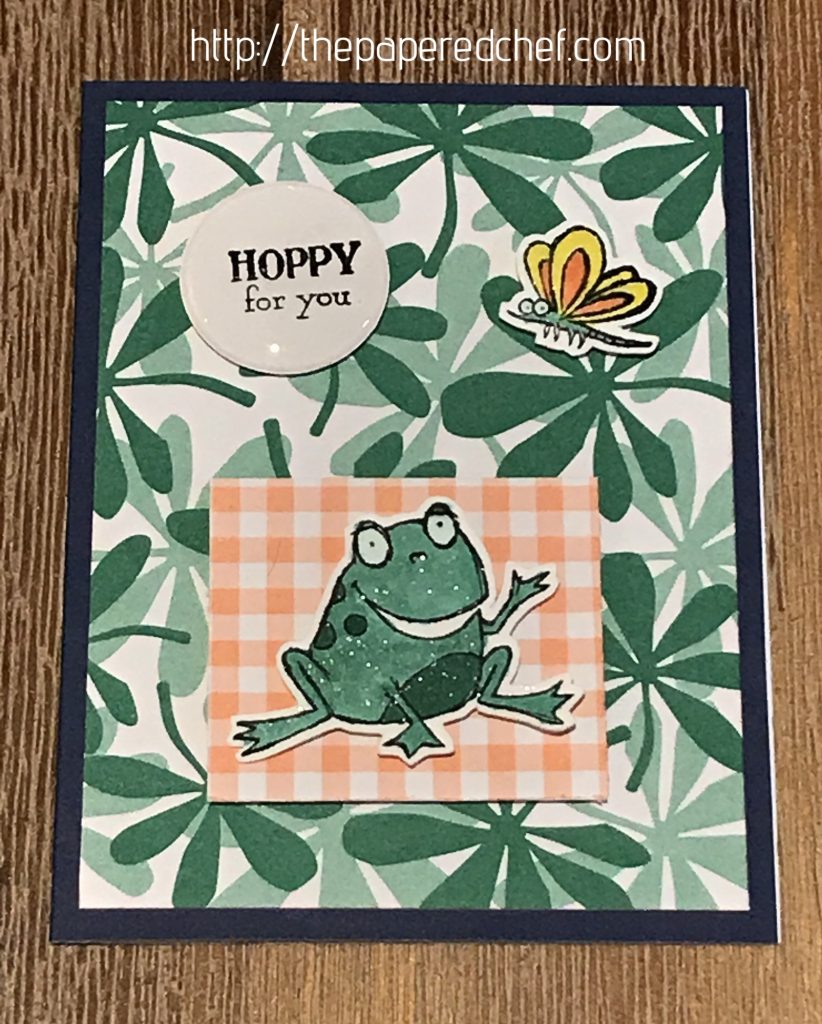Ingredients:
- So Hoppy Together Cling Stamp Set
- Happiness Blooms Memories & More Card Pack
- Happiness Blooms Memories & More Cards & Envelopes
- Whisper White 8-1/2″ X 11″ Card Stock
- Tuxedo Black Memento Ink Pad
- Shaded Spruce Combo Pack Stampin’ Blends
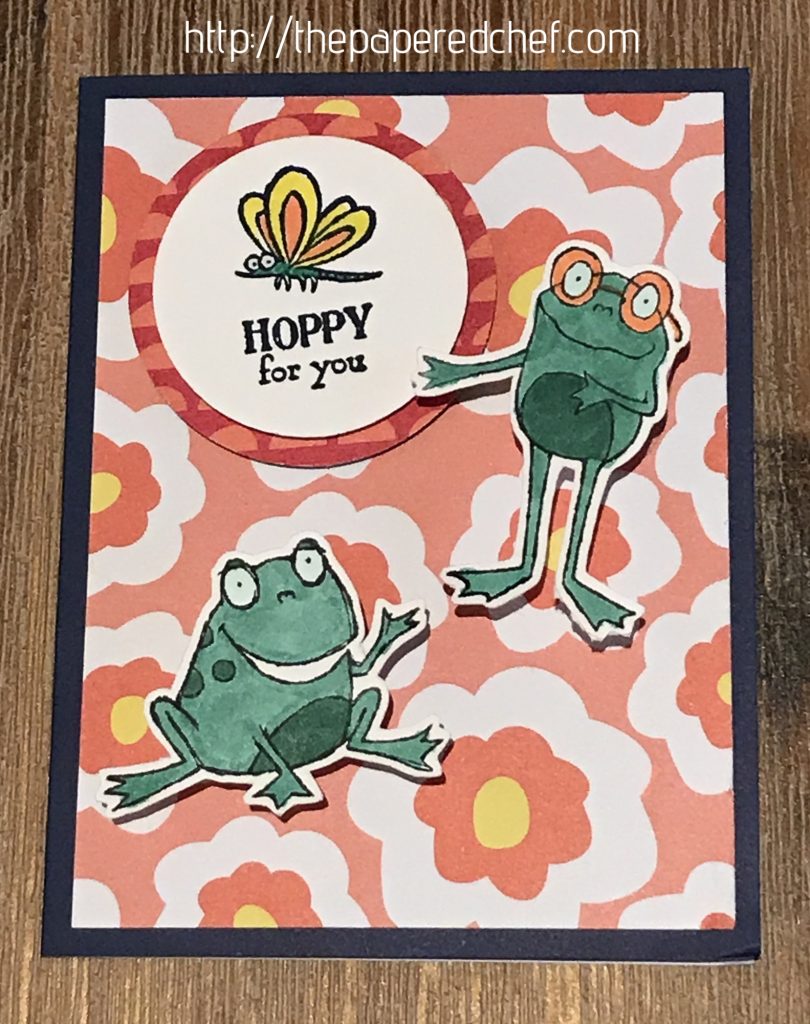
Recipe:
In this tutorial, I will demonstrate how to cut out stamped images using the Brother ScanNCut. The stamp set featured here is So Hoppy Together by Stampin’ Up! The stamp set is a free item you can earn during our Sale-A-Bration event starting January 3, 2019. Prior to this tutorial, I stamped the frogs onto Whisper White card stock using Memento Black Ink. I used a blade depth of 4 and added an outline distance of 0.04” around each frog. I showed how to remove a stamped image from the Brother Scan and Cut mat. Lastly, I showed examples of items created using the So Hoppy Together stamp set and new products from our Stampin’ Up! Occasions Catalog. I created 5 card designs using the Happiness Blooms Memories & More Card and Cards & Envelopes. I colored the frogs using the light and dark Shaded Spruce Stampin’ Blends.




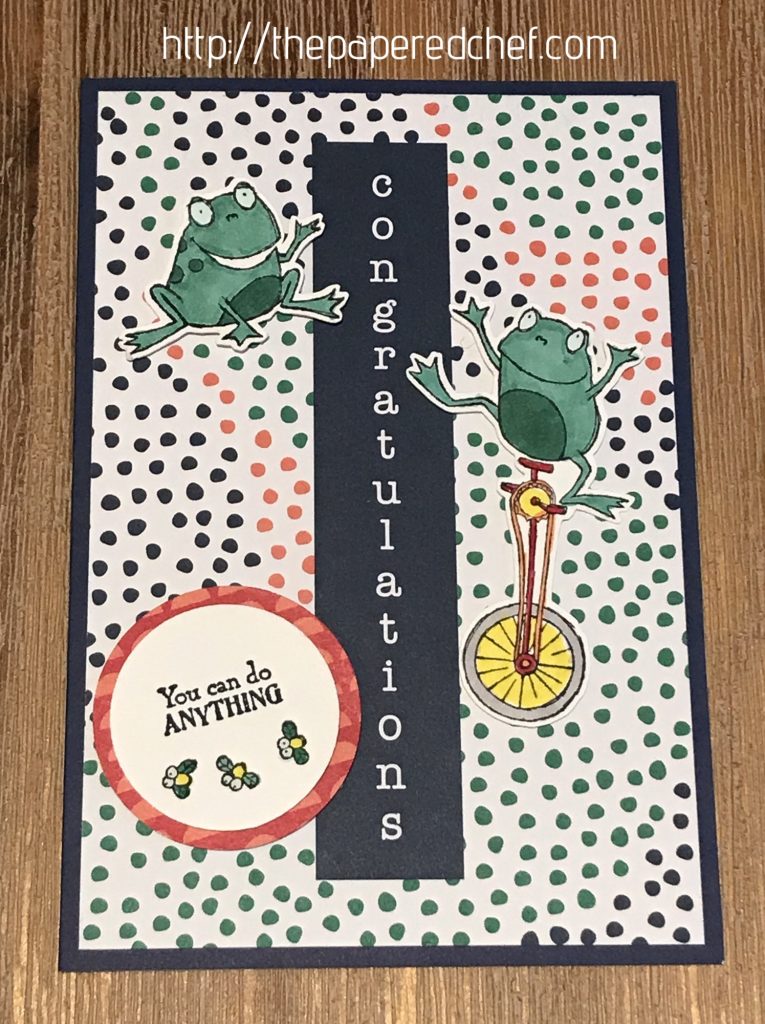

Product List

More Projects by The Papered Chef:
Subscribe to my YouTube Channel
Visit me on Pinterest
Like me on FaceBook
Follow Me on Instagram
Shop at our Etsy Store