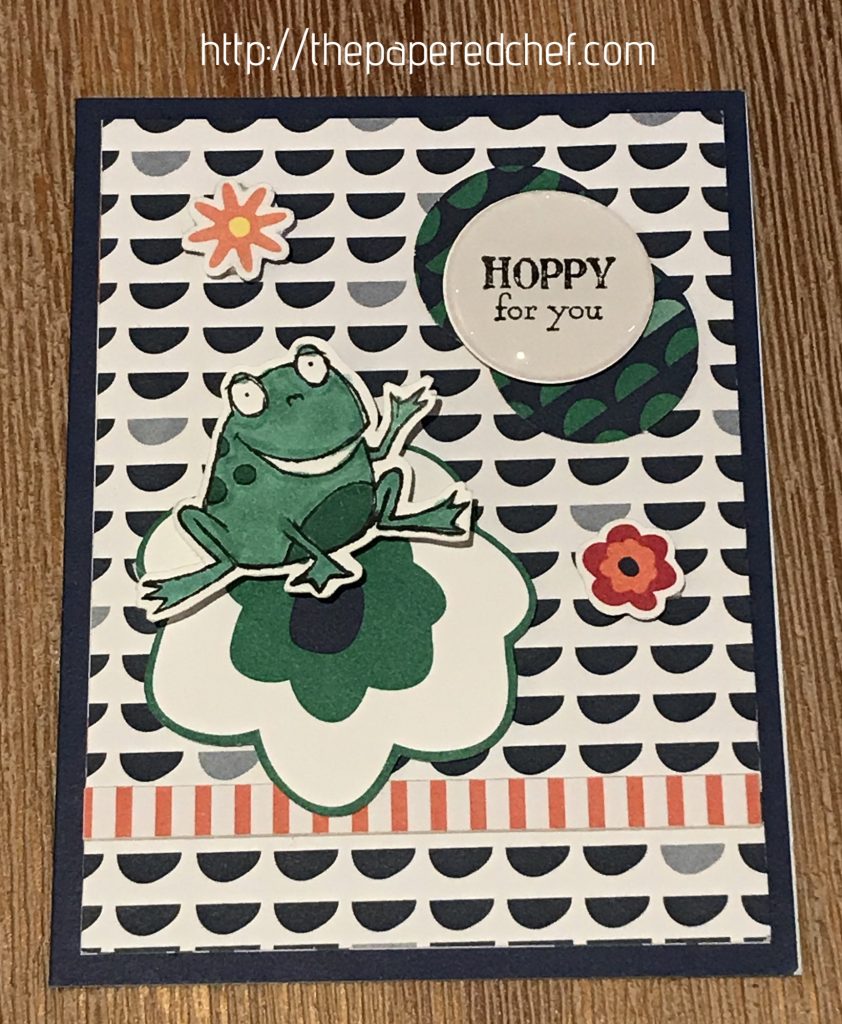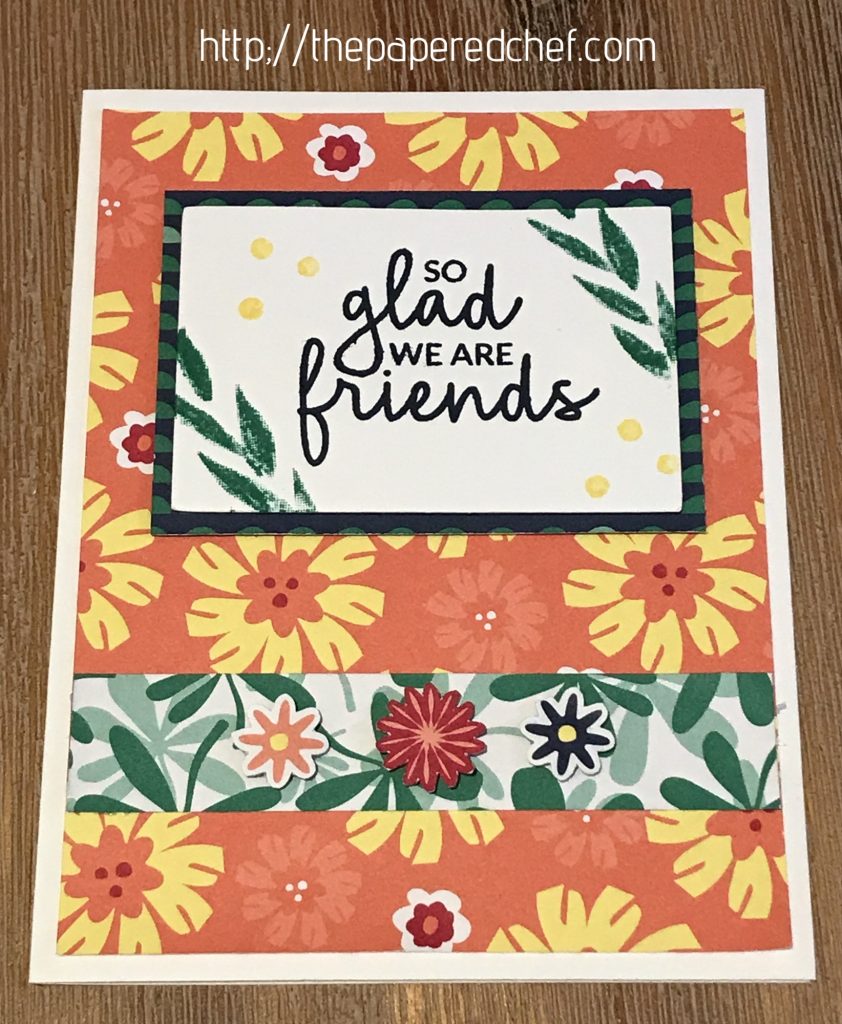
Product List
- Happiness Blooms 12″ X 12″ (30.5 X 30.5 Cm) Designer Series Paper
- Incredible Like You Photopolymer Stamp Set
- Happiness Blooms Memories & More Card Pack
- Happiness Blooms Memories & More Cards & Envelopes
- Night Of Navy Classic Stampin’ Pad
- Call Me Clover Stampin’ Pad
- Pineapple Punch Classic Stampin’ Pad
- Calypso Coral Classic Stampin’ Pad
- So Hoppy Together Cling Stamp Set
- Whisper White 8-1/2″ X 11″ Card Stock
- Calypso Coral 8-1/2″ X 11″ Card Stock
- Tuxedo Black Memento Ink Pad
- Shaded Spruce Combo Pack Stampin’ Blends
- Tag Topper Scalloped Punch
- Detailed Trio Punch
- Pretty Label Punch
- 2″ X 8″ (5.1 X 20.3 Cm) Cellophane Bags
- In Color 2018–2020 6″ X 6″ (15.2 X 15.2 Cm) Designer Series Paper
- Gingham Gala 6″ X 6″ (15.2 X 15.2 Cm) Designer Series Paper
- Night Of Navy 1/2″ Seam Binding Ribbon
- Twine Baker’s Whisper White
- SNAIL Permanent Adhesive
- Mini Stampin’ Dimensionals
- Brother ScanNCut
Recipe:
In this tutorial, I will demonstrate how to cut out patterned paper using the Brother ScanNCut. The paper featured here is Happiness Blooms designer series paper by Stampin’ Up! The patterned paper is featured in our 2019 Occasions Catalog by Stampin’ Up! Products from the catalog are available until March 31, 2019 or while supplies last. Prior to this tutorial, I cut 3 sheets of Happiness Blooms dsp and decorated several projects using the cut-out embellishments. I used a CM350 or Scan and Cut 2 for this tutorial. I used a blade depth of 3 and added an outline distance of 0.04” around each of the floral embellishments. I showed how to remove a stamped image from the Brother Scan and Cut mat. Lastly, I showed examples of items created using the Happiness Bloom suite of products. Most of the stamped sentiments were from the Incredible Like You stamp set. I shared 5 cards, a bookmark, a Hershey Nugget treat, and a box created with a punch board. One of the cards was created with a stamped image cut out from the So Hoppy Together stamp set which is part of our Sale-A-Bration special. Contact me for a catalog or for more information on how to earn free products.
In a follow up video, I shared how I cut out stamped sentiments for these projects. I’m including it in this blog post as the projects all feature the Happiness Blooms designer series paper.
Recipe:
In this tutorial, you will learn how to cut out stamped sentiments using the Brother Scan and Cut. The model I’m using is the ScanNCut2 or CM350. The stamp set used in this tutorial is Incredible Like You by Stampin’ Up! It is featured in the 2019 Occasions Catalog. The stamped sentiments were stamped onto Whisper White card stock using Memento Black ink. I used a blade depth of about 4.5 for the Whisper White card stock and a blade depth of about 5.5 for the Call Me Clover card stock. The stamped image on the Whisper White had an outline distance of 0.04′ and the cut out shape on the Call Me Clover card stock had an outline distance of 0.12.” The “I Adore You” sentiment was used for this example. I also shared a “Happy Birthday” sentiment cut out using the same technique. It was from the Birthday Delivery stamp set.








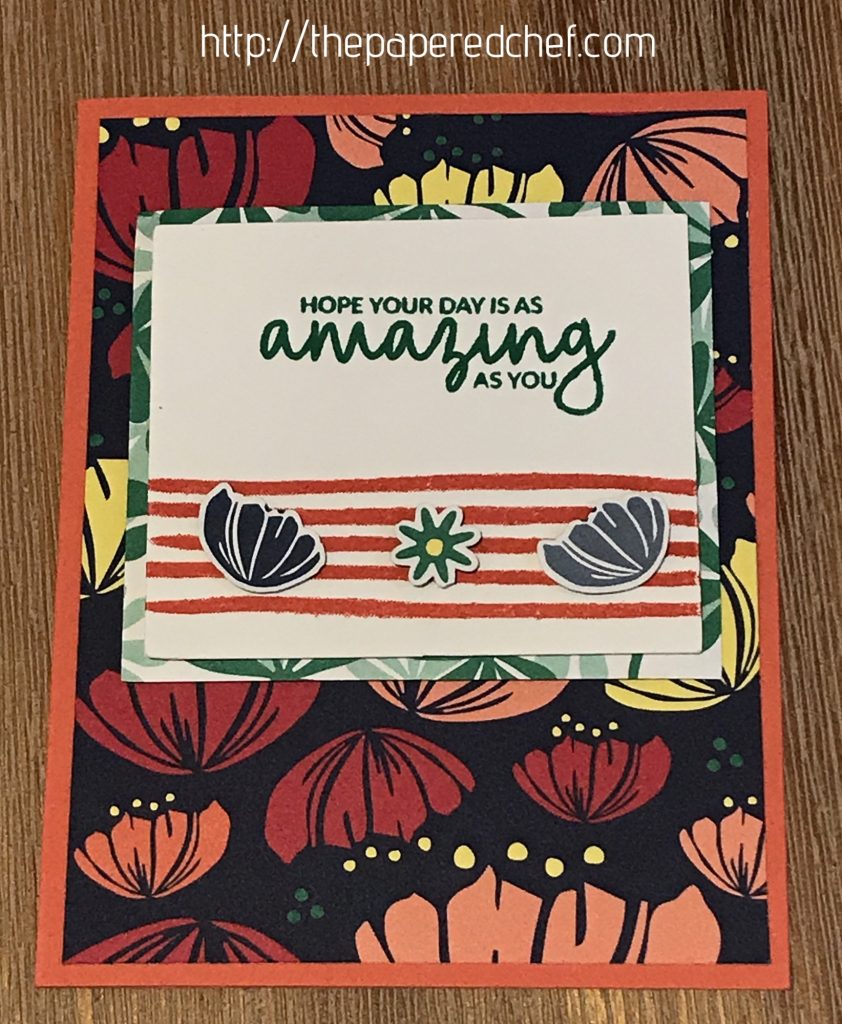
Product List



More Projects by The Papered Chef:
Subscribe to my YouTube Channel
Visit me on Pinterest
Like me on FaceBook
Follow Me on Instagram
Shop at our Etsy Store