Have you wondered how to use fonts on your computer with your Brother ScanNCut? Do you want to delve deeper into the Canvas Workspace software. Would you like to take your crafting skills to a whole new level with the help of your Brother ScanNCut? This course is loaded with practical examples and projects. I show how to use both the SDX125 and the CM350 or ScanNCut 2. You can follow along with whichever model of ScanNCut you have. Use materials from your craft stash and learn how to create vinyl and paper crafting projects. Watch detailed tutorials and then practice and share what you learn. The course never expires so there will be chances to review the material again as you want to try the skills you learn. I encourage you to share your work with other students in the course. Feel free to interact with the course content, to ask questions and to share your experiences with your ScanNCut. I look forward to embarking on this crafty adventure with you.
This course Includes the following topics:
Personalizing with Vinyl – Using Built in Fonts
Installing Fonts on your Computer
Welding Fonts
Drawing Card Sentiments
Personalizing Gift Boxes
Useful Font Tools – Font Viewer & Character Map UWP
Personalizing Gift Card Holders & Envelopes
$9.99 Coupons Expire March 21, 2020 6 PM:EST
Brother ScanNCut – Working with Fonts (Coupon Code = FONTS999)
Card Making with the Brother ScanNCut (Coupon Code =CARDS999)
Brother ScanNCut SDX125 (Coupon Code = 999SDX)
Brother ScanNCut Basics – CM350 (Coupon Code = BASICS999)
Brother ScanNCut Advanced – CM350 (Coupon Code = ADVANCED999)
Microsoft Word – Labels & Mail Merge for Small Businesses (Coupon Code = LABEL999)



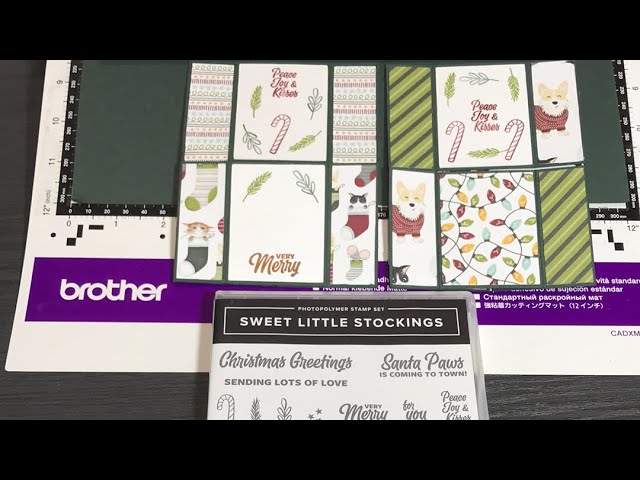



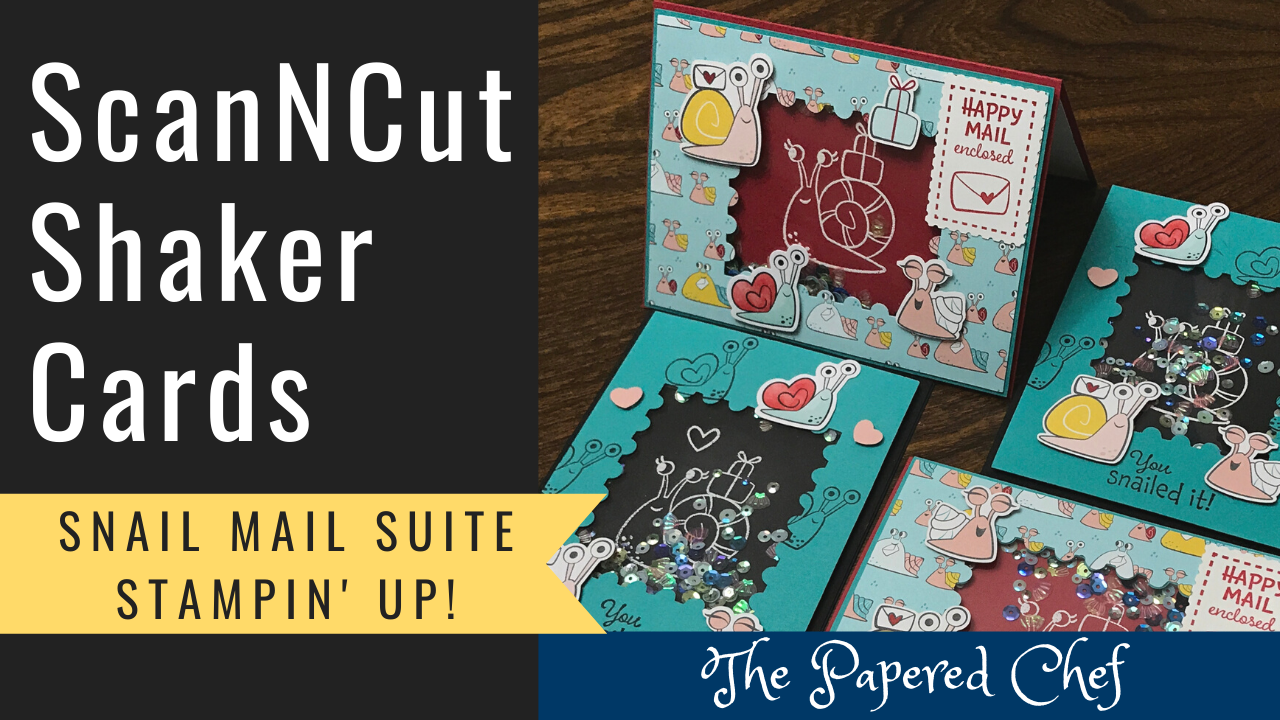
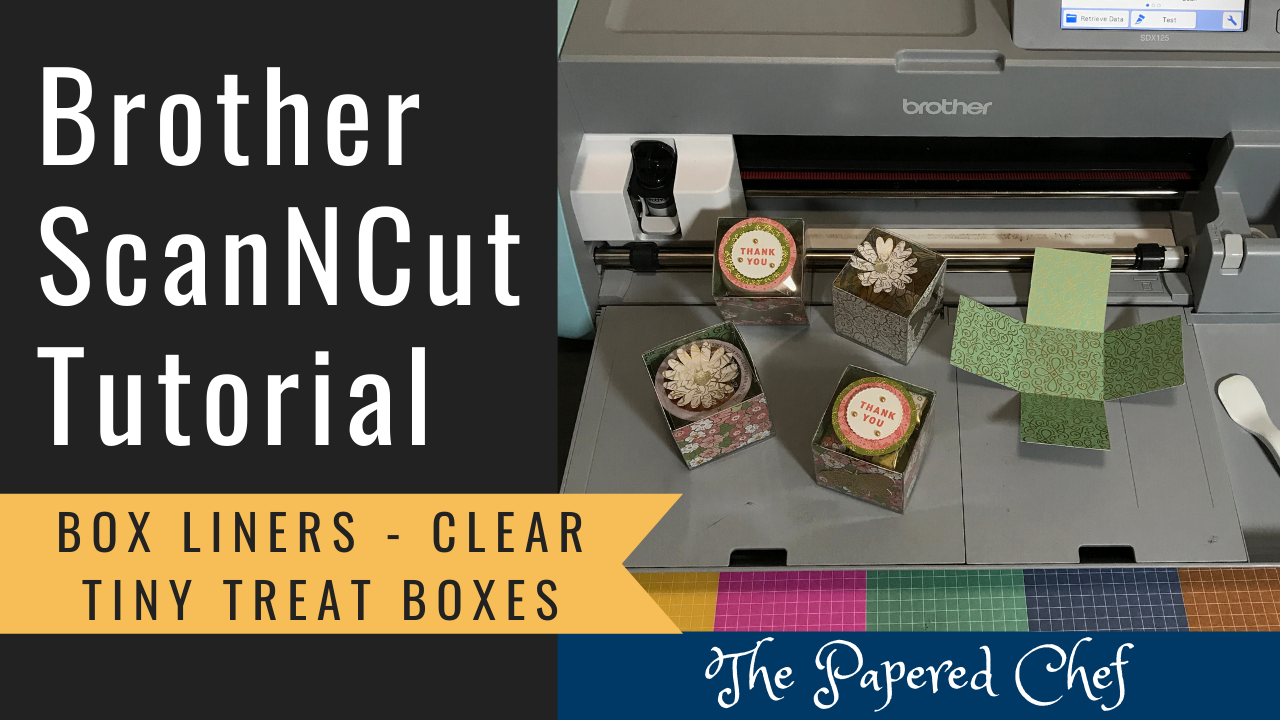

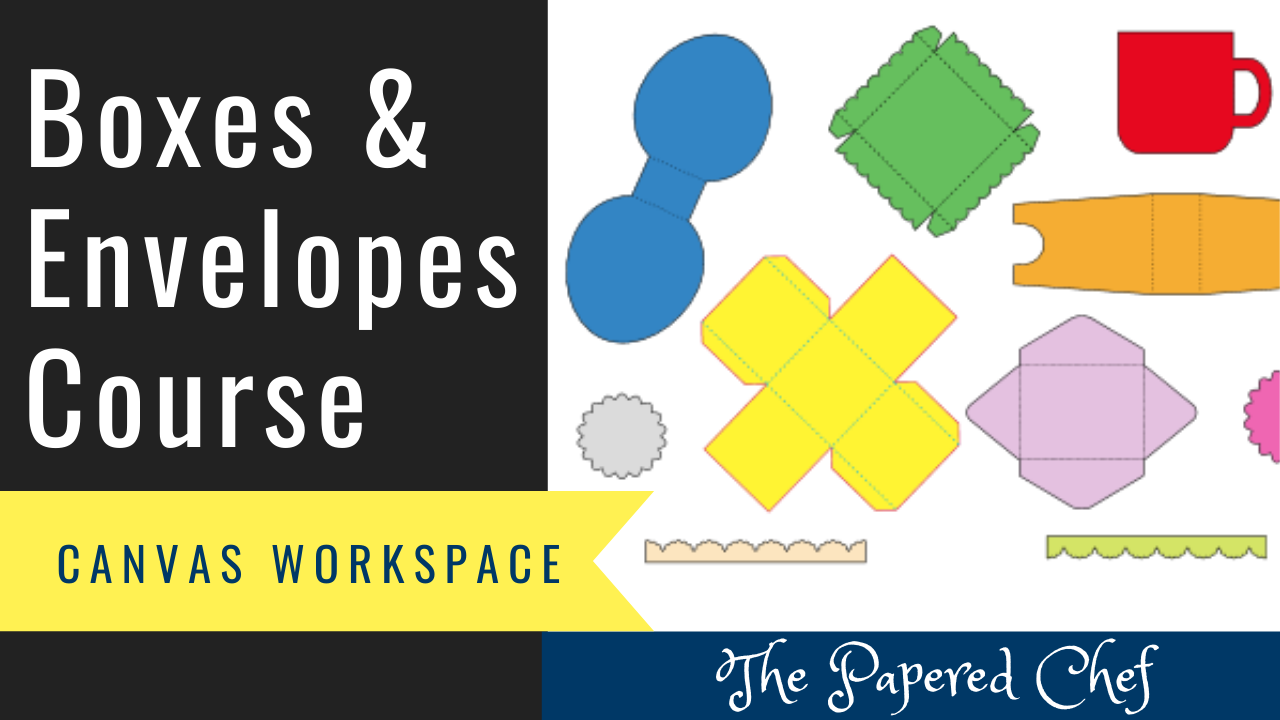
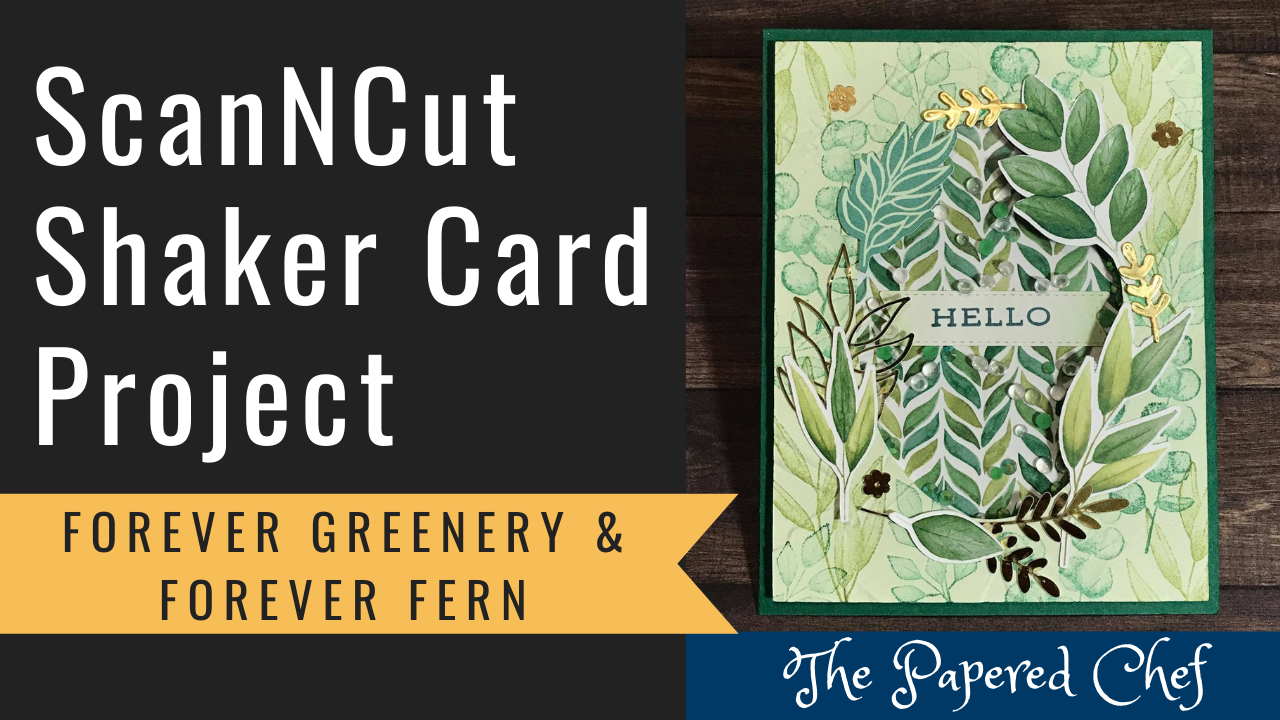
I purchased the working with fonts class through PayPal yesterday 3/16. I have not received a confirmation email and do not know how to access the class. Is the class no available yet?
Thanks,
D
D, the course is online and you can access it right away. You go to Udemy.com
Then, after you log in, go to My Courses. You can work through the course at your own pace.
OOO Thank you Cant wait to start with Class !!!! Ms Kim!!!