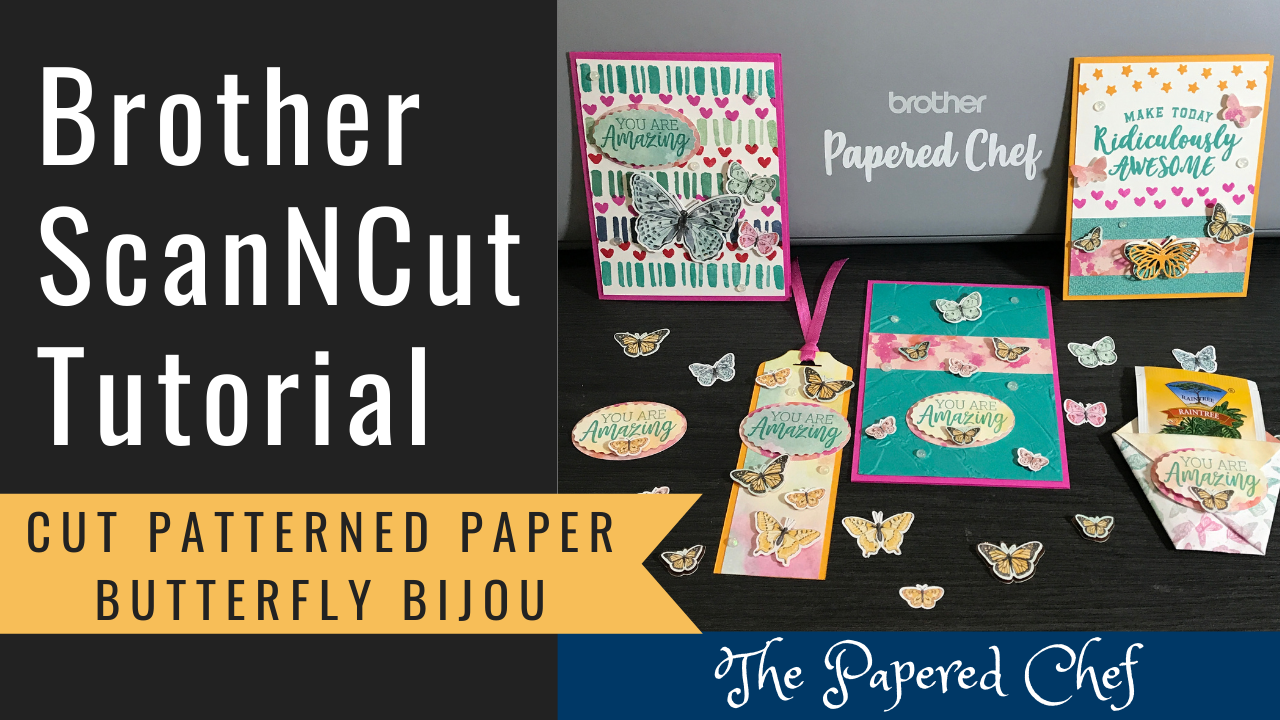
In this tutorial, you will learn how to cut patterned paper with your Brother Scan and Cut SDX125. You can follow along with whichever model of ScanNCut that you have. The patterned paper featured in this tutorial is Butterfly Bijou designer... Read more
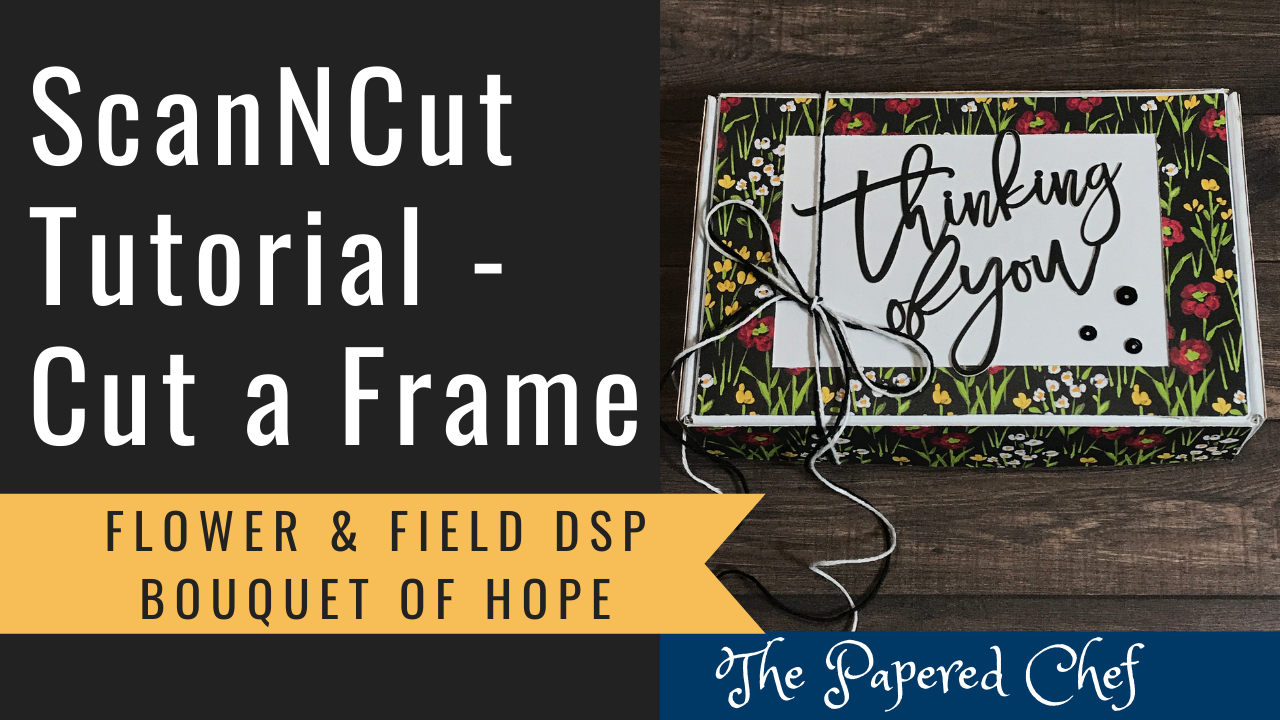
In this Brother ScanNCut Tips & Tricks Tutorial, you will learn how to create a frame using your Brother Scan and Cut SDX125. The designer series paper featured in this tutorial is Flower & Field by Stampin’ Up! I shared... Read more

In this Brother ScanNCut Tips & Tricks Tutorial, you will learn how to create a stamping mask using your Brother Scan and Cut SDX125. I shared how to create a stamping mask to use for coloring stamped images. Then, I... Read more

In this tutorial, you will learn how to cut patterned paper with your Brother Scan and Cut SDX125. You can follow along with whichever model of ScanNCut that you have. The patterned paper featured in this tutorial is Snail Mail... Read more
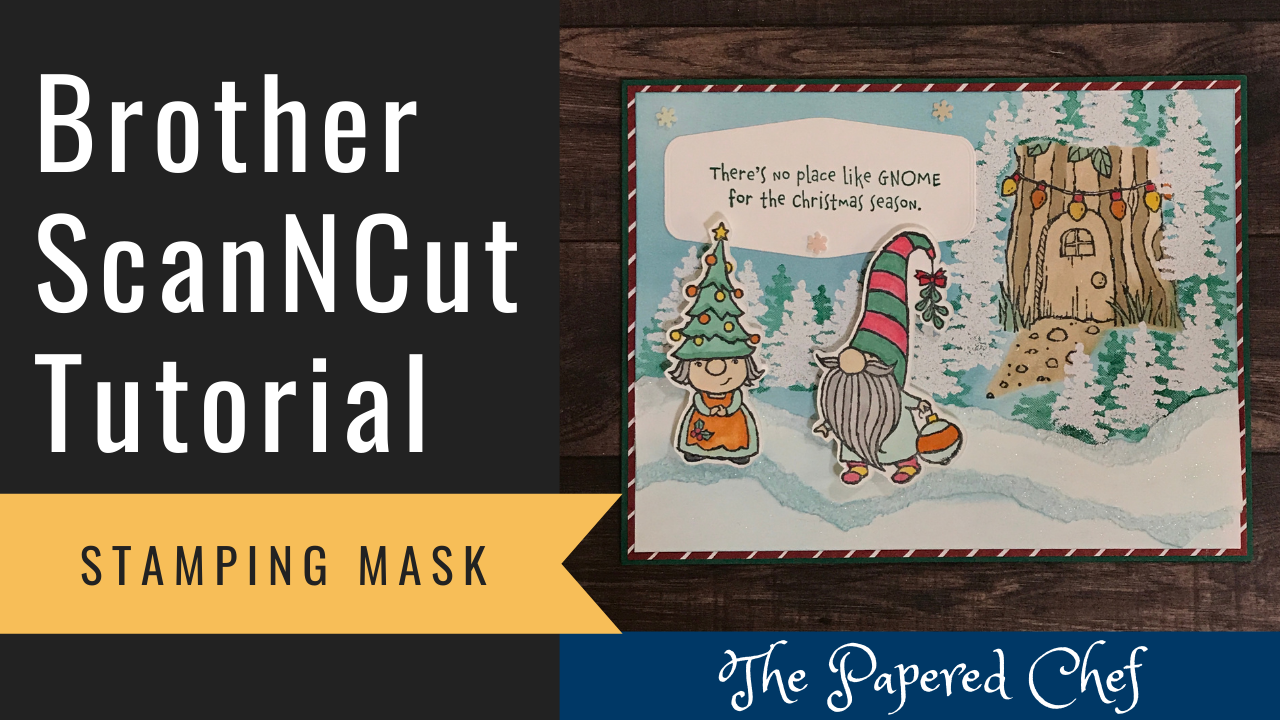
In this Brother ScanNCut Tips & Tricks Tutorial, you will learn how to create a stamping mask using your Brother Scan and Cut SDX125. I share how to cut out the gnome house without an outline distance. I used the... Read more
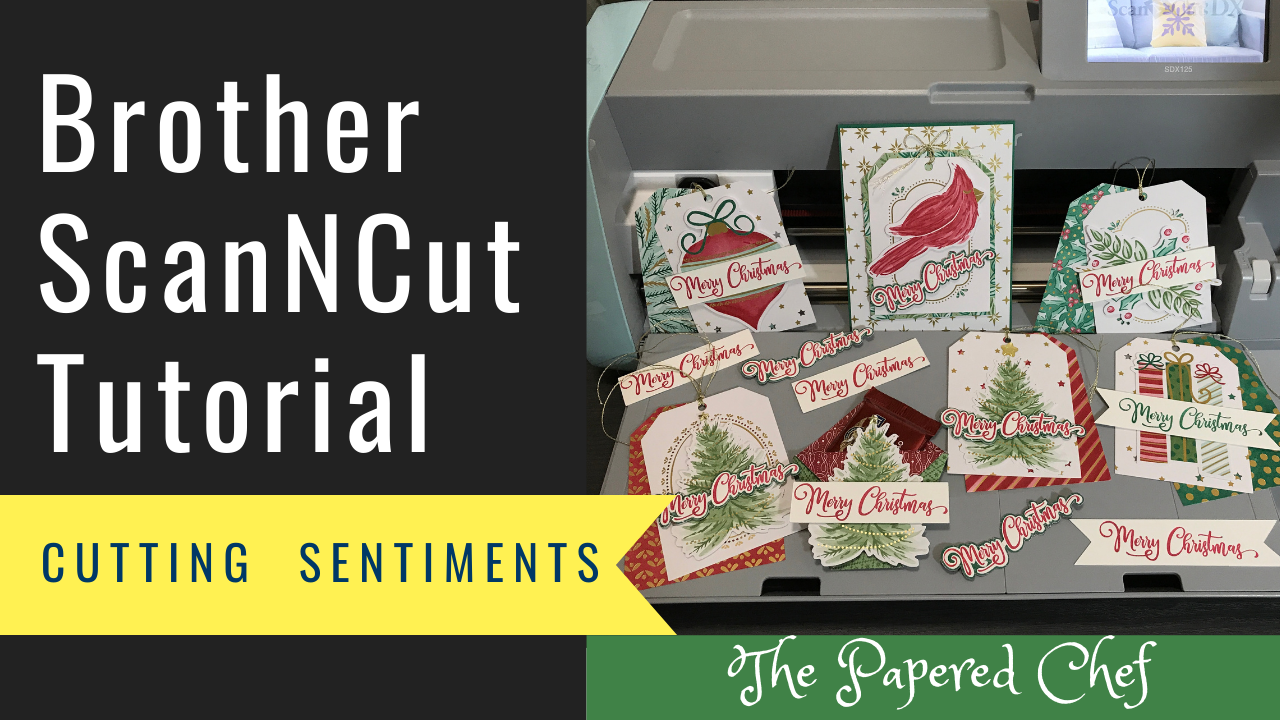
In this Brother Scan and Cut Tips and Tricks tutorial, you will learn how to cut stamped sentiments using your Scan and Cut SDX125. You can follow along with whichever model of ScanNCut you have. The stamp set used for... Read more
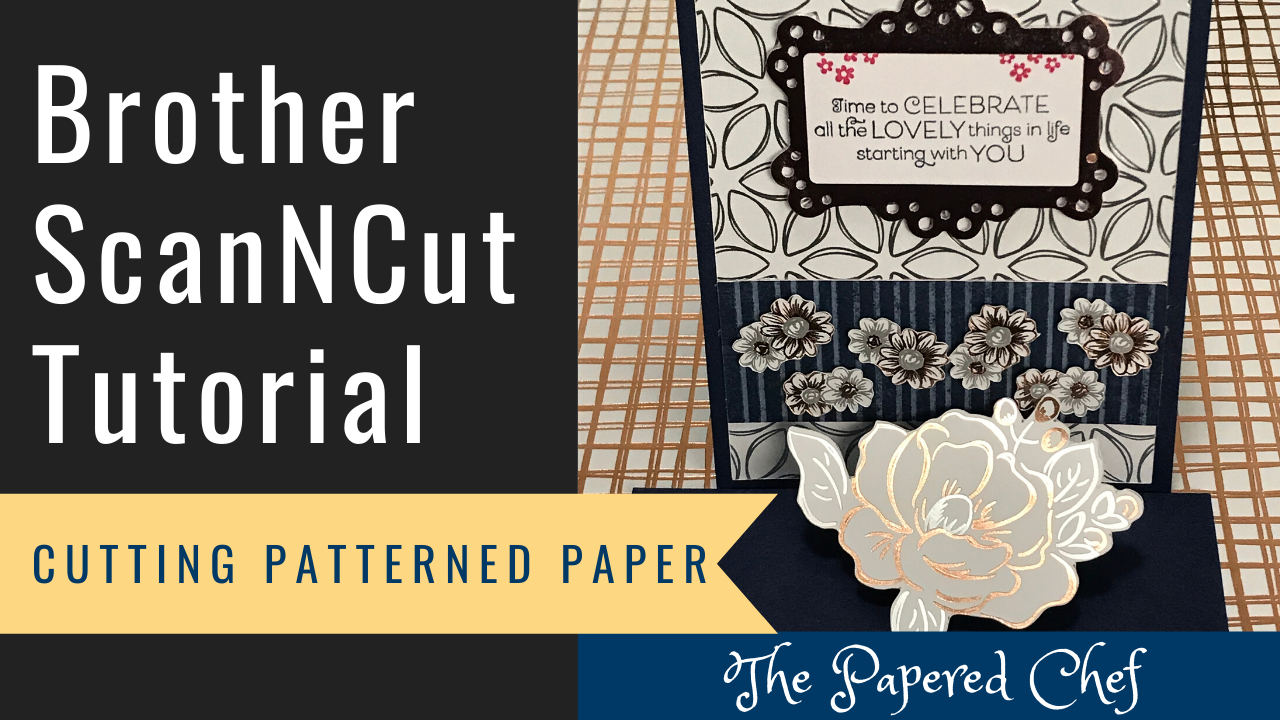
In this tutorial, you will learn how to cut out patterned paper using your Brother Scan and Cut SDX125. The paper we are using for these examples is The Flowering Foils Specialty Designer Series Paper by Stampin’ Up! It is... Read more
Brother ScanNCut Tips & Tricks – Using Built in Patterns to Create Card Backgrounds – Tropical Oasis
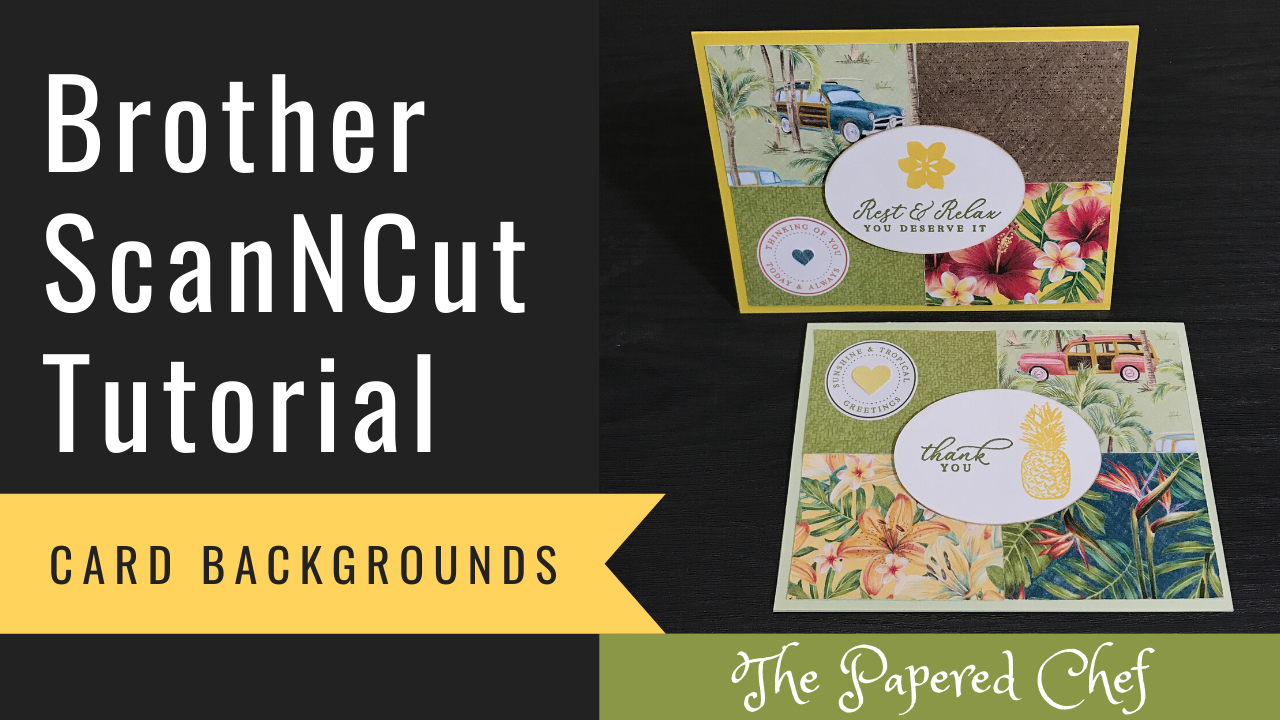
In this tutorial, you will learn how to work with built in patterns on your Scan and Cut to create card backgrounds. The Brother ScanNCut SDX125 is featured here and you can also follow along with other models of ScanNCut.... Read more
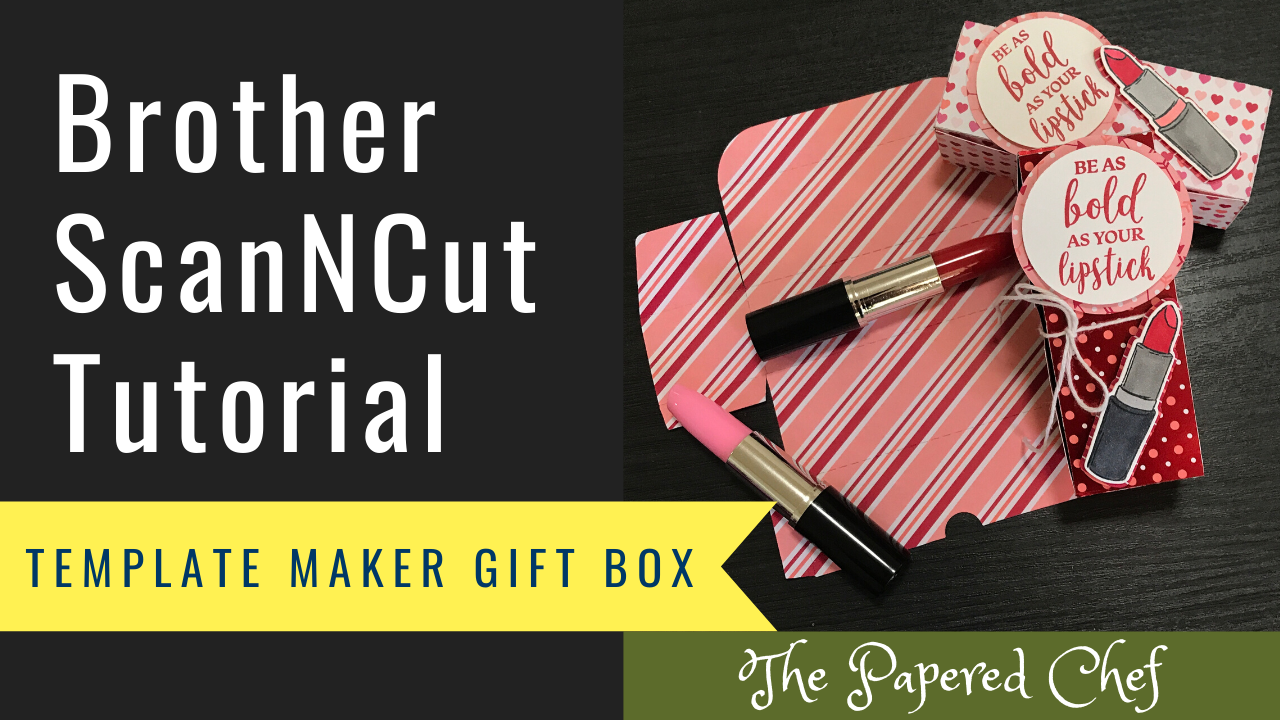
In this video, you will learn how to use a web site called Template Maker for creating a Gift Box with your Brother ScanNCut. We will create a box which holds one or two lipstick pens and/or treats. There are so... Read more
