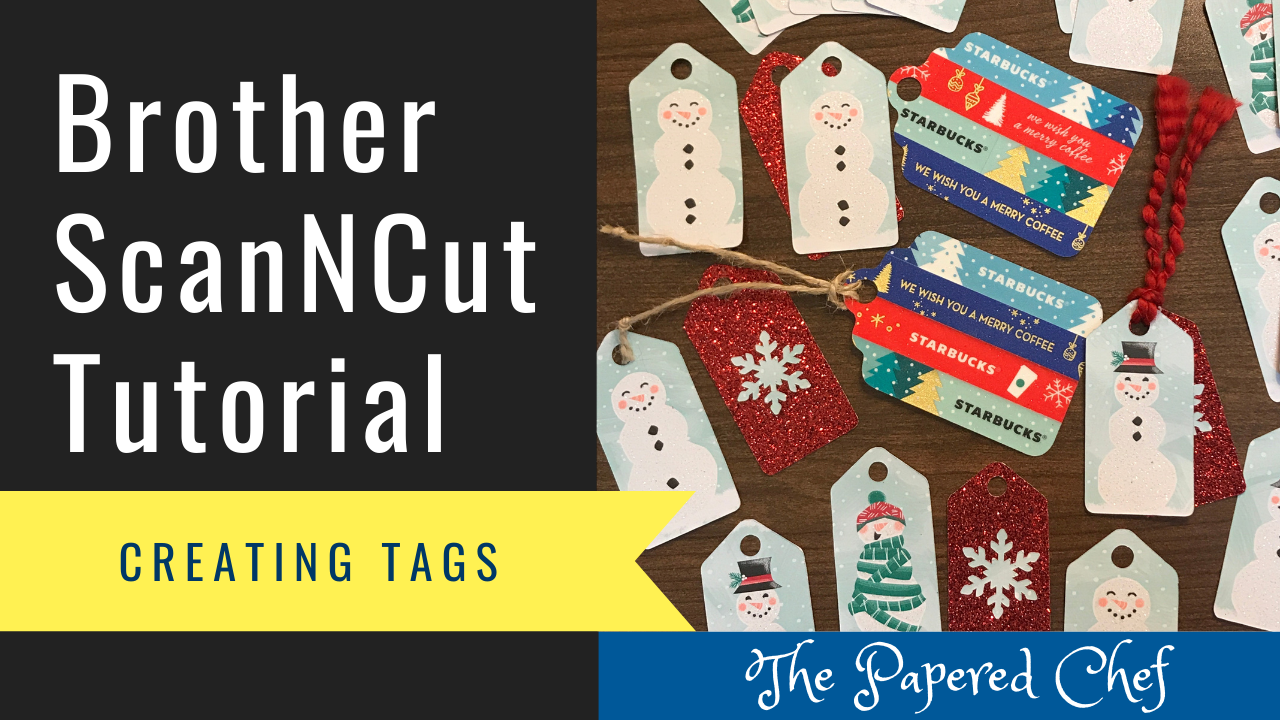
In this Brother ScanNCut tutorial, you will learn how to create three styles of tags. The Scan and Cut SDX 125 model was used for this Tips & Tricks tutorial. You can follow along with whichever model you have and... Read more
Brother ScanNCut Tips & Tricks – Cutting Sticker Layers – Most Wonderful Time Medley by Stampin’ Up!
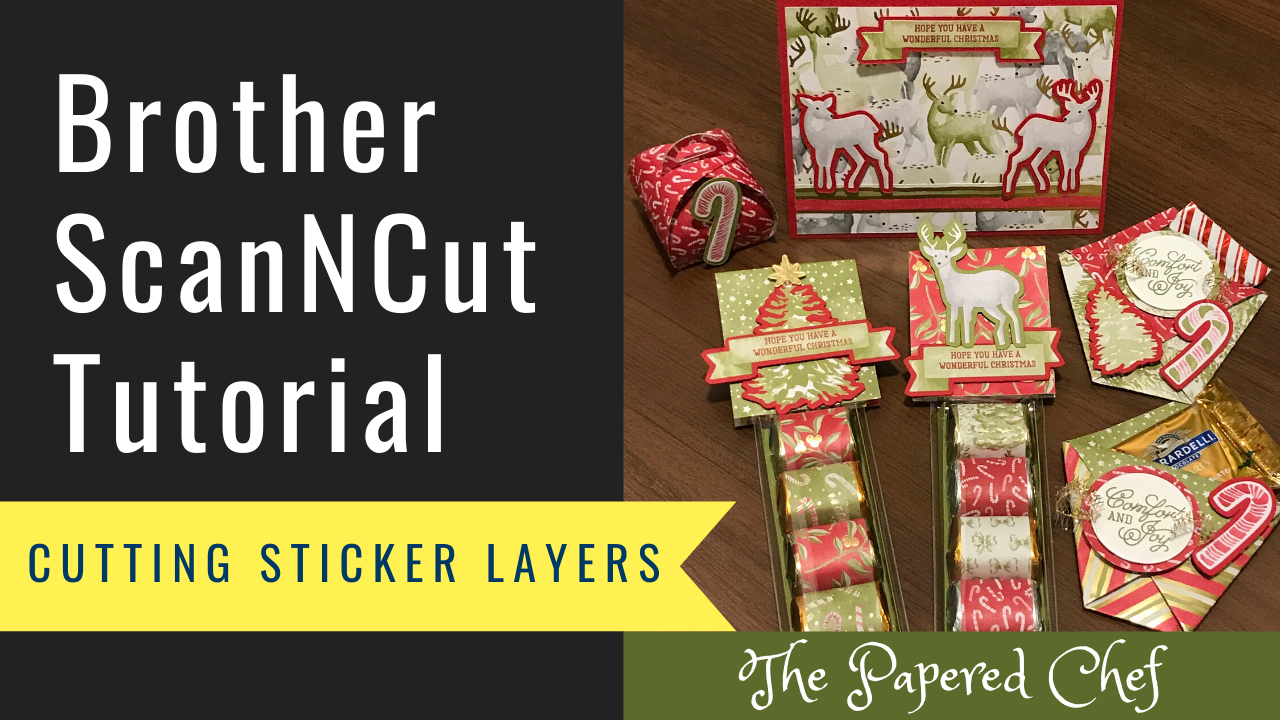
In this tutorial, you will learn how to cut out layers for your stickers. We are using several types of stickers from the Most Wonderful Time product medley by Stampin’ Up! It is in the 2019 Holiday Catalog. The stickers... Read more
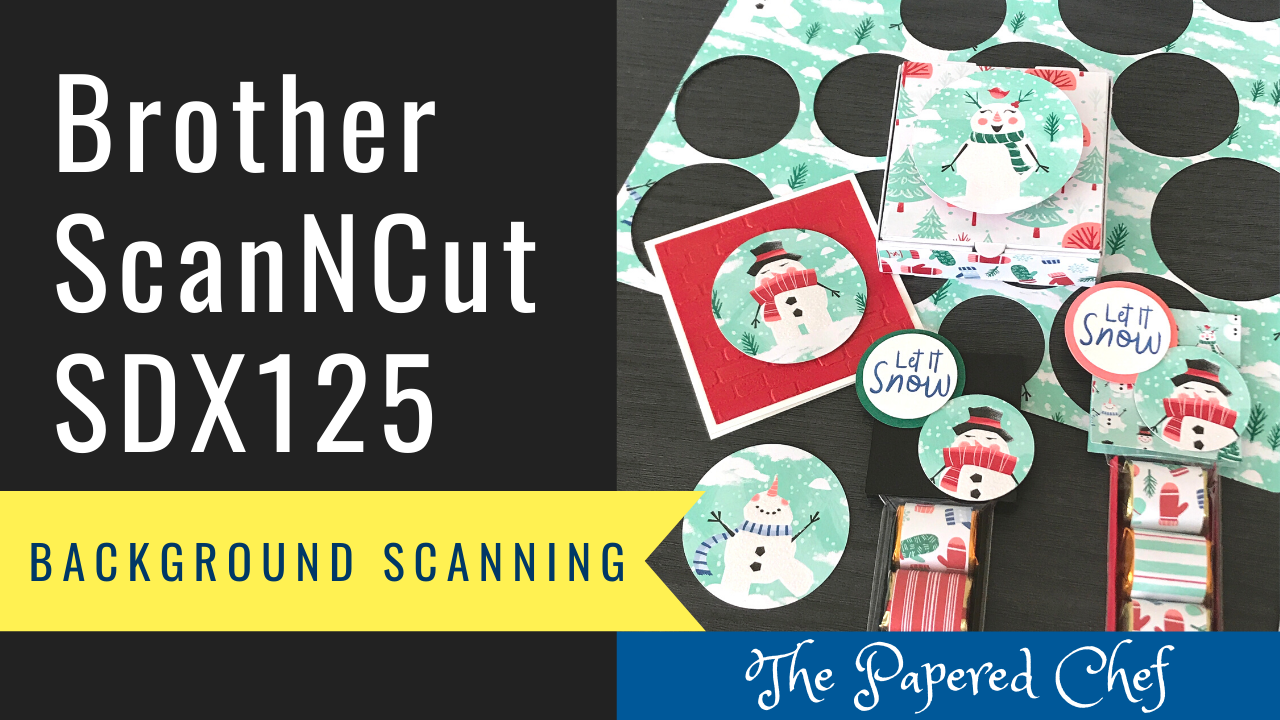
In this tutorial, you will learn how to use the Background Scanning or Background Scan feature of your Brother ScanNCut SDX125. You will learn tips and tricks for using your Scan and Cut SDX 125 for cutting out the Let... Read more
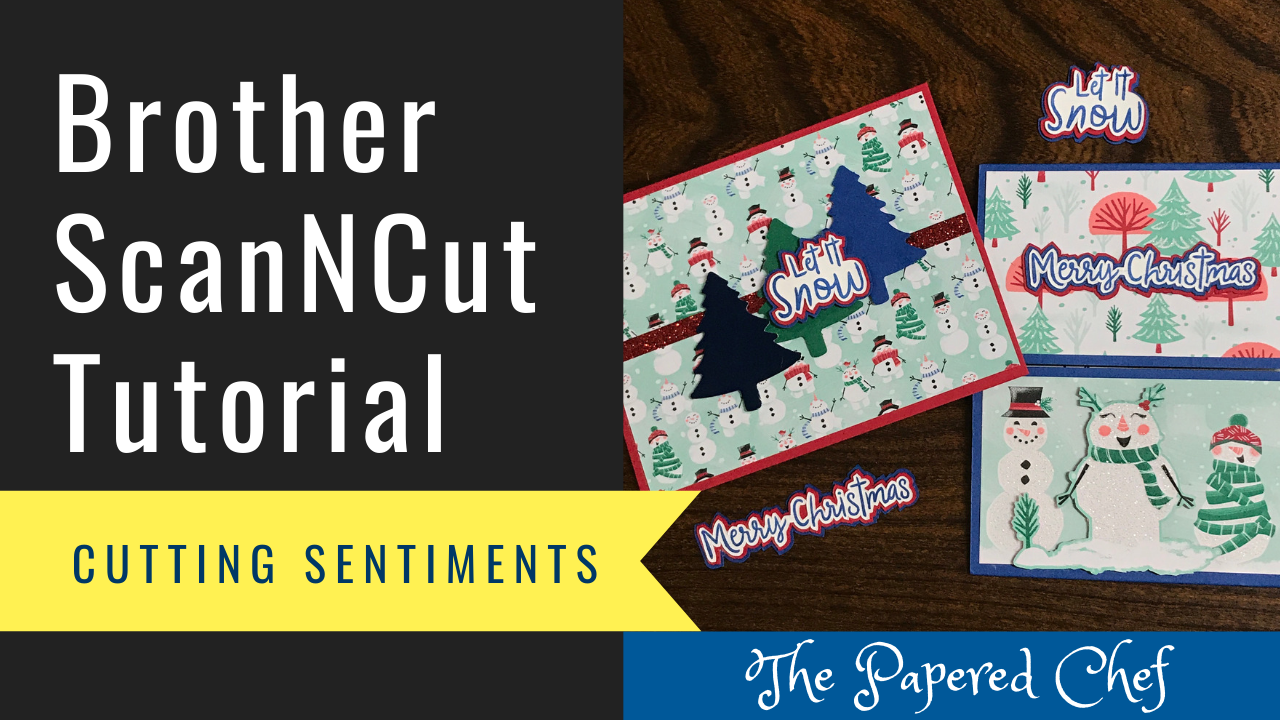
In this Brother ScanNCut tutorial, you will learn how to cut out stamped images with your Scan and Cut SDX125. The technique you learn here can be applied to any model of ScanNCut. The stamp set used for this tutorial... Read more
Would you like to take your card making skills to a whole new level with the help of your Brother ScanNCut? This course is loaded with practical examples and projects. I show how to use both the SDX125 and the... Read more

In this tutorial, you will learn how to cut out patterned paper using your Brother Scan and Cut SDX125. The paper we are using for these examples is Monster Bash designer series paper by Stampin’ Up! It is part of... Read more
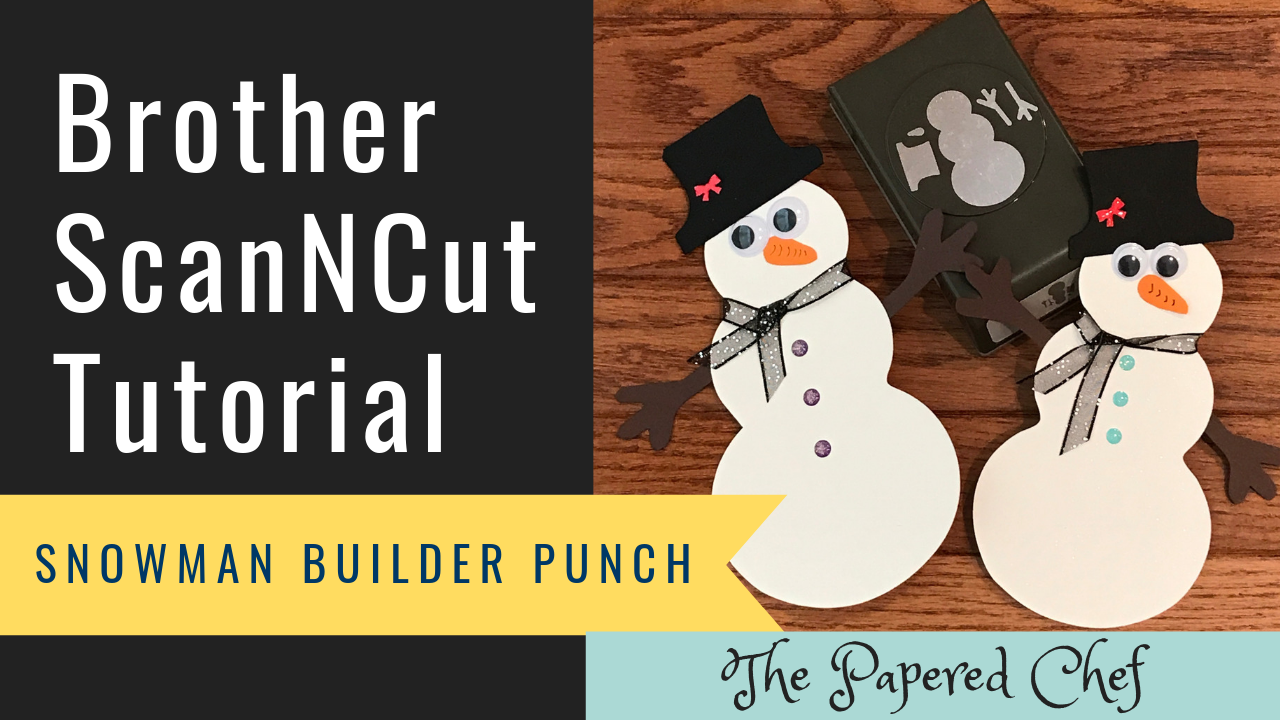
In this tutorial, I demonstrate how to punch out snowman parts and then scan and enlarge them using the Brother ScanNCut. Follow along so that you can build a snowman too. This Snowman Builder Punch is available in the 2019... Read more
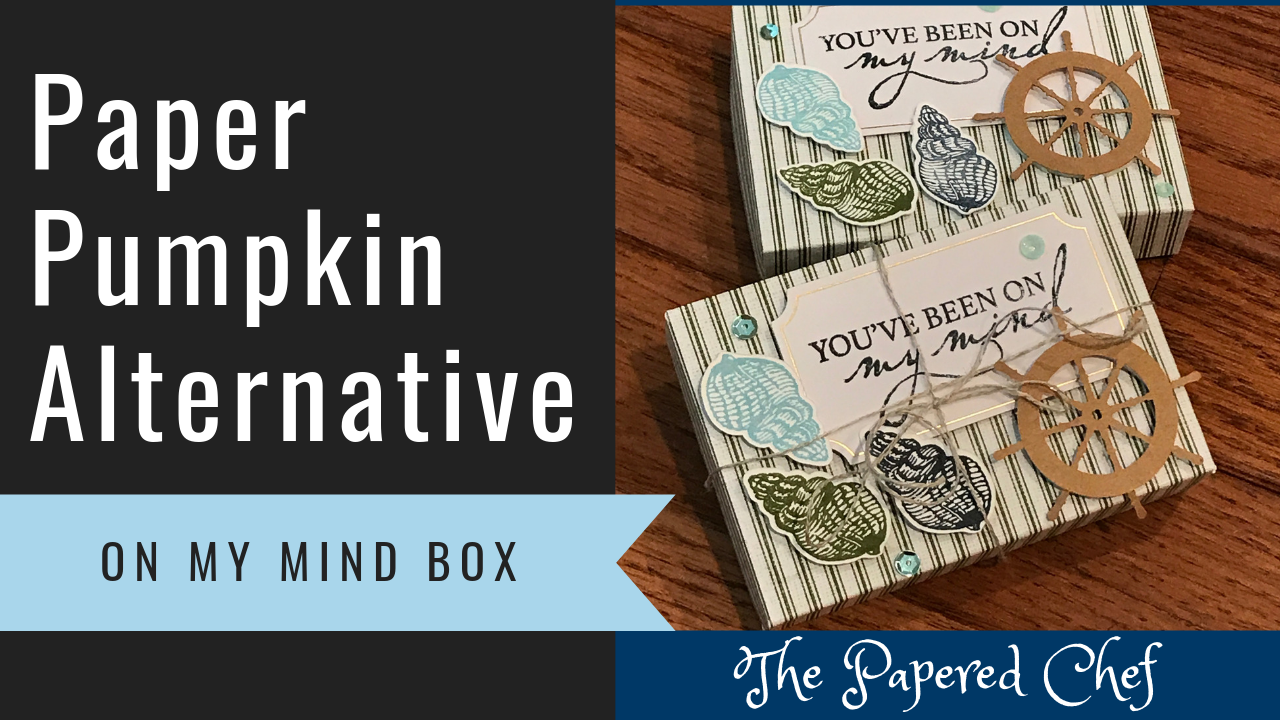
In this tutorial, I demonstrate how to use the supplies from the July 2019 Paper Pumpkin Kit – On My Mind – to create a box. We use Night of Navy, Mossy Meadow, and Balmy Blue to stamp the sea... Read more