Would you like to take your card making skills to a whole new level with the help of your Brother ScanNCut? This course is loaded with practical examples and projects. I show how to use both the SDX125 and the CM350 or ScanNCut 2. You can follow along with whichever model of ScanNCut you have. Use materials from your craft stash and learn how to make professional cards by watching the detailed tutorials and then practicing what you learn. The course never expires so there will be chances to review the material again as you want to try the skills you learn. I encourage you to share your work with other students in the course. Feel free to interact with the course content, to ask questions and to share your experiences with your ScanNCut. I look forward to embarking on this crafty adventure with you.
This course Includes the following topics:
Creating Z-Fold Cards
Creating Easel Cards
Creating Mini Notes Cards
Creating Pop-Up or Box Cards
Creating Envelopes
COUPONS for UDEMY COURSES by the PAPERED CHEF
Card Making with the Brother ScanNCut – Techniques & Canvas Workspace Projects
Coupon Code = NOVEMBER9
NEW CODES BEING GENERATED SOON for these courses. Udemy moved to a new coupon system. Please be patient.
Brother ScanNCut SDX125 – Enhance Your Crafting Skills
Brother ScanNCut Advanced (CM350 or ScanNCut 2)
Brother ScanNCut Basics (CM350 or ScanNCut 2)
Microsoft Word – Labels & Mail Merge for Small Businesses
Brother ScanNCut CM350 Wireless Activation
Brother ScanNCut SDX125 Wireless Activation



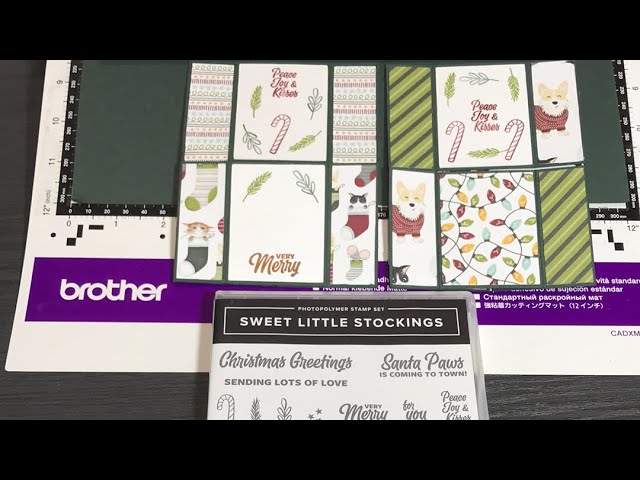



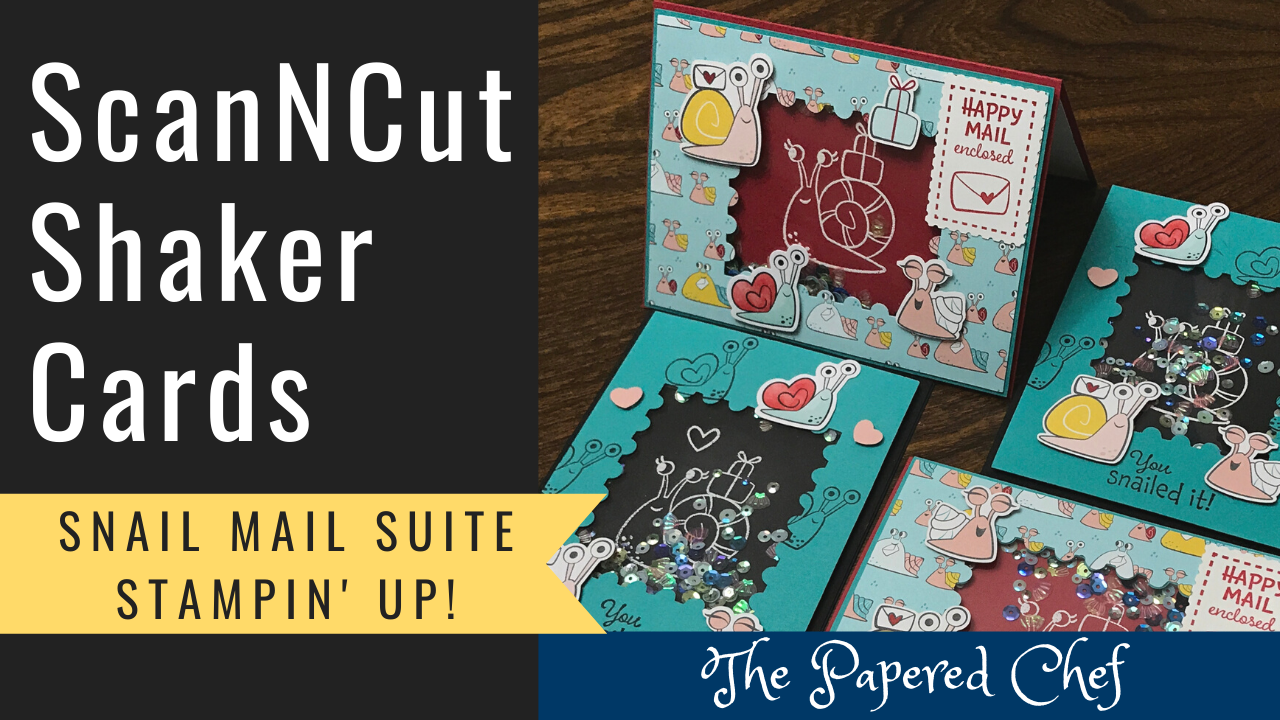
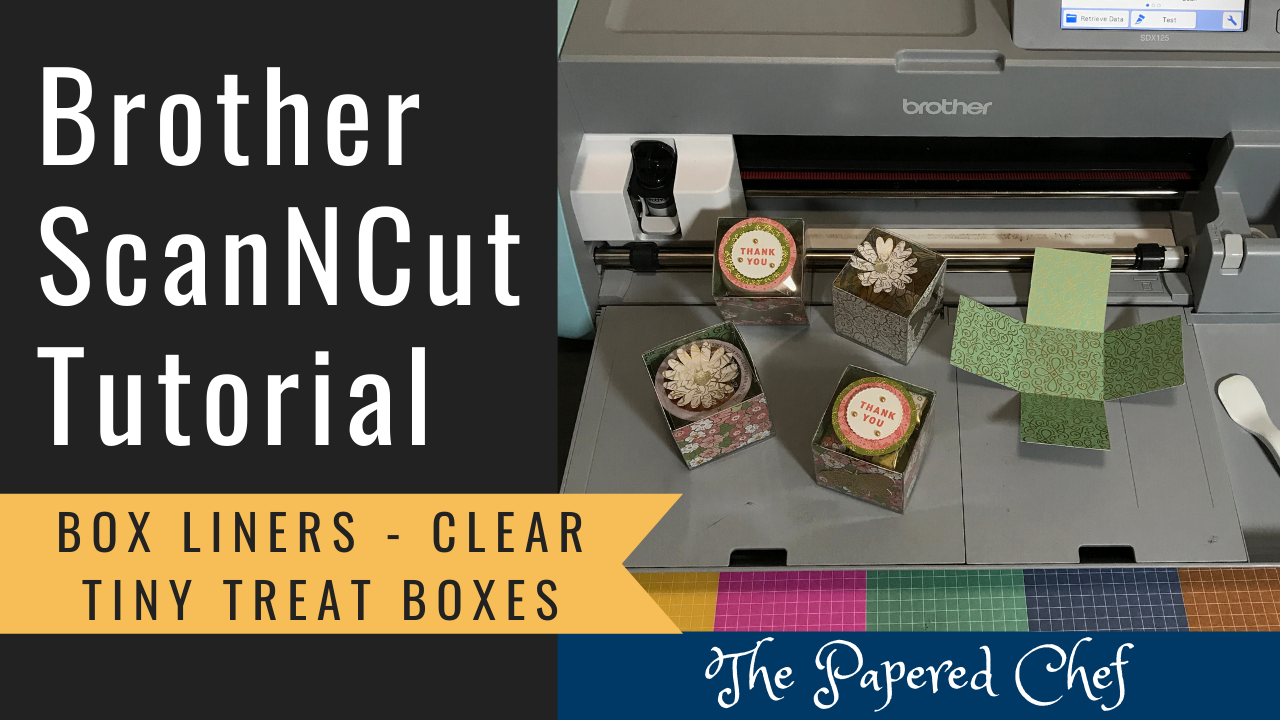

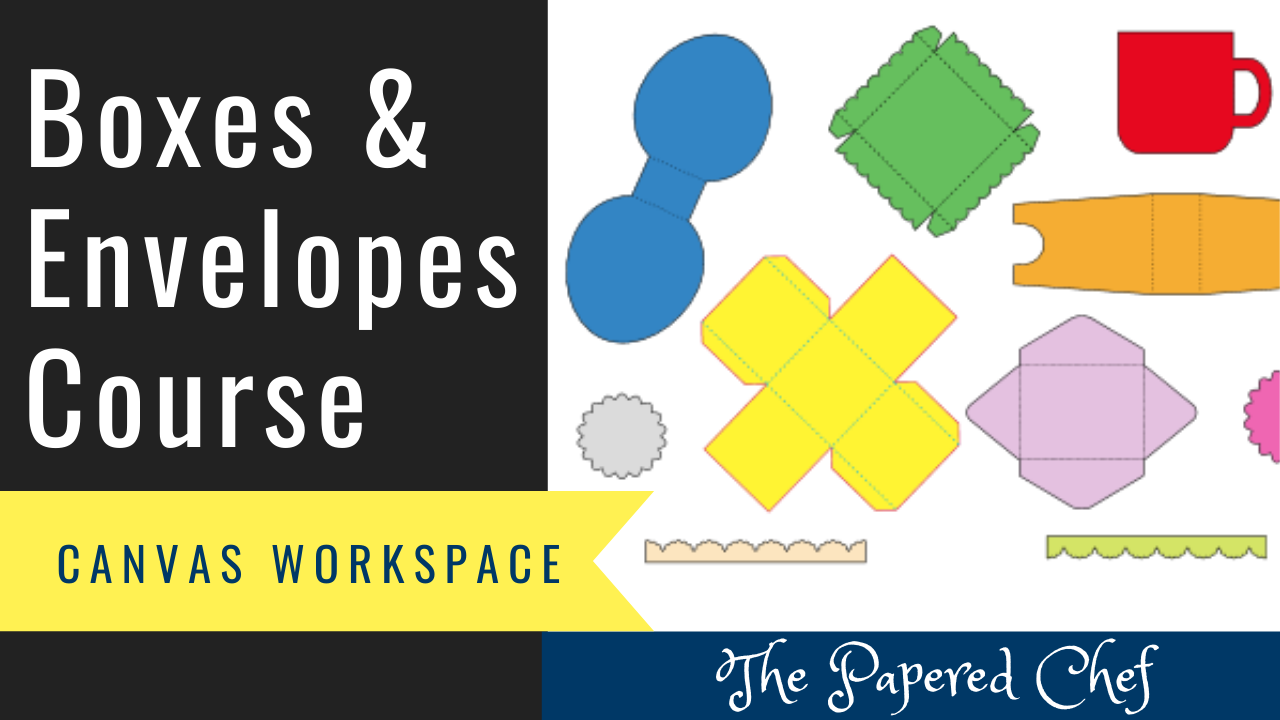
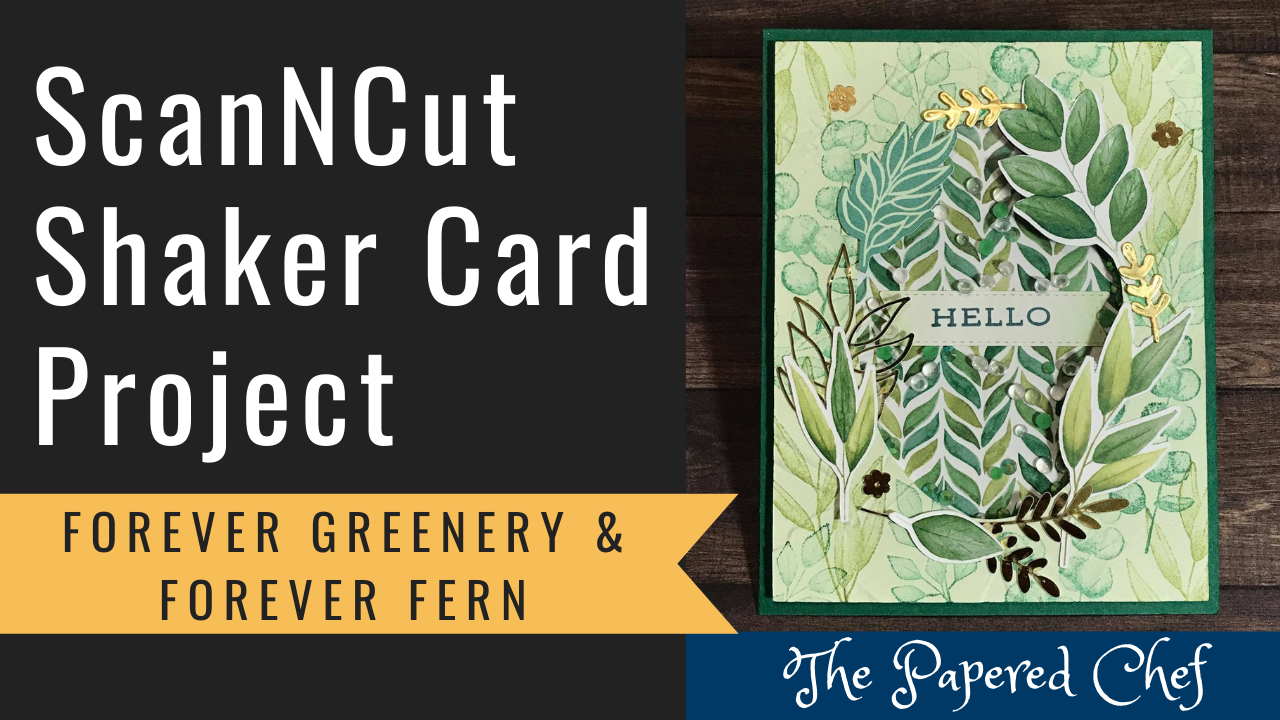
This sounds like a great class to enhance what I learned from the beginning SDX125 class. I have enjoyed using your experience and skills to make my crafting projects better. Because of your class and youtube videos, I have already used my machine much more than my previous machine (Cricut). I love combining my Stampin’ Up products with my SDX125.
Please keep me posted on this card making class.
Thanks so much Lyn, I have added a discount coupon to this post. I am glad you are making the most of your machine now. Makes me happy.
i just finished part 1 of your latest class and made some z fold
soo much fun learning mt 350 scancut this way. where can i post pics for you to see what i made?
Melanie, this is amazing! Thanks so much to be the first to do an assignment! Ok, I would like you to post it on two places because there is a prize for posting cards in my Facebook this week. It is World Card Sending Week.
https://www.facebook.com/thepaperedchef/
The other place to share your work is in the Conclusion section of the course. I added an assignment to make a card or more that one card from the course. Share your pic there too. Thanks!
Hello, do any of these courses cover the older Scan n Cut Cm900??
Would love to get a good tutorial for that.
Thank you
Christine Van Dyk
My first two courses are on the CM350 and you can follow along with that model. Check out my Basics and Advanced courses. Also, my Card Making class will work with any model of ScanNCut which is wireless enabled. Or, you can transfer the files via a cable or USB stick if you are not wireless enabled.