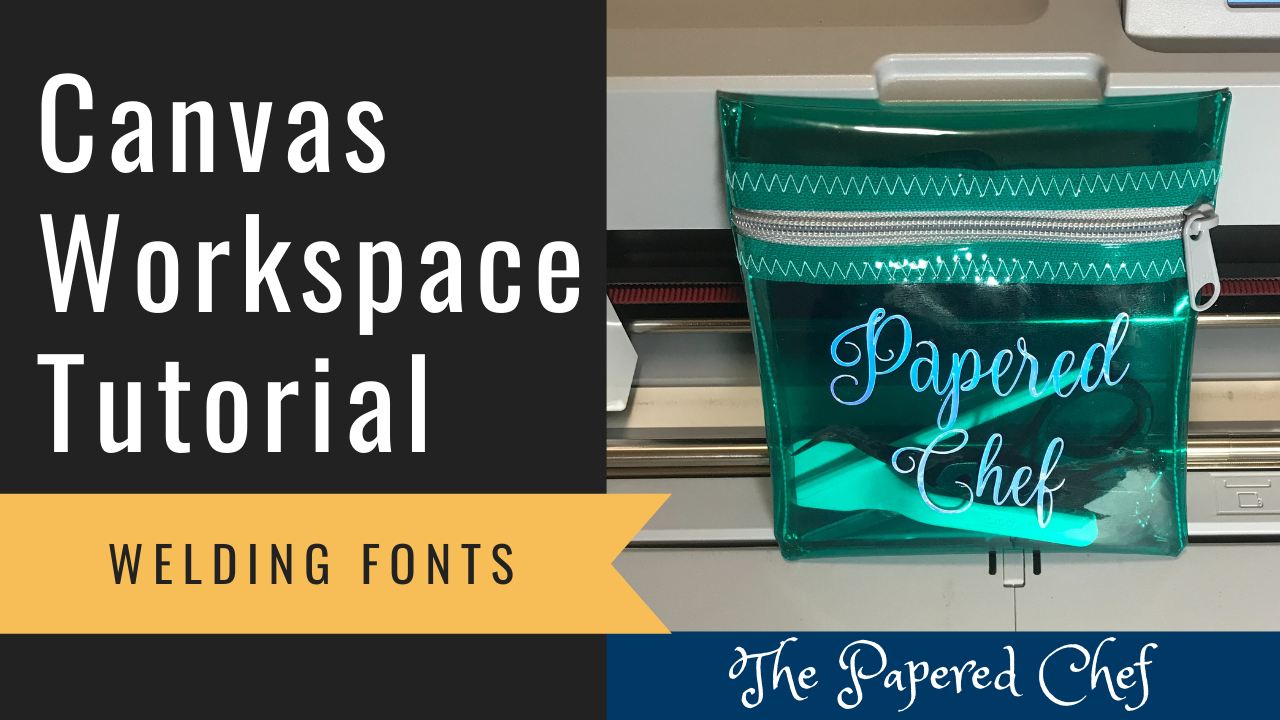
In this Canvas Workspace Tips & Tricks Tutorial, you will learn how to use Canvas Workspace for the PC to weld fonts. I used the Nouradilla font which is a free font installed on my computer. I used Process Overlap... Read more
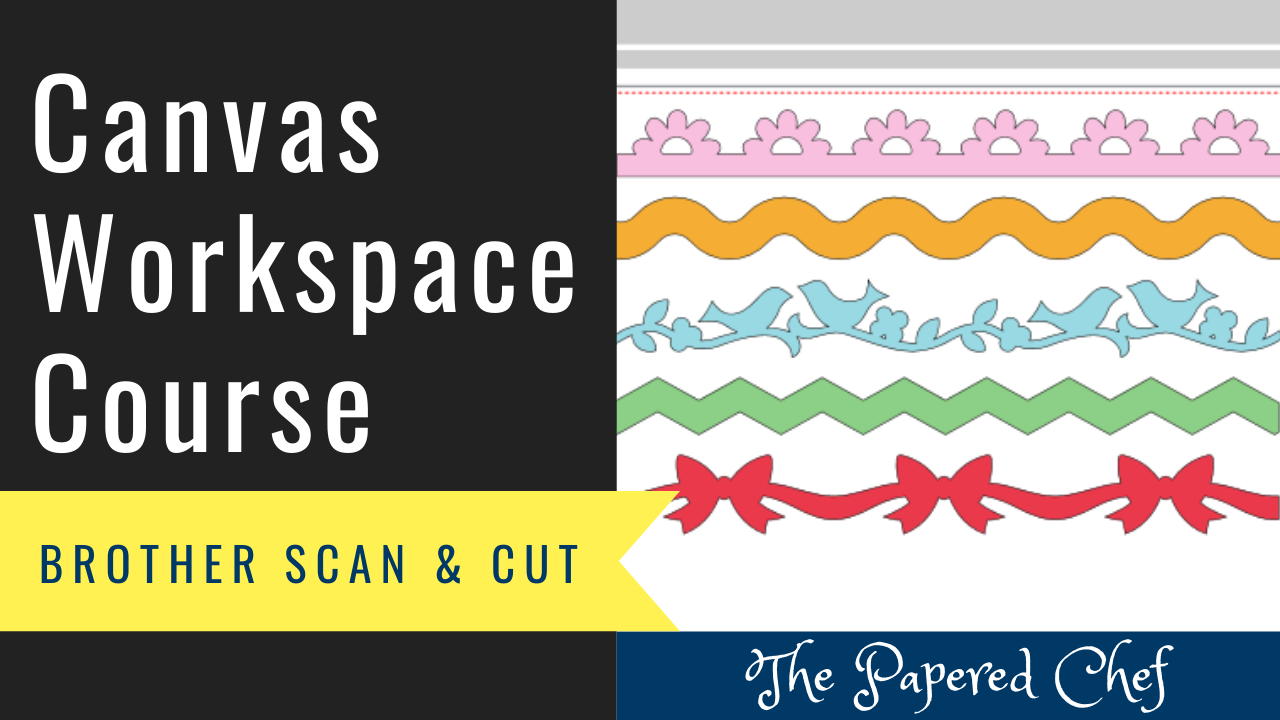
Hello Crafty Friends, I just launched my latest course: Canvas Workspace A to Z. It contains several hours of educational videos targeted at helping you master software skills. You already know how to cut and draw if you have taken... Read more
Canvas Workspace Tutorial – Welding Shapes and Fonts – Magic in This Night Halloween Treats – SDX125
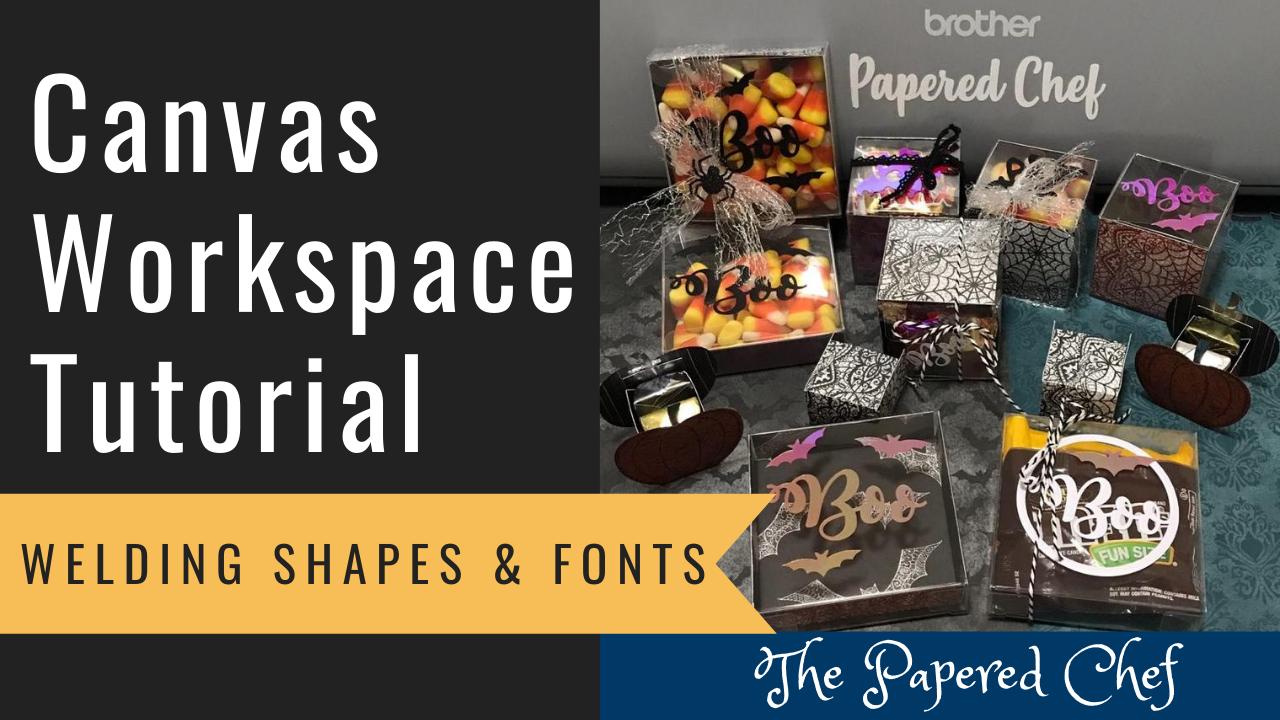
In this Canvas Workspace tutorial, you will learn how to weld shapes and fonts. You will learn how to use Canvas Workspace for the PC to create liners to decorate boxes and how to weld text to shapes. Then, you... Read more
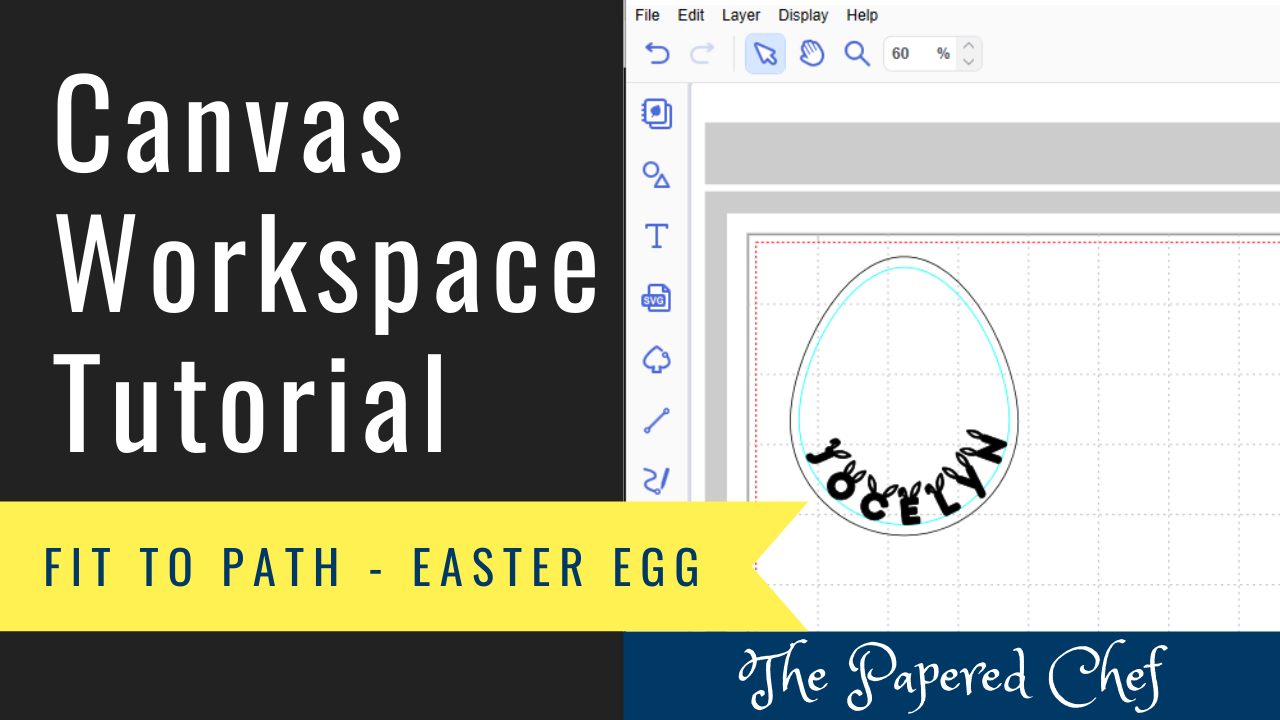
In this Canvas Workspace for the PC tutorial, you will learn how to create curved text onto an egg. You can draw the text and cut out the egg using your Brother ScanNCut. I share how to fit text to... Read more
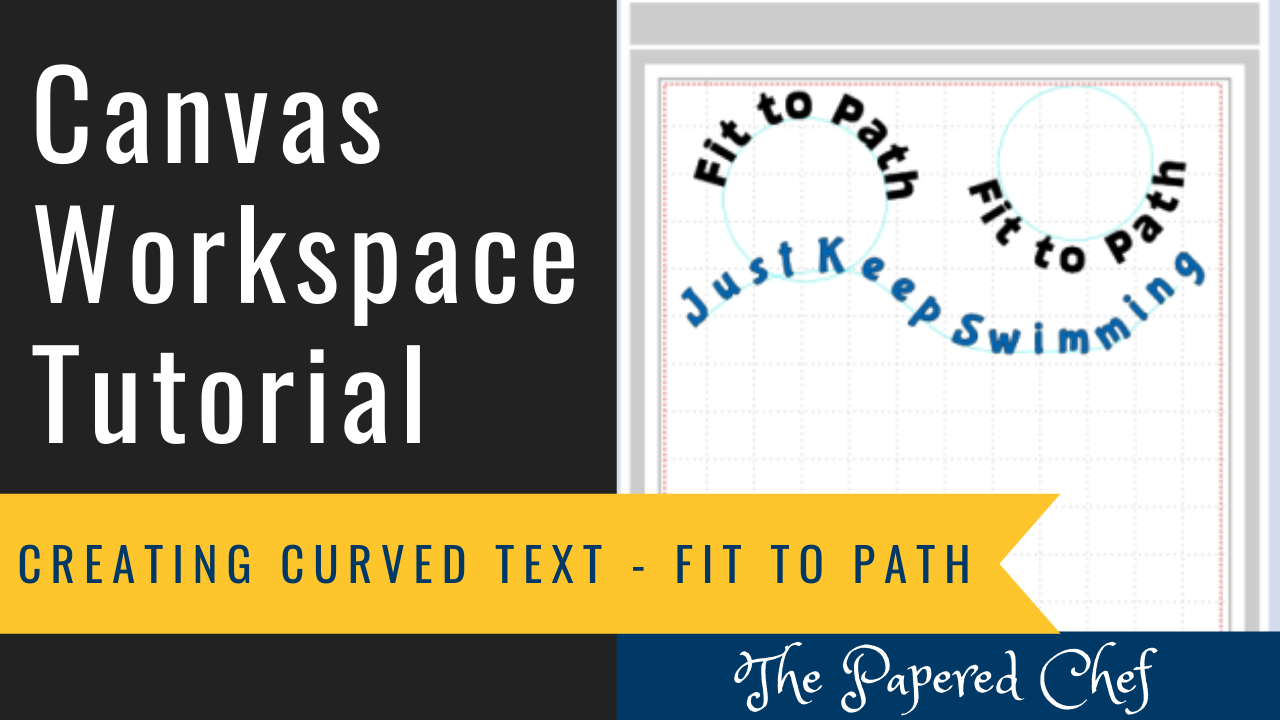
UPDATE: Brother just released a NEW version of Canvas Workspace for the PC. In this Canvas Workspace for the PC tutorial, you will learn how to create curved text which you can cut out with your Brother ScanNCut. The latest... Read more
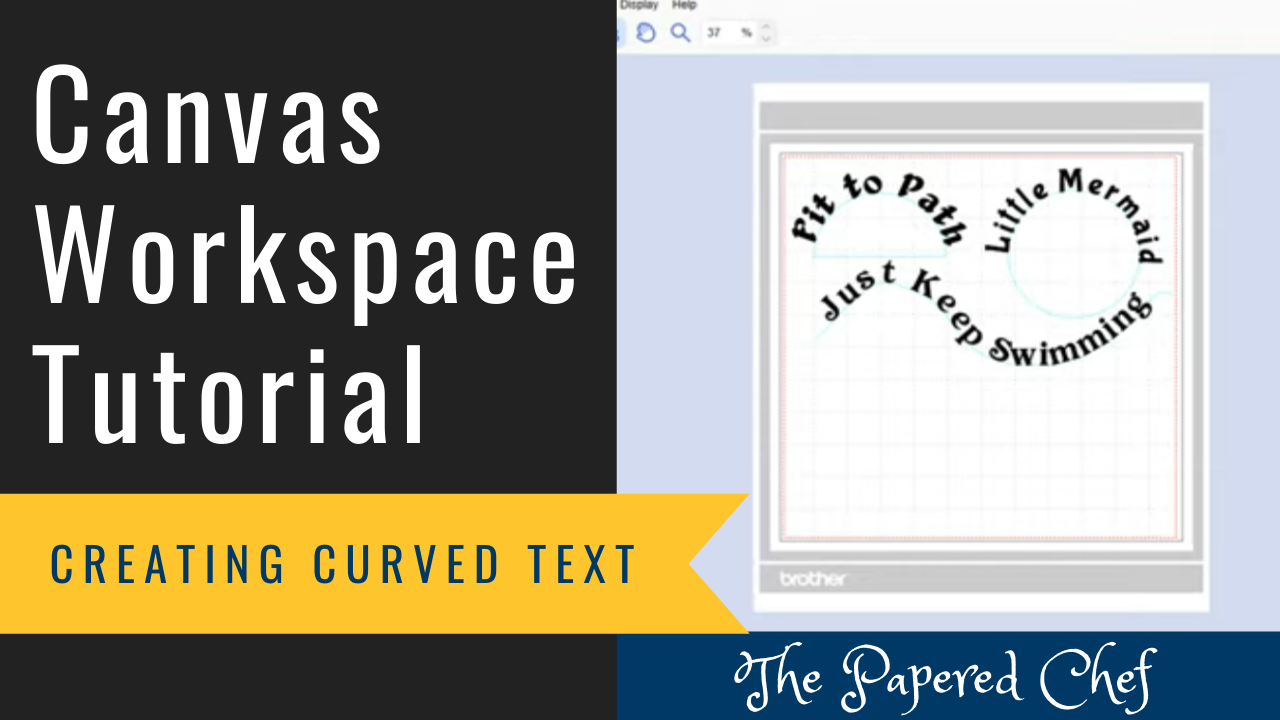
UPDATE: After I published this Canvas Workspace tutorial on YouTube, Brother took down the update to fix bugs. I still encourage you to watch this and check out this new feature because it is amazing. Brother should be making the... Read more