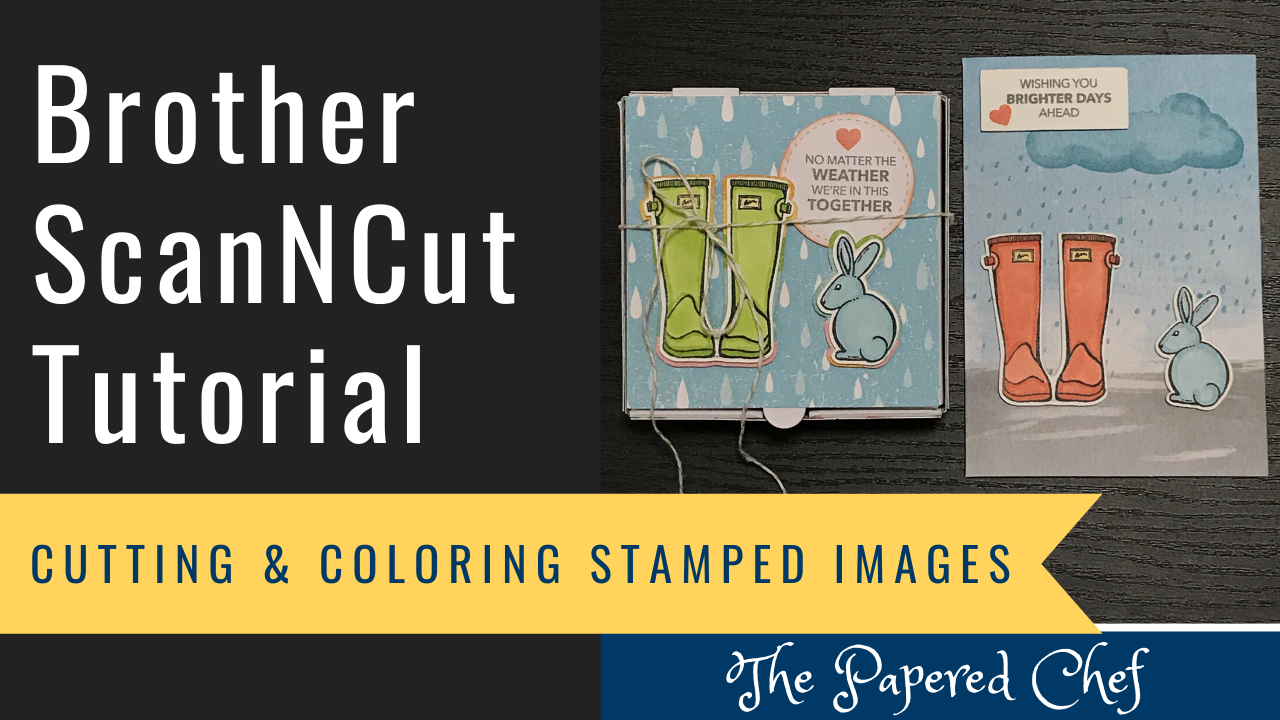
In this Brother ScanNCut Tips & Tricks Tutorial, you will learn how to cut out, color and layer stamped images. The stamps we are using are from the March 2020 Paper Pumpkin Kit – No Matter the Weather by Stampin’... Read more

In this tutorial, you will learn how to cut out stamped images using the Brother ScanNCut SDX125. The stamp set featured in this tutorial is Over the Moon by Stampin’ Up! I demonstrated several features and settings including how to... Read more

Ingredients: Cute Crew Punch Box Jet Black Stazon Ink Pad Aqua Painters Whisper White 8-1/2″ X 11″ Card Stock Tag Topper Scalloped Punch 2″ X 8″ (5.1 X 20.3 Cm) Cellophane Bags Black/Silver 1/4″ (6.4 Mm) Striped Metallic Ribbon Call... Read more
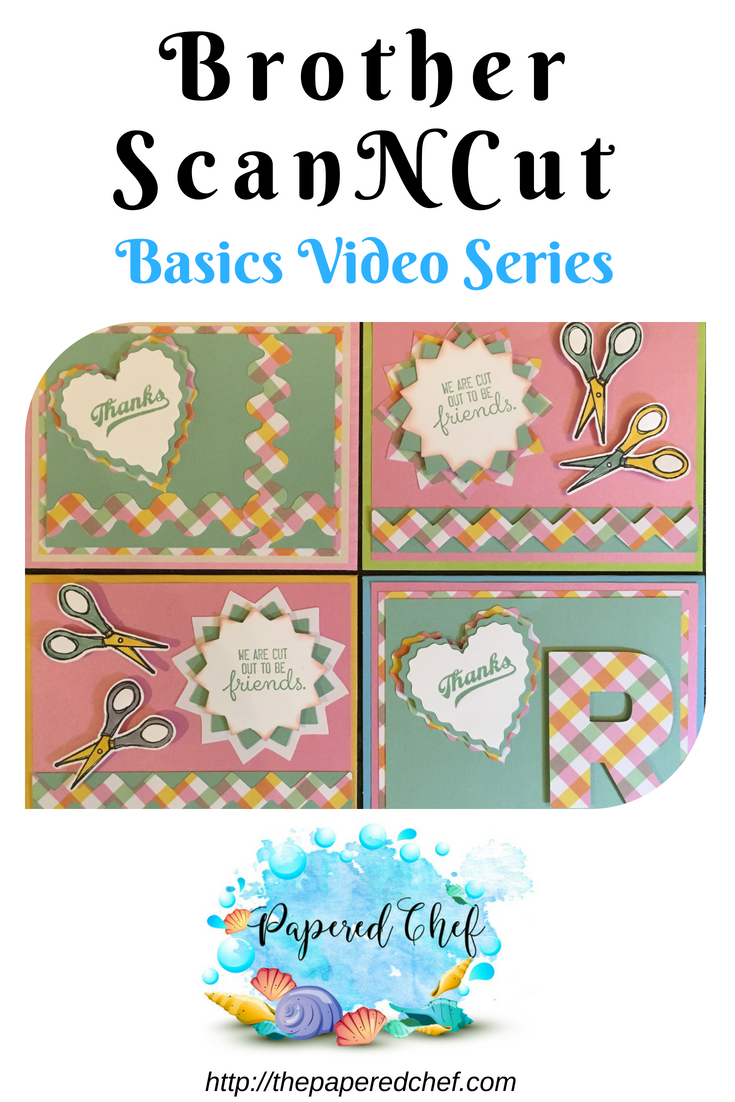
Ingredients: Crafting Forever Clear-Mount Stamp Set Jar Of Love Photopolymer Stamp Set Mint Macaron Classic Stampin’ Pad Mint Macaron 8-1/2″ X 11″ Cardstock Whisper White 8-1/2″ X 11″ Thick Cardstock Various Cardstock and Patterned Paper Brother ScanNCut (affiliate link) Recipe:... Read more
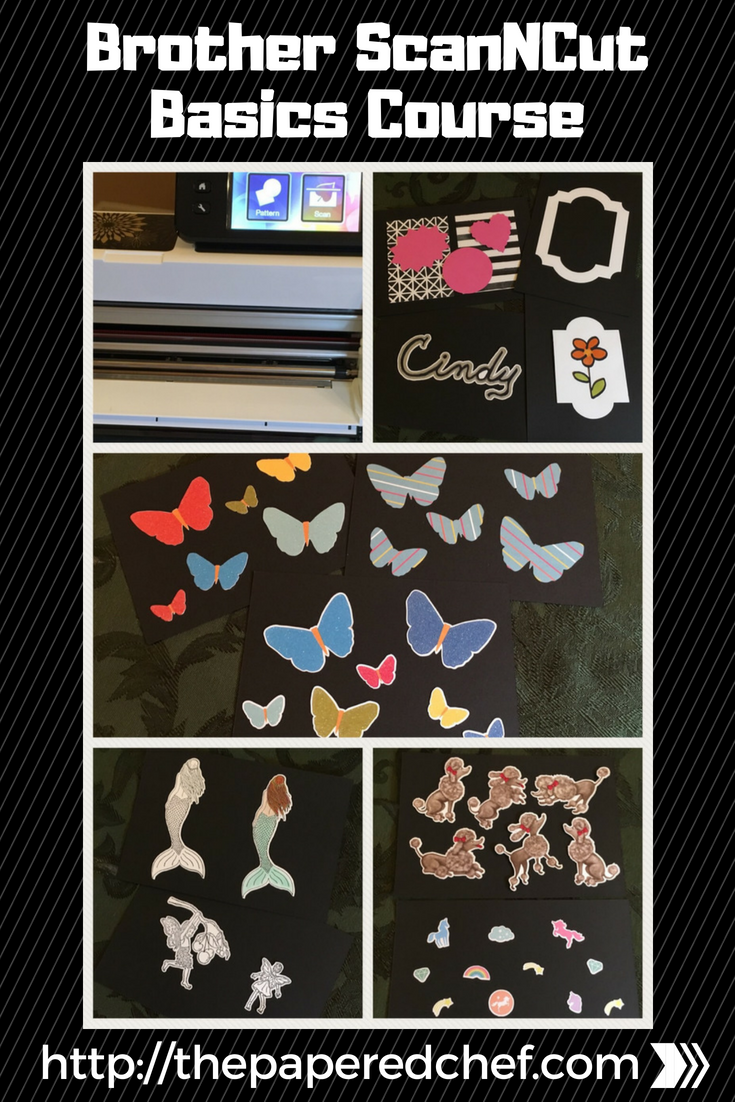
Ingredients: Brother ScanNCut CM350 ScanNCut Tools ScanNCut Mat Cardstock Patterned Paper Stamped Images Enroll in the Course for $9.99 Today Recipe: This week, I launched a Brother ScanNCut Basics course on Udemy. I’m excited to share the course topics with... Read more