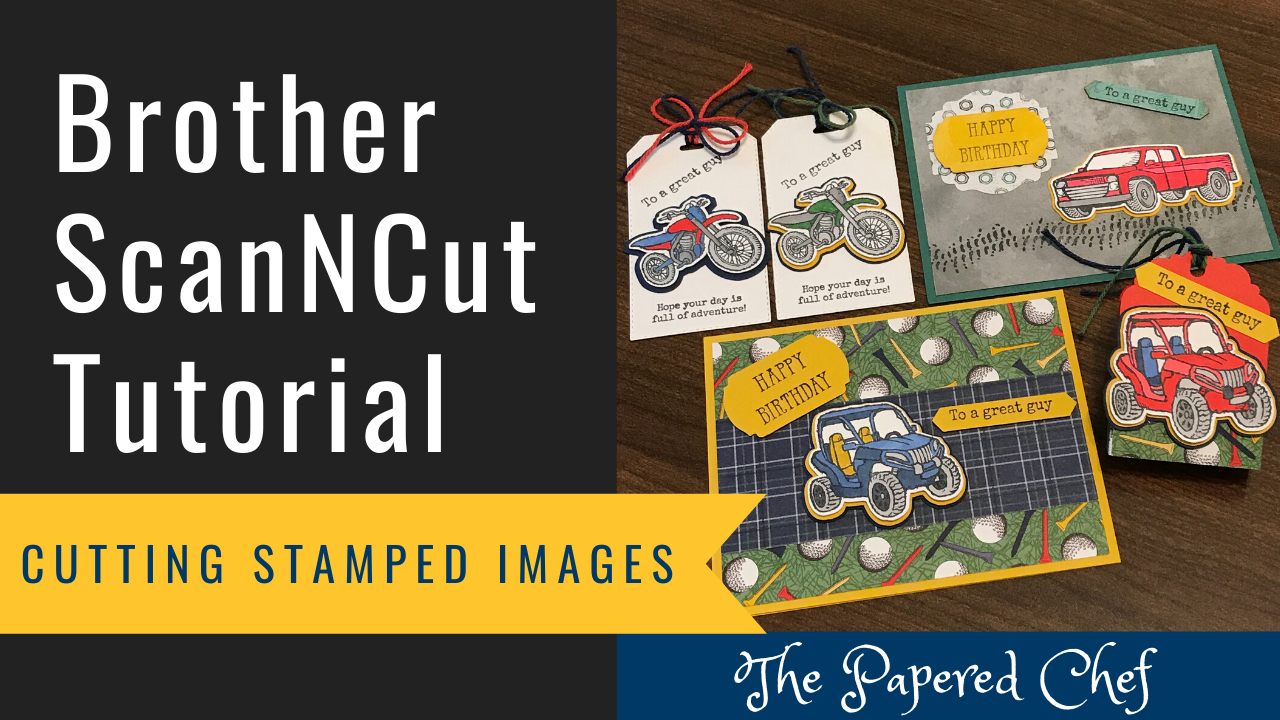In this tutorial, you will learn how to cut and layer stamped images using your Brother ScanNCut SDX125. The concepts can be applied to any model of Brother Scan and Cut that you have. Stamp the sentiments from the February... Read more
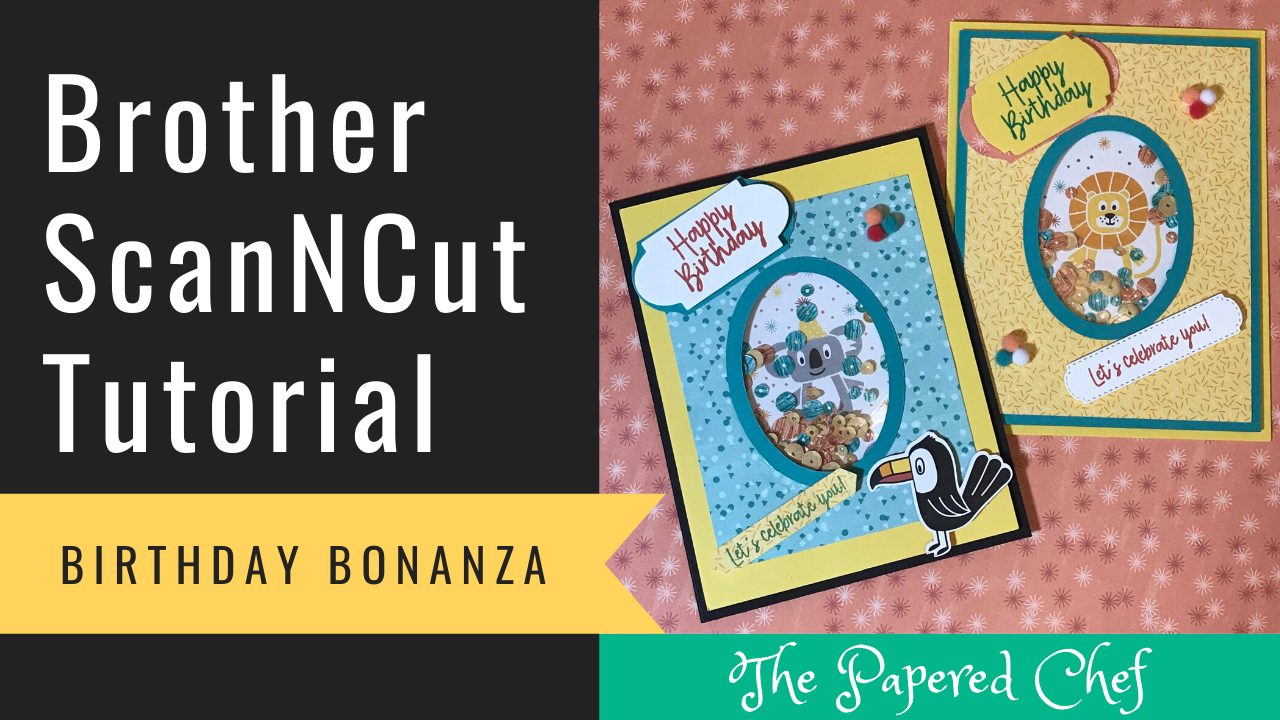
In this tutorial, you will learn how to create shaker cards using your Brother Scan and Cut SDX125. The paper we are using for these examples is the Birthday Bonanza designer series paper by Stampin’ Up! It is part of... Read more
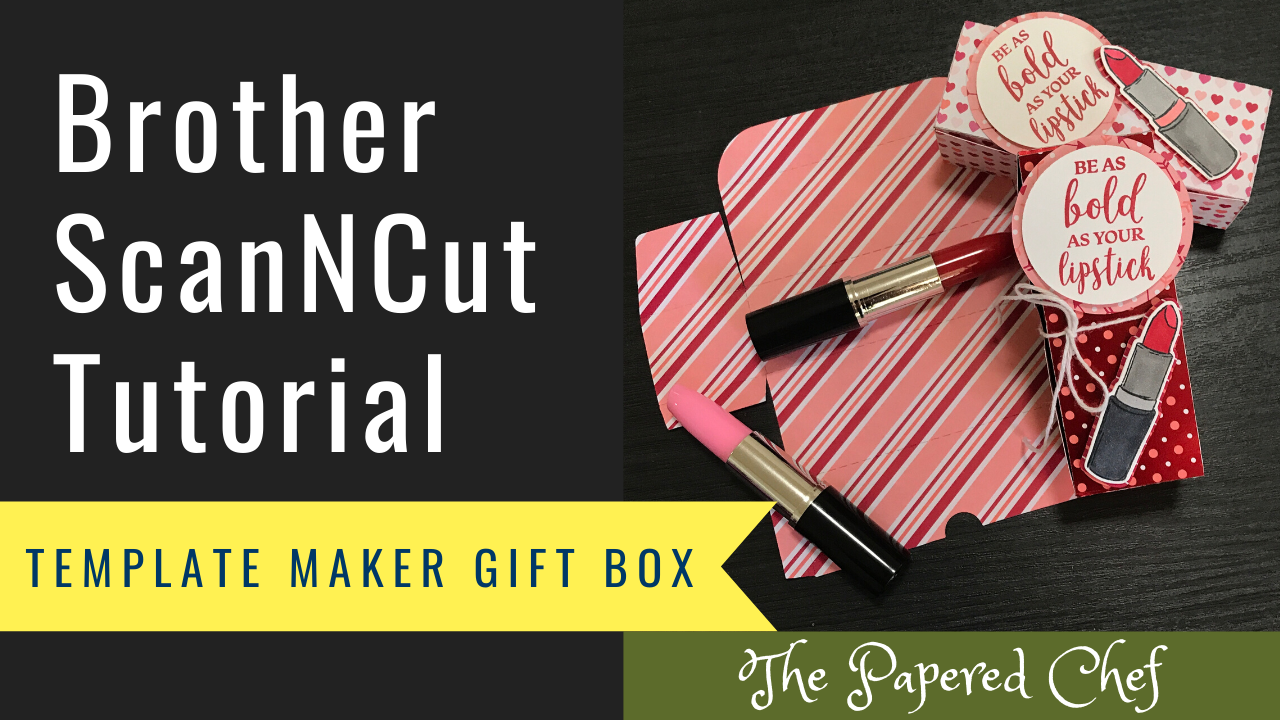
In this video, you will learn how to use a web site called Template Maker for creating a Gift Box with your Brother ScanNCut. We will create a box which holds one or two lipstick pens and/or treats. There are so... Read more
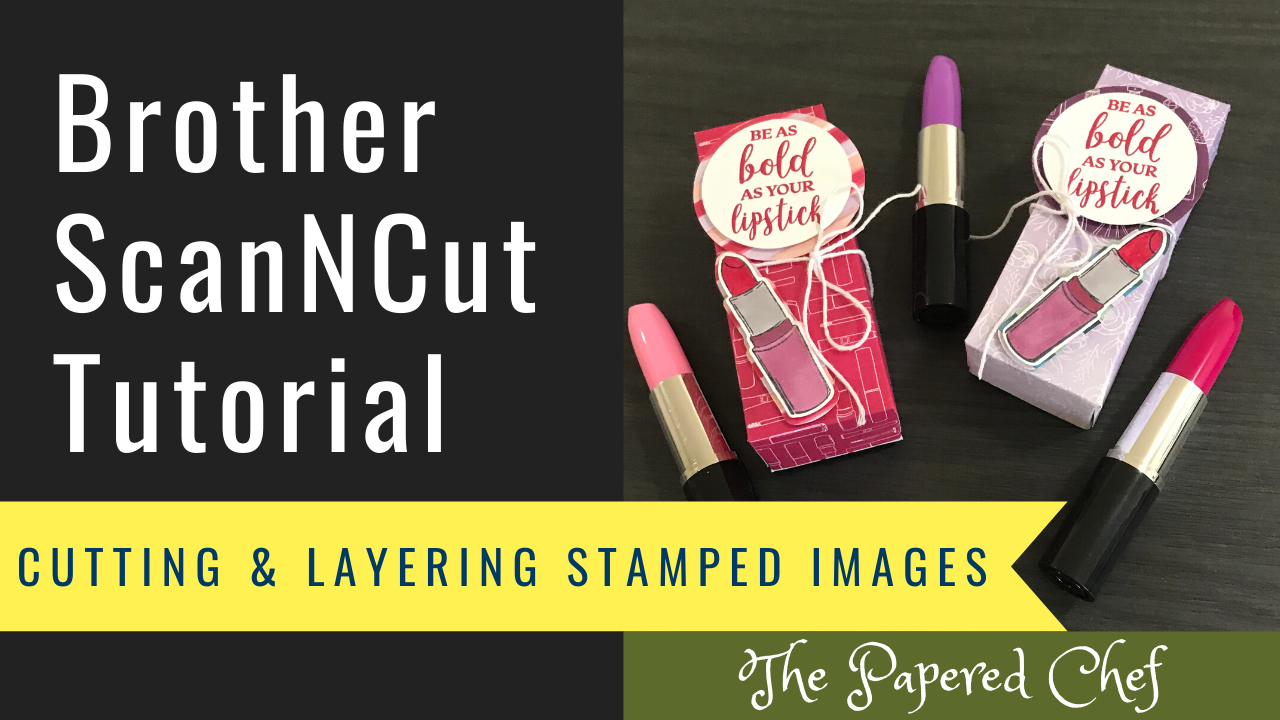
In this tutorial, you will learn how to cut and layer stamped images using your Brother ScanNCut CM350. The concepts can be applied to any model of Brother Scan and Cut that you have. Stamp the lipstick from the Dressed... Read more
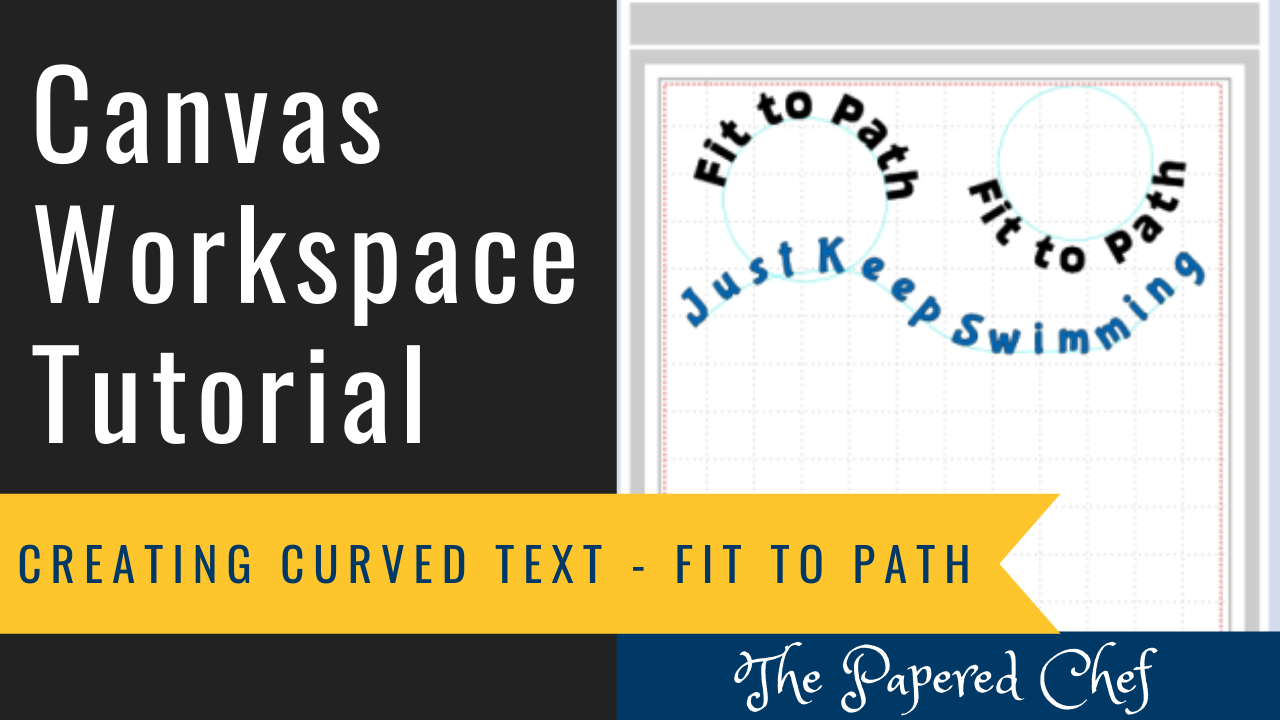
UPDATE: Brother just released a NEW version of Canvas Workspace for the PC. In this Canvas Workspace for the PC tutorial, you will learn how to create curved text which you can cut out with your Brother ScanNCut. The latest... Read more
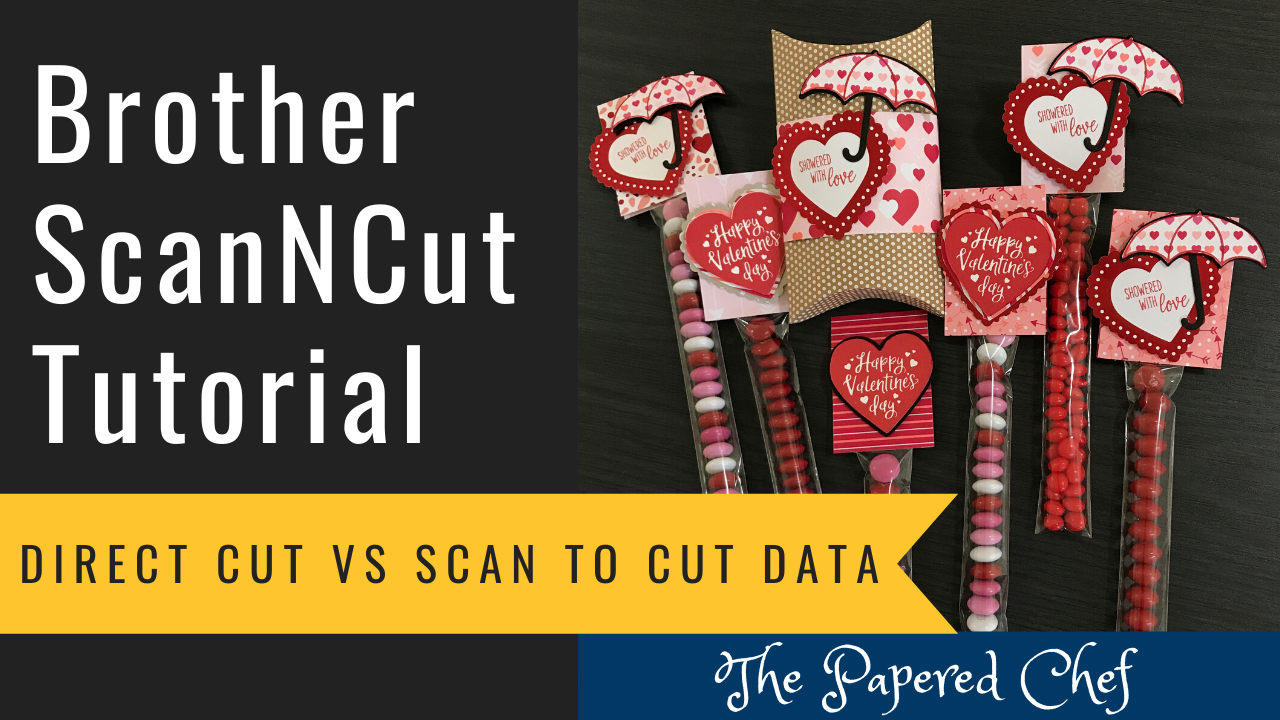
In this tutorial, you will learn how to use Direct Cut and Scan to Cut Data using the Brother Scan and Cut SDX125. I share what each one is used for using stamped images as examples. The Heartfelt stamp set... Read more
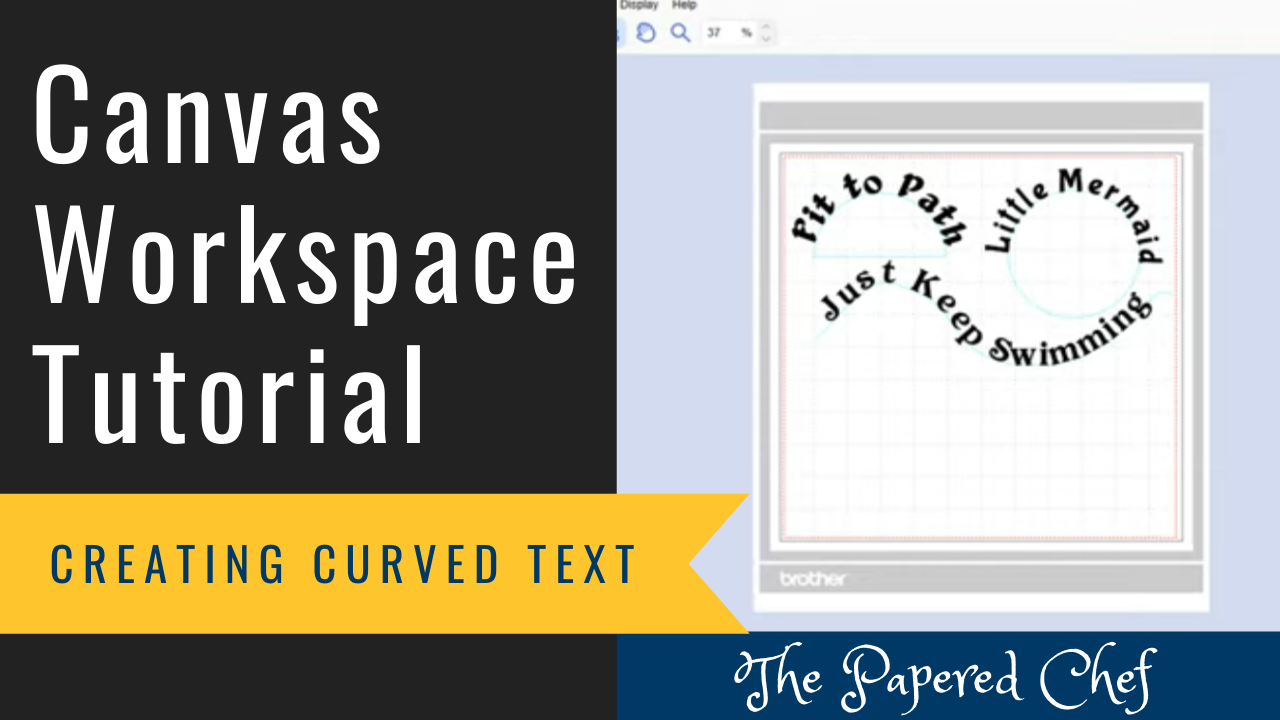
UPDATE: After I published this Canvas Workspace tutorial on YouTube, Brother took down the update to fix bugs. I still encourage you to watch this and check out this new feature because it is amazing. Brother should be making the... Read more

In this video, I share the items that I have put together in a Stampin’ Up! starter kit. Start Kits are $99 and include FREE Shipping. The items listed here are a sample Starter Kit. You can select ANY products... Read more
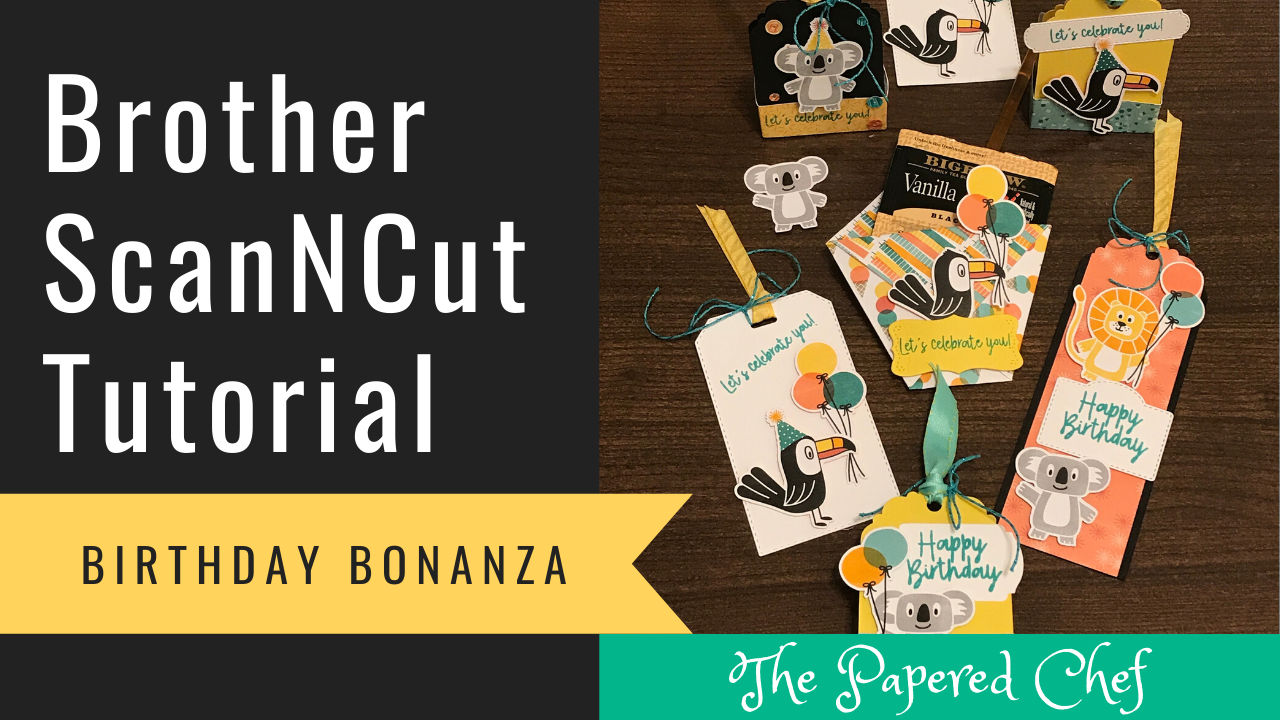
In this tutorial, you will learn how to cut out patterned paper using your Brother Scan and Cut CM350. The paper we are using for these examples is the Birthday Bonanza designer series paper by Stampin’ Up! It is part... Read more