Brother ScanNCut Tutorial – Cutting Patterned Paper – Mosaic Mood dsp – Stampin’ Up! – Acetate Trick
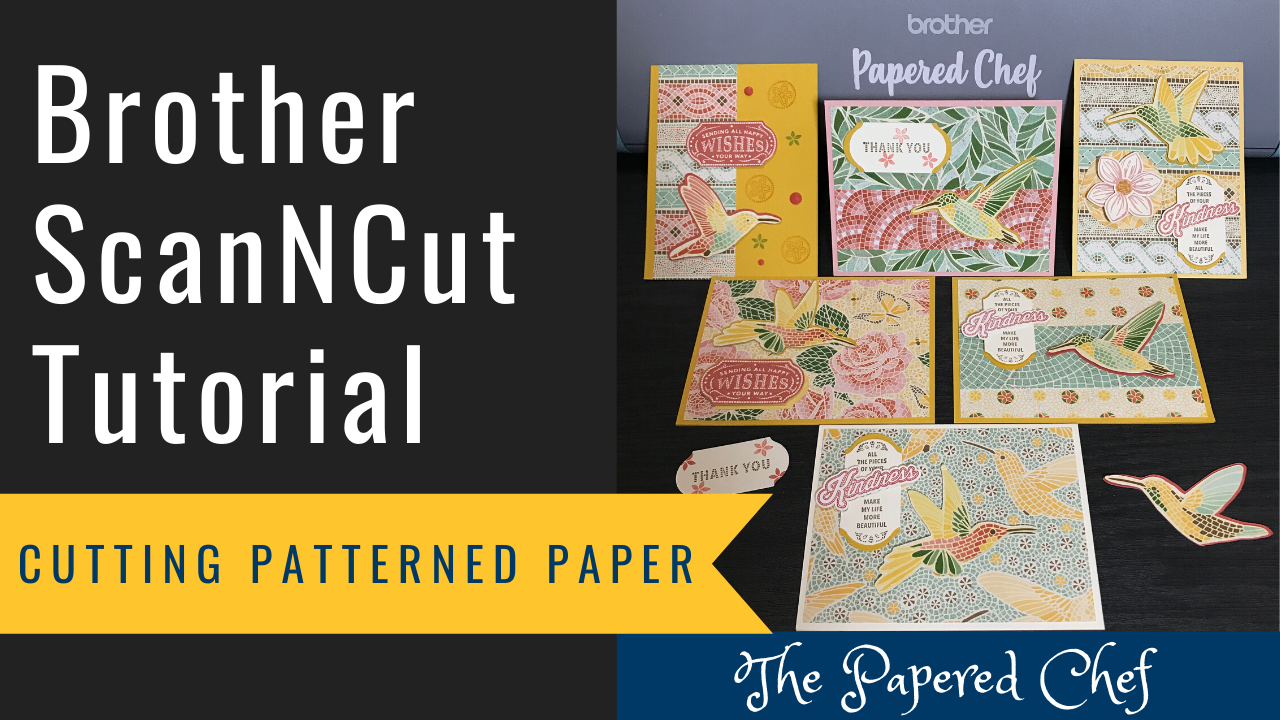
In this tutorial, you will learn how to cut out patterned paper using your Brother Scan and Cut SDX125. The paper we are using for these examples is Mosaic Mood Specialty Designer Series Paper by Stampin’ Up! It is part... Read more
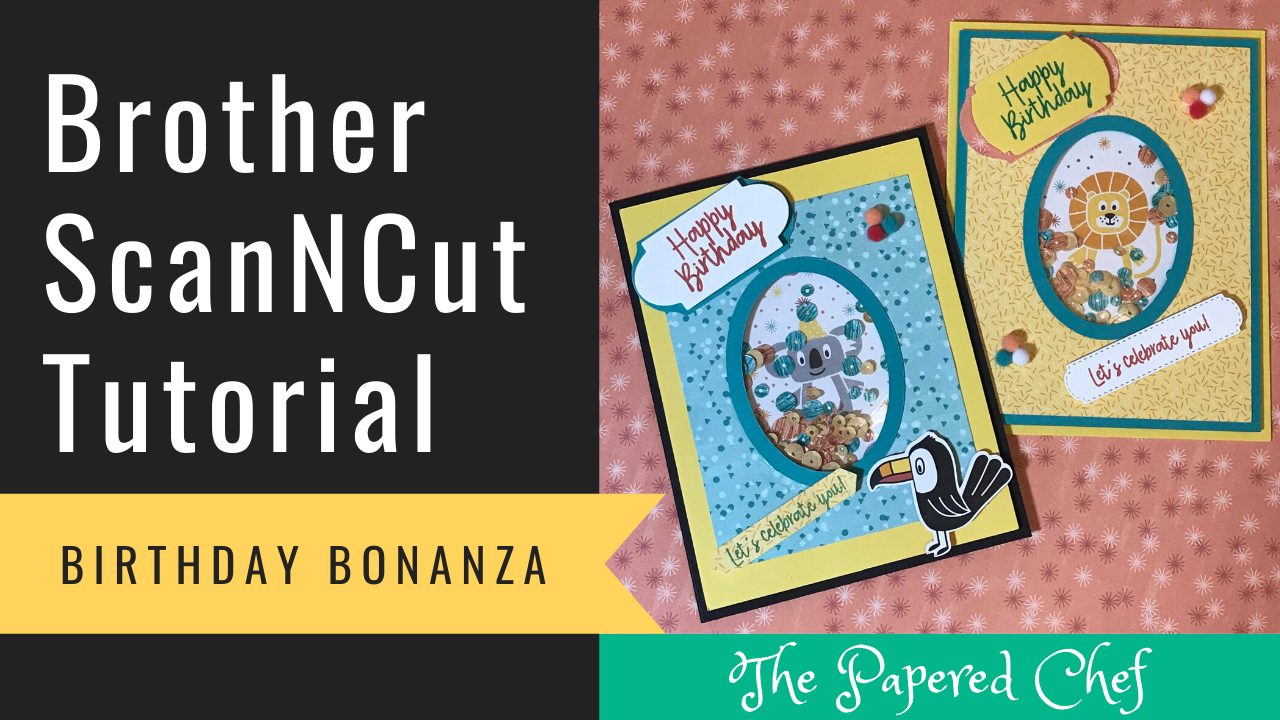
In this tutorial, you will learn how to create shaker cards using your Brother Scan and Cut SDX125. The paper we are using for these examples is the Birthday Bonanza designer series paper by Stampin’ Up! It is part of... Read more
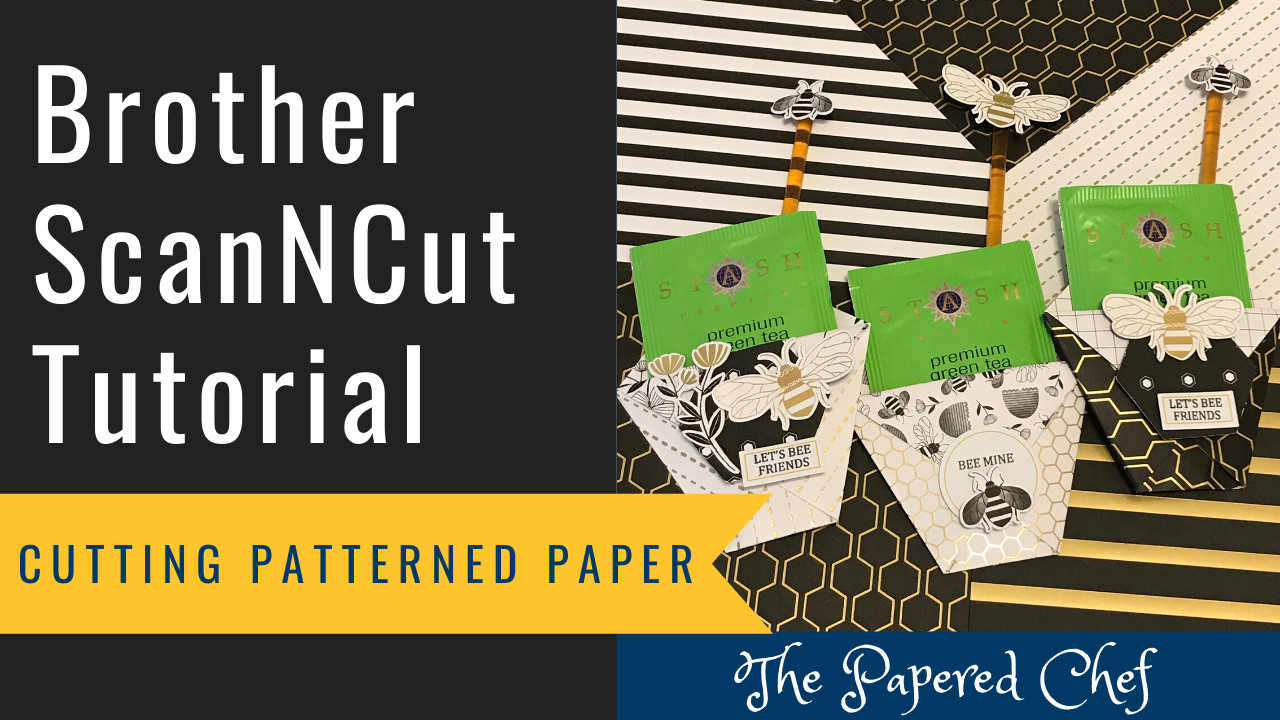
In this tutorial, you will learn how to cut out patterned paper using your Brother Scan and Cut SDX125. The paper we are using for these examples is the Golden Honey specialty designer series paper by Stampin’ Up! It is... Read more
Brother ScanNCut Tutorial – Cutting Patterned Paper – Best Dressed by Stampin’ Up! 2020 Mini Catalog
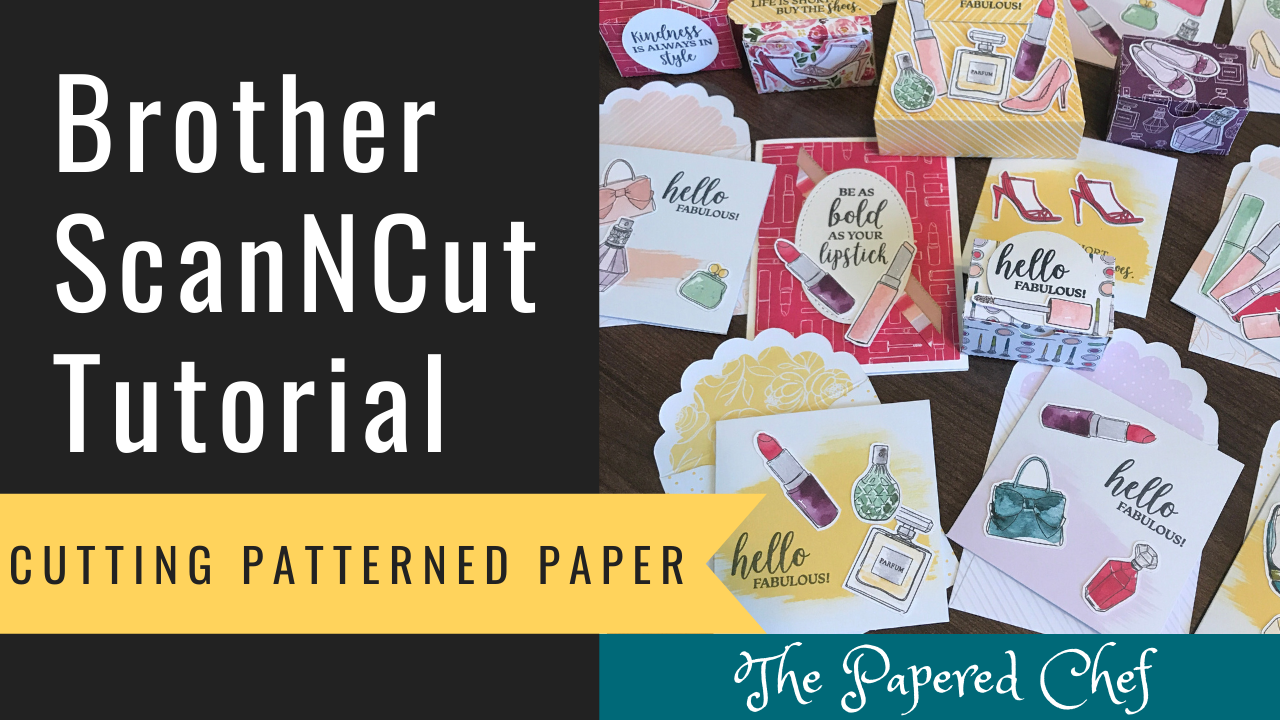
In this tutorial, you will learn how to cut out patterned paper using your Brother Scan and Cut SDX125. The paper we are using for these examples is the Best Dressed designer series paper by Stampin’ Up! It is part... Read more