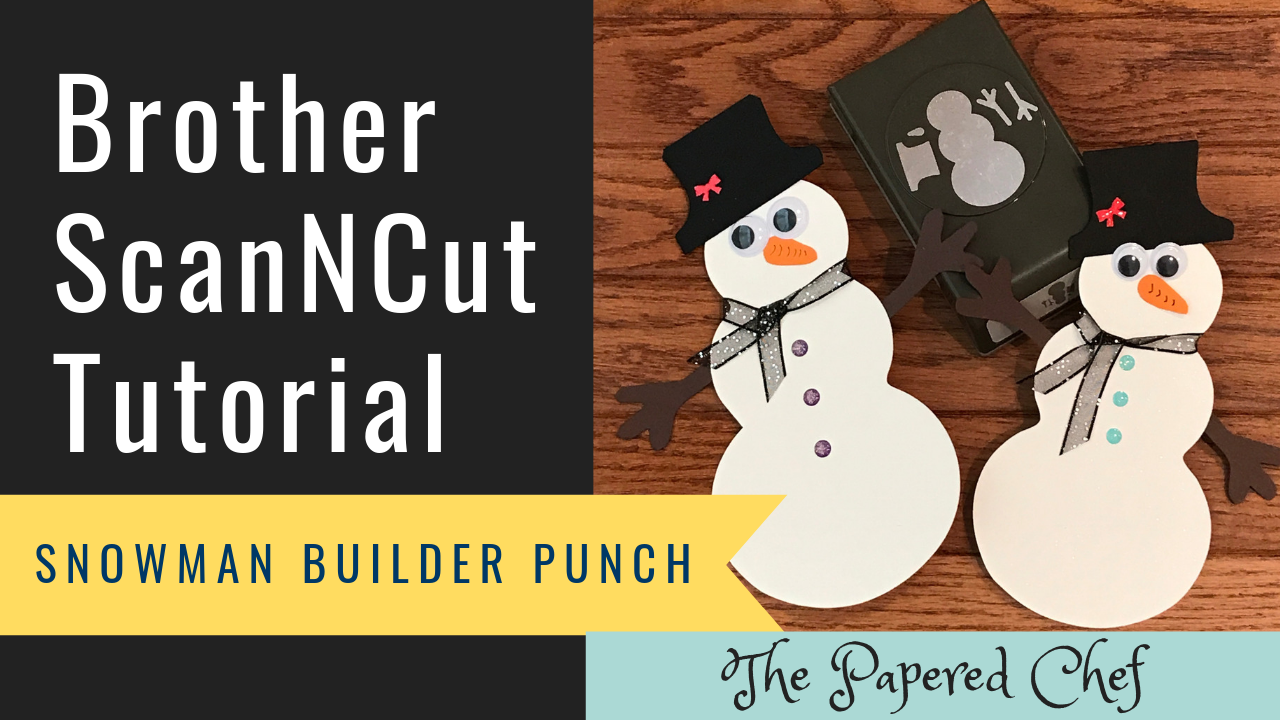
In this tutorial, I demonstrate how to punch out snowman parts and then scan and enlarge them using the Brother ScanNCut. Follow along so that you can build a snowman too. This Snowman Builder Punch is available in the 2019... Read more
Brother ScanNCut Tips & Tricks – Scan to Cut Data vs Direct Cut – Hugs from Shelli Paper Pumpkin Kit
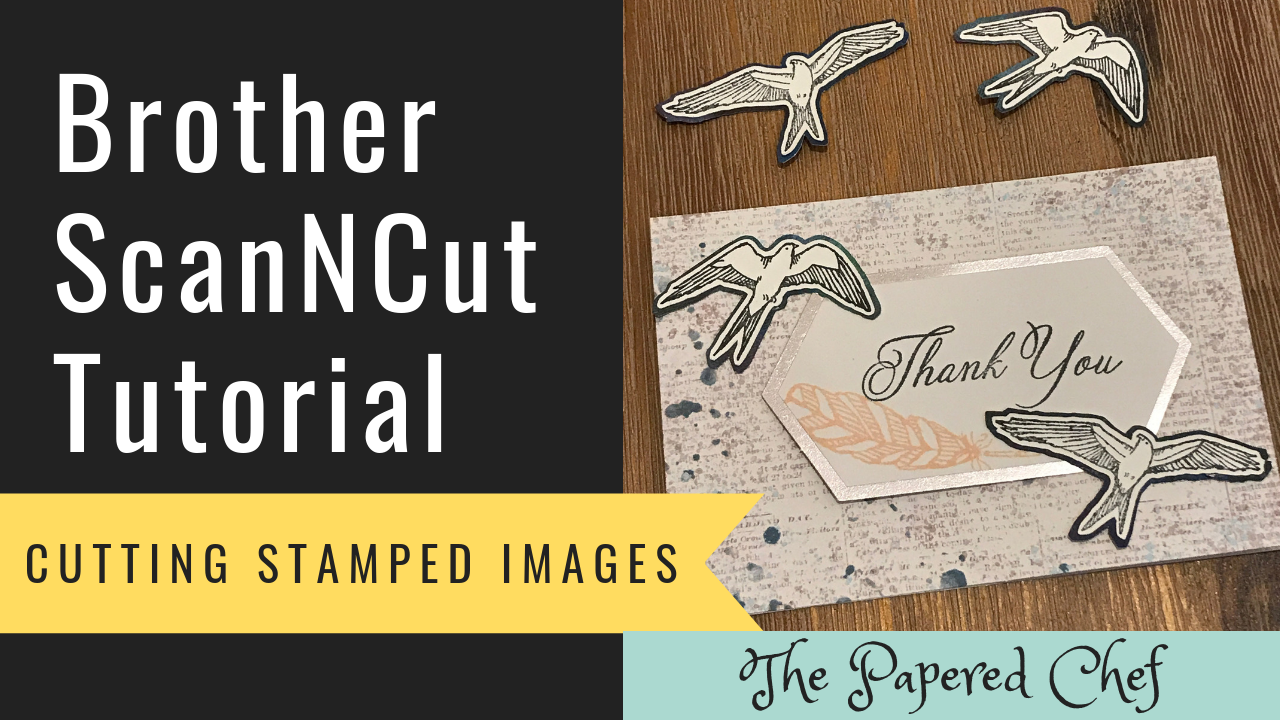
Recipe: In this video, you will learn how to cut out stamped images using the Brother ScanNCut. The Scan and Cut we will be using is the CM350 or Scan and Cut 2. You can follow this tutorial with any... Read more
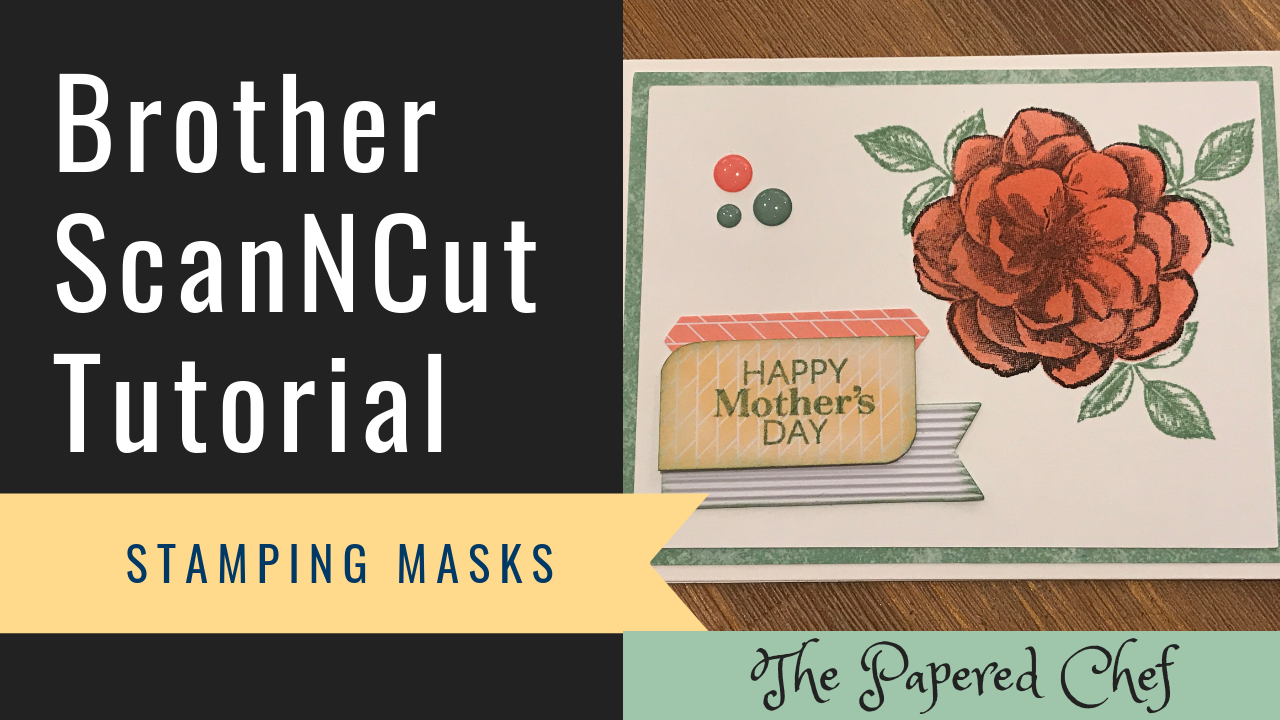
In this Brother ScanNCut Tips & Tricks video, you will learn how to create a stamping mask or stencil using your Brother Scan and Cut. The stamped image we will cut out is from the Sentimental Rose Paper Pumpkin kit... Read more
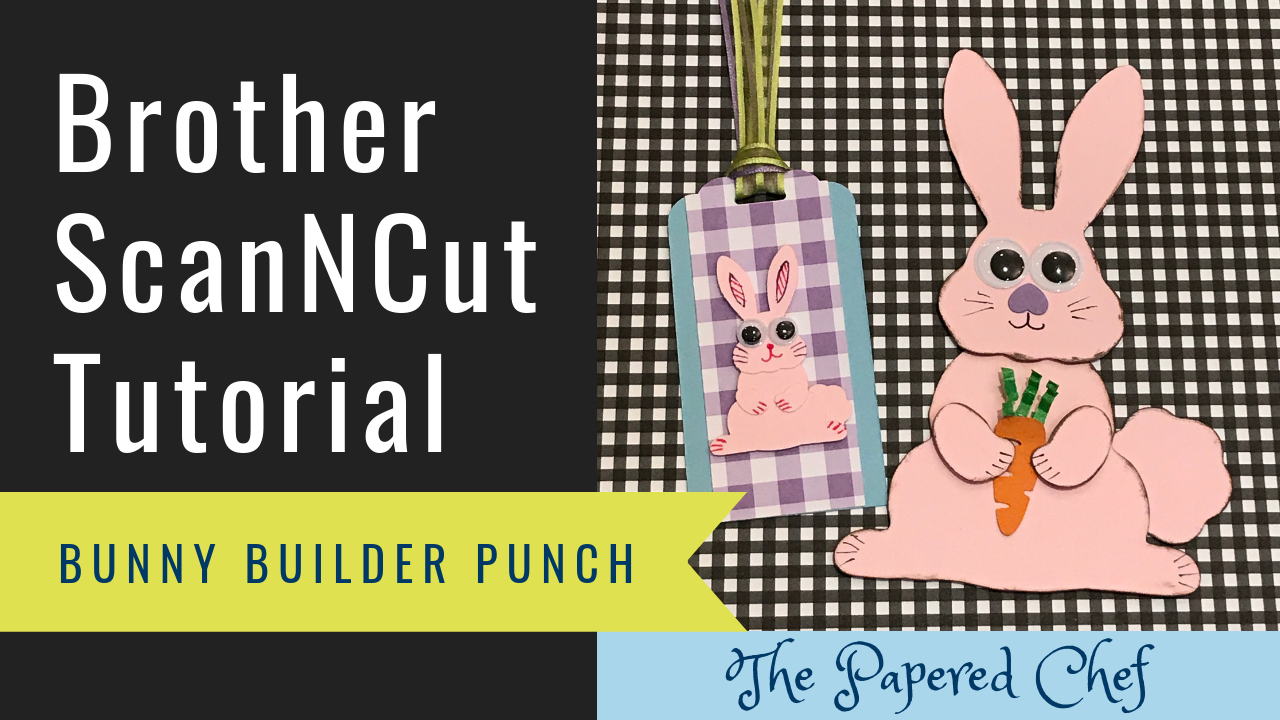
In this tutorial, you will learn how to enlarge shapes you punch out using the Brother ScanNCut. The model of Scan and Cut used for this tutorial is the CM350 or ScanNCut2. I used the Bunny Builder Punch by Stampin’... Read more
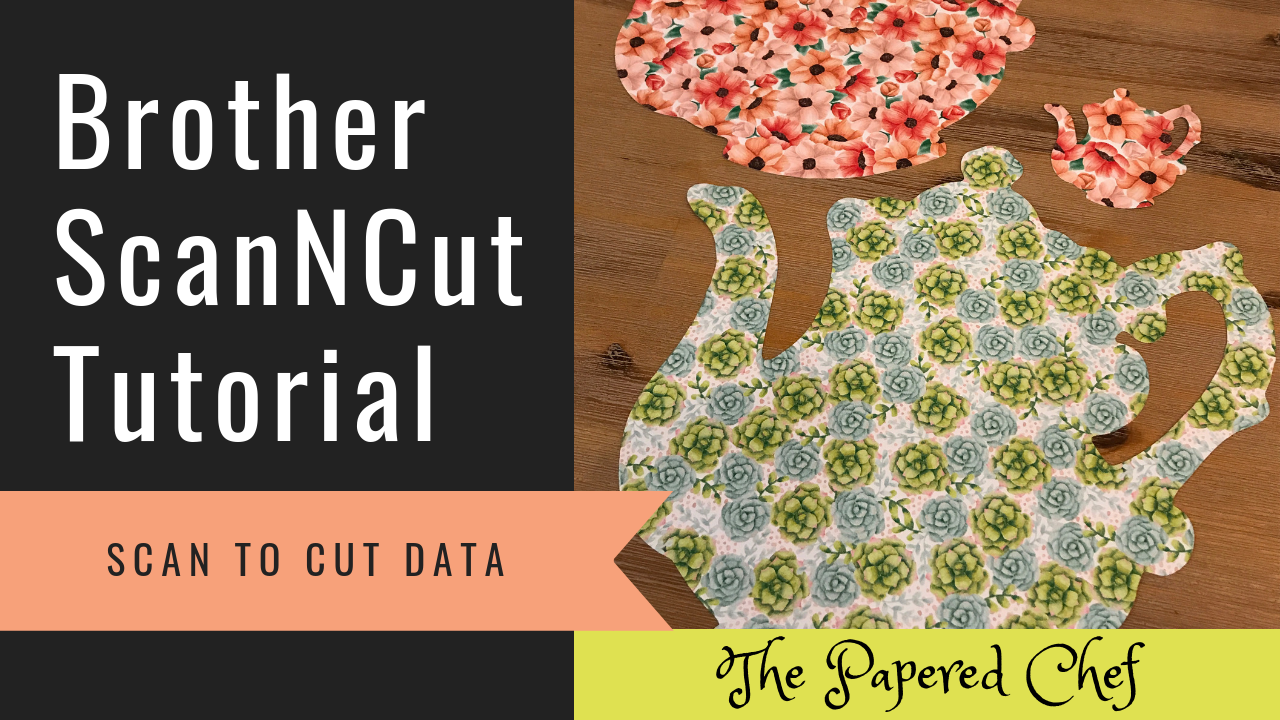
In this video, you will learn how to use the Scan to Cut Data feature on your Brother Scan and Cut. The model of ScanNCut which I’m using is the Scan and Cut 2 or CM350. First, I show you... Read more