In this video, you will learn how to use the Scan to Cut Data feature on your Brother Scan and Cut. The model of ScanNCut which I’m using is the Scan and Cut 2 or CM350. First, I show you how to cut a die with the Big Shot. The die set is Tea Time Framelits by Stampin’ Up! It is a free set of framelits you can get when you order $100 worth of merchandise. See the links to the Sale-A-Bration brochure and catalogs below. After I cut out the tea pot, I placed the black card stock shape onto a Whisper White background so that it could be easily recognized. Then, I scanned it in using Scan to Cut Data, selecting both the inside and outside lines. Then, I demonstrated how to retrieved the image and cut it. Next, I demonstrated how to group the parts of the teapot together and enlarge it. Then, we cut out a large tea pot. Shapes like this can be used for students to write Mother’s Day messages on if you cut them on plain card stock.
To Place an Order, visit my Stampin’ Up! store. There is always a current host code there.
http://paperedchef.stampinup.net





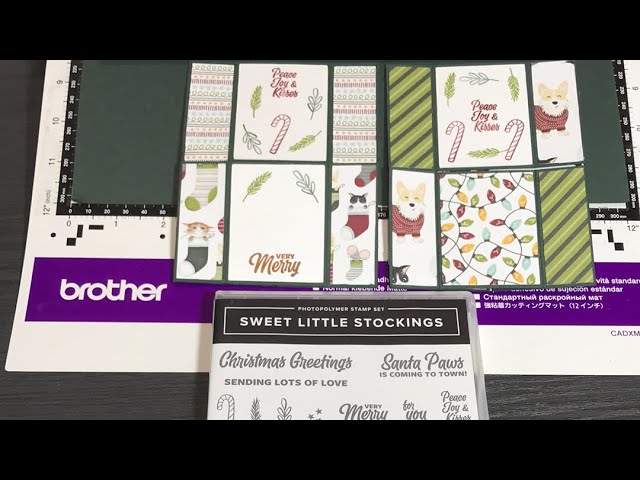


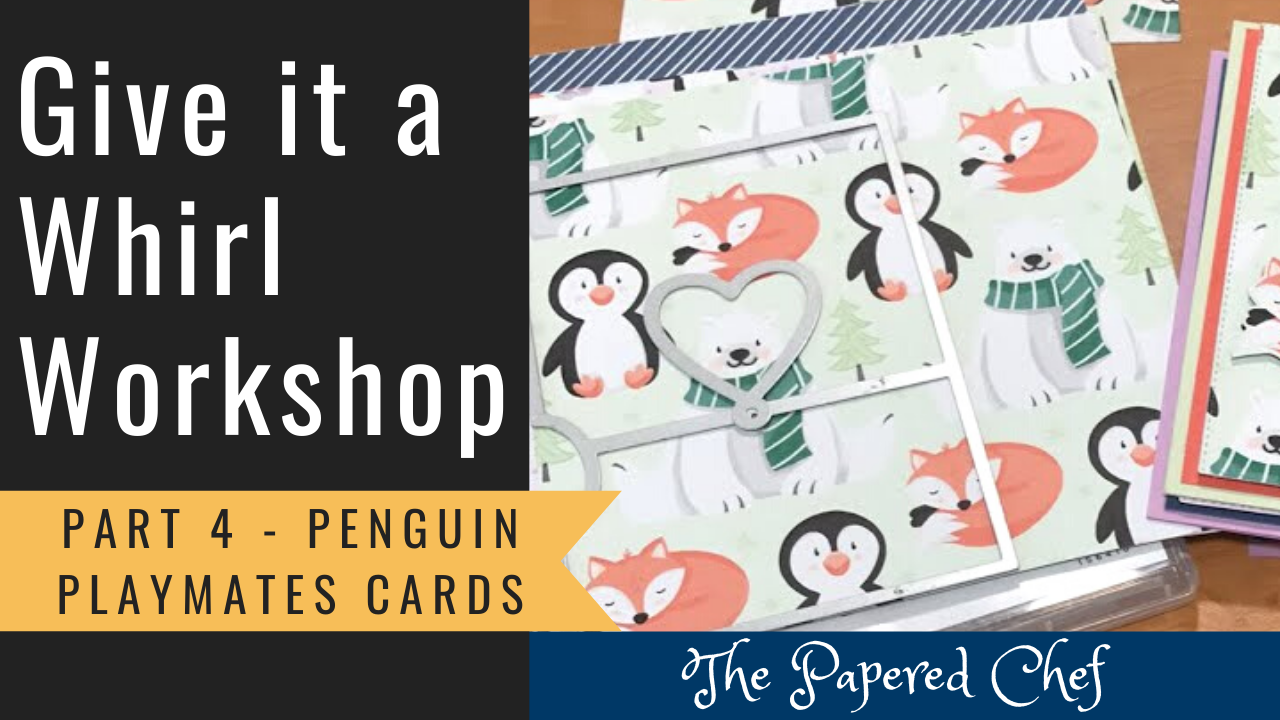



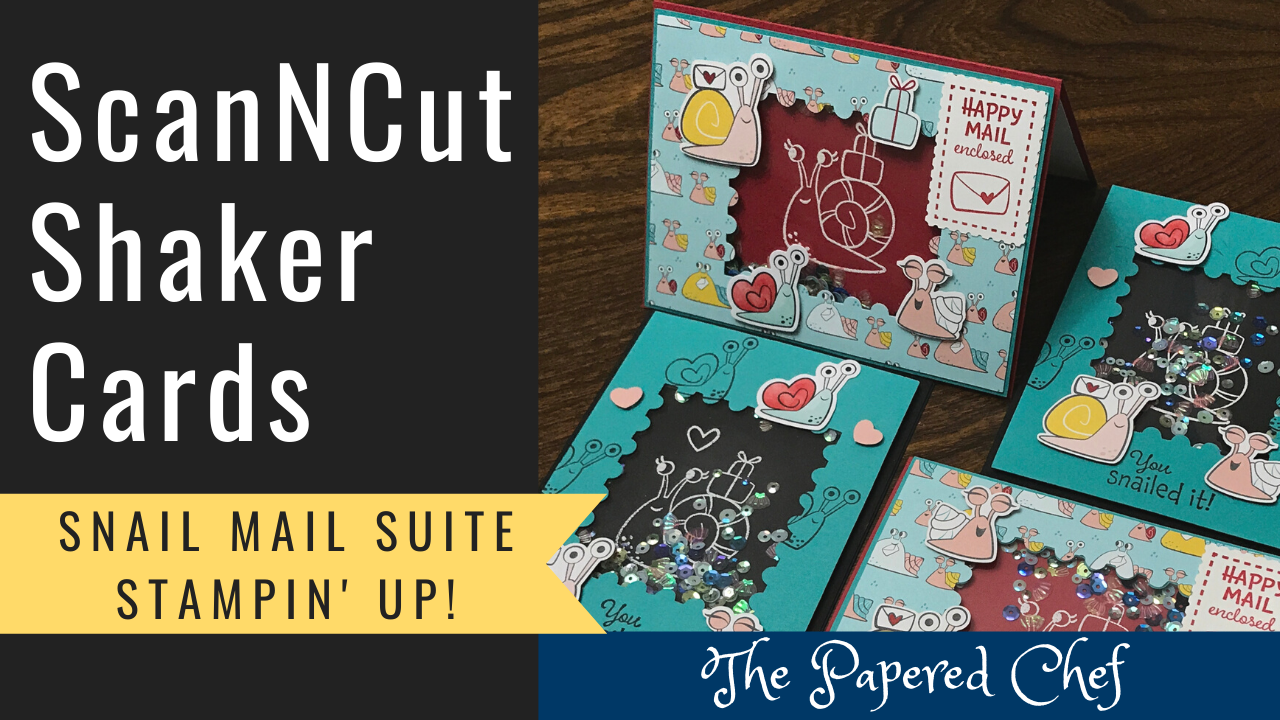
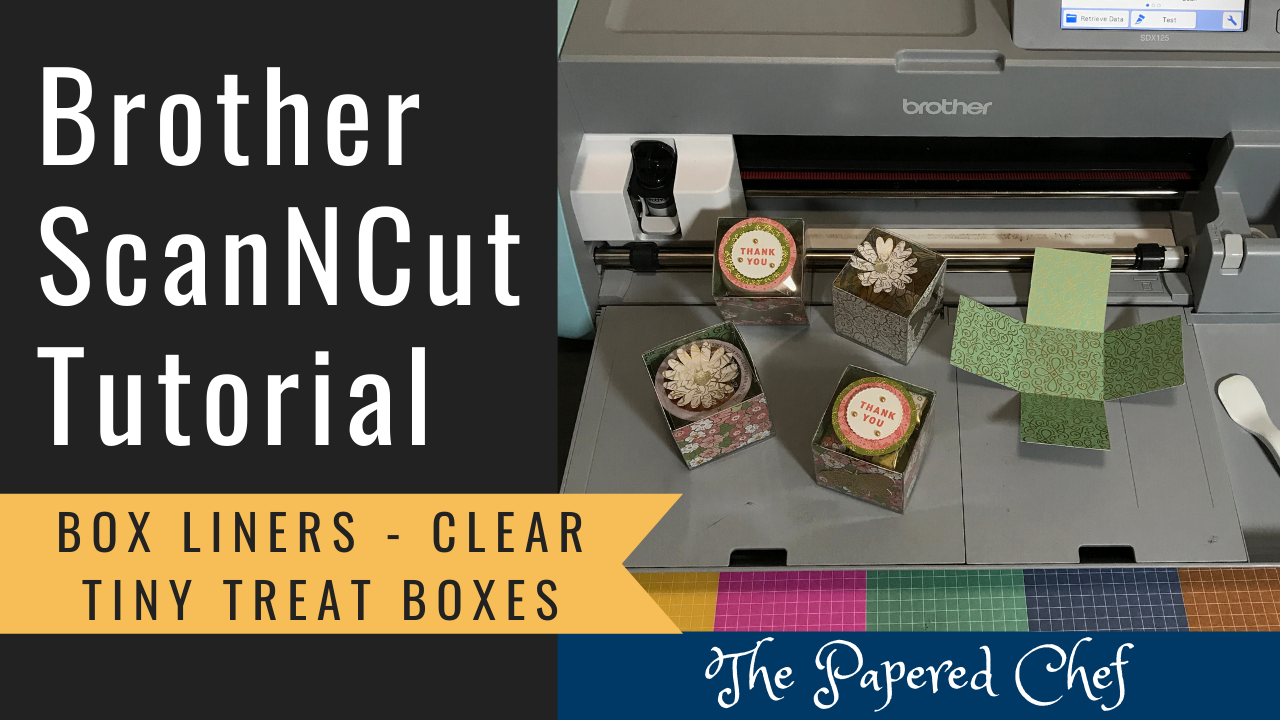
Instant replay is invading our craft world?? I was hoping this was not same as I watched yesterday…it is.
Hope a new one appears soon. Thanks
Dolores, this is my blog and it sometimes takes me a while to create the blog post of a video I produced the weekend before because I work full time. I have already posted a new video on my YouTube Channel so be sure to go there and turn on the bell notifications. You will be updated on all of the latest videos the second they are published.
I LOVE your videos and ideas. You’ve made me love my SnC so much more! I’m a new SU demonstrator and you’ve given me so many great tips. Sending you love and deep thanks!
Thanks Kim, your comments mean a lot. I really do appreciate you watching my videos. I will keep them coming.
I really enjoy all of your videos. Sometimes I watch them over. The information is great and very helpful.
You seem like such a helpful, busy person with the schoold projects, craft fairs and putting out all these great videos. Keep up the good work, you are very helpful. Thanks bunches.
Thanks Edie, I keep busy but I love to craft and share so it is a great use of my free time. Thanks for watching my videos. Kim