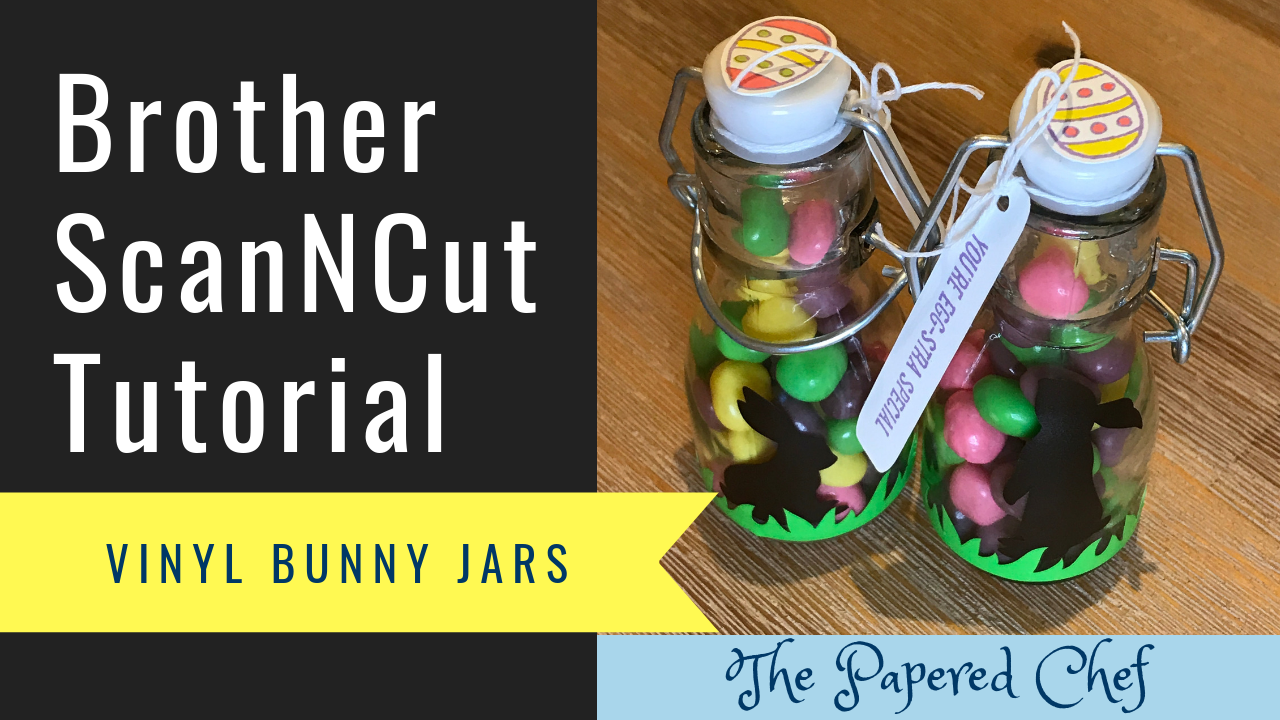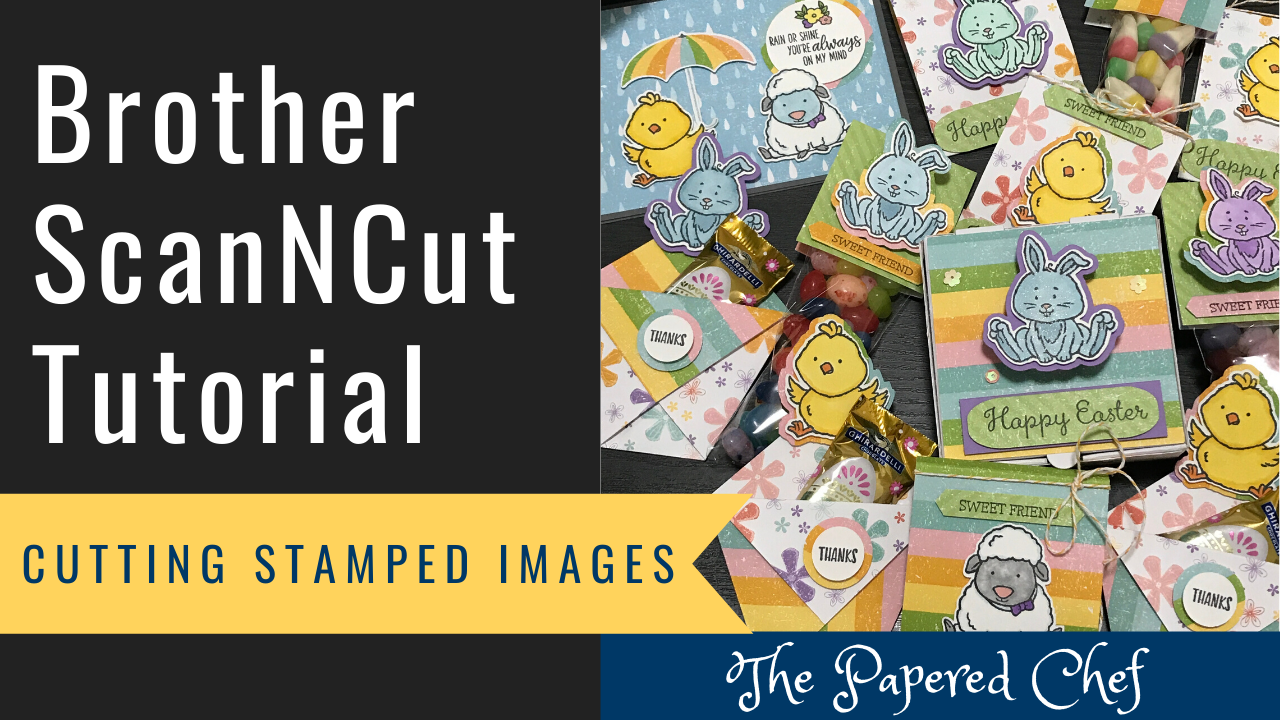
In this Brother ScanNCut Tips & Tricks Tutorial, you will learn how to cut out and layer stamped images. The stamp set we are using is Welcome Easter by Stampin’ Up! It is featured in our 2020 Mini Catalog. First,... Read more
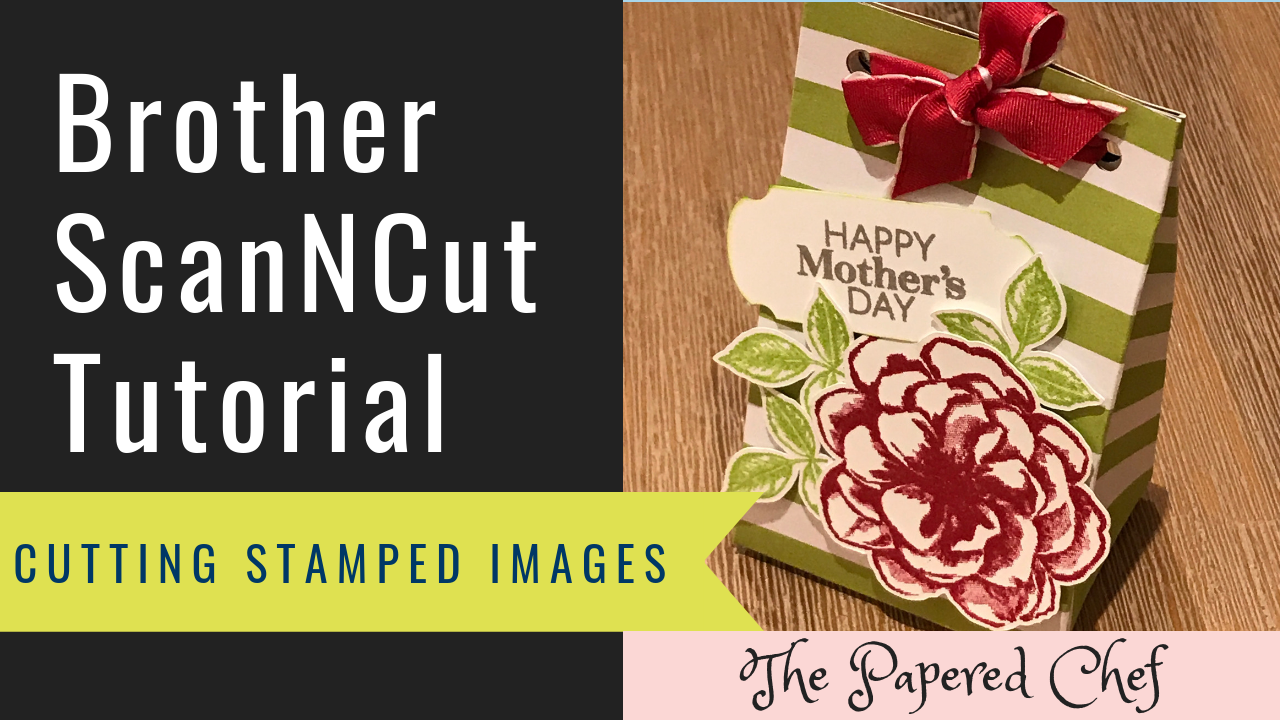
In this Brother ScanNCut Tips & Tricks video, you will learn how to cut out stamped images using your Brother Scan and Cut. The stamped image we will cut out is from the Sentimental Rose Paper Pumpkin kit by Stampin’... Read more
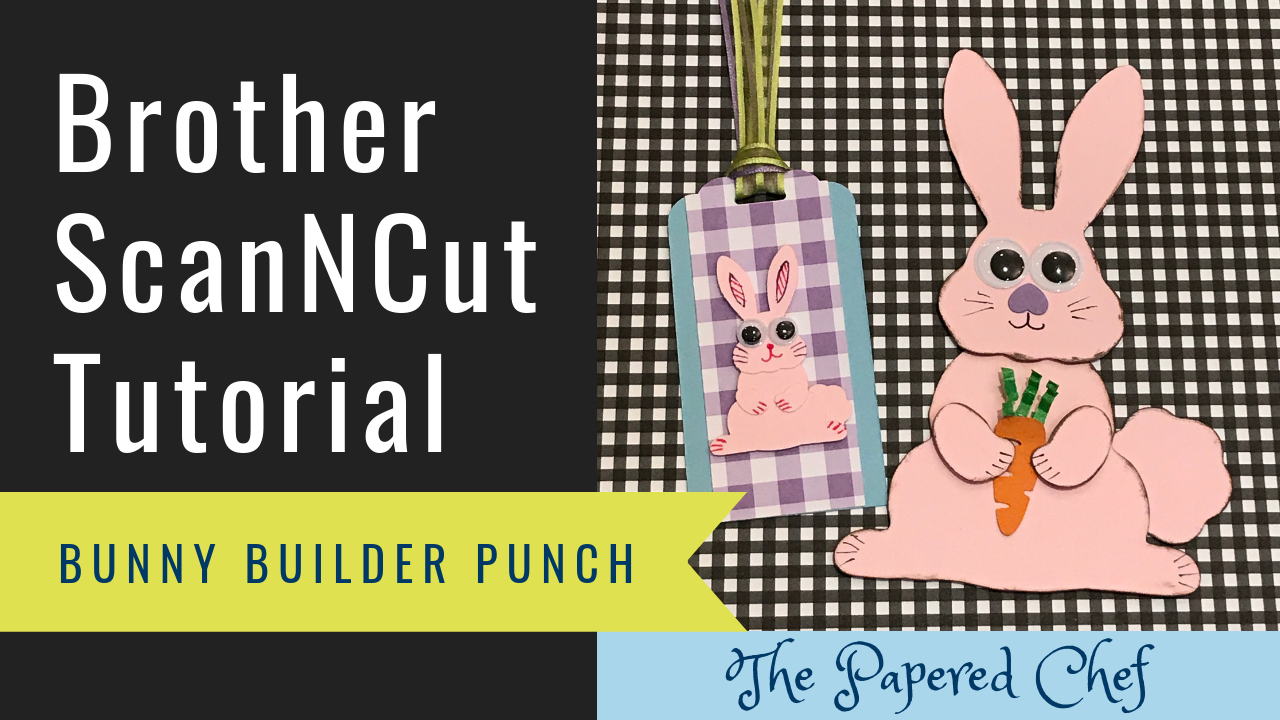
In this tutorial, you will learn how to enlarge shapes you punch out using the Brother ScanNCut. The model of Scan and Cut used for this tutorial is the CM350 or ScanNCut2. I used the Bunny Builder Punch by Stampin’... Read more
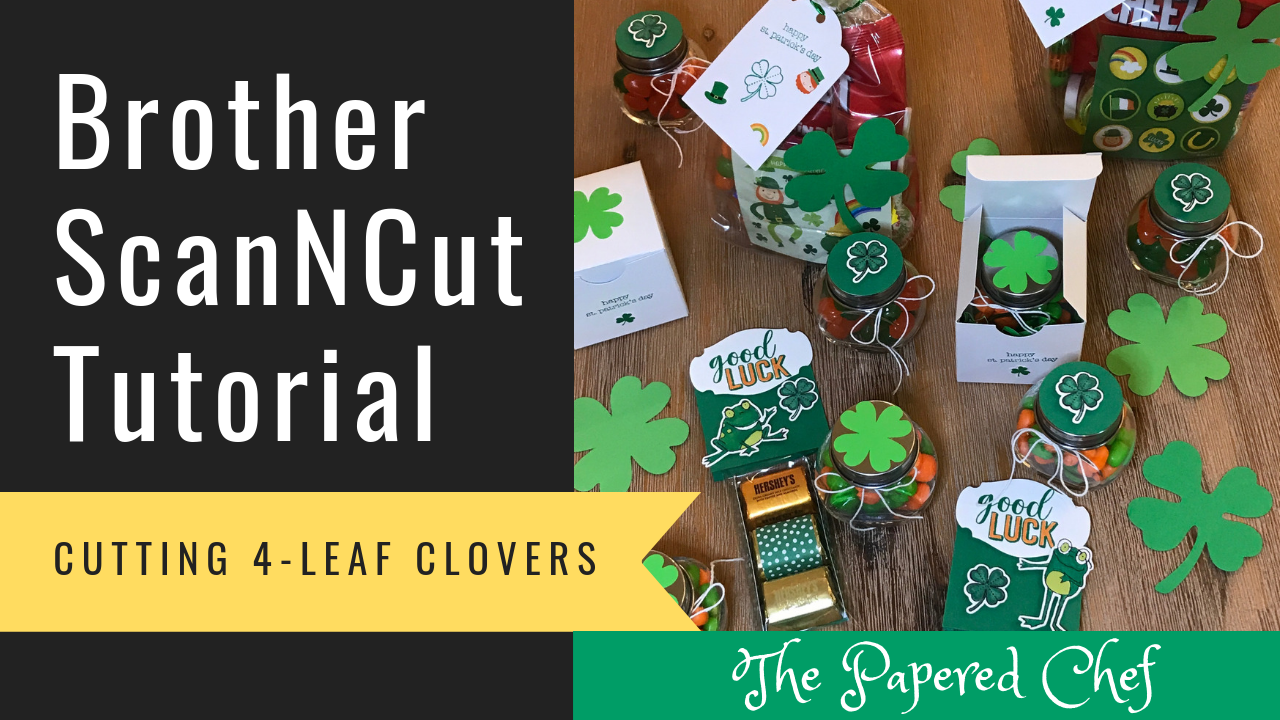
Thanks to all of my YouTube subscribers! Yesterday, my channel reached over 7000 subs. I am grateful and humbled. Thank you all for watching. Feeling a bit lucky? Let’s tackle some St. Patrick’s Day crafts with the help of our... Read more
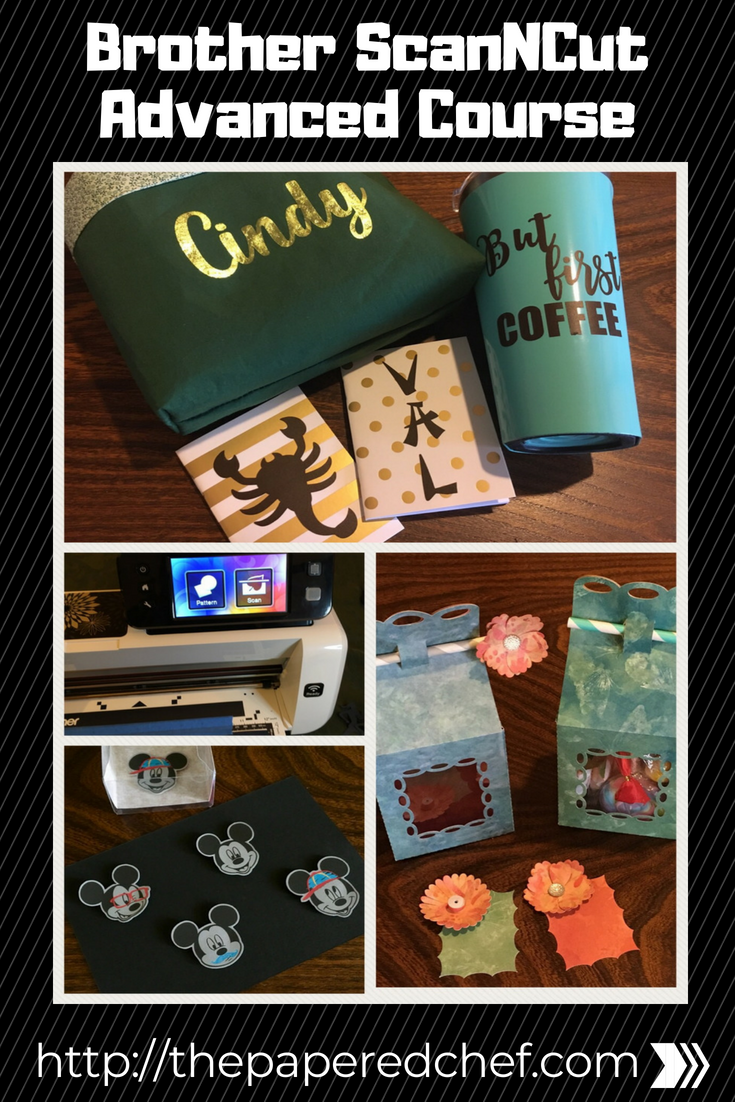
Ingredients: Brother ScanNCut CM350 ScanNCut Tools ScanNCut Mat Cardstock Patterned Paper Stamped Images Vinyl Iron-On Material Poster Board Enroll in the Brother ScanNCut Advanced Course for $9.99 Today Recipe: In this course, you will: Delve deep into the Brother ScanNCut... Read more
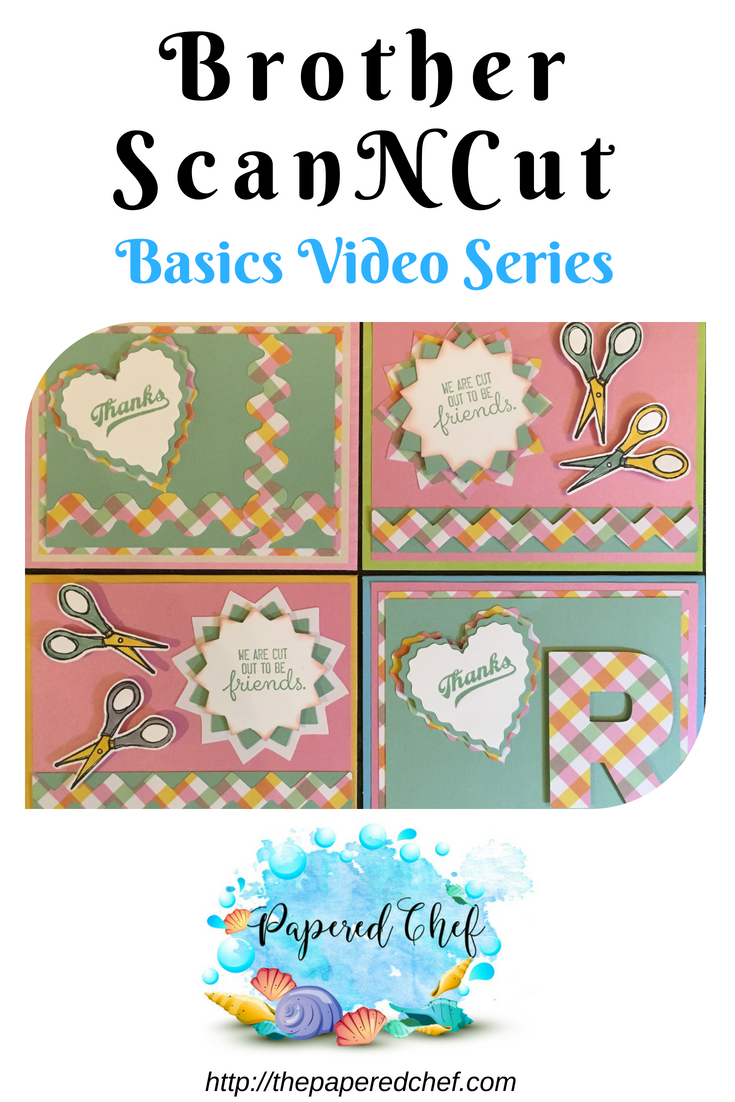
Ingredients: Crafting Forever Clear-Mount Stamp Set Jar Of Love Photopolymer Stamp Set Mint Macaron Classic Stampin’ Pad Mint Macaron 8-1/2″ X 11″ Cardstock Whisper White 8-1/2″ X 11″ Thick Cardstock Various Cardstock and Patterned Paper Brother ScanNCut (affiliate link) Recipe:... Read more
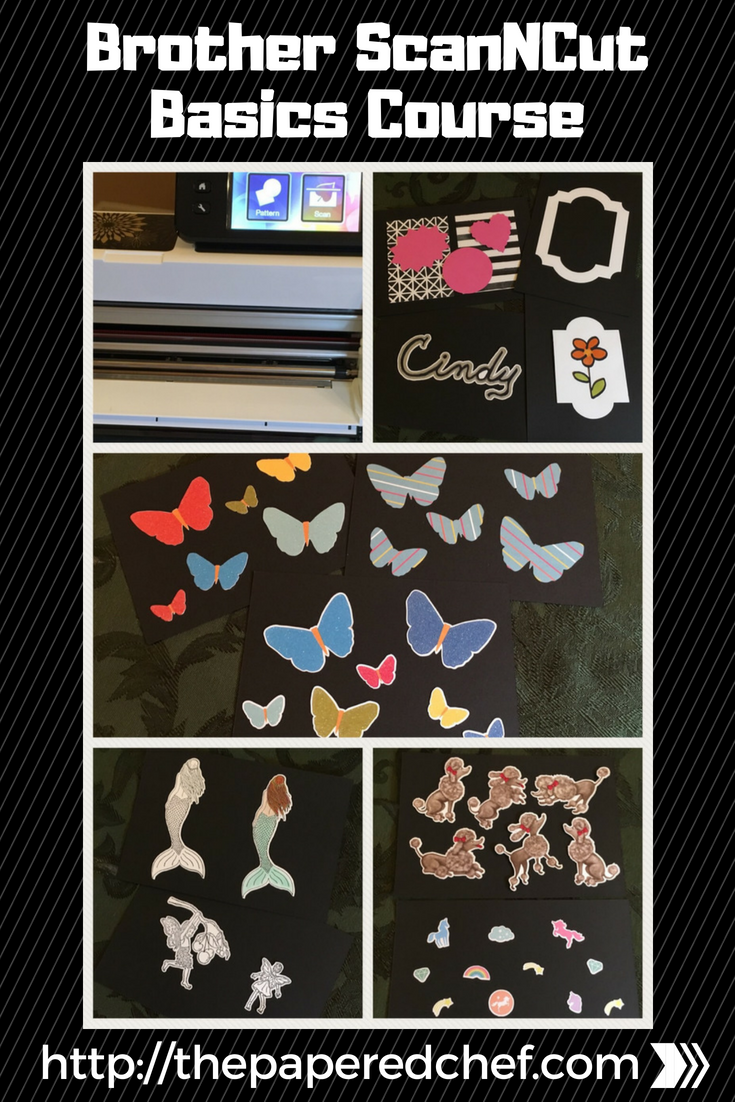
Ingredients: Brother ScanNCut CM350 ScanNCut Tools ScanNCut Mat Cardstock Patterned Paper Stamped Images Enroll in the Course for $9.99 Today Recipe: This week, I launched a Brother ScanNCut Basics course on Udemy. I’m excited to share the course topics with... Read more