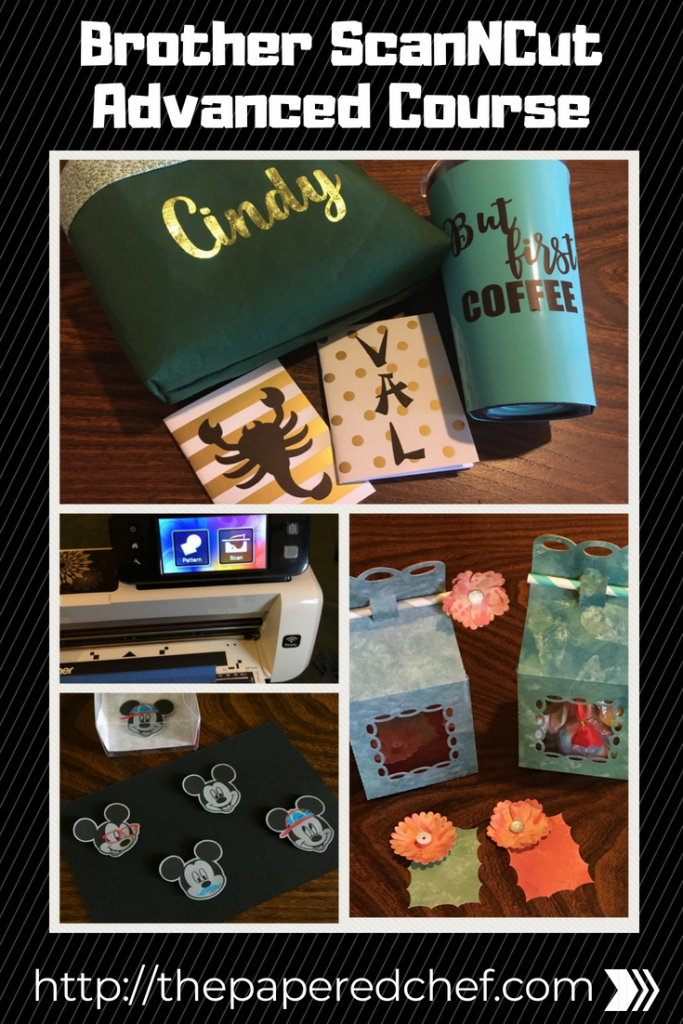
Ingredients:
Brother ScanNCut CM350
ScanNCut Tools
ScanNCut Mat
Cardstock
Patterned Paper
Stamped Images
Vinyl
Iron-On Material
Poster Board
Enroll in the Brother ScanNCut Advanced Course for $9.99 Today
Recipe:
In this course, you will:
- Delve deep into the Brother ScanNCut Settings
- Cut Cardstock, Acetate, Vinyl, Iron-On Material and Poster Board
- Create Projects from Brother Canvas Workspace
- Practice Your Skills and Share Projects with Other Students
This Brother ScanNCut Advanced course helps you take your Brother ScanNCut skills to the next level so that you can make the most of your crafting experience. This course is project based so that you will learn the features and apply them to your own projects. Even if you have been using your machine for a while, you will benefit from the wide variety of projects presented in this course including how to create embellishments, boxes and stickers. You will learn about the features of the Brother ScanNCut CM350 and be able to apply the same concepts to other models as well. You will learn how to work with built in patterns, how to scan and patterned paper, how to use the drawing feature, how to save and retrieve projects, and how to work in a variety of materials including card stock, acetate, vinyl, iron-on material and poster board. One of the unique features of this course is that I show you start to finish how to obtain projects from the Brother Canvas Workspace and cut them on your machine. I don’t leave out any steps so that you can follow along and then find your own projects to work with. Many other projects and topics are included and you will have the opportunity to practice and share your work with other students in the course. I encourage you to interact with the course content, to ask questions and to share your experiences with your ScanNCut. I look forward to taking this crafty journey with you.
I manage my YouTube Channel with TubeBuddy. Check it Out!
Related Posts:
Brother ScanNCut by The Papered Chef

More Projects by The Papered Chef:





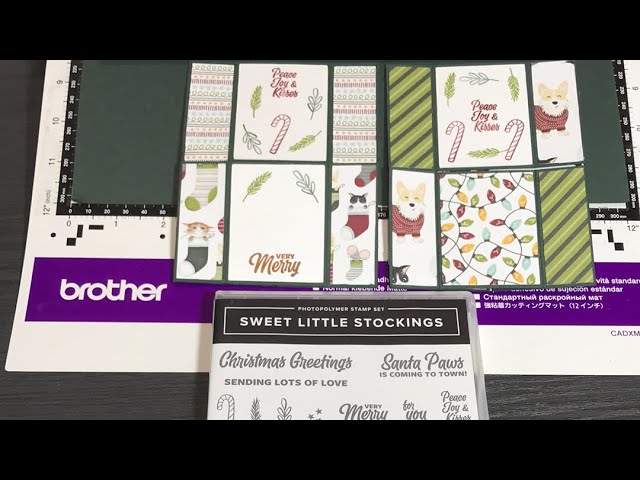



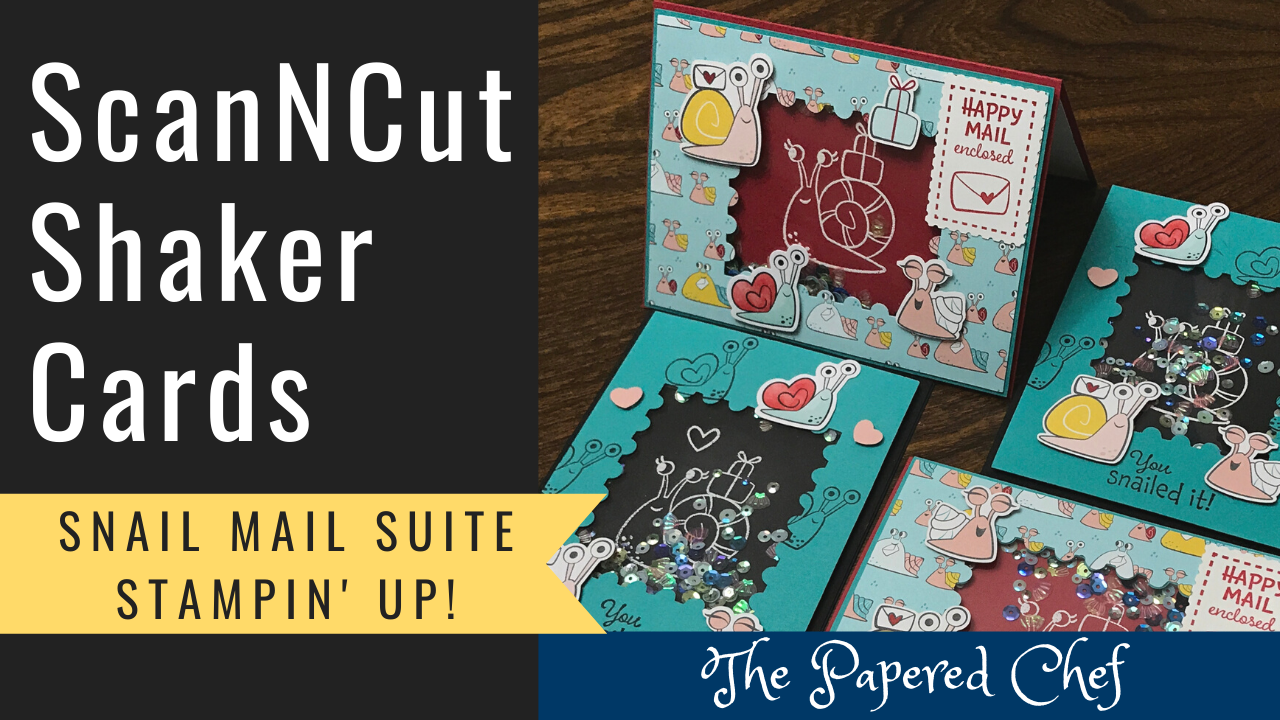
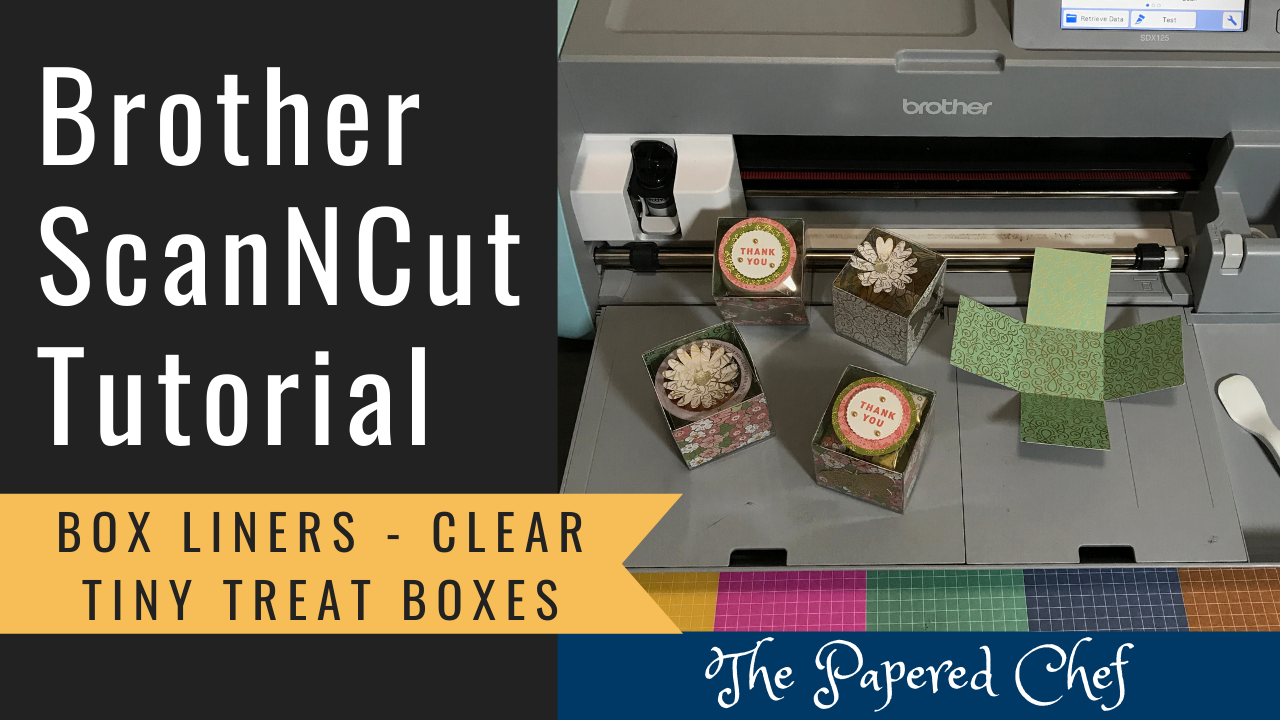

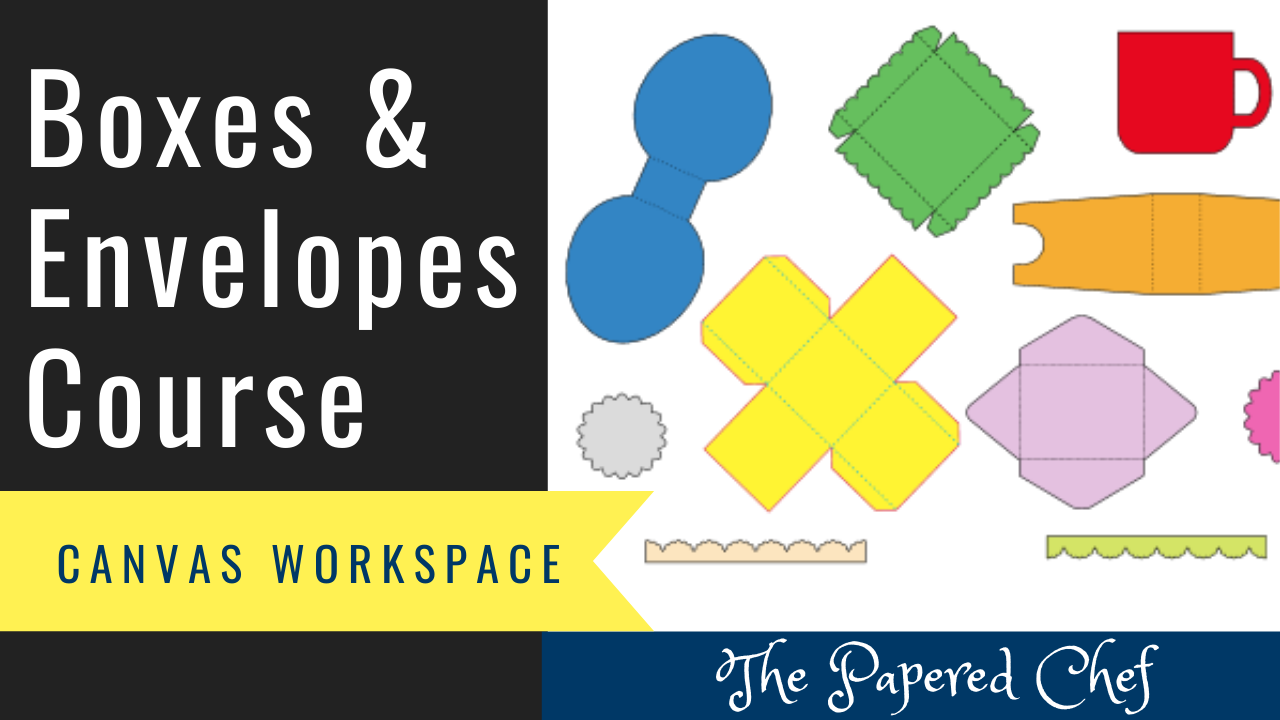
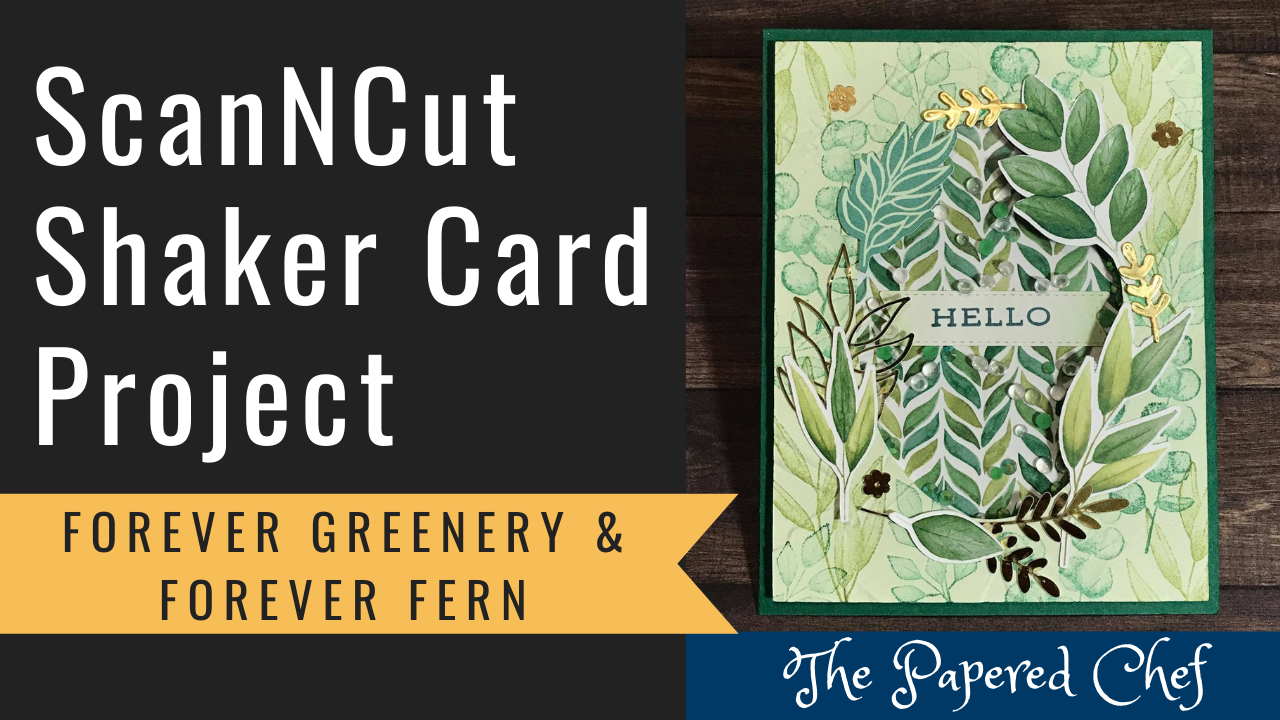
I definitely need some guidance with my machine and the software!
I’m here to help Amanda and I will contact you!