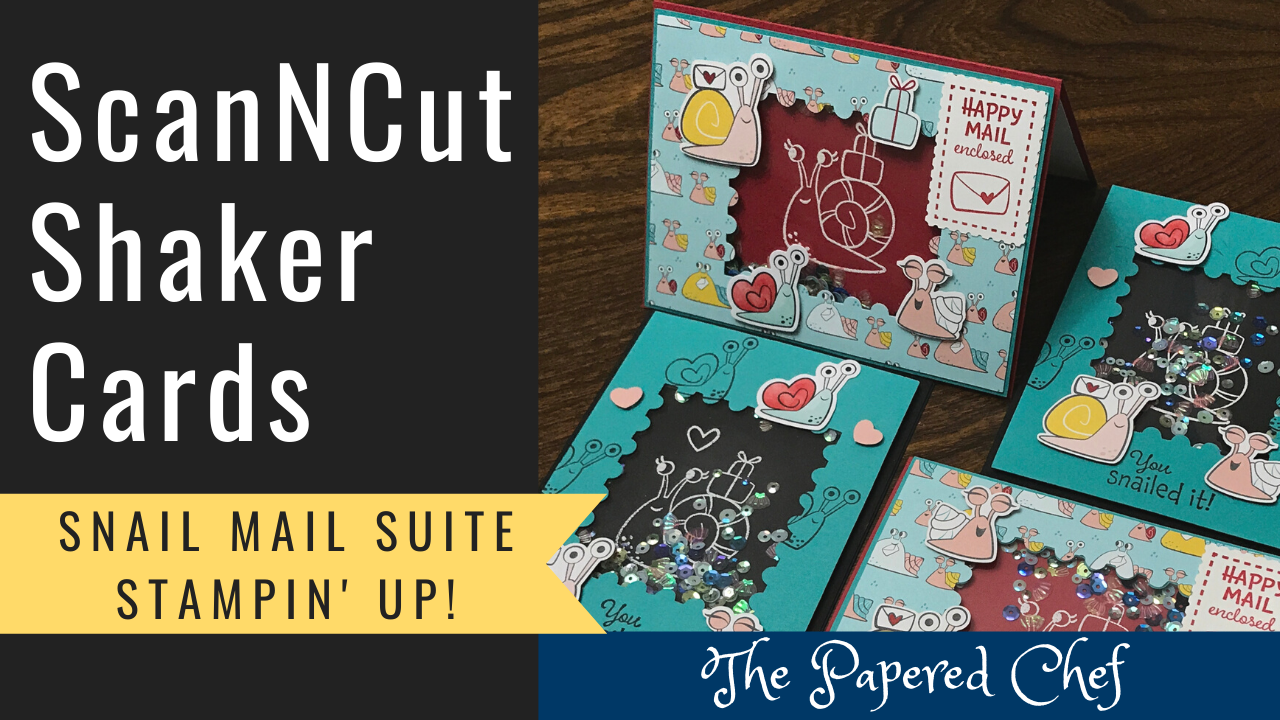
In this tutorial, I share all of the steps to create a Shaker Card with the help of the ScanNCut 2 or Scan and Cut CM350. You can follow along with whichever model of Brother Scan and Cut that you... Read more

In this tutorial, you will learn how to cut and assemble a boxes using the Perfect Parcel dies and the Flowers for Every Season designer series paper by Stampin’ Up! I shared how to use the cut two pieces for... Read more
Brother ScanNCut Tips & Tricks – Box Liners – Decorate Clear Tiny Treat Boxes with Ornate Garden DSP
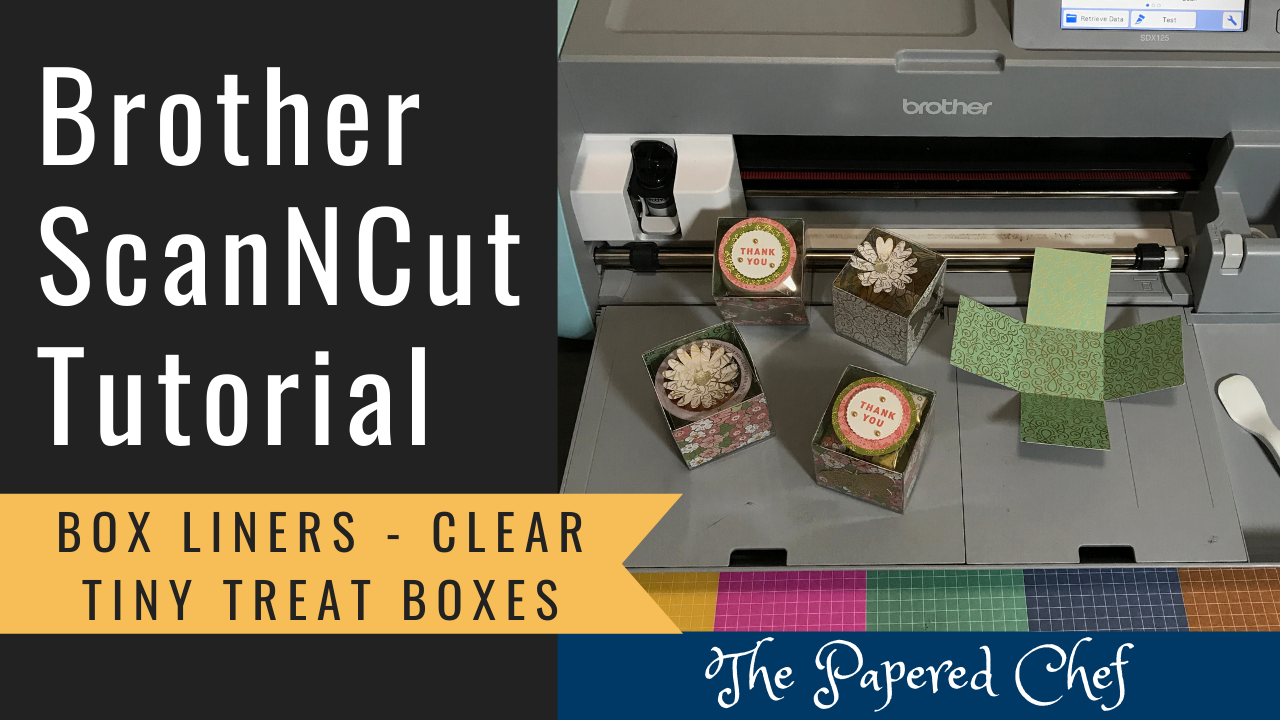
In this tutorial, you will learn how to create Box Liners with your Brother Scan and Cut SDX125. You can follow along with whichever model of ScanNCut that you have. The exact dimensions listed below are for the Clear Tiny... Read more

In this tutorial, you will learn how to use punches to create card elements on cards. We create three projects featuring 4 retiring punches and several retiring and retired stamp sets by Stampin’ Up! We created a dog sympathy card... Read more

In this Ink It Up! tutorial, you will learn how to color a Box of Sunshine. We use the stencil from the Here’s to You Paper Pumpkin Kit – March, 2021, the Ridiculously Awesome stamp set, and the Love You... Read more

In this tutorial, you will learn how to cut stamped images and how to create embellishments and Mylar stencils with your Brother Scan and Cut SDX125. You can follow along with whichever model of ScanNCut that you have. The Paper... Read more
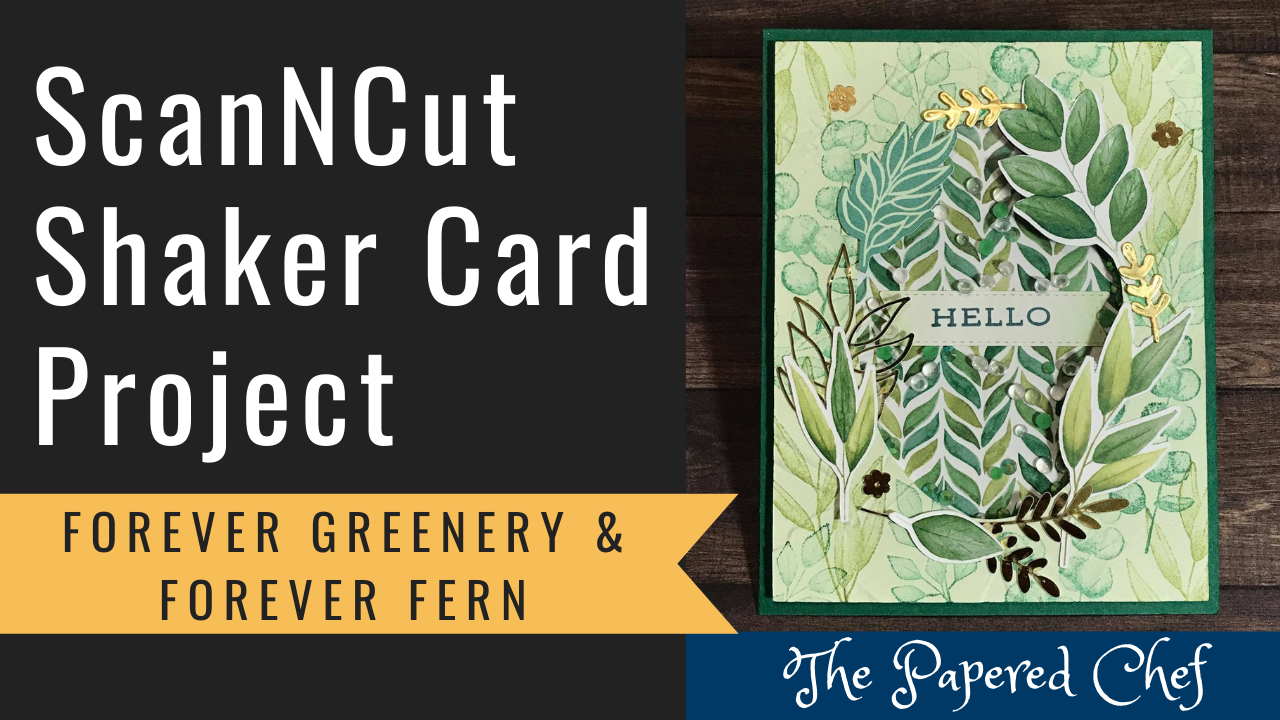
In this tutorial, I share all of the steps to creating a Shaker Card with the help of the ScanNCut SDX125. You can follow along with whichever model of Brother Scan and Cut that you have. First, I shared how... Read more
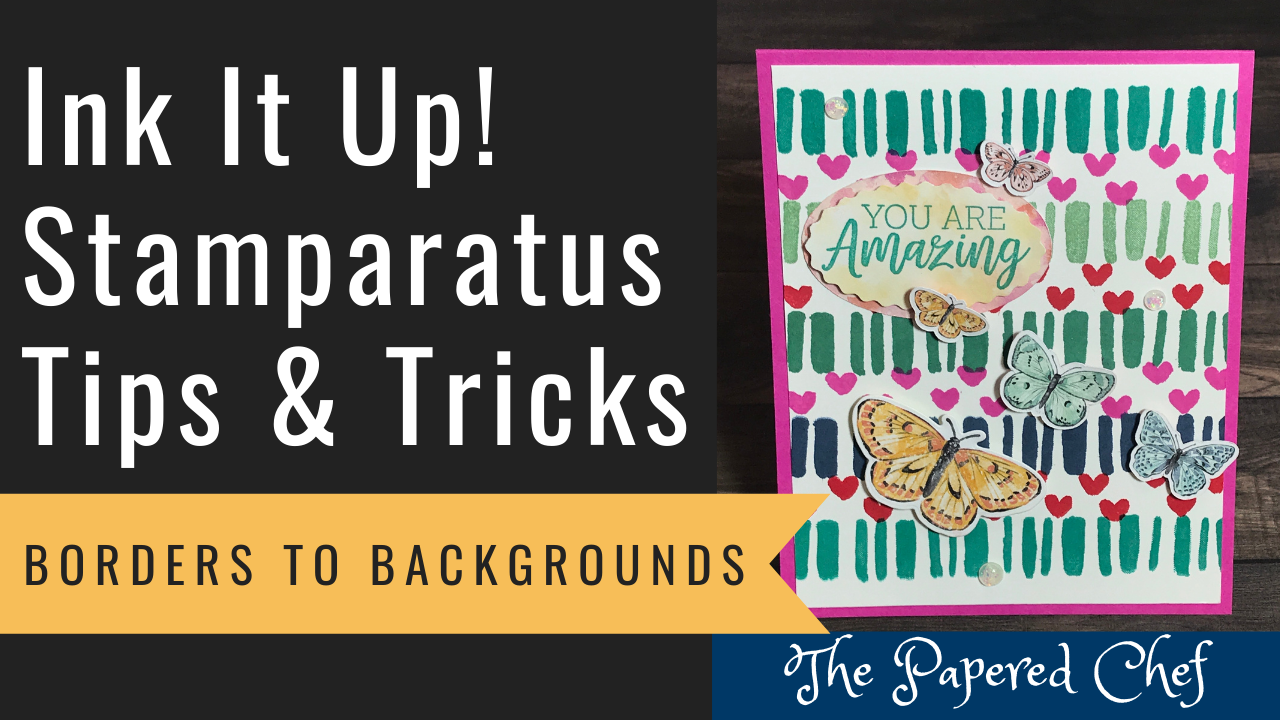
In this Ink It Up! tutorial, you will learn how to use the Borders to Background stamp set with the Stamparatus stamp positioning tool to create fun card backgrounds. First, we start out with using two of the stamps from... Read more
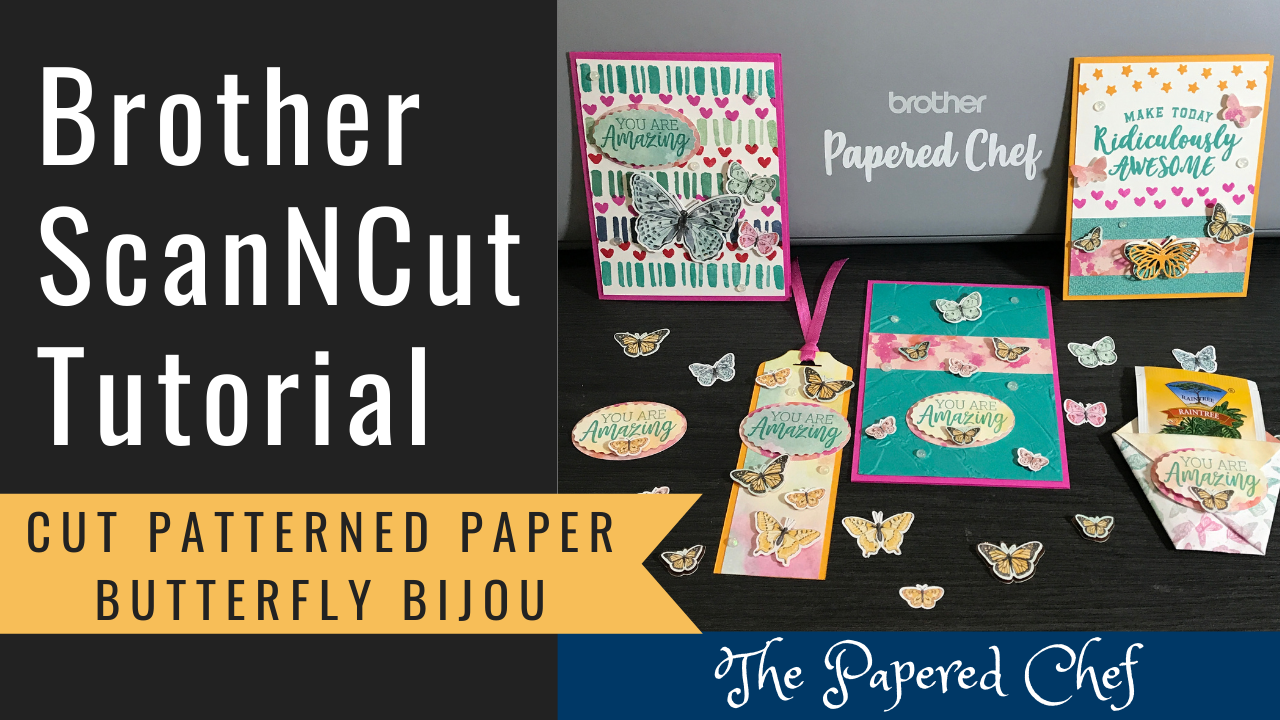
In this tutorial, you will learn how to cut patterned paper with your Brother Scan and Cut SDX125. You can follow along with whichever model of ScanNCut that you have. The patterned paper featured in this tutorial is Butterfly Bijou designer... Read more

In this Brother ScanNCut Tips & Tricks Tutorial, I share how to use the Scanning/Cutting Position Adjustment, how to change the Cutting Area, how to use Auto Layout, how to use the Pencil Trick for scanning stamped images, and how... Read more