
In this video, I share 16 projects I created using the Snowflake Splendor Suite and the Feels Like Frost Designer Series Paper by Stampin’ Up! Each paper crafting projects uses various colors of snowflakes, embellishments, Snowflake Splendor designer series paper... Read more
Canvas Workspace Tutorial – Welding Shapes and Fonts – Magic in This Night Halloween Treats – SDX125
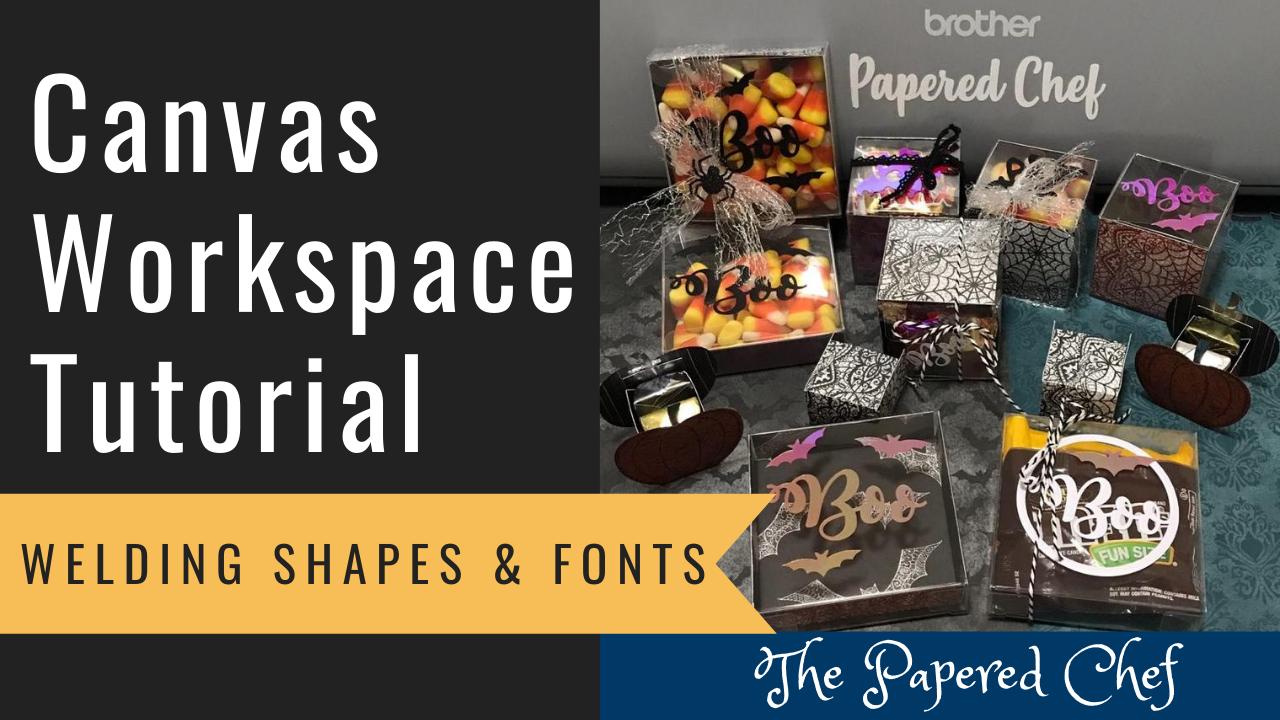
In this Canvas Workspace tutorial, you will learn how to weld shapes and fonts. You will learn how to use Canvas Workspace for the PC to create liners to decorate boxes and how to weld text to shapes. Then, you... Read more
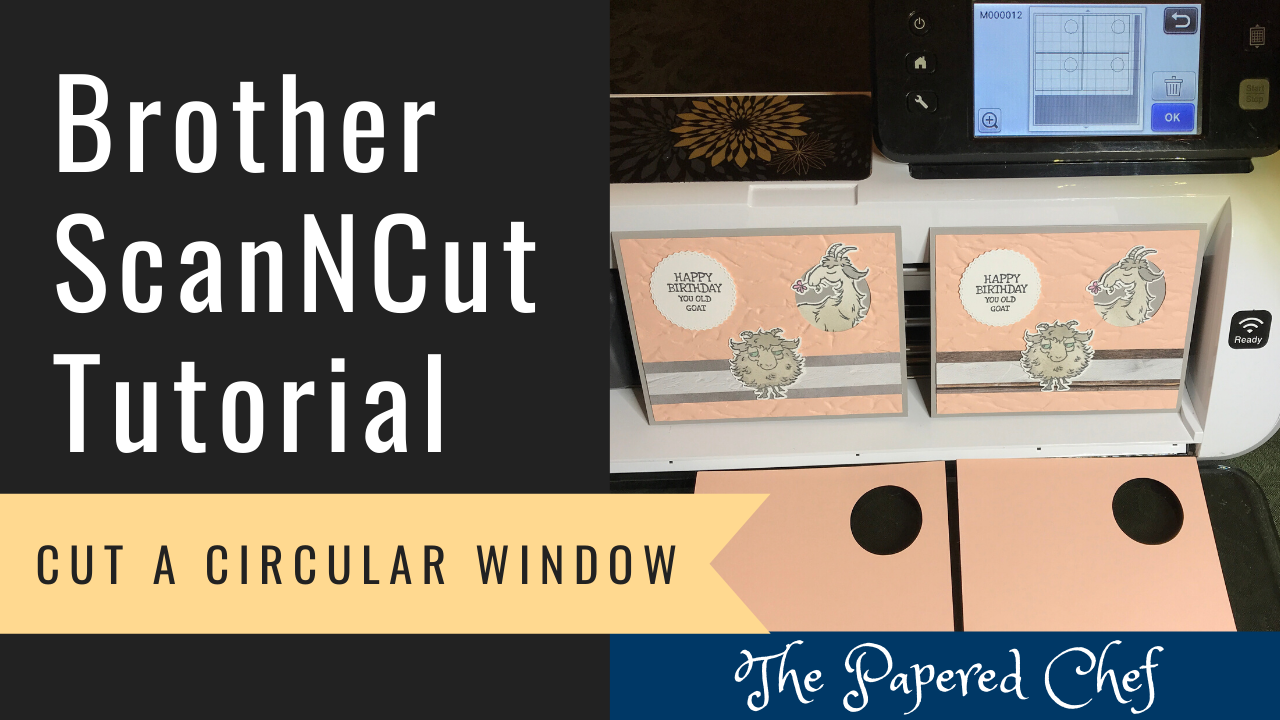
In this Brother Scan and Cut Tips and Tricks tutorial, you will learn how to cut a circular window in a card using your Scan and Cut CM350 or ScanNCut 2. You can follow along with whichever model of ScanNCut... Read more
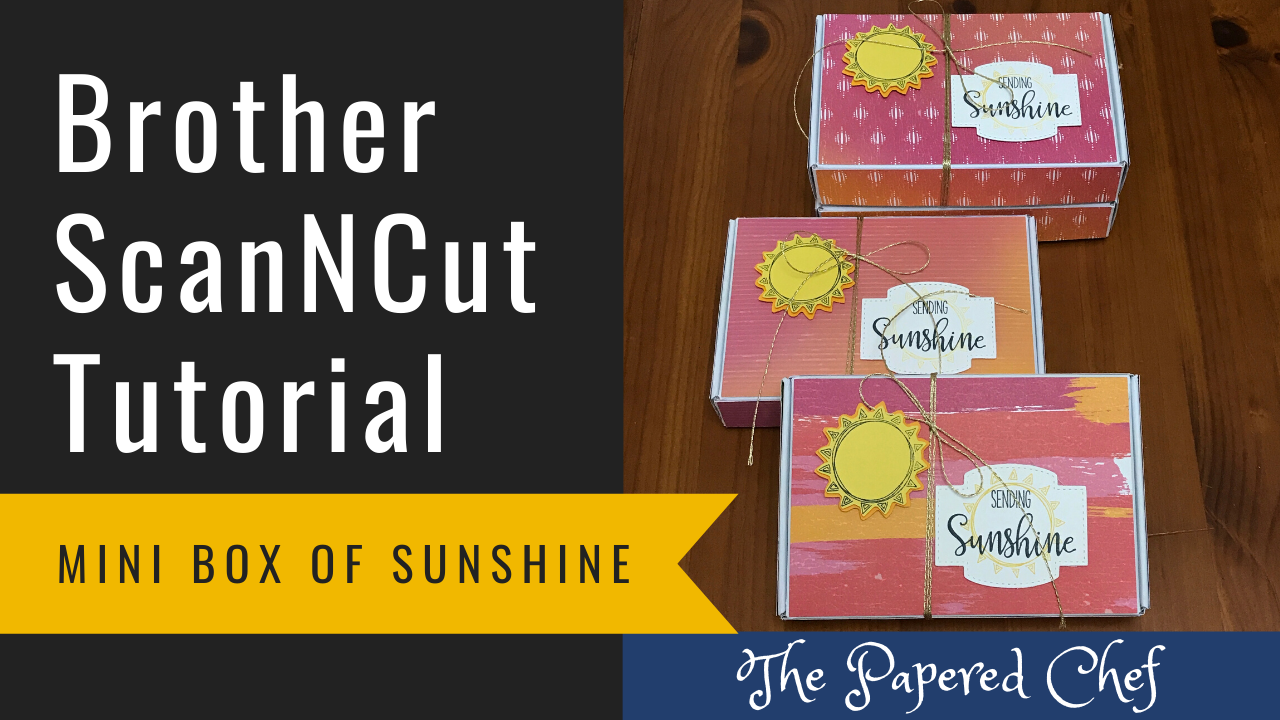
In this Brother ScanNCut Tutorial, I share an alternative project you can create using the Box of Sunshine Pumpkin Kit – June 2020. You will learn how to decorate a Mini Paper Pumpkin Box. First, we use the built in... Read more

In this video, I share 24 projects you can create using the Box of Sunshine Pumpkin Kit – June 2020. This kit comes with supplies for creating 8 Full-Sized cards. There is even a label and stickers for decorating the... Read more
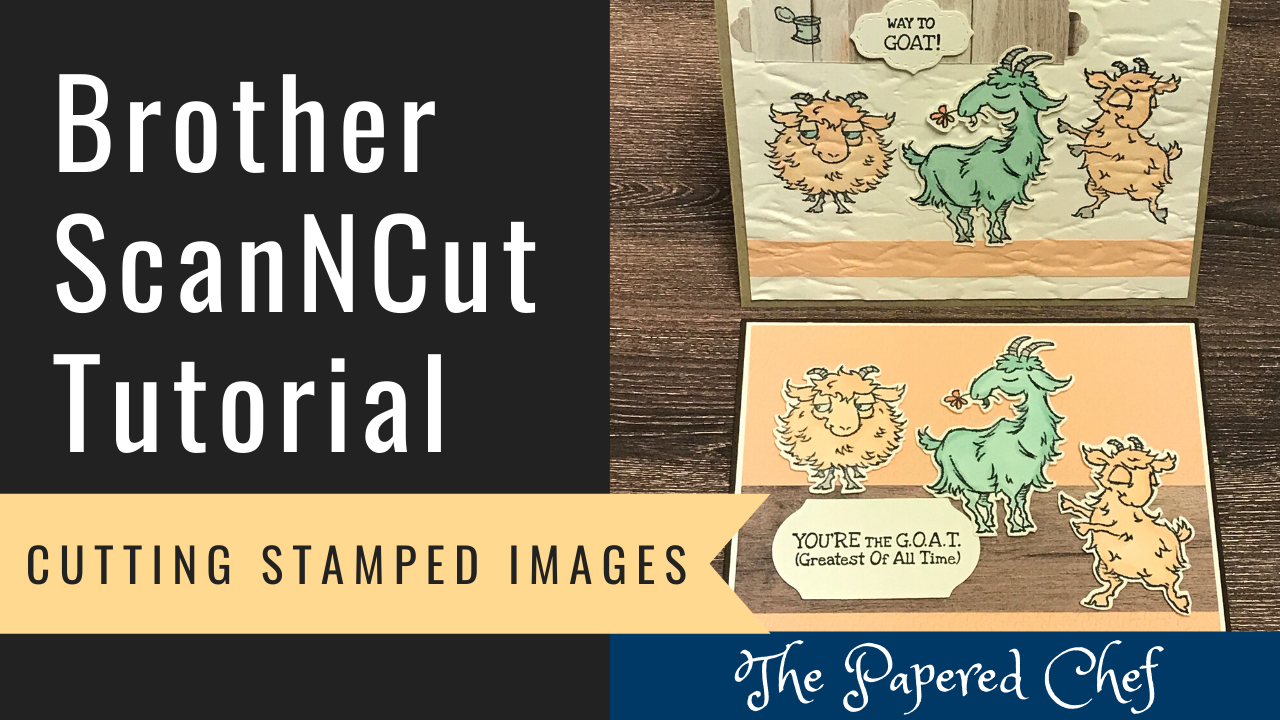
In this Brother Scan and Cut Tips and Tricks tutorial, you will learn how to cut stamped images using your Scan and Cut SDX125. You can follow along with whichever model of ScanNCut you have. The stamp set used for... Read more
Brother ScanNCut Tutorial – Cutting Stamped Images – CM 350 Black & White and Color Recognition Mode
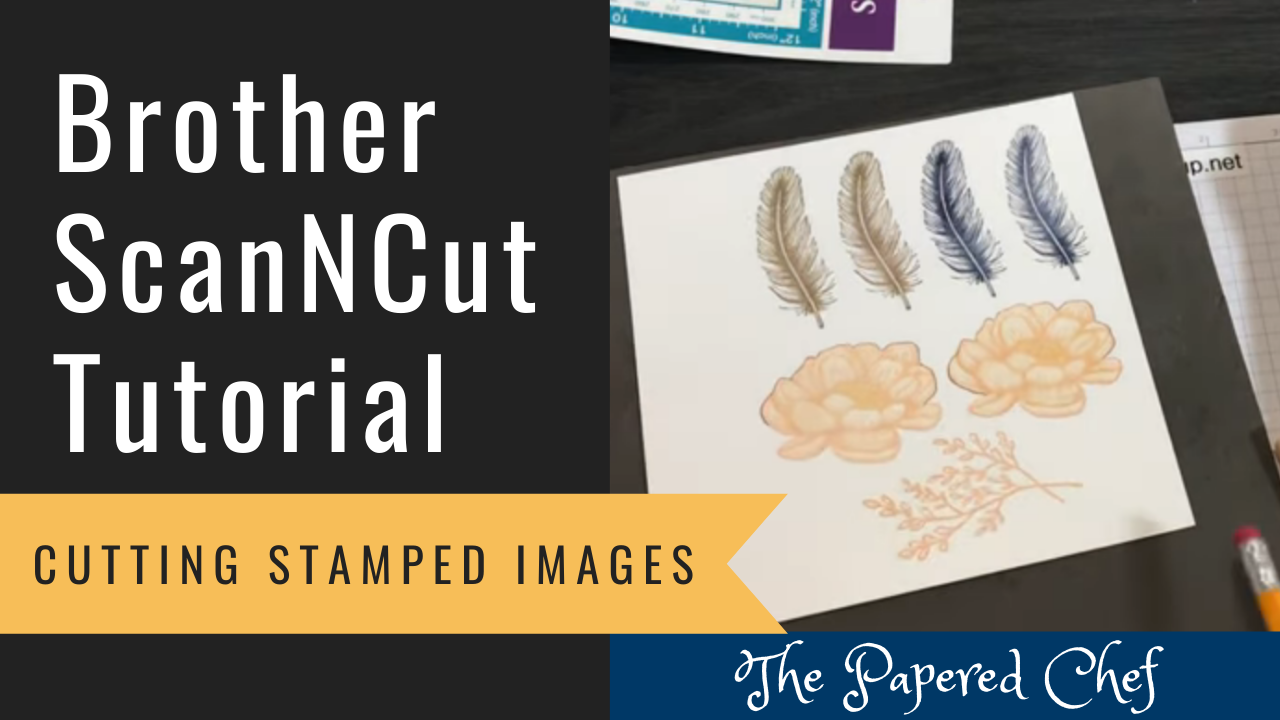
In this Brother Scan and Cut Tips and Tricks tutorial, you will learn how to cut stamped images using your Scan and Cut CM350 or ScanNCut 2. You can follow along with whichever model of ScanNCut you have. The stamp... Read more

Sign-Up by June 3rd for this Cardstock Share. I will offer it again later in the month. A Cardstock Share is a way for you to try all of the current colors of Stampin’ Up! cardstock for one low price.... Read more

In this tutorial, I outline the steps used to create Hershey Nugget treats which showcase the new 2020-2022 In Colors by Stampin’ Up! The skills you will learn are: how to change the Cutting Area, how to use the Auto... Read more
