
In this Brother ScanNCut Tips & Tricks Tutorial, I share how to use the Scanning/Cutting Position Adjustment, how to change the Cutting Area, how to use Auto Layout, how to use the Pencil Trick for scanning stamped images, and how... Read more
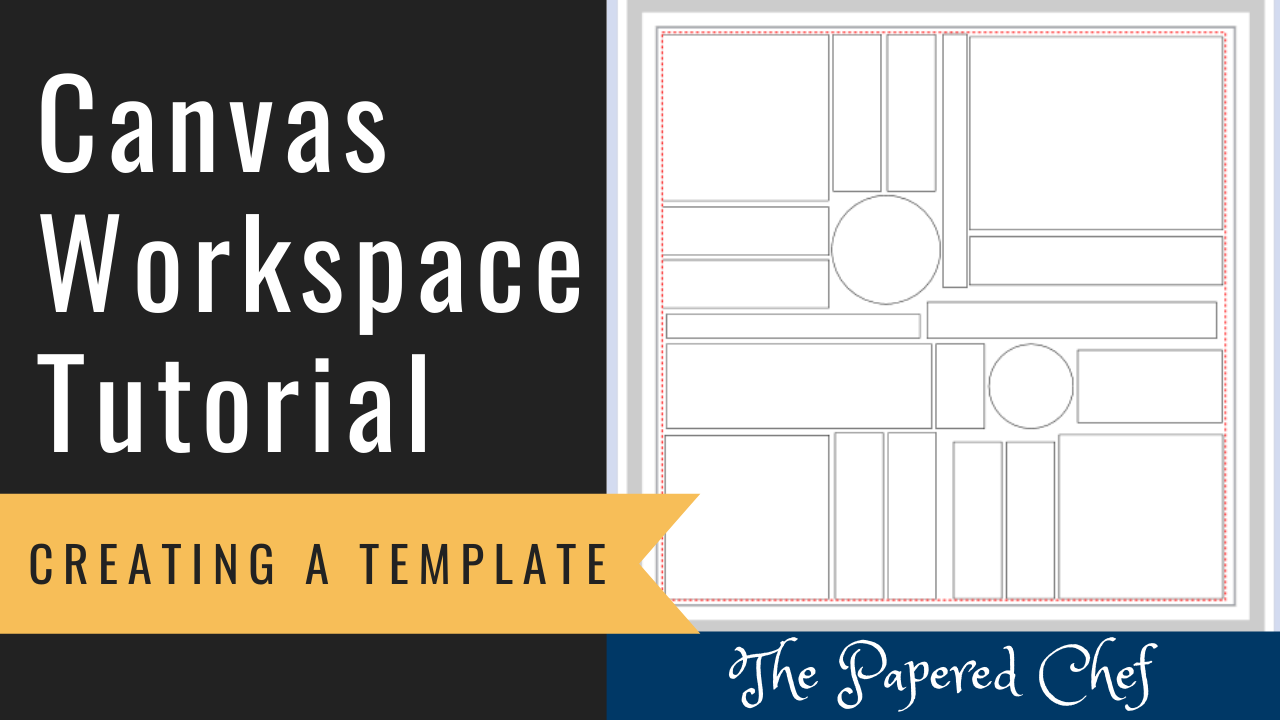
In this Canvas Workspace Tips & Tricks tutorial, you will learn how to create a reusable template. I created a template to help me quickly decorate Mini Pizza Boxes by Stampin’ Up! I shared how to retrieve the files on... Read more
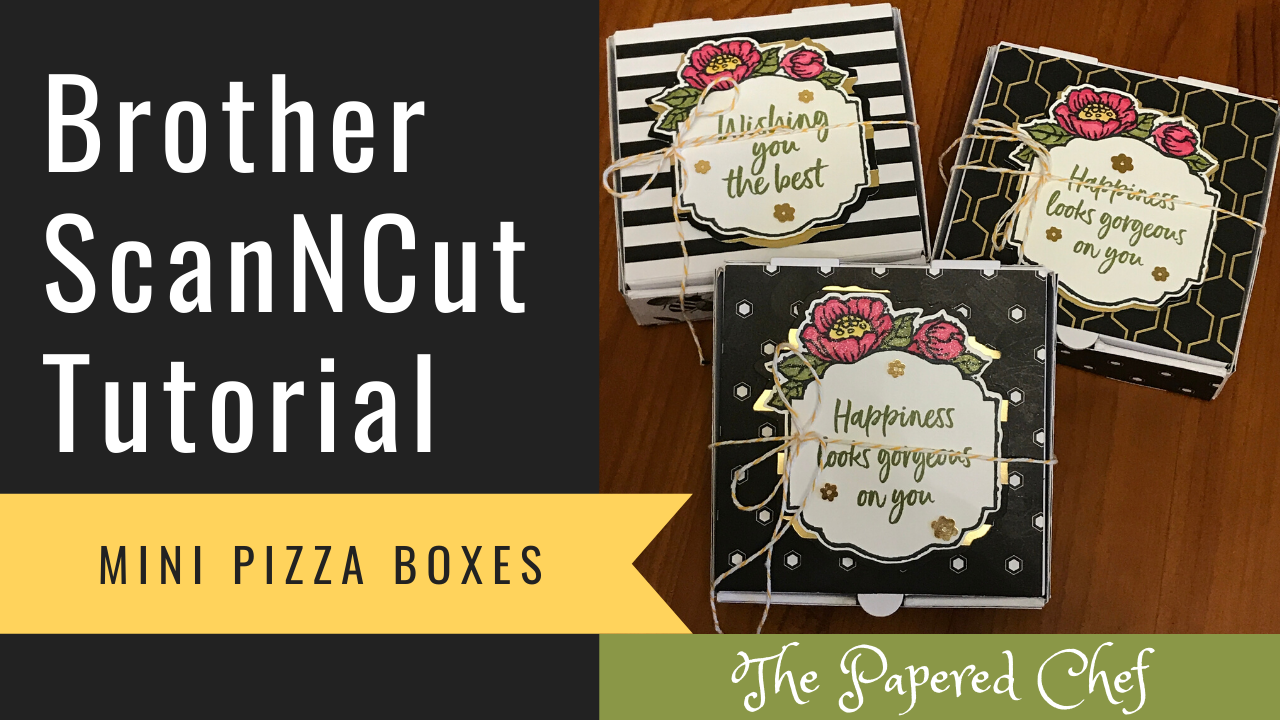
In this tutorial, you will learn how to use your Brother ScanNCut to decorate mini pizza boxes by Stampin’ Up! The mini pizza box is great for gifts and for craft fairs. It is easy and fun to decorate. Using... Read more

In this tutorial, you will learn how to create a Cracker Box or Candy Box. We will use the Pressed Petals specialty designer series paper for creating the box. Start out by scoring the dsp. Then, cut it, punch it... Read more
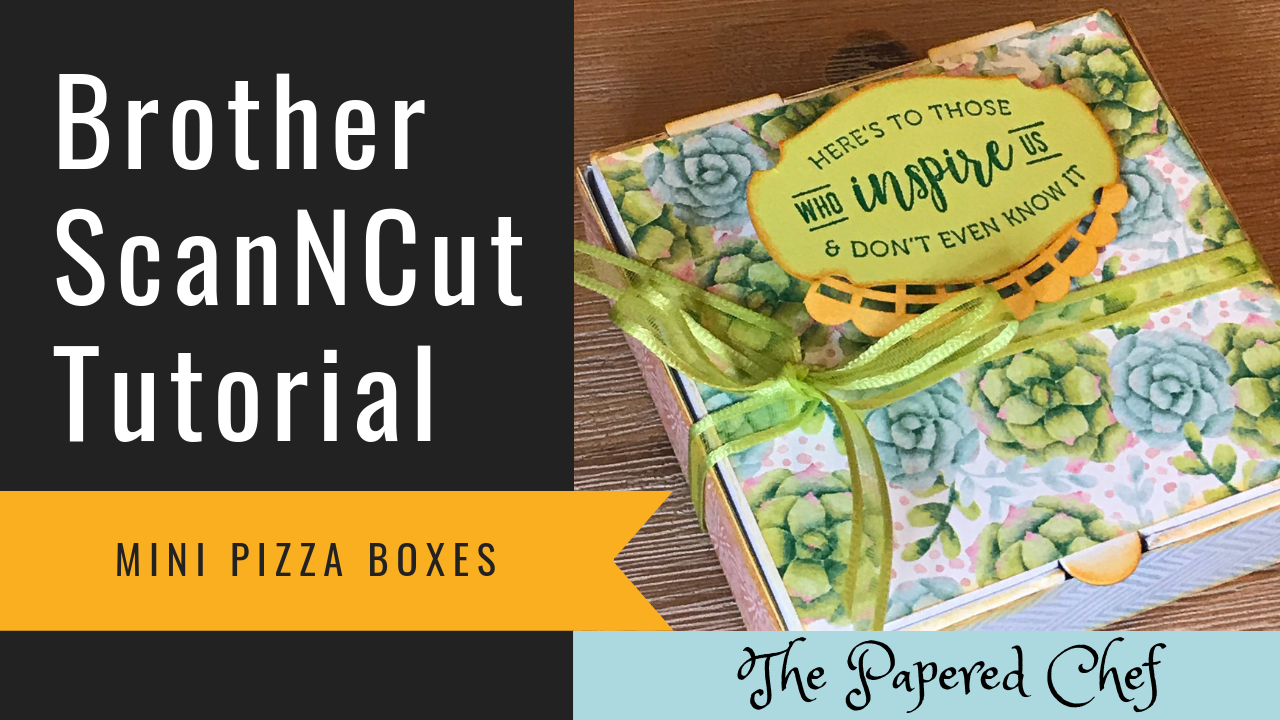
In this tutorial, you will learn how to use your Brother ScanNCut to decorate mini pizza boxes by Stampin’ Up!. Many of the products featured here are Sale-A-Bration items you can earn for free when you spend $50 or more... Read more

Ingredients: Santa’s Workshop 12″ X 12″ (30.5 X 30.5 Cm) Specialty Designer Series Paper Santa’s Workshop Memories & More Card Pack Santa’s Workshop Enamel Shapes Stampin’ Trimmer Stampin’ Pierce Mat In this video, I demonstrate how to create this Advent... Read more
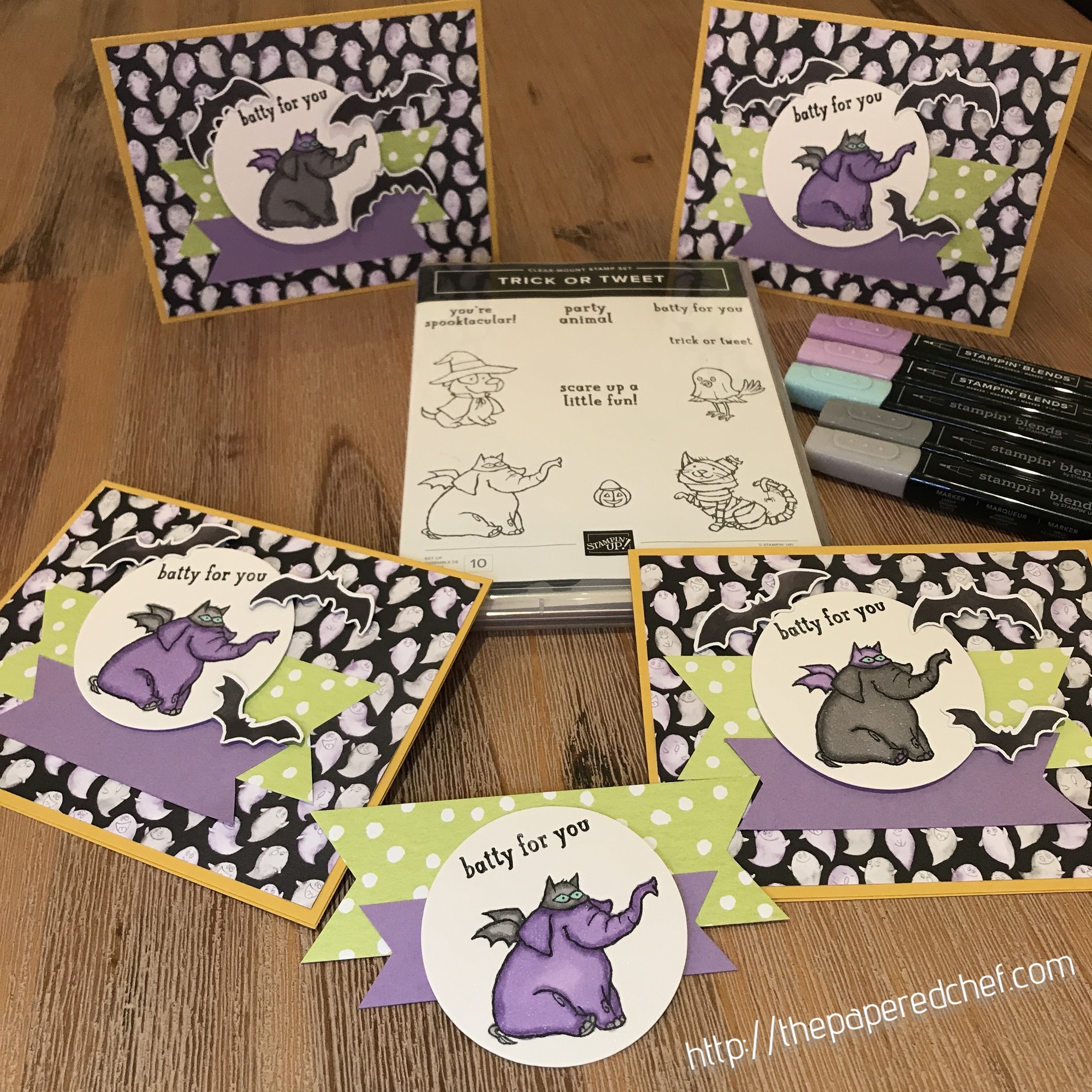
Ingredients: Trick Or Tweet Clear-Mount Stamp Set Toil & Trouble 12″ X 12″ (30.5 X 30.5 Cm) Designer Series Paper Banner Triple Punch Highland Heather Stampin’ Blends Markers Combo Pack Smoky Slate Stampin’ Blends Markers Combo Pack Pool Party Dark... Read more

I created the following projects using Halloween products from the 2018 Holiday Catalog by Stampin’ Up. I wanted to share several photos and videos with my Crafty Friends so that you can see how these Holiday Catalog products compliment each... Read more