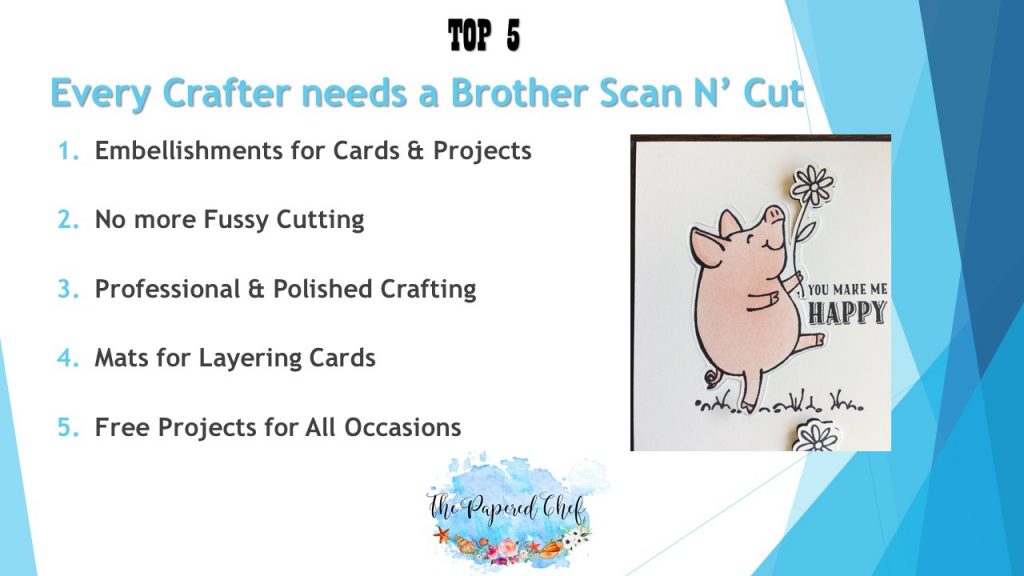
I was prompted to write this post after the following scenario has repeated itself over and over. First, I post a picture of one of my latest card creations onto one of my FaceBook groups. Next, crafters react and reply with comments. One is always about how great I am at fussy cutting. Then, I reply with “I used my Brother Scan N Cut.” A side conversation follows, sometimes lasting about an hour. I go over some of the pros and cons and how it can make our lives as crafters easier. Because of the overwhelming curiosity about this machine, I decided to record a demo (see This Little Piggy Loves the Scan N Cut). I also created a list of reasons why EVERY Crafter needs a Brother Scan N Cut.
- Embellishments for Cards & Projects. When you stamp onto the page, you don’t have dimension. You can color and shade but nothing compares to raising up the stamped images and placing them onto all kinds of scenes and designer series papers. You can add dimension to bookmarks, tags, cards, and scrapbook layouts. I even send my cut out images to my friends. They don’t even need to be attached to anything.

- No More Fussy Cutting. Sure, you may be saying that all your stamps have coordinating dies and that you never need to fussy cut. Wrong. You can cut out patterns from your designer series papers and use them to embellish your cards. See my post on an introduction to the Birthday Memories Suite. I own the coordinating dies for some of the images but I still used the Scan N Cut to cut out an entire page of poodles and party animals. Today, as I was drafting this blog post, my Coffee Break Suite arrived. Here is a video showing how I cut many cups and pots out of the dsp in very little time.
Have you ever made a stamping mask by fussy cutting out the stamped image? That is one of the most time-consuming things stampers do. Make a perfect mask every time with the Brother Scan N Cut. You can cut out a stamped image directly along the line and use it as a mask for hiding part of the image as you color the background. Or, you can use the reverse and use it for coloring the exact part of the image you want to color. In the second image below, I used a mask to sponge all of the piggies while leaving a while border on the outside.

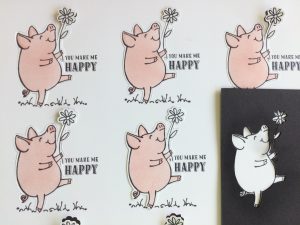
- Professional & Polished Crafting. Look at how I cut out Darth Vader and Son from a post card. My friend gave this to me to make a card for her nephew. She said “You will know what to do with it.” I noticed that the ice cream matched the new Lemon Lime Twist color. I didn’t do anything else with this yet. Notice how it looks professionally cut and there are not even any layers!
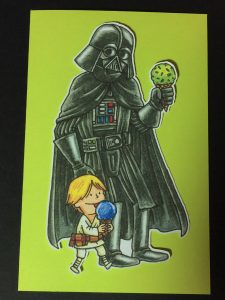
- Mats for Layering Cards. Right out of the box, there are built in shapes that can be cut right away. I created layouts to cut up my 12” by 12” designer series paper. I cut rectangular mats and then smaller rectangles for mini-banners until the entire paper is cut up. This saves me time. When I start crafting, I just reach for the mats and start layering. I cut most them into 5.25” by 4” rectangles and then trim them down further as needed. Here are mats I cut from the pack of DSP.

- Free Project Files for All Occasions. Brother has a web site and online crafting application. I’ve downloaded so many free projects for many different occasions. The projects come with a PDF for instructions on which colors to use and how to assemble the creations. You don’t even need to hook up your Brother directly to your computer. You download the projects onto a USB stick and then retrieve the projects that way. There are also many sites where you can purchase SVG files to use with the Scan N Cut. I will share more information with you if interested. Visit the ScanNCut Canvas web site to set up your account: https://scanncutcanvas.brother.com/en
The Brother Scan N Cut has so many more features which will save you time and take your creativity to a whole new level. I listed just the top 5 reasons that every stamper needs this machine. I hope you will enjoy using it as much as I do. Please click on the links below if you are convinced that this machine will save you time and make your life easier. Amazon has reasonably priced machines and reliable shipping.
Please check out all of my other Little Piggy blog posts:
http://thepaperedchef.com/tag/this-little-piggy
Please visit my Stampin’ Up site to purchase products featured in this post. http://paperedchef.stampinup.net
Item Number: 143922
More Projects by The Papered Chef:
Subscribe to my YouTube Channel
https://www.youtube.com/c/PaperedChef
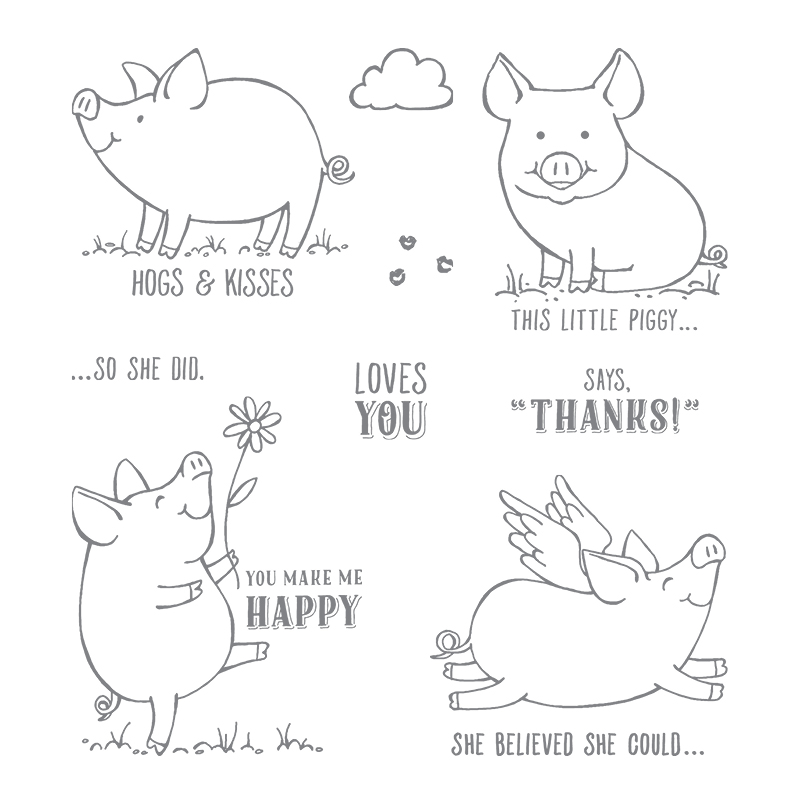

















I never even thought about using the SNC for masking….awesome tip!!! Many thanks!
I have just purchased the Brother Scan N Cut 2 and would like any helpful tips and tricks and ideas that you can share. I have enjoyed already what you have shared. Thank you!!
Such a thorough review of the Brother’s Scan and Cut. I went back and forth about ordering it but will definitely order it using your link!
Thank you!
Thanks Hattie! With blog followers like you, it makes me want to keep making as many tutorials as possible. I will keep the tips coming.
You’ve and sweated a number of quotations I’ve had. Thanks so much.
I tried to scan and direct cut the new snowman set from stampin up but it is not scanning all of the snowman maybe a couple am I doing something wrong?
Hi Karen, I think that you should try moving the snowmen to another part of the mat. Sometimes the scanner works better on different sections. Also, if there are any open areas, close the lines with a pencil. Use Black & White recognition mode. Try adding an outline distance of 0.4″ I hope these tips work for you.