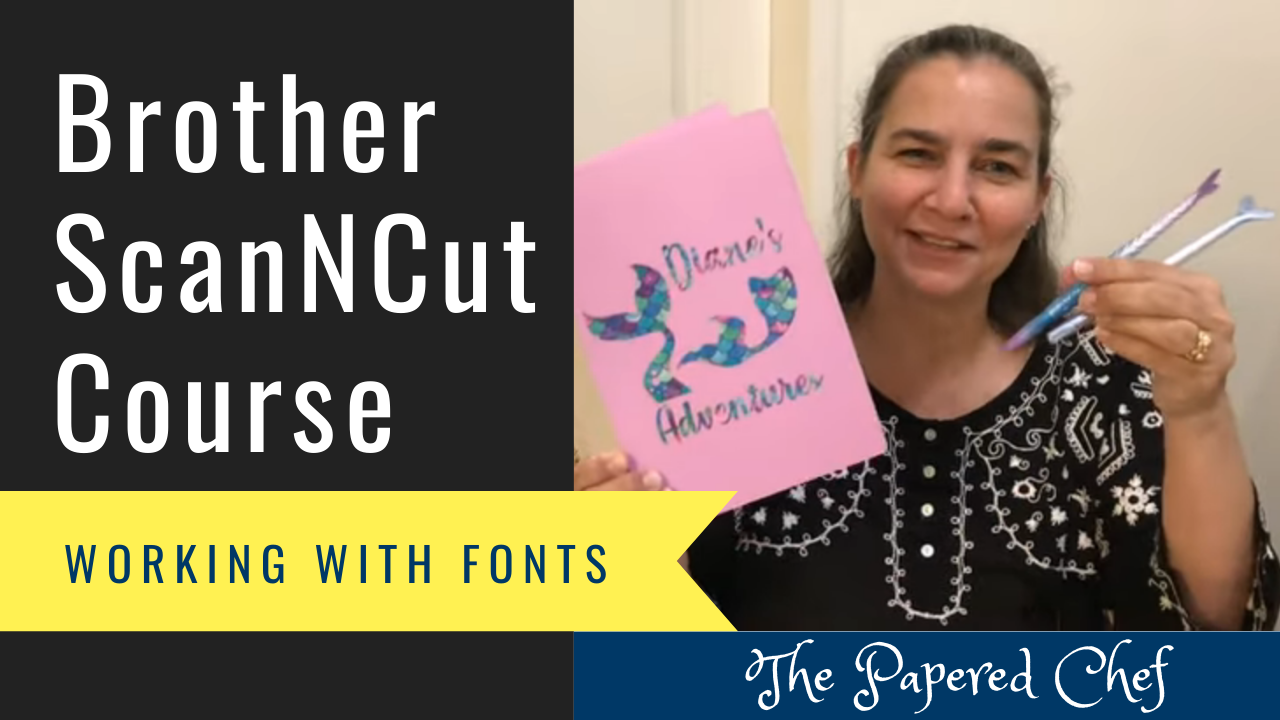
Have you wondered how to use fonts on your computer with your Brother ScanNCut? Do you want to delve deeper into the Canvas Workspace software. Would you like to take your crafting skills to a whole new level with the... Read more
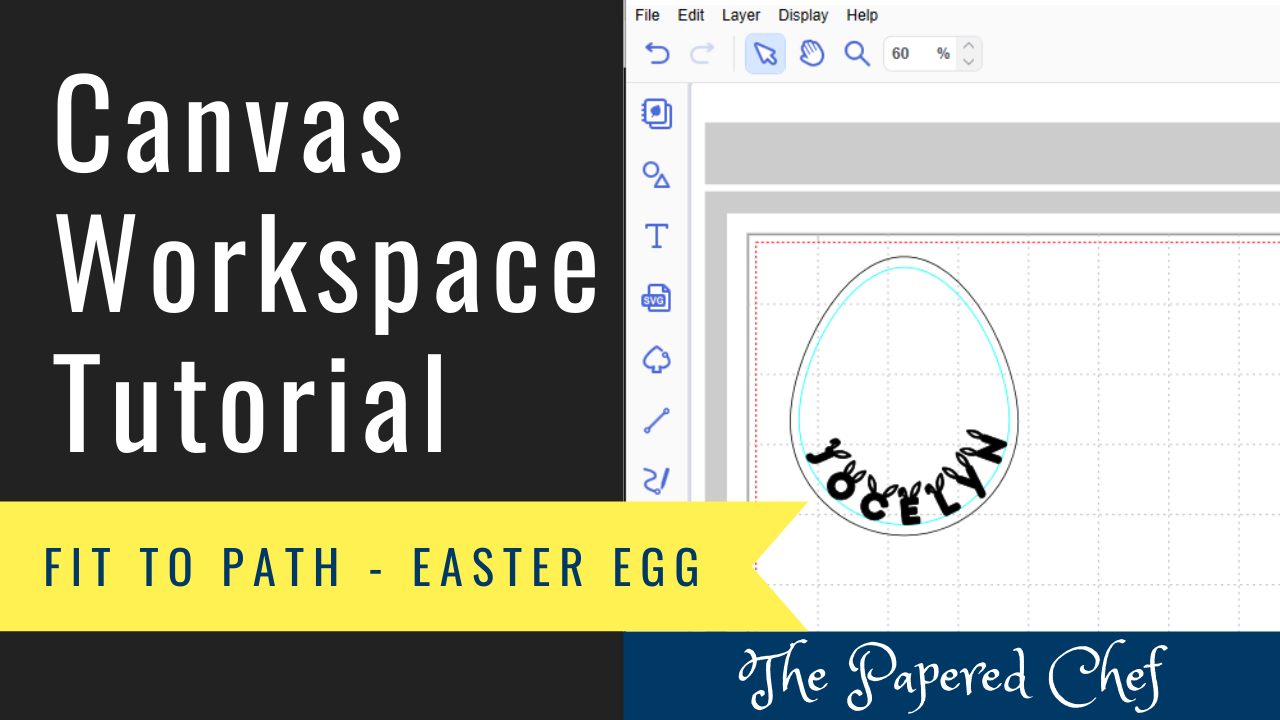
In this Canvas Workspace for the PC tutorial, you will learn how to create curved text onto an egg. You can draw the text and cut out the egg using your Brother ScanNCut. I share how to fit text to... Read more
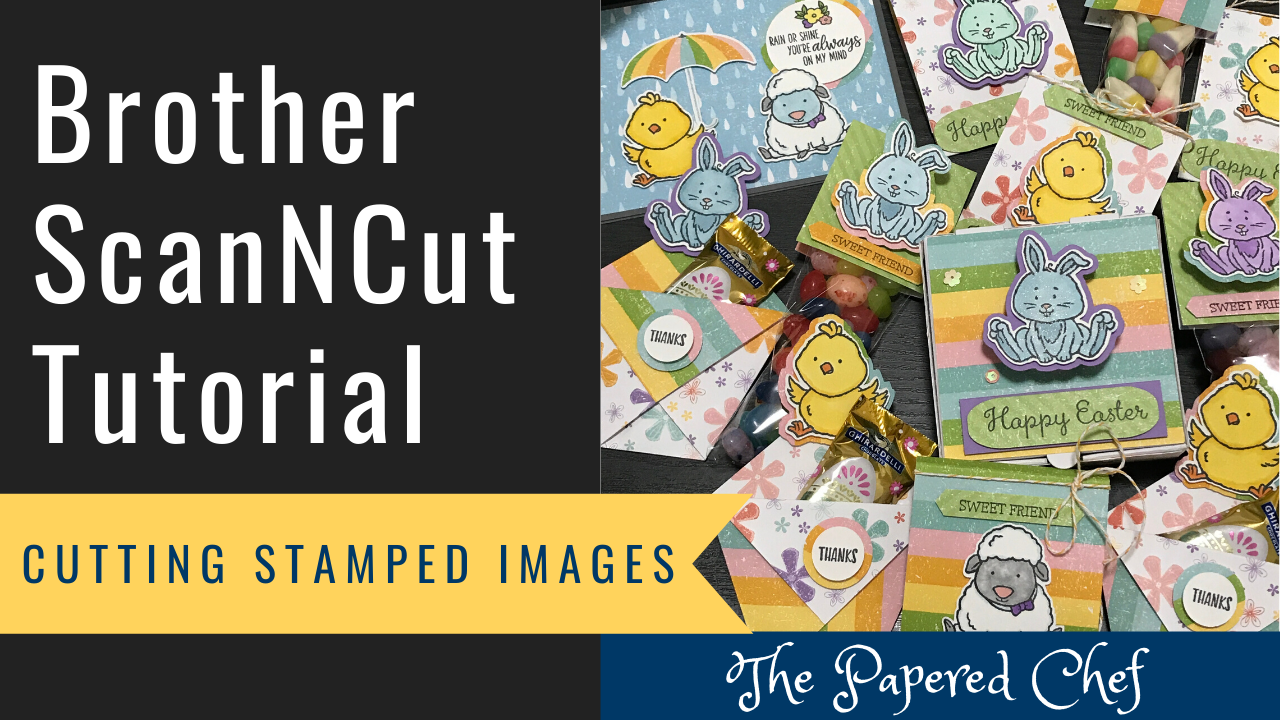
In this Brother ScanNCut Tips & Tricks Tutorial, you will learn how to cut out and layer stamped images. The stamp set we are using is Welcome Easter by Stampin’ Up! It is featured in our 2020 Mini Catalog. First,... Read more
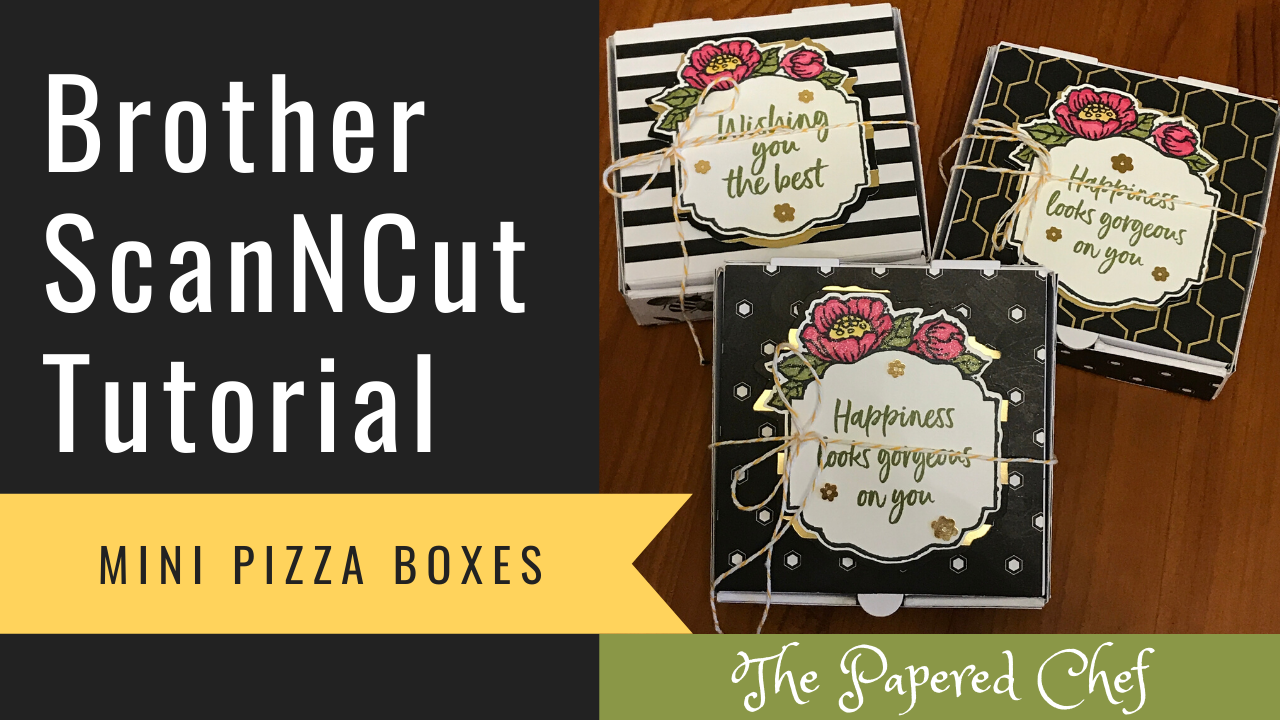
In this tutorial, you will learn how to use your Brother ScanNCut to decorate mini pizza boxes by Stampin’ Up! The mini pizza box is great for gifts and for craft fairs. It is easy and fun to decorate. Using... Read more
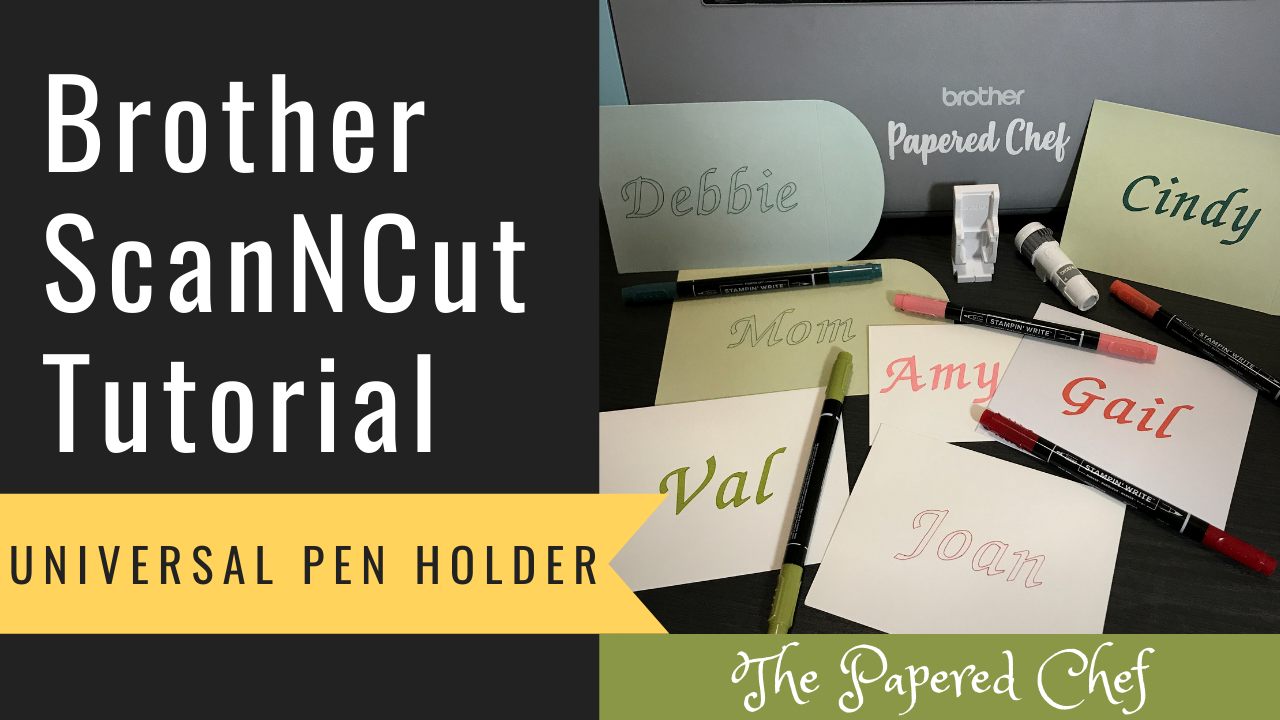
In this tutorial, you will learn how to personalize envelopes using the Brother ScanNCut CM350, the Scan and Cut SDX125and the Universal Pen Holder tool. Stampin’ Up! has the perfect markers to use with this tool because they fit into... Read more
Brother ScanNCut Tips & Tricks – Using Built in Patterns to Create Card Backgrounds – Tropical Oasis
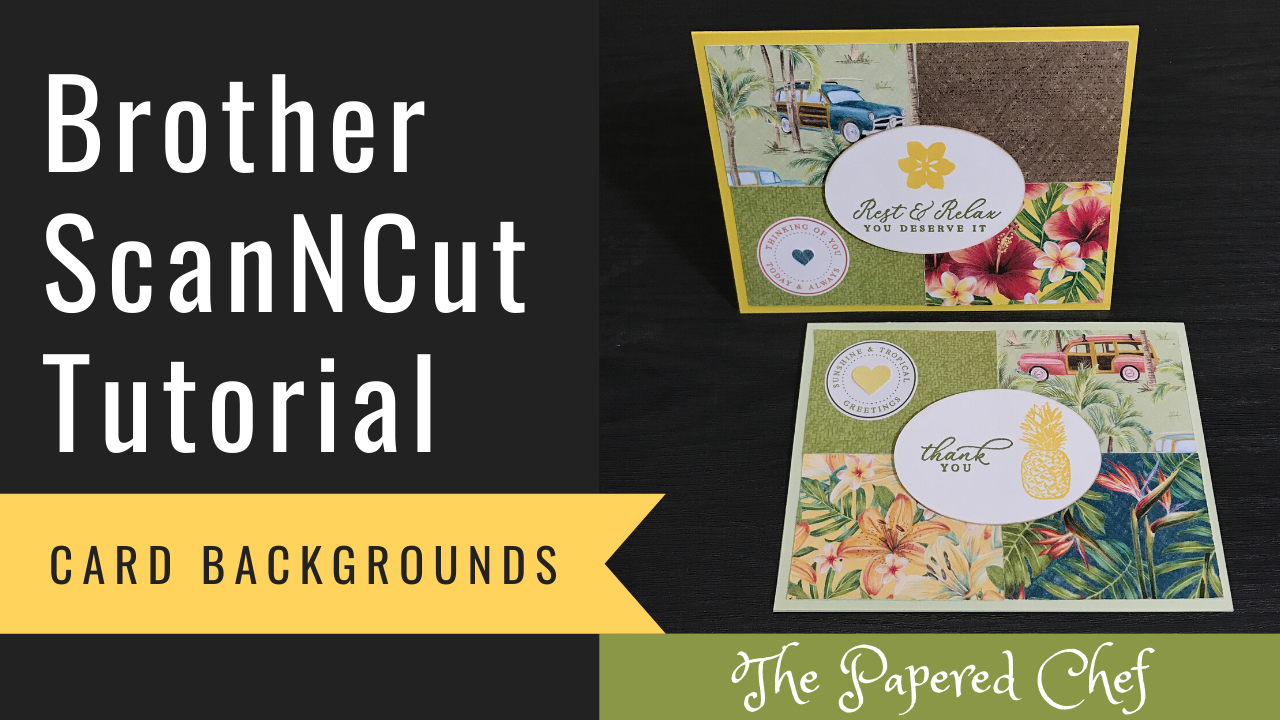
In this tutorial, you will learn how to work with built in patterns on your Scan and Cut to create card backgrounds. The Brother ScanNCut SDX125 is featured here and you can also follow along with other models of ScanNCut.... Read more

In this tutorial, you will learn how to cut and layer stamped images using your Brother ScanNCut SDX125. The concepts can be applied to any model of Brother Scan and Cut that you have. Stamp the sentiments from the February... Read more
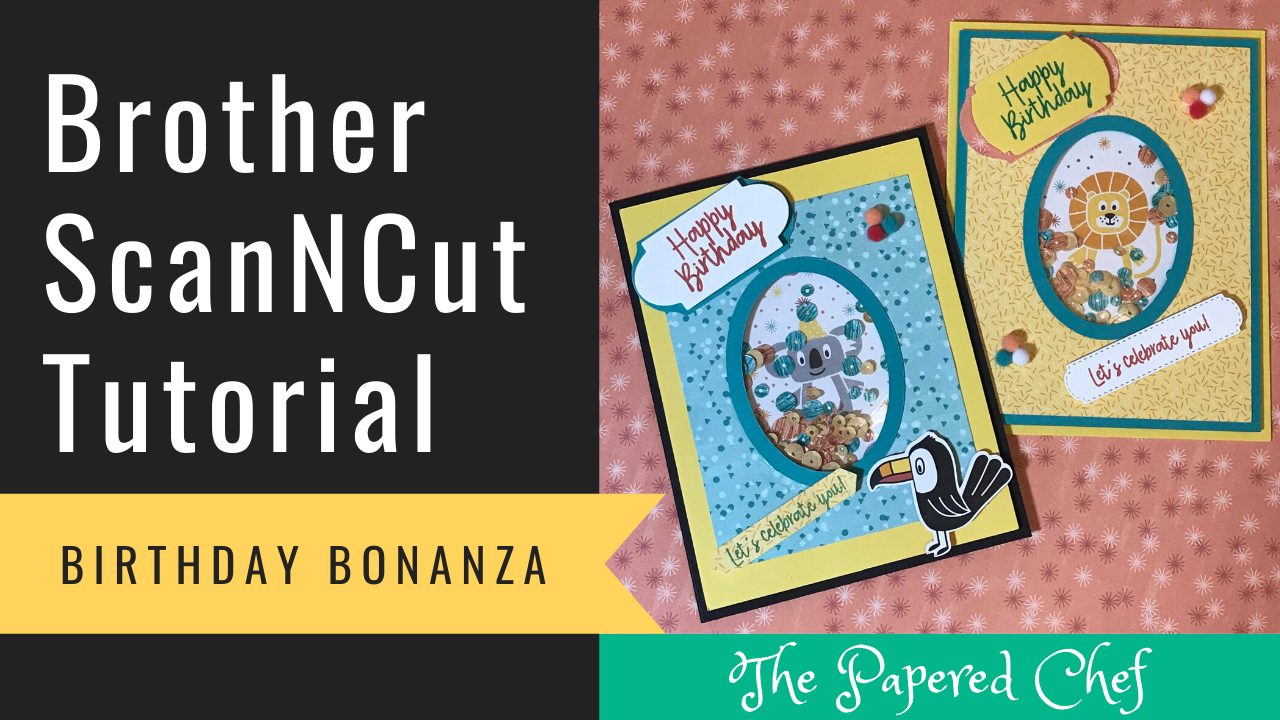
In this tutorial, you will learn how to create shaker cards using your Brother Scan and Cut SDX125. The paper we are using for these examples is the Birthday Bonanza designer series paper by Stampin’ Up! It is part of... Read more

In this tutorial, I share how to create lipstick tag treats. I use the Delightful Tag Topper Punch and the 3/4″ Circle Punch (retired). I also share how to create the circle with the ScanNCut if you don’t have the... Read more
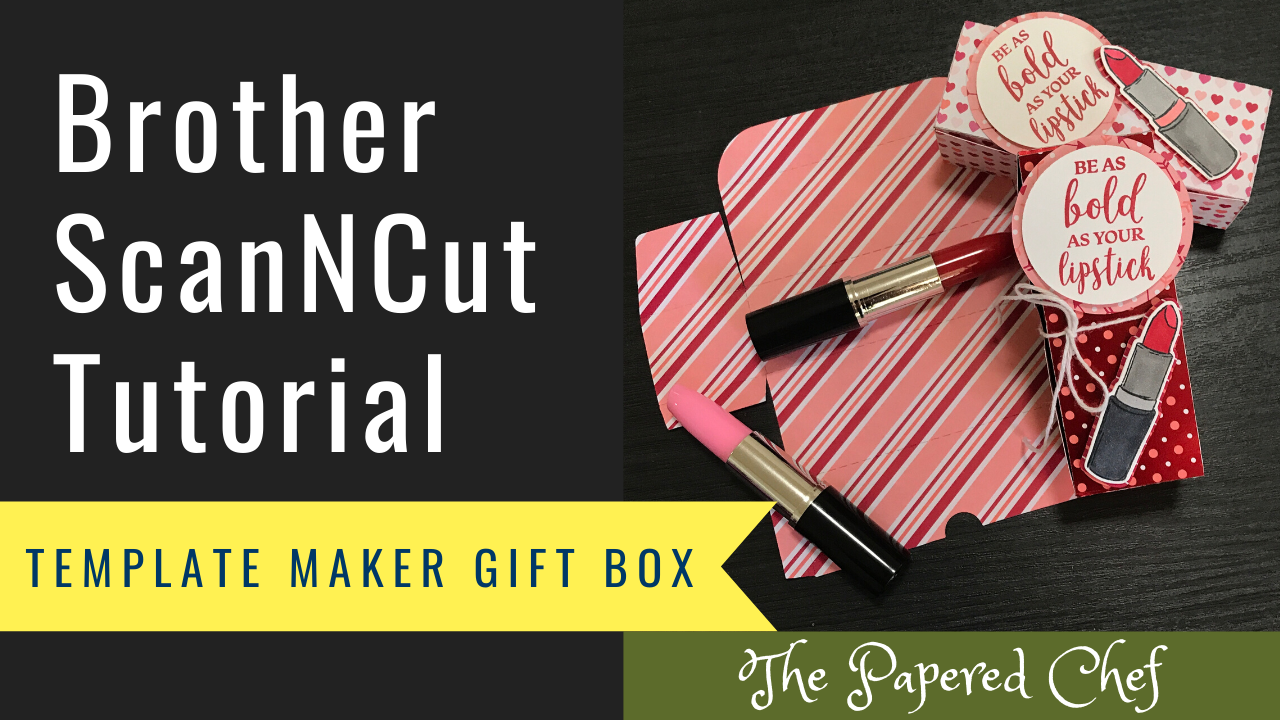
In this video, you will learn how to use a web site called Template Maker for creating a Gift Box with your Brother ScanNCut. We will create a box which holds one or two lipstick pens and/or treats. There are so... Read more